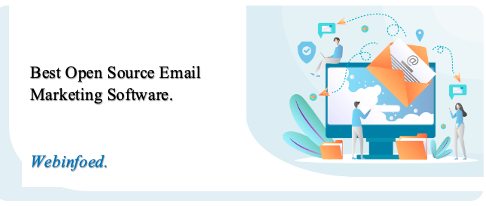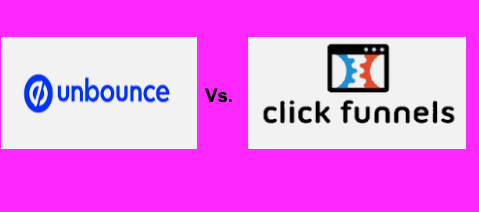9 Best Open Source Email Marketing Software.
Open-Source Email Marketing Software has helped the modern businesses to strategies on their marketing through email communication.
In most cases, businesses depend on reliable automation and consistency from the best email software in the market.
The email marketing software allows businesses to prioritise the current marketing climate and empower their personalised unique experience for their clients.
However, not all the companies have the great capabilities to help businesses propagate their email marketing strategies.
This email marketing software will help business write best email subject lines to boost click through rates. Furthermore, businesses have been trying to figure out on how to create personalised email campaigns but this software will make it easier for them.
This is why we have researched the best Open-Source Email Marketing Software in the market.
The list begins;
1.Mailchimp.
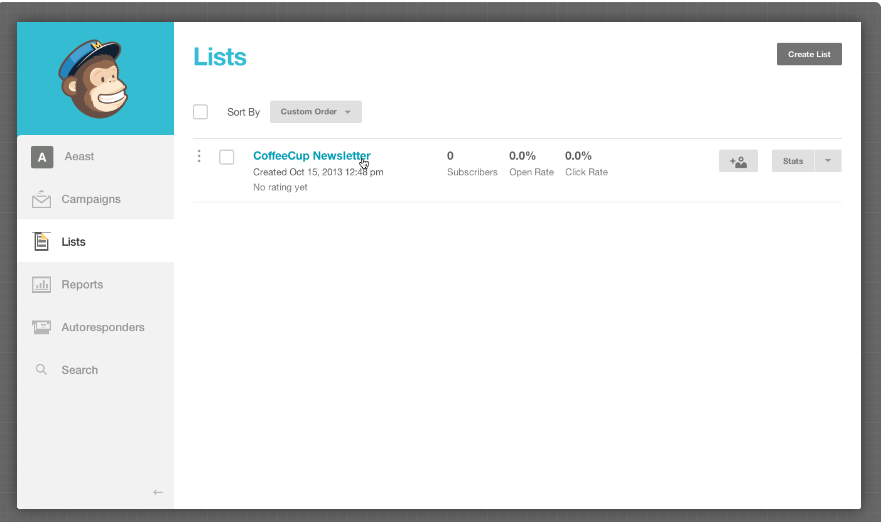
Dedicated to email marketing, sending, tracking, and personalization, Mailchimp is a web-based marketing platform.
Small and medium-sized organizations who seek a fully-featured marketing implementation will find it ideal given its price range.
Outstanding features include a user-friendly drag-and-drop website builder, an integrated database, and powerful landing page builders for web and social media traffic.
It also makes it easier to create digital advertisements and actual postcards to send to customers via postal services.
Features of Mailchimp.
1.Dashboard for the audience: Maintain contact information and monitor trends to better understand the audience. Campaigns based on that data can be launched right away thanks to clickable parts in the dashboard.
2.Segmentation: To send campaigns, pre-made segments based on campaign activity, purchase history, and other factors are available. Activate up to five layers of segmentation filtering, and automatically update data. Include several nested conditions to enable various data collection combinations, including purchase activity, gender, age range, and more.
3.Behavioral Targeting: Using an API, you can pull specific event data or user behaviors to send tailored messages depending on those actions, like downloads or account renewals.
4.Similar Audience: Uses postcards and social media marketing to reach a larger audience. Using marketing CRM data and an audience network, find new individuals who are comparable to contacts. Ads should be made on Facebook and Instagram that target customers who are interested in the company’s products.
5.Content Studio: Assets such as pictures, papers, and other information are kept in the content studio. Assets can be synced or uploaded, edited immediately in the content studio, and then used for marketing.
6.Templates: There are more than 100 predesigned templates to choose from. To start campaigns, customize templates.
7.Email Builder: Facebook, Instagram, and Twitter posts can be made right from the email builder. After the email has been sent, include photographs, write copy, and share the post.
8.Landing Pages: Establish a page that contacts or potential contacts will arrive at after clicking through from an email, advertisement, social media post, or other web pages.
9.Email Automation: Automate welcome letters sent to new subscribers as well as emails based on dates and events with email automation. The newest posts can be inserted by dragging and dropping RSS content into any template.
10.Schedule Campaigns: Campaigns can be sent immediately or scheduled for a certain date and time. Includes;
11.Reporting: Keep an eye on trends and performance. The growth, engagement, and revenue reports make it easier to see who has connected with marketing and how they behaved in terms of clicks, purchases, and downloads. Comparing your open, click, and unsubscribe rates to others in the market
12.Real-time analytics: Monitor all marketing initiatives, such as emails, automation, social media advertisements, and more. Use real-time statistics to manage the marketing budget.
Track sales from an ad campaign to purchase by identifying customers who purchased after viewing the ad, looking at what they bought, and looking at the amount of money the campaign made.
13.Integrations: Integrates with numerous apps and websites, including Xero, Square, LiveChat, and Zapier.
- A/B testing: Develop a strategy that works by evaluating up to three campaign variations.
- Security: Covers a variety of topics, such as safeguarding data centers, preventing data loss or corruption, application-level security, and internal IT security.
CONS FOR MAILCHIMP
- Does not permit combining two email addresses into one contact.
- A small handful of newsletter/publication templates.
- It can be expensive.
- There are restrictions on the free plan.
2.Pardot.

Pardot Open Source Email Marketing Software coordinates marketing and sales to achieve Key Performance Indicators (KPI) targets.
Users can measure their efforts and improve them with the aid of several tools to get better outcomes.
It includes strong features including lead management, automated email marketing, analytics produced by AI to improve user experience, lead generation, landing page generation, and more.
Because it’s a member of the Salesforce ecosystem, it can easily link with other products to improve data flow and expand functionality.
Features of Pardot
1.Campaign Visualizer: A high-level overview of a campaign is provided by the Campaign Visualizer, which tracks marketing and sales efforts as customers travel through the sales funnel.
2.Dynamic Content: Using dynamic content that is personalized to the needs, interests, and preferences of a target audience can enhance lead generation and customer experiences.
3.Landing Page Builder: Typical, user-friendly, and customizable templates help businesses provide better customer care and get more leads.
4.Smart Forms: With a simple drag-and-drop form builder, collect information at every interaction and improve data pools.
5.Organic and Paid Search: Use Google AdWords to integrate organic and paid search tools, analyze terms to boost performance, and determine ROI.
6.Posting on social networks: Monitor leads and prospects there. Plan your postings for the best impact at the right moments.
7.Email Builder: The email builder is a straightforward yet effective tool that can be connected to a wide range of automated tools and tracking techniques.
8.Albert Pardot: Using machine learning, discover new audiences and gain insights into campaigns to improve marketing materials.
9.Email reporting: Monitor statistics such as clicks and opens. Extends email reporting by offering SPAM analysis and preview services.
10Auto Segmentation: Automatic contact segmentation can be used to deliver a customized experience with dynamic content.
11.Activity Monitoring: Monitor the activities of potential clients and keep a record of them using a CRM, Gmail, or mobile devices.
Cons for Pardot.
- The email editor lacks an undo function.
- There are few built-in connectors.
- Inadequate customer service.
- Sporadic updates
3.Marketo.

For businesses to manage and track client connections, Marketo Open Source Email Marketing Software Engage provides a cloud-based marketing tool.
Its integrated modules include lead nurturing, budget management, analytics, social media marketing, email marketing, marketing automation, and website personalization.
Both B2B and B2C situations can be served by it. Additionally, there is a vibrant community of marketers called Marketo Marketing Nation where marketers from all around the world exchange expertise, suggestions, and best practices.
Features of Marketo
1.Search Engine Optimization: Inbound link chances are found based on desired keywords and links from competitors by using search engine optimization, which compares the keyword ranks of rival websites.
2.CRM Integration: Provides native interfaces for the Salesforce and Dynamics 365 applications, enabling bi-directional data sync with automatic updates every five minutes. Further enables specially built connectors for a range of CRM systems, including NetSuite, Oracle, SAP Sales Cloud, and SugarCRM.
3.Lead Scoring: Determine the relative chance of certain customer actions, such as making a new purchase, being receptive to cross-sell offers, and others, by ranking customers by assigning positive and negative scores based on their demographics.
4.Email Marketing: Real-time and batch-triggered emails are supported for email marketing.
5.Social media marketing: With integrated social share buttons and shareable videos, it makes it easier to run social surveys, giveaways, and referral programs. integrates social indicators into marketing reports to assist in determining the effect of social engagement on sales and conversions.
6.Digital ad campaigns: By establishing connections with Facebook, Google, LinkedIn, and other advertising platforms, companies may target specific audiences with pertinent ad campaigns.
7.Analytics and Reporting: Easily combine data from several sources onto a single platform.
Cons for Marketo.
- There is no drag-and-drop functionality for email templates.
- Does not permit the modification of templates after an email has been created.
- Does not work with Litmus to test emails.
4.Constant contract.
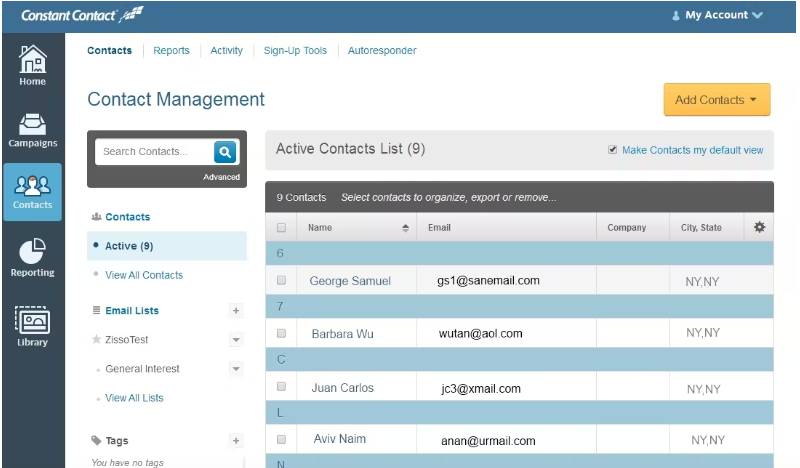
Small businesses might benefit from Constant Contact Open Source Email Marketing Software, a web-based email marketing tool.
It allows organizations to import data from spreadsheets or email applications like Gmail, Microsoft Outlook, and other well-known providers.
It offers integrated drag-and-drop email templates and real-time reporting capabilities to monitor email opens, clicks, forwards, social shares, and more.
Features of Constant Contact.
1.Drag-and-Drop Editor: Allows for easy customization of email templates and the creation of elegant, mobile-friendly emails for all platforms.
2.Sign-up Forms: Supports the development of inline sign-up forms that may be inserted into the HTML code of a website or blog to enable collecting sign-ups when visitors read a particular webpage. Enables automatic display triggers and sign-up forms to maximize list growth.
3.Surveys and polls: These tools make it easy to create custom surveys and polls, and they also let you view individual responses from respondents and keep tabs on broad data patterns from social media or email surveys.
4.Campaign Report: View email statistics like sends, opens, and clicks in the campaign report. To find out which campaigns generated the most opens or clicks, compare them.
5.Integrations: Integrates with numerous applications, including Salesforce, Outlook, Mindbody, Shopify, Facebook, and more.
6.A/B Testing: To increase email open rates, do an A/B test on two subject line variations.
7.Contact segmentation and targeted marketing: Make specific categories based on a contact’s participation in email campaigns, geography and company information, and lists that already exist. Send pertinent marketing emails to your target audience.
8.Contact Management: Upload contacts from Excel, Outlook, Salesforce, and other sources.
9.Email scheduling: You can choose to send emails immediately or at a later time. Depending on the industry’s open rate, suggests the most effective time to send emails.
There are two different kinds of landing pages:
- Lead generation: Gathers visitor data and aids in the creation of automated email campaigns to keep in touch with fresh leads.
- Shoppable: Allows for the sale of goods and the tracking of outcomes, including gross income, website traffic, conversion rates, and more.
Cons for Constant Contact.
- Depending on the web browser being used, the email marketing design may look different.
- Templates occasionally feature bugs, such as mistakes that change the font family or text spacing.
5.INFUSIONSOFT KEAP.

Small businesses can save time and increase revenue with the aid of Infusionsoft by Keap Open Source Email Marketing Software, a feature-rich software platform.
This vendor’s top-rated sales software for SMBs in 2019 automates and organizes sales and marketing processes. With the tools at their disposal, small businesses may take a significant amount of control over their attempts to create enduring, personal connections with their clients.
Small teams or solo entrepreneurs wishing to scale and manage a growing task load might consider this product. The rollout includes a necessary starter package (offered in three price tiers) that aids customers in setting up the program and positioning them for success.
Features Infusionsoft Keap
1.Customer Relationship Management: The heart of Infusionsoft’s sales and marketing operations is its CRM platform.
With the help of lead scoring tools, you may use them to segment lists, automate lead data input, sync client emails from other accounts to the right contact record, and find the best opportunities.
2.Marketing Automation: Create effective workflows by utilizing a range of marketing automation options. By establishing triggers depending on user behaviors, you can set up workflows and develop campaign sequences quickly using the drag-and-drop interface. Also supported is A/B testing.
3.Sales Pipeline: The program enables management and sales representatives to nurture leads as they go through the pipeline. With just one click, consumers may accept personalized quotes created and managed by the Infusionsoft by Keap app.
4.Online sales: You can create distinctive landing pages with this functionality. Drag-and-drop functionality and templates make the process simple and quick. Define which products to include and add components like text and photos.
By the order you choose, the system can also handle online payments and automatically follow up with customers.
5.Integrations: A variety of third-party apps are plugged into Infusionsoft to increase your capabilities. Magento, WooCommerce, and Shopify all integrate with e-commerce. Zendesk, QuickBooks, Xero, Zapier, Vimeo, WordPress, and a plethora of additional apps may all be linked to the platform.
6.Payment Collection: Simplify the procedure for timely payment collection. The technology lets you set up automated reminders and display which clients have paid and which still owe money.
The linked platform eliminates the need to manage several tools at once. For every transaction, Infusionsoft provides a fixed cost.
7.Analytics: Use the analytics dashboard to get a sense of how your company is doing. It monitors a variety of KPIs, including contacts, quarterly sales, and email conversions.
This aids in decision-making and offers insight into every facet of your marketing and sales initiatives.
Cons for Infusionsoft Keap
- Lacks features for project management.
- Users are not provided with any visual reporting capabilities.
- The reach and effectiveness of marketing campaigns are hampered by the frequent sending of emails to spam folders.
- System maintenance and upkeep need to be actively supported by an internal IT team.
- Lacking automation for social media marketing
6.GETRESPONSE.

All sectors utilize GetResponse Open Source Email Marketing Software, a cloud-based email marketing, website builder, and conversion funnel solution, to manage their marketing initiatives.
It is intended for business owners, marketing directors, and mid-sized to large corporations.
Marketing automation, landing pages, webinars, autoresponders, conversion funnels, signup forms, sponsored advertisements, and more are all included.
Users can utilize it to increase online sales, sell expertise, engage customers, and generate leads. Users can expand their internet presence and monetize their expertise, products, and services. Both preset campaigns and customizable templates are supported.
Features of GetResponse.
1.Email marketing: A drag-and-drop interface is used to create emails and supports email templates, design tools, and deliverability. Use sections and layouts while creating emails. View the setup and scheduling on a single page. Send emails using GIFs and stock images.
2.Autoresponders: To nurture audience segments, create and send email sequences on time using the Time Travel and Perfect Timing capabilities. Send emails depending on triggers to promote products. Send emails and post on social media. Supports sending transactional emails as well, such as receipts and reminders.
3.Conversion Funnel: Opt-in funnels on landing pages help you collect leads along the conversion funnel. To increase the number of subscribers, send out useful content. With buy funnels, you can market, sell, and deliver. Use funnels that are focused on webinar conversion to promote webinars.
4.Use marketing automation: To guide clients through the buying cycle by using a visual automation builder. Create campaigns using prebuilt workflows or customize automation, nurture new subscriber relationships with automated emails, add a personal touch to communications, and suggest goods to clients.
5.Push Notifications: Personalized opt-in calls-to-action and website push notifications can increase conversion rates. Increase the marketing stack and send as many notifications as you like.
6.Live chat: This feature enables customers to communicate with the company directly. To categorize contacts based on their discussions, use custom fields and tags. From landing pages and emails, enable live chat.
7.Landing Pages: Create landing pages to increase your online visibility, gather leads, sell items, and publicize webinars. Utilize more than 200 pre-made themes and enhance landing pages to boost website traffic.
8.Sponsored Adverts: Use the platform to create paid ads to increase subscriber numbers. Retarget landing page subscribers who didn’t convert with pertinent advertisements, engage current subscribers with optimized ads, and find audiences with similar interests.
Cons for GetResponse.
- The inboxes of Yahoo and Gmail don’t always receive emails.
- Slow loading of a website.
- Ineffective customer service.
- Expensive.
- Lack of analytics
7.Omnisend.

Omnisend Open Source Email Marketing Software is an all-in-one omnichannel suite that includes SMS marketing, automation, email marketing, and more.
In addition to integrating with APIs, it offers email and phone support around the clock.
Offerings include forms, email and SMS campaigns, automation, a content editor, reports on sales, automation, campaigns, and audience segmentation and targeting.
Additionally, it keeps clients informed via Facebook Messenger and aids users in contacting WhatsApp subscribers.
Features of OmniSend
1.A/B testing: This function aids customers in streamlining their marketing initiatives by distributing two subject lines or two distinct sender names to a small percentage of subscribers to determine which one performed better.
The recipient list is then immediately updated with the email that had the greatest click-through rate.
2.Campaign Booster: This tool allows users to resend a campaign to contacts who are likely to buy but didn’t open the initial email with a new subject line, which helps to maximize engagement rates.
3.Email Template: Several different types of templates make it easier to customize email campaigns.
4.Abandoned Cart: The program keeps track of customers who leave their shopping carts empty so that users can contact them later and recoup lost sales.
This is accomplished by displaying abandoned carts at different points, such as right after customers have provided their email addresses or directly from cookies in their browsers.
5.Content Editor: The product picker tool enables users to build newsletters and to have a different discount code for each client. Automatic product recommendations can also be added.
6.Audience segmentation: With this tool, marketers can be guaranteed to target subscribers with pertinent material.
To create segments, a range of criteria are accessible, including contacts who opened and clicked on campaigns and consumers who placed orders. Additionally, subscribers can be targeted depending on their location or demographic information.
7.Effective Integrations: Major e-commerce apps like Shopify, ShopifyPlus, and WooCommerce all offer one-click connectors. Additionally, it can connect to Magento and Zapier. It offers API support for bespoke integrations.
8.Push Notifications: Users can improve interactions with prospects and customers by including push notifications in automated flows and campaigns. Notifications can be used to announce flash sales, confirm orders, and more.
9.Forms: A signup box widget appears at the bottom of web pages, making it accessible to visitors without being a distraction as they explore.
By offering users the possibility to win a gift, discount, or anything else in exchange for inputting their email address and spinning the wheel, the software also offers a game-based sign-up form for gathering subscribers.
Cons for Omnisend.
- For blog post emails, Omnisend does not offer RSS integration.
- Users and emails are limitless only under the Enterprise plan.
8.Eloqua.

To automate and streamline the marketing process, Eloqua Open Source Email Marketing Software provides several strong features.
Additionally, it supports integrations with well-known messaging platforms, targeting, audience segmentation, campaign personalization, and visual campaign builders.
Additionally, it offers features for aligning marketing and sales efforts to support departmental messaging efforts.
Features of Eloqua.
1.Online and Offline Data Aggregation: Access a variety of data sources and make it possible to parse, process, and enrich numerous data silos. Additionally feeds the system’s customer targeting capabilities.
2.Campaign Management: Develop strong campaigns and view campaign data and customer journeys in an intuitive visual interface without requiring technical resources.
3.Interest-based Messaging: Use client information to send tailored messaging campaigns. For a wonderful client experience, pause or modify campaigns on the fly.
4.Intuitive Digital Whiteboard: Using an intuitive digital whiteboard, visualize the objectives and procedures of a campaign.
5.Partner Ecosystem: Easily integrate with hundreds of partners and their products with little effort and technical expertise.
6.Native CRM Integrations: With CRM integrations that are simple to set up, data pools and segmentation can be improved.
7.Interactive reports and customizable dashboards: provide deeper insights into the marketing strategy. Customize dashboards to meet corporate objectives.
8.Lead management: Boost sales readiness by using an automated lead scoring system that scales automatically and provides updates for diverse campaigns and business lines in real-time.
9.Asset management: Produce dynamic material to engage customers, such as responsive emails, landing pages, and interactive forms. Use content that complies with your brand as campaign assets. To evaluate a campaign and get insights, review previous email open statistics.
10.Segmentation: To segment and connect to the appropriate audience based on geography, interests, and other factors for data-driven targeting, combine data from many sources.
Cons for Eloqua.
- Provides no mobile version.
- Incorrect A/B testing implementation.
- Certificate of mandatory approval.
- Does not help with email recovery.
9.Sharpspring.
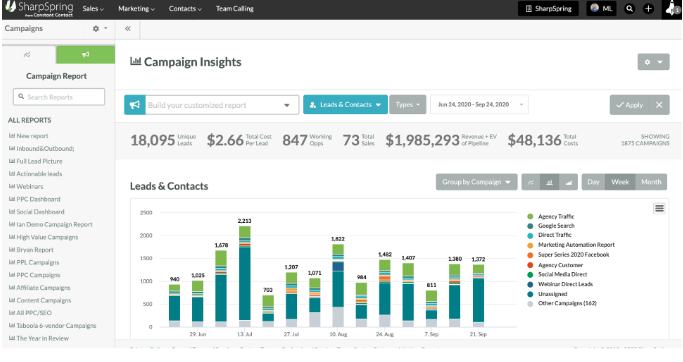
With the help of SharpSpring’s cloud-based sales and marketing platform, you can create automation rules to send customers emails or dynamic content based on their interests.
Additionally, it offers marketing companies the necessary assistance. Among the features are behavior-based email, tracking for campaigns, dynamic landing pages, a blog builder, anonymous visitor ID, a form builder, analytics and reporting, social media management, and integrations.
Lead scoring makes it easier to monitor a lead’s engagement, demographics, and page visits to improve nurturing efforts.
Features SHARPSPRING.
1.Email Builder: Provides an HTML editor with drag-and-drop functionality. Customizing email messages is automated using dynamic features and smart tagging. Additionally, templates for designs can be stored for later use.
2.Testing of email campaigns: Native integration with Litmus enables the testing and previewing of emails on a variety of platforms, email services, and devices.
3.Behavioral-Based Email Tracking: Complete information on visitor activity is provided through behaviorally-based email tracking, including website views, form fills, webinar sign-ups, and white paper downloads from email campaigns.
4.Customer segmentation: Provides lists that automatically update as contacts match the criteria for the list, which may include location, visited pricing sites, product interest, and more. Web forms allow you to create inquiries by mapping a field to predefined buyer personas. Responses help segment the list, allowing for tailored follow-up.
5.Workflow Builder: Supports automation tasks and uses task combination, branching logic, and action groups to design a course that customers should take. Lead journeys are personalized by responses using unique triggers and filters.
6.Lead Scoring: Calculates a lead’s score based on how engaged they are. Page visits, form completions, material downloads, and particular demographic traits are all examples of custom metrics that can increase or decrease scores. Scores naturally drop over time when leads are given a decay rate.
7.Real-Time Alerts: Automated processes can send email and SMS notifications anytime a sale is made, a qualified lead is generated, or a prospect advances in the buyer’s journey.
8.Pipeline View: To track an opportunity’s development, use the pipeline view to create and customize bespoke deal stages. Enables users to drag and drop chances between transaction stages to have a better understanding of how each prospect is progressing through the sales cycle.
9.Visitor ID: Reverse IP lookup is used to track anonymous visitor IP addresses and identify the organizations that visit a website. It keeps track of page visits, notes visitors’ opinions on critical pages, ascertains their origin, and pinpoints the search phrases that brought them to the website.
10.Customer Chronological: Provides a timeline view of each buyer’s journey so that users may follow key milestones related to each encounter.
11.Landing Page Builder: Offers HTML modification with a WYSIWYG interface. Based on visitor preferences and actions, pages can dynamically adjust. Helps with mobile optimization and building a funnel for visitors and prospects by linking together several sites.
12.Content Calendar: Provides a user-interactive tool with daily, weekly, or monthly list views of all planned content, including social media activity, emails that are scheduled, and blog articles. Publish stuff on social media right away or later.
13.Site tracking: This feature inserts a special tracking code snippet into landing pages, websites, microsites, or blogs to keep track of each visitor. To track visits to outside resources, including links to the media center.
14.Google Ads Integration: Tracks paid search engine marketing campaign ROI and generates keyword statistics through Google Ads integration.
15.Campaign Analytics Tracking: From the time a website visitor first visits until they make a purchase, campaign analytics tracking automatically monitors their conversions.
Without the need to create conversion funnels, comprehensive campaign analytics track campaign ROI goals and operate offline.
Cons for SHARPSPRING.
- Provides no native text messaging.
- Instagram posting is not possible.
- Lacks sales acumen.
- Has no free trial available.
Summary.
The above Open Source Email Marketing Software are the best in the market.All you need to do is to read and understand their features before you select your best.Wish you best of Luck!!