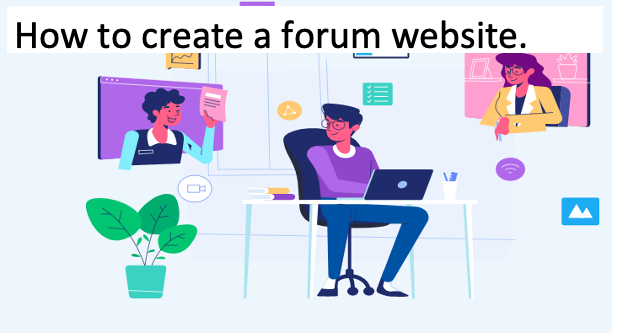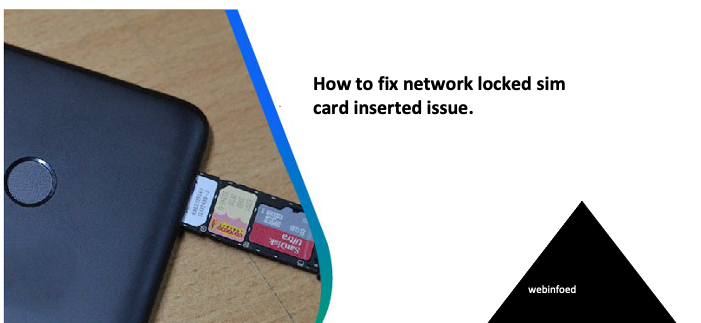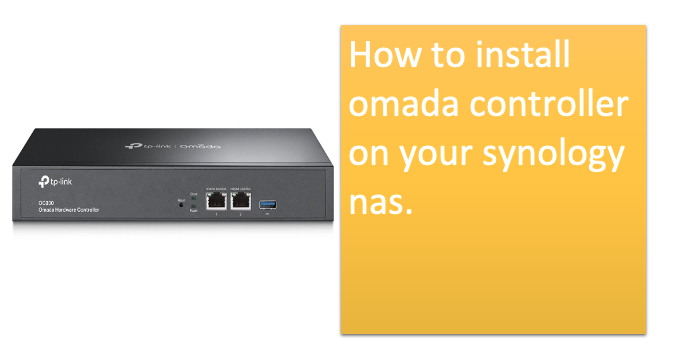How to create a forum website.
Are you a group of people with same mind or goals?It is time to create a forum website to attract more like-minded people.Let’s dive into ways to get this done!.
How do forums work?
Users can communicate with one another through posts and answers on a message board called a forum. Most likely, at some point, you took part in a forum.
Online forums have a long history. KOM is a kind of Bulletin Board System (BBS) that has been in use since 1979. It might be claimed that forums were the first online social media platforms. It served as a platform for conversations between individuals about shared interests. A certain subject or specialization is the focus of the majority of forums.
How to create a forum website step-by-step.
Step 1: Decide on a domain name
The first step in starting your website is to purchase a domain name and a web hosting service. Visitors will be able to access your website through your domain name.
Step 2: Choosing a web hosting package
WordPress and the add-ons discussed in this article will be installed on the hosting server. We endorse several hosting plans that work flawlessly with Elementor. To access your hosting account area, locate the login link and log in with your username and password.
Step 3: Install WordPress
WordPress installation is the following process. After logging into your hosting account, select the My Accounts page and access your cPanel. To install WordPress, open cPanel and click the WordPress icon in the auto-installers section.
Go ahead and view your WordPress site once it has been installed. To access your WordPress dashboard, enter your username and password and click “Log In.”
Utilizing the WordPress CMS platform is possible once the WordPress software has been downloaded and installed. Because of its adaptability, WordPress offers tens of thousands of layouts, themes, and plugins.
Step 4: Install Elementor
Download and install Elementor, a visual website builder that makes it very easy to create WordPress websites. Select Plugins > Add New from your WordPress dashboard. Install Elementor Website Builder by performing a search. Click activate after installing Elementor.
The Elementor Hello theme is the best plugin if you want a quick-loading, performance-focused basis for your website. To get started, look for “Hello Elementor” under Appearance Themes Add New. After that, install and turn on the theme.
Step 5: Set up BuddyPress
The last step is to install BuddyPress, a free WordPress extension that transforms your WordPress site into any type of online community, complete with user groups, messaging, activity streams, member profiles, and more. A forum website that requires user logins and profiles must have this.
BuddyPress may be installed by simply finding it in this WordPress plugin library, clicking “download,” and then activating the extension in your WordPress dashboard.
Step 6: Choose a forum Template kit
A forum website template kit is the final component to be added after Elementor. Header, Footer, 404 page, Blog Archive, Single Post, Single Page, Popup, and more are individual sets of templates required for a full WordPress website.
The websites in our Template Library cover a wide range of markets, with each kit meeting the requirements of our user base. These comprise portfolio websites, websites for digital agencies, websites for magazines, websites for spas, and much more.
Additionally, creative markets like Envato and ThemeForest provide Elementor template kits.
Create a page called “Home” and then click the Edit with Elementor button to start Elementor before installing the kit. Search for “forum” under Pages in the Elementor template library after that. Simply click on install once you’ve located the template you want.
Step 7: Customizing the template kit
After downloading and installing the kit, you may use the drag-and-drop editor to adjust every single feature of the design and layout to suit your needs.
Changes can be made to any aspect of the website, including the copy, navigation links, and logo. Additionally, you can use the Elementor widgets to include particular features on your website, such as a customized donation button.
Step 8: Publish the website
It’s time to publish your website online once you’re totally satisfied with its appearance, usability, and functioning.
- Click the icon to see a preview of the site.
- Choose to press the button if you are pleased with the outcome.
- For a look at the finished page, select “Have a Look.”
Conclusion.
The Elementor template kits make it simple and seamless to create a well-designed and fully functional forum website. You can easily download and install Elementor onto your WordPress site, select your preferred template kit, edit it, and publish it without knowing any code.