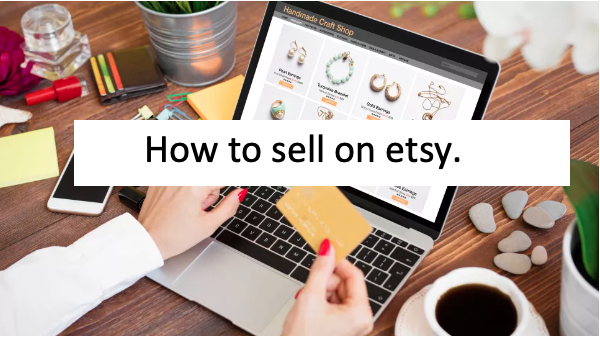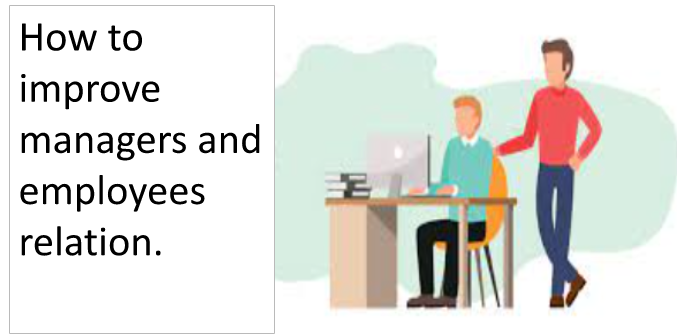How to download instagram videos.
There are multiple ways that you can use to download Instagram videos just like other Youtube downloader alternatives. There is video hunter, online tools, source codes, video pro, android via app cache, or a third-party app.
It should however be noted that it’s illegal to download Instagram videos and share them as your own. The actions taken against this violation are consequential. However, you can download them for your personal use.
How to download Instagram videos on android.
Videos are automatically downloaded on android immediately after you view them. But it’s possible to use a third-party app to download videos without having to view them.
These are the methods that you can use to download Instagram videos on android.
Method one.
Get Instagram videos from the app cache
In this method, you have to watch the videos you wish to download. You should therefore watch the whole video for the whole episode to be downloaded. You then open your phone manager then Go to the android & gt data; videos. Here you will find all the videos you have viewed. All these videos are saved as a cache so you need to move them to a different location to prevent them from being deleted when cache files are deleted.
Method two
Download videos via the third-party app
When you opt to use the third-party app, you don’t have to view the videos for you to download them. An android app does the job here. In the Instagram app, you just open the video you want to download and then tap on the menu at the right top corner. After that, you tap on the copy link. You then move on to open up the video downloaded for Instagram and tap on the paste button. The video will have been downloaded.
How to download Instagram videos on iOS
Regrammer is a free app that will help you download any videos from Instagram to iOS devices. It’s similar to android video downloader for the Instagram app. You just copy the video’s URL from Instagram and paste it into the regrammer app. You then tap on preview and it’s saved automatically.
How to download Instagram videos on PC
It’s possible to download videos right from your Windows PC or Mac OS.
Here is how it gets done:
Method one-Download with Video Hunter
You just copy the URL of your favorite video and then paste it into the input box. You then click ‘analyze’ and multiple choices of output format that you prefer come. You then click ‘download ‘. You can choose ‘audio’ to save audio only.
Method two- Download with Video Proc Converter Downloader
This is a tool that allows you to download Instagram pictures. But the app does not advocate for downloading movies and music copyrights from youtube. To download using this app, you install and follow these steps:
You click the downloaded icon, on the next page you click the add video icon. You then go to instagram.com and to videos that you would like to download and then right-click on the three dots and select ‘copy link. You can then paste the link back into Video Pro and click ‘analyze’. You then click ‘download now ‘ to download the video.
Method three-Download from the source codes
You can get the videos manually from the source codes. You just need to inspect the codes of the video page and extract the download link from there. This is how to go about it:
You open the video you want to download and right-click on it. You select inspect element and then press the Ctrl+F keys to open the option and type ‘MP 4’ link next to src. You can then paste this link into a new tab and the video starts playing. You then right click and select ‘ save videos as’ to download the video.
Method four -Use Hitpaw Music Converter
These apps come with a download converter that allows you to download videos. This is how it functions:
You open the link after download and installation and then click on the download tab. You then log in to instagram.com and click the three dots on the top right of the video post and select the copy link. Back on the app, you click paste URL then paste it to the URL that you copied and click download. It gets downloaded.
Method five-Download with EaseUS Video downloader
This desktop app has an easy -to- use UI that makes it easy to download videos. It supports both macOS and windows. This is how to go about it:
You download then install the app then launch it. You then click ‘downloader ‘ located on the left sidebar. You then click ‘add URLs’ and then move over to Instagram and click and click on the three dots of the video you wish to download. You then click ‘copy link’ and paste the link and click ‘confirm’.Analyzing the video begins at this juncture. You can click and initiate ‘download’.
It’s possible to customize the location of the videos saved on the screen.You should click on ‘finished’ then locate ‘downloaded videos’.
Method six-Download with an online tool
This happens without installing any apps. This is how it works:
You open the Instagram video that you want to download and copy its URL. You then open the ‘download videos’ and paste the URL into the next field. You can now click on ‘download MP4’ to convert and download the videos.
SUMMARY.
Third-party is a much easier way to download Instagram videos because you can just copy and paste the link to your video. But if you want to download the videos from your history of views video, the annual android phone method offers the best options.