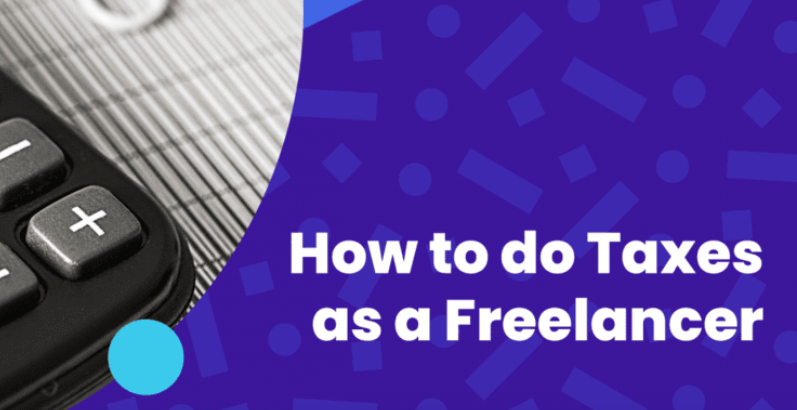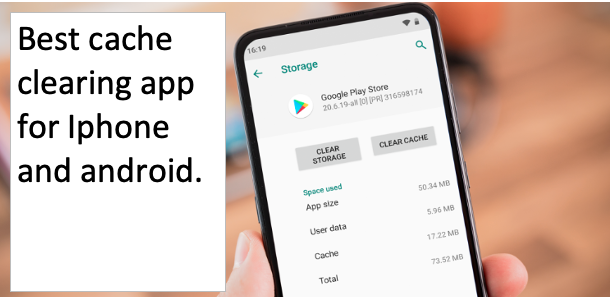How to file Taxes as a Freelancer.
Yes, freelancers also can file taxes in simple ways.Keep reading to learn how to file tax as freelancer;
Step 1: Understand when you must pay taxes before you file tax as freelancer.
On the fifteenth day of the fourth month following the end of the tax year, each individual is required to file their yearly tax return. Since the year finishes in December, tax day is often observed on April 15.
However, freelancers are a particular case: you are required to pay the estimated taxes you owe quarterly to prevent ruining your spring and having to pay a sizable chunk of money all at once in April. This implies that the following is your freelancer tax schedule:
- April 15: Submit your annual tax return for the previous year and the first quarter’s expected payment.
- June 15: Due date for second projected quarterly payment
- Date of the third expected quarterly payment is September 15.
- January 15: Due date for the fourth projected quarterly payment
If you don’t pay your quarterly taxes on time, you’ll just have to pay the IRS the difference on April 15 when you submit your annual tax return. (Also, don’t be concerned if you overpay your taxes! You’ll receive reimbursements for excess payments once you file your annual tax return.)
In other words, you may have to make two payments in April: one to cover any outstanding balance from the previous year and another for the first quarter of the current year. To ensure the accuracy of the records retained for each tax year, these must be made individually.
Also, be aware that you can—and ought to—submit the required paperwork and money before the deadline. Penalties may be assessed for late payments.
You won’t have to worry about it too much if you use tax preparation software like TurboTax, H&R Block, or Credit Karma (which is a free alternative!). Similarly to that, they will handle some of the documentation, which will be discussed next.
Step 2: Assemble the relevant paperwork
The self-employed equivalent of the W-2, Form 1099-Misc, identifies an income source (only required when the client pays more than $600). A financial report lists your company’s expenses and income (handy for when filling in a Schedule C).
Although you can also get 1099s from your clients, the majority of freelance revenue is reported on a Schedule C form. These must be sent to the IRS with your payments for them to verify that you have recorded all required transactions. Given that some payments to independent contractors are less than $600, some may not have a 1099 form for every payment.
Step 3: Establish your taxable income
Know your gross income before you file tax as freelancer, which is the total amount that you were paid by your company before any taxes or other deductions.While in the US, you can use Federal income tax calculator to estimate your taxes.
Once that is determined, we proceed to determine your taxable income. As you may already be aware, you do not have to pay taxes on every dollar you earn. In general, everyone is eligible for deductions, and as freelancers are officially self-employed, they are also eligible for additional deductions. An independent contractor’s income may be reduced by a variety of expenses, such as:
- A percentage of your rent if you work from home (calculated based on the square footage of your workspace)
- Internet and utility costs, in part
- Visiting a hotspot or hub for freelance work
- Premiums for health insurance
- Investments in your retirement account
- Call charges or Skype credits
- Bundles of software (Microsoft Office, Adobe Suites, etc.)
- Fees for payment systems (Stripe, PayPal, etc.)
- Affiliations with organizations for professionals (EFA, ACES, LinkedIn Premium, etc.)
- Ink, paper, and printers (plus your scary red editing pen)
- A tablet, laptop, or computer (or the equivalent percentage of time you use it for work)
- A commission paid to independent contractors
- Lastly, an accountant, but hopefully you won’t require one anymore.
Your net income is what remains after all of these expenses have been subtracted from your gross income. You must pay self-employment tax if this sum is greater than $400.
Step 4: Do your tax calculations.
To compute your actual taxes, let’s do that now. Your taxes as a freelancer will appear as follows:
Self–employment taxes= Social Security tax + Medicare tax.
To receive a straightforward estimate of your taxes, we suggest using one of these many helpful tax calculators:
- Bonsai
- TaxAct
- NerdWallet.
- The Self-Employment Tax Calculator
You can, of course, also work with an accountant to assist you to manage everything.
Step 5: Send your paperwork in
Congratulations on finishing this process! Now all you have to do is complete your paperwork and remember to deliver it to the IRS by the deadlines. When this time comes, remember to perform the following:
Collect each 1099 form you have.
When reporting your income or loss, complete Schedule C. (the instructions to which are here, if you need them)
A Form 1040-ES is further required if you are paying using a check (this form essentially outlines your payment schedule). However, you needn’t be concerned about the 1040s if you’re paying using a bank transfer and doing your taxes utilizing the software. After receiving your income statement, the software will also fill out your Schedule C automatically.
Following the submission of your paperwork, visit the IRS’s payment page to make a payment or to file tax as freelancer using a debit or credit card or directly from your bank account. And with that, our tutorial on filing taxes as a freelancer is finished. Good luck, and we hope you feel more secure tackling your forms today.