25+ Best SEO Software Tools.
SEO tool provide data and information about the overall success and health of your website.The tools help to examine areas of opportunities and identify your website’s weakness or issues that might prevent it from ranking and earning visibility in the SERPS.Now that you know how to start a blog, it is time to select the best SEO tool for you.
You can use these tools to optimize your CRM Software, landing page or your dream website.In this guide, we are evaluating the top best SEO Software tools for you.Now you are free to select the best tool to use according to our analysis.
1.SERanking
This SEO Software Tool is a single tool-packed platform that allows you to perform keyword research, create and send out professional SEO reports, use service data through the API works on a subscription based on the adopted paying model and offer flexible plans for companies of any size.It also does competitive research, rank tracking,website audit,backlink check,among others.It’s a fast and efficient platform that works with WordPress to give you a solid foundation for your research organizational efforts.
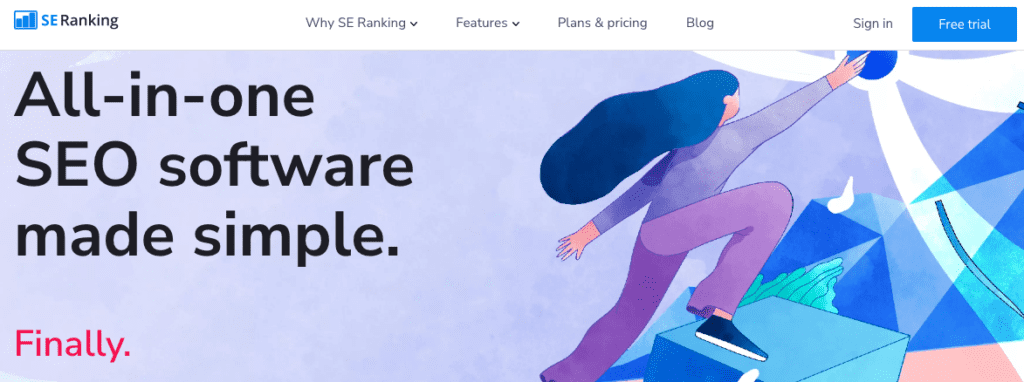
Features and tools for SERanking
- The SEO Software Tool provides Keyword rank tracker-it keeps track of your keyword search rankings in Google, Bing and Yahoo for any location.You can track google ranking on desk tops or mobile.
- Competitor Research tool for SEO and PPC-this helps you analyze competitor keyword strategies for both paid and organic search.
- Website audit-checks all pages and subdomains against check parameters crucial for SEO.It also identifies errors that need urgent attention and offers possible solutions.
- Backlink checker- it helps sort out link building priorities and examine the backlink strategies of your competitors.
PRICING for SERanking
Overview:
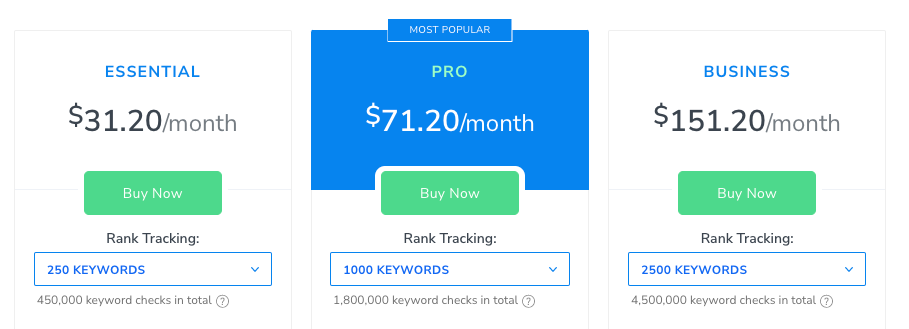
Cons for SERanking.
- -Has less features than other platforms.
- -Keyword lists can’t be copied from the research tool straight into a project
- -No feature telling about toxic backlinks,DA or PA.
- -Some important keywords showing zero search volume.
- -It has billing issues and can’t accept credit cards.
- -Templates can’t be changed and shared by different team members if it’s a group working together.
- -Link research and competitor data still has lower data as specialized services.
- -Backlink audit doesn’t show spam score.
- -No page level metrics available.
What we say:
The SERanking SEO Software Tool provides a complete set of tools for keyword position tracking and keyword research, website audit, competitor analysis, keyword suggestion and grouping, backlink monitoring, automated professional reporting and when white label, social media management and marketing plans are added, it makes it a robust platform for such integrated activities. Its interface is one of the best. Generally this software gives you a great overview of the health of your site and offers possible solutions or ways of improving your ranking on search engines.
2.Ahrefs
Ahrefs is my favorite tool for SEO because the offers exclusive features that will help you achieve your SEO journey.
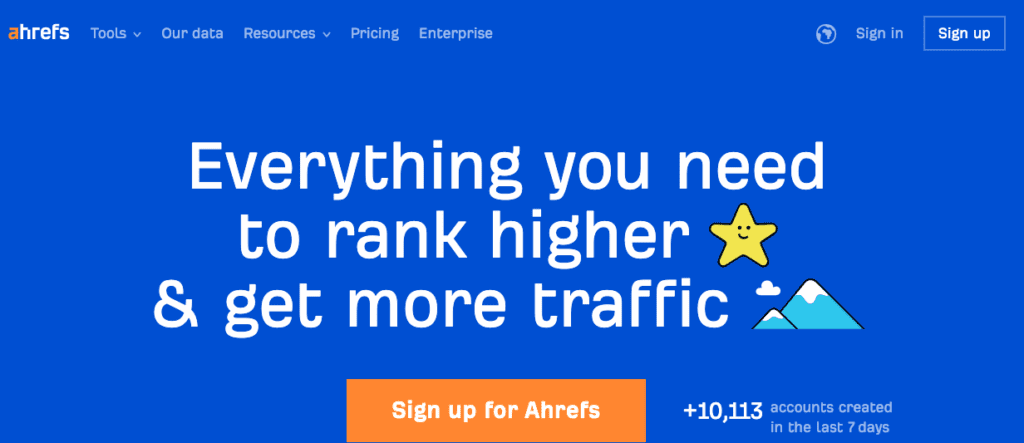
Key features for Ahrefs SEO Tools..
- Competitor Research-it unveils your competitors organic keywords,backlink strategies and PPC keywords.
- Link Building-it finds the strongest backlink opportunities in your niche.
- -Keyword research-helps you get maximum relevant keyword ideas to help you rank.
- The SEO Software Tool provides Website Audit-it helps you find what issues your website has and helps you learn how to fix them.
- Content Research-helps you discover the most popular content on any topic and therefore gives you an insight to find the best ideas for your own content.
- Rank Tracking-helps you track your search rankings and compare it with your competitors.
- Mentions Monitoring-assists you to get email alerts every time your brand is mentioned online.
- On-page SEO Report-this includes title and description,Canonical URL,word count,social tags,images,headings and subheadings and structure of content.
- Link Checker,Broken Link check and Link Highliner-can read external links,internal links,No follow,UGC,sponsored links and their combination.Besides, you can check the status of external links and identify broken links and redirect them.
- HTTP Header Checker and Redirect Tracker-this helps you check HTTP response headers for the URL that you visit.
- This feature can also help track the redirects or redirect chains that took you to the destination URL.
Pricing for Ahrefs
Overview:
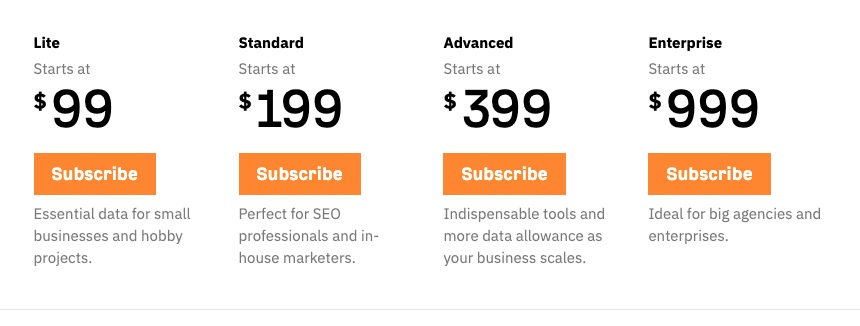
Cons Ahrefs.
- Irrelevant keyword and horrible customer service.Keyword matches are not as suitable on the portal and sometimes suggest irrelevant keywords.
- Some plans limit the number of rows in data export.
- The SEO Software Tool exhibits inaccuracy by showing traffic which doesn’t corroborate with that of Google Analytics and also updates so slowly that you can see outdated data on the dashboard.
- The new Overview 2.0 version is not as comfortable to use as version 1.
- The short 7 day trial should be extended to one month.
- Multiple logins from a single account never work.There should be a minimum number of logins from a single account.
- Lack of Backlink Auditing Feature and a limited keyword research for PPC.On top of that the UI is not as intuitive as it should be.
- Relatively expensive.
3.SEOptimer.
This is a website audit and reporting platform which can comprehensively review a website in under 30 seconds, checking more than 100 websites data points to provide clear, actionable steps that you can use to improve your SEO rankings.It performs a detailed analysis and provides recommendations to improve online presence and rank better in search engine results.It is ideal for website owners, website designers and digital agencies.
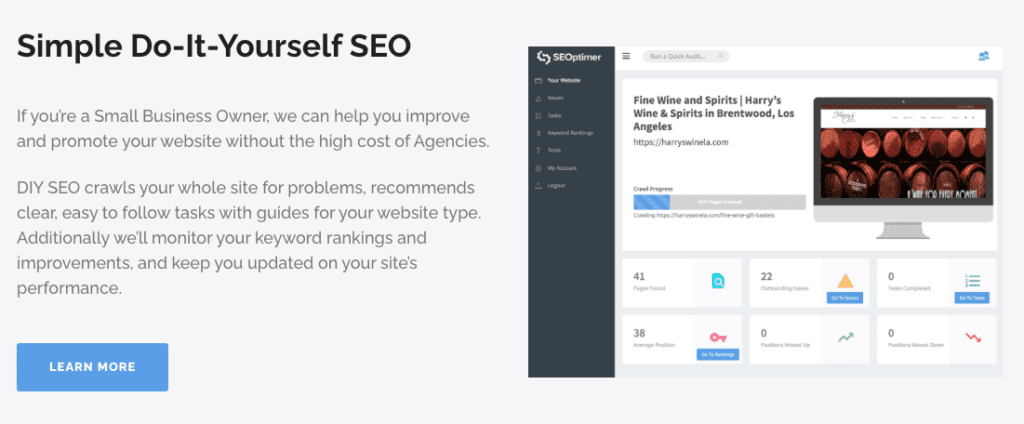
SEOptimer outstanding features include:-
- SEO Crawler-it can scan an entire website for ranking issues.
- Keyword Research Tool-it finds the keyword opportunities.
- Embeddable Tool-generates new load directly from your agency’s website.
- White Label Reports-creates beautifully branded PDF reports for clients.
- SEO Optimization-it analyzes the key SEO objectives like headers,descriptions,links,keyword density,content,and others.
- Performance-it analyzes low speed in terms of server response,content,page size and scripts.It also helps in image optimization
- Security-it checks for SSL,malwaves and others.
- Social media-it analyzes visibility in social media.
Other features include API,Reporting and Statistics,Third Party Intergraphs,Customizable Templates,Alert|Notifications,Keyword Tracking,Performance Metrics,Backlink Monitoring,Customizable Branding,Customizable Reports,Keyword Rank Tracking and Keyword Research Tools.
Backlink Checker,Meta tags and Robots and Text Generators are also added features.
Pricing for SEOptimer
Overview:
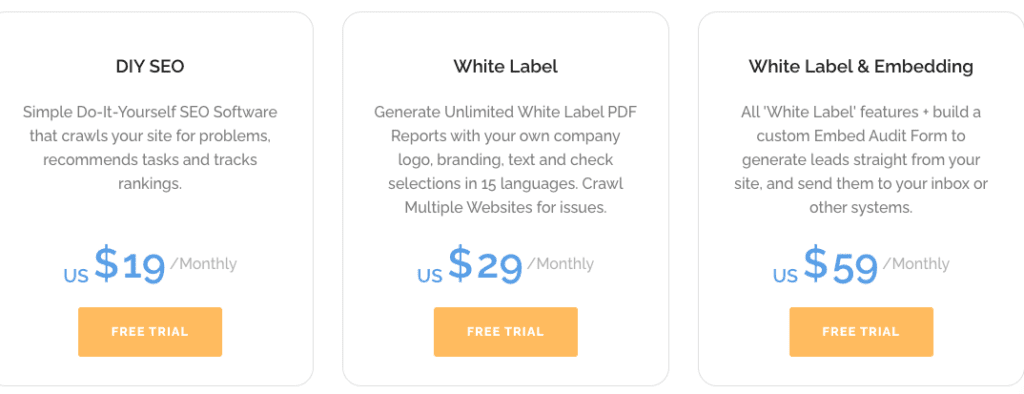
Dislikes for SEOptimer
- The embeddable audit widget can’t find the main keyword and the embedding options are not affordable for solo agencies.
- Keyword research isn’t stored so you have to restart it every time.
- The terms and recommendations are confusing.
- The limit to the number of pages to crawl on the website to audit is a disadvantage to users.
- The pricing is high for beginners.
- It has limited template customization.
What we say!
This software functions best as a comprehensive reviewer of the websites because of the thorough process that it manages in under 30 seconds on as many websites.
4.SEMrush
SEMrush SEO Software Tool is a software that helps companies run digital marketing strategies like SEO campaigns.It helps you run SEO,pay per click,social media,content marketing,among other things.With SEMrush,you can identify trends that occur within your industry niche.It audits your on page SEO and helps you identify valuable keywords for your campaign.You can learn what keywords your competitors are using and how they can rank in your engines.
By typing a website’s URL into the search bar,you pull reports on that domain and see keyword selections that help you research your competitors and gives you ways of competing with them.Through creating a project that gathers data outside the database,they analyze your website’s visibility and you can see how to compete.
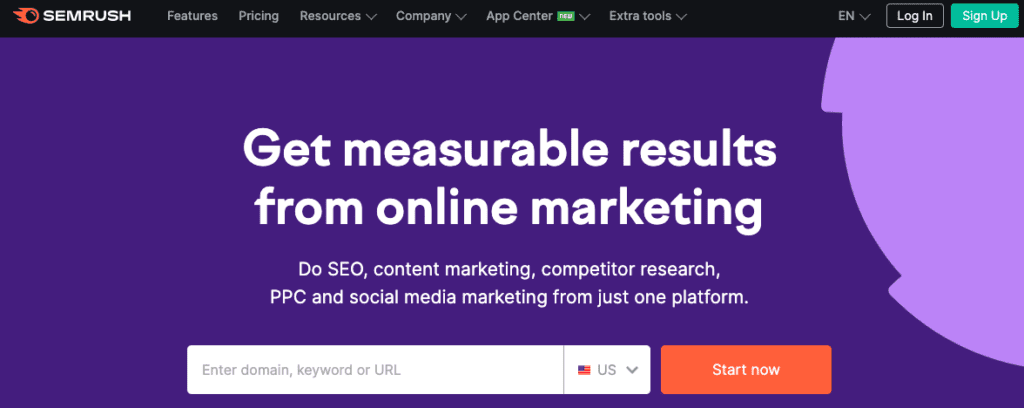
Key features for SEMrush SEO Tools.
- Competition Analysis- this increases your website traffic and improves your performance.
- Keyword Overview-helps find the best keywords to supercharge your digital marketing strategy.
- Organic Research-helps find a way to rank for your rivals’ most profitable keywords.
- Keyword Magic Tool-generates thousands of keyword combinations for one seed keyword and therefore helps explore a diverse keyword toolbox.
- Keyword Gap-helps launch efficient SEO campaigns .
- Keyword Manager-Creates powerful master lists that fit your SEO strategy and goals.You can share keyword research with your team and clients for free.
- Organic Traffic Insights-helps in integration with Google Analytics to discover keywords not provided and cross reference data on web organic search.
- SERP Tracking tools-it discovers and tracks every site position on Google’s SERP.
- Technical SEO tools-these check your website’s technical health and fix possible flaws
- Backlink Analysis tools-create your backlink profile and develop link building campaigns.
Pricing for SEMrush.
Overview:
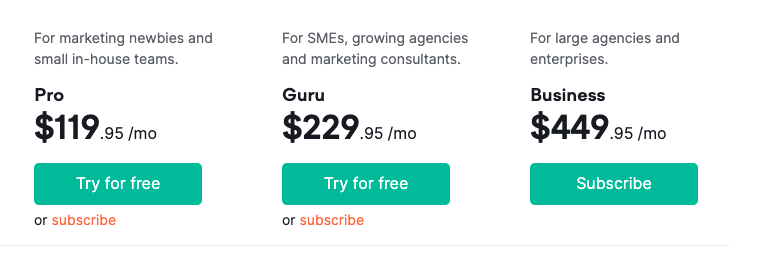
Cons for SEMrush.
- It’s difficult to discontinue the subscription.
- Difficulty in connecting data from one side of the product to another,for example connecting Google Analytics to Search Console continually is tricky.
- It has a poor website SEO audit.
- The keyword Magic tool needs to be improved.
- The reporting system is not efficient and the many features on the software dashboard are confusing and it loads slowly.
- Exposure to track metrics across multiple locations|countries are costly.
- It provides data only for Google searches.There is no console search data or keywords searched on Amazon.
What we say!
- SEMrush SEO Software Tool tells you how your site is performing.You know obtained traffic through organic means and paid traffic.You can also know how you rank for keywords so you can optimize your campaigns to rank better for them.The summarized advantages of SEMrush are highlighted below.
- It enables you to find valuable keywords and you can also identify the keywords your competitors are using which gives you an insight into which keywords your business may be missing.
- You can learn the keywords your competitors are using to successfully drive their traffic campaign and poach them as well as learn what your competitors are doing with their SEO campaigns and try to improve yours and outperform them.
- Helps you keep your existing traffic happy by tracking certain locations,monitor keywords and connect positions to Google Analytics.
- Helps your site to earn valuable backlinks.These are links obtained from authority sites and helps improve your authority and trust of your site.On top of helping you to earn the valuable backlinks,SEMrush also helps you to see what backlinks your competitors earn and Gabe and you can use that to create a better strategy for your business.
5.SiteChecker
This SEO Software Tool helps you identify technical on-page issues.It is free and so you don’t need to create an account or pay subscription to begin using it.It is a fast software and you only need one click to check any web page.You can check all SEO parameters in one report sorted by importance.You can check general information, content optimization, links,indexation,images and structured data.
Sitechecker improves your visibility and reduces the requirement of checking data from Google Analytics,Google Search Console and Rank Tracker,Site Crawler in different tabs because its one dashboard has all the important statistics for all websites.It’s best suited for web owners,SEO specialists,Agencies,and web developers.The customer support is in terms of email,help desk,FAQs,knowledge base and chats.
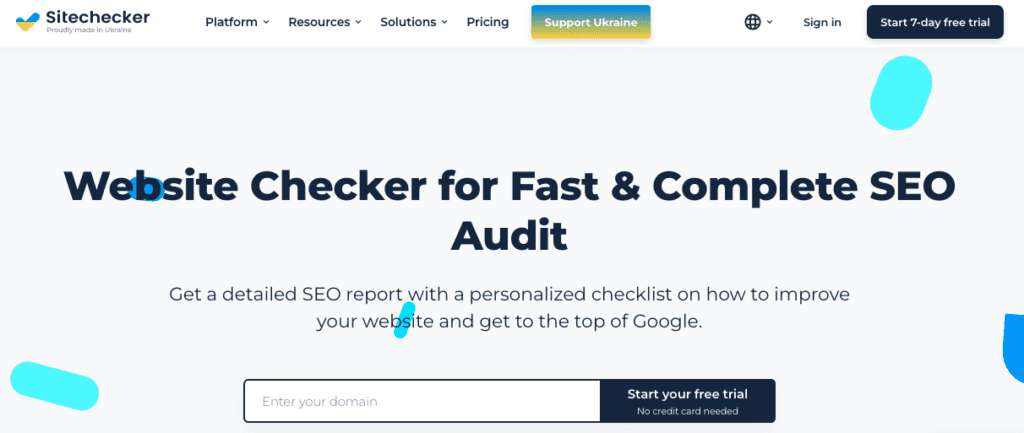
SiteChecker Features
- Audit Management
- Competitive Analysis
- The SEO Software Tool provides an interactive Dashboard
- Google Analytics Integration
- Keyword Rank Tracking
- Link Management
- Mobile Keywords.
Pricing for SiteChecker
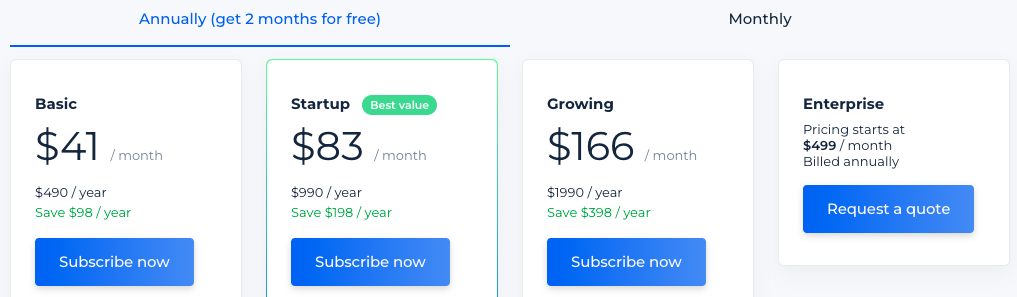
Cons for SiteChecker.
- It has a manual backlink tool.
- There is no customer service online in some time zones.
- The pricing is relatively heavy compared to the features it has.
- The information on the checker and the dashboard is not sufficient.
- It takes a long time to load the interface at times.
- There is no information about backlinks and it doesn’t show competitor keywords volume.
- They use difficult terms on reporting.
- It is relatively lackluster and less robust.
What we say!
Sitechecker to gives you instant alerts when something happens to your website.It also monitors website health, tracks keywords and backlinks, all in one platform.
6.Advanced Web Ranking.
This SEO Software Tool provides a cloud based suite of SEO tools that help small and midsize entrepreneurs with ranking, localization, white labeling,reporting,analytics and API.Its features include an emulation mechanism,google located proxy servers,on demand ranking data,customized search engine locations and website configurations.
Users can monitor ranking data for their business as well as measure local online performance which helps in increasing the visibility of local listings.The solution also enables users to host permalinks on their websites through white label functionality.
The API feature of this tool allows users to manage rankings and transfer data securely.It can also generate sites through social media integration and multi language website configurations.
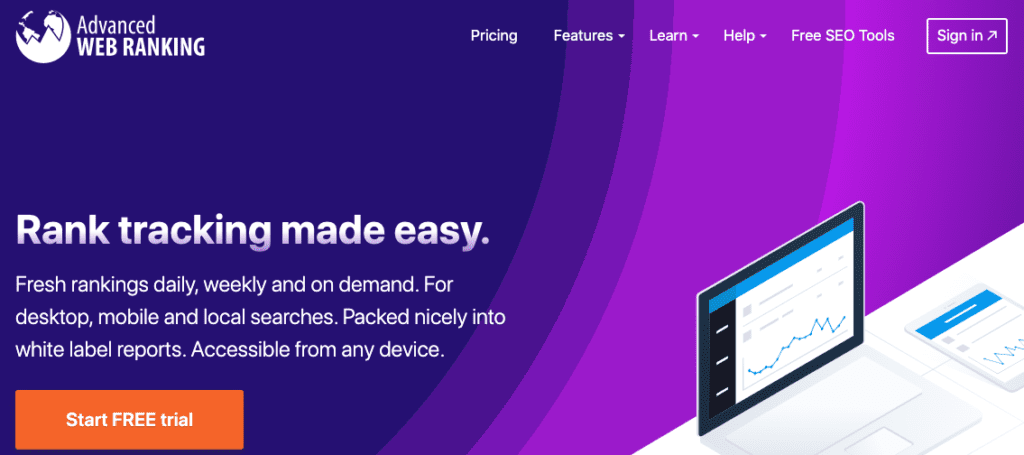
Key features for Advanced Web Ranking.
- Google Algorithm Changes-shows organic visibility and ranking fluctuations in Google.
- AWR Search Anywhere-free Chrome extension that allows you to search Google from any location.
- Google Organic CTR-this shows how SERP features affect the CTR of Google organic results.
- Wattspeed-shows how fast your website is and allows you to track its core web vitals.
- Search Demand Trends-allows you to see Google search trends for different industries and their evolution time.
Pricing for Advanced Web Ranking
Overview:
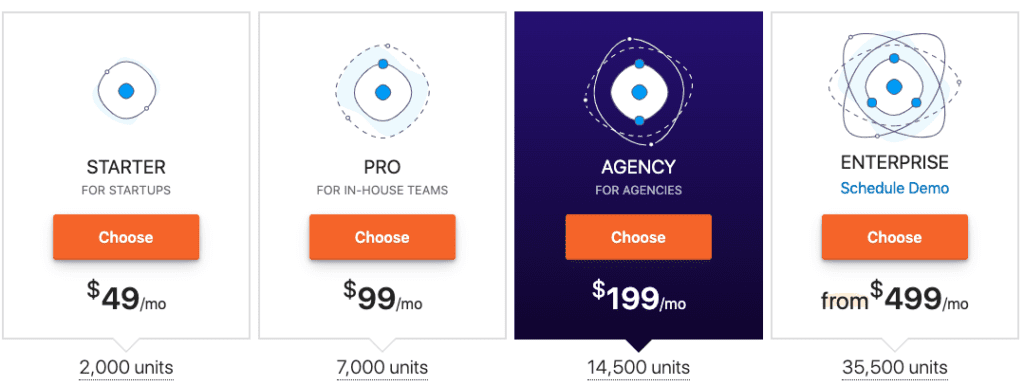
Cons for Advanced Web Ranking.
- It has so many interactive screens and reports to choose from that a new user can get lost.
- The period of 24 hours waiting just to get data collected when you add a new keyword that you want to track is just somehow long.
- The interface is difficult to navigate.
- There is no live reporting feature.
- There are less integrations so sharing of data is difficult.
- There is no chat portal and so clients can’t see their rankings.
What we say!
The efficiency of Advanced Web Ranking lies in its Keyword Research Tool with eight different keyword research methods.It is also fitted with a keyword analysis tool which shows information about keyword density and prominence in various HTML elements on your web page.
7.Authority Labs.
This SEO Software Tool is a cloud based SEO platform that helps track and monitor website ranking in search engines.It caters for small and midsize businesses, consultants and agencies.
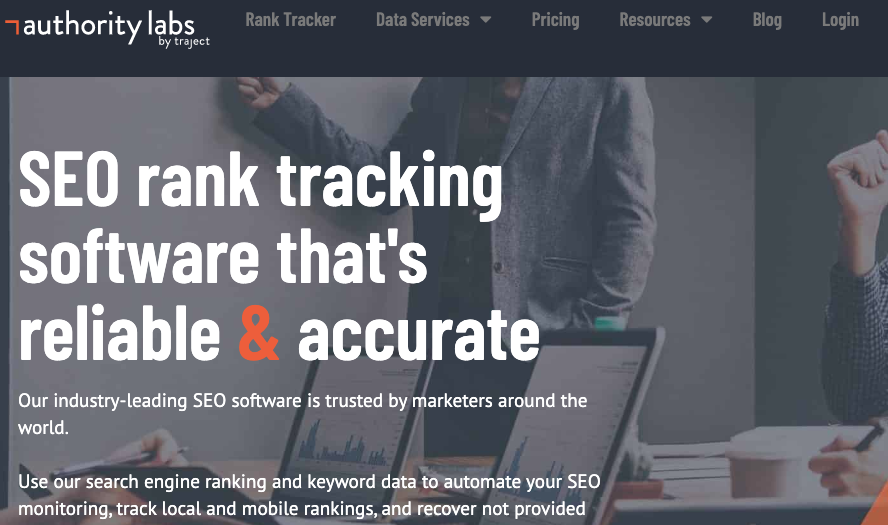
Key Features for Authority Labs.
- It has varied features which comprises Competitive Analysis,Domain Grouping,Global and Local Tracking,white Label Keyword solutions,Custom.Reports,Imports|Exports,Mobile Ranking Tracking and Customizable Reporting tools which function as Google Data Studio Integration.
- Authority Labs further enables users to create domain groups and monitor or track the performance of multiple sites together.It allows managers to give access to ranking reports to team members hence eliminating the need for explaining analysis manually.
- The SEO Software Tool offers a module for businesses to access an application programming interface and customize features as per requirements.
- Other features manifest themselves in Mobile Rank Tracking,Rank Tracking,Competitor Monitoring,Competitor Analysis and Keyword Research.
Pricing for Authority Labs
Overview:
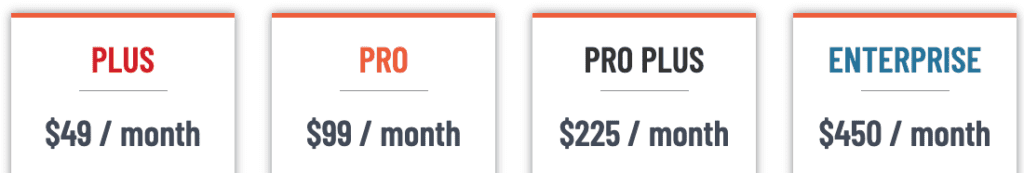
1.Plus-$49|month
2.Pro-$99|month
3.Pro Plus-$225|month
4.Enterprise-$450|month
Free trial is available but there is no free version offered.
Dislikes for Authority Labs.
- Project planning isn’t done well.
- The software seems outdated.
- It doesn’t support countries outside of the EU block and the US.
- Sometimes it takes too long for data from the major search engines to sync into the Authority Labs dashboard.
- UX is outdated.
- Bulk uploading of keywords and the terminologies are unclear.
- User interface lacks some features like Bing support.
- Accuracy is not guaranteed and keywords are not tracked correctly or it sometimes needs refreshing of URLs often.
- It gets slow when there is an Algo update.
- The whole of the US is not included in the rankings.They should be pulled individually from regions.
What we say!
The interface and the UI are fantastic and the customer service is prompt and helpful via the chat method.
8.Serpstat.
This SEO Software Tool is a website checker plugin by Serpstat.It is an extension of Serpstat that allows you to analyze websites in a few clicks.It helps in page optimization analysis,evaluation of meta tags,age and site markup,finding errors,checking microdata and site loading speed,track traffic,visibility,changes for keywords and backlinks to crawl your competitors’ best practices and incorporate them into your site’s SEO campaign.
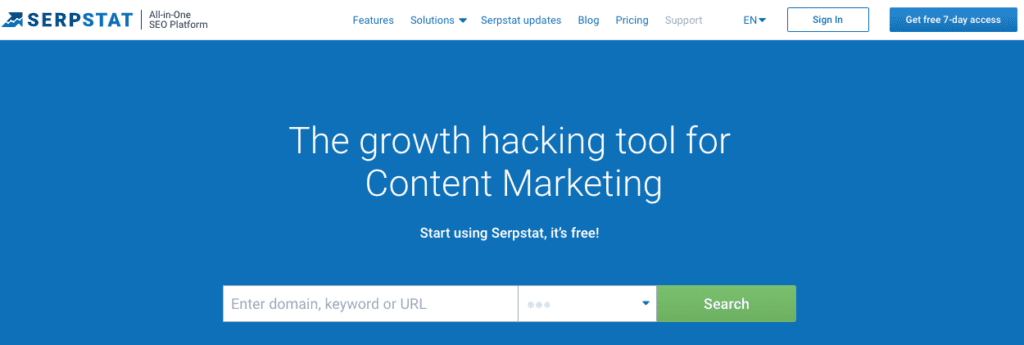
It does most of its functionalities using backlink analysis,backlinks tools,content marketing,domain analysis,keyword research,keywords tool,
PPC tool rank tracker,rank tracking tool,SEO research,SERP tools,Serpstat,website analysis and website audit tool.
Key features for Serpstat.
1.URL level analysis
This analysis is done by URL analysis page by page.It involves the following features.
- Backlink Analysis-allows you to track backlinks within your website.This helps you to review the amount of referring domains and pages and helps trace the amount of the new and lost backlinks.It also provides details for nofollow and follow links.
- For internal backlink analysis,you can choose the top page list and see what the backlink profile for those pages is.Backlink analysis of the Serpstat can be used to spy on the backlink strategy of your competitors.
- Competitor Analysis-you can view your competitors through the organic search,search graphs and even through ads.It helps in crafting top quality strategies.
- Rank Tracker-it monitors the site’s positions in local and global mobile and desktop search results daily into keywords’ report of the SEO tool rank checker.You can see information about the positions of the project for keywords and indicators such as average positions,SERP storm and history graphs.
- Filtering option allows you to get targets and fine tune separate pages and even categories and helps you monitor not only in organic but also in contextual advertising.
- Site Audit-It has a unique Site Audit feature that checks technical errors that occur.You can conduct technical monitoring on your site and web pages and detect factors that impact on your page’s ranking and provide recommendations.
- You can get instant analysis of pages that lead the most traffic and those recently updated.
- Keyword Clustering-it helps to build the website and enhance its structure from researching the industry to collecting relevant keywords to analyze the competition.
2.Website analysis.
You çan analyze your website against the PPC keywords ranking denoted by the CTR of the keywords.
- Domain Level Analysis-this is done by reviewing the site on multiple aspects such as backlinks,traffic,keywords,among others.These factors include:-
- Visibility-the reach of the website given by Serpstat tools.
- SE traffic-the degree of organic traffic based on CTR{so it can’t be equivalent to the number given by webmaster or Analytic}.You can check the distribution of the traffic over the months and examine.
- Serpstat tool-gives you organic keywords such as the volume,position and the exact reach of the keywords.
- Backlink Overview-shows pages with the highest visibility and the keyword position distribution.
- Note:Serpstat gives you an option to filter out the data and create a customized view for your easy understanding.So the feature of Data Extraction enables you to extract the complete data of the website.
PRICING
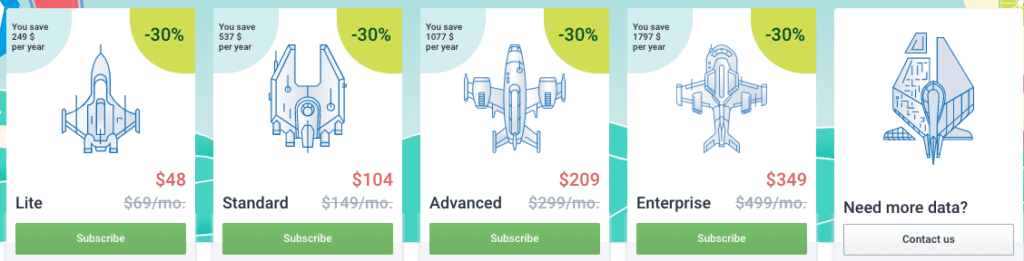
There is a free option and Lite plan suitable for freelancers,SEO individuals and SMB with a limited budget.
Cons for Serpstat
- It takes a considerably longer period to function the Site Audit if you have a website with many pages.
- Keyword Difficulty may not show accurate results.
What we say!
With the many tools in one,including a detailed and comprehensive analytic,social signals for keywords and the unique Missing Keywords feature,you can access comprehensive reports with great visualization with Serpstat.
9.Long Tail Pro.
The Long Tail Pro is a SEO Software Tool that primarily works on keyword research,SERP analysis,rank tracking and backlink analysis.It does keyword research through finding keywords right from scratch,finding keywords from competitors and manual data collection from the keywords that are already found on the list.It had long tail keywords,a tool that has an advantage over the head terms with respect to the organized search.Long Tail Keyword allows you to optimize keywords that are specific and easier to rank.Long Tail Pro helps you to research the keywords with low competition and thereafter examine the possibility of the keyword with respect to its ranj value.You can find some less competitive keywords that can help you in fetching and converting online traffic regardless of the niche.
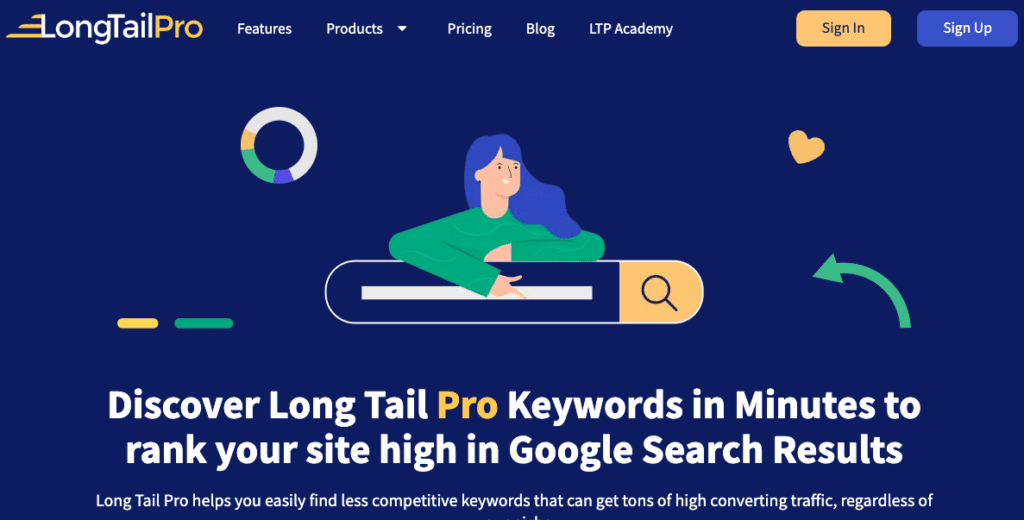
It’s one of the best tools for freelancers, bloggers and small business owners investing in content marketing because it allows you to discover new keyword opportunities and assess the competition using KC scale.
Key features for Long Tail Pro.
The Long Tail Pro features help,among other things,to create an array of projects,generate the keywords based on your seed keyword,expand the keywords to an Excel Spreadsheet and to check the ranking of your keywords on prominent search engines like Yahoo,Google and Bing.
1.Keyword Research-it helps acquire and fetch long tail keywords which help you in easy ranking of websites.Using this tool makes you easily research keywords and metrics such as difficulty, volume,SERP results,among others.
-Related Keywords;based on the seeded keyword inputted by you,it helps you sort the list in accordance with the CPC and you can now filter out the irrelevant keywords.
-Competitor Keywords;helps you to spy on your competitors.You can find the keywords for which they are targeting and fetching business.
-Manual Keywords;this helps recheck the metrics of volume,keyword difficulty and rank value.
2.SERP Analysis- this helps in spying on the strength of your competitors.It helps you to locate your competitors in the SERP along with their metrics and competition.It saves a lot of time.
3.Rank Tracker- this is a feature that is helpful in keeping a track on the growth of keywords.It categorizes keywords in the small bucket of rank groups and from their you can tell which buckets your main traffic comes from.You can check the ranking on everyday basis on your chosen search engine as well as country.
Its functionalities include;
-a total of 200 keywords per project that can be added.
-the ability to add your domain or any specific page on your website to track.
-ranking getting updated on a daily basis.
-enables comparison the ranking so attained on a daily,weekly and monthly basis.
4.Backlink Analysis Tool-this helps in spying the backlink strategy of the competitors.You can analyze the backlink profile and based on this you create an off page strategy for your website.
Pricing for Long Tail Pro
Overview:
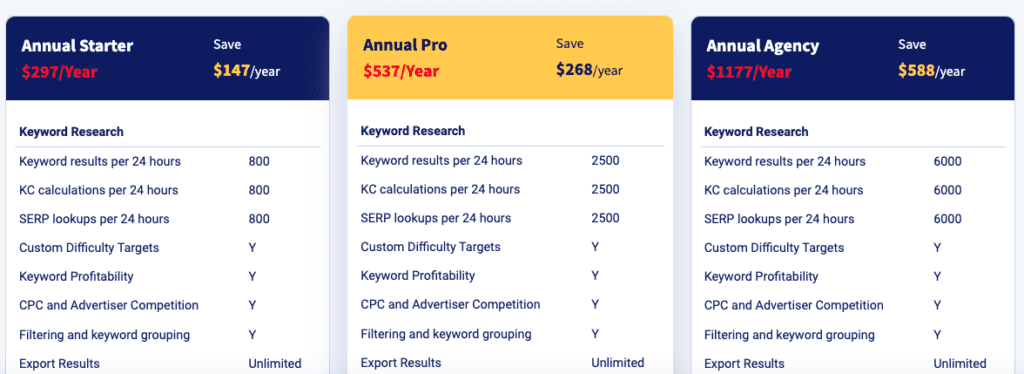
-There is a free trial but there is no free version.
PROS for Long Tail Pro
Some of the upshots of this software include :-
-provision of keyword suggestions in bulk.
-daily tank tracker updates.
-it’s good for keyword research.
CONS for Long Tail Pro
-It is not comprehensive enough for an SEO tool.
-It puts on a cap on searching the keywords using seed keywords.
-The capping on the manual is too expensive.
-It is full of bugs.
-The charge for the trial period is too high.
-It’s lacking in width and depth of tools.
-The UI is not up to the standard.
What we say!
It is a good software for users whose main concern is keyword research.
10. SEObility.
This SEO Software Tool provides a comprehensive on-page SEO audit, backlink analysis,ranking tracking as well as link building tools.
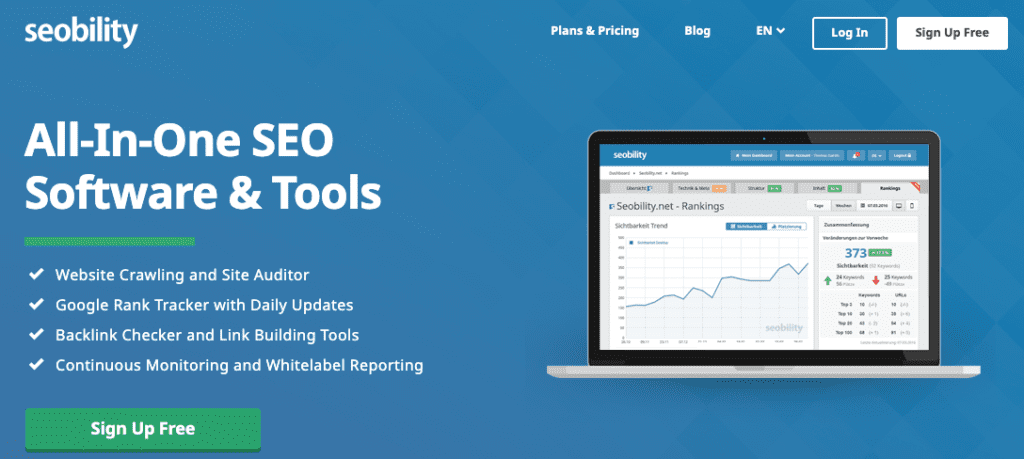
SEObility features
- On-page SEO audit-all linked pages of a website are crawled and errors or problems with the on-page optimization are collected and clearly displayed.Each analysis has detailed information and tips on how to solve problems and optimize.
- Backlink Analysis-detailed reports about a website’s backlinks,anchor texts,referring domains et cetera are provided here.Furthermore,regularly updated reports on new backlinks and lost backlinks provide insight and therefore competitor analysis and link building happen here.
- Rank Tracking-daily updated desktop and mobile google ranking data for your keywords is enabled by this feature.
Note:by using advanced features like Keyword Tagging, you keep your eye on your competitors by monitoring their performance.
Pricing SEObility
Overview:
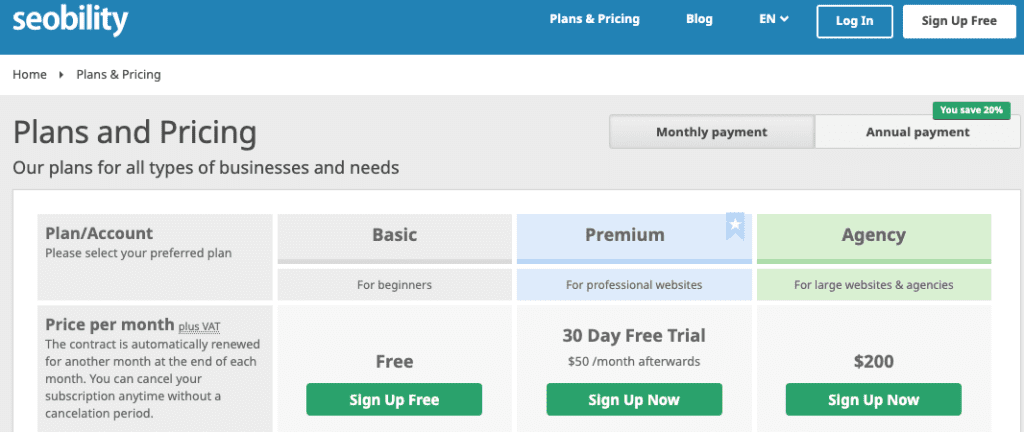
CONS for SEObility
- Displays so many errors, some of which are misleading.
- Options offered on the free version are limited.
- The rating is not accurate.
- Lack of suggested high impact keywords,script generator or script test to look for and pinpoint the mistakes.
- It misses some coding errors that other tools in other softwares pick.
- Lack of API integration which makes it difficult to link results to Google sheets.
- Exporting data by PDF is not fast and efficient.
- It’s difficult to scale to a significant number of keywords without spending extreme amounts.
- Relatively expensive based on the features it works with.
- Visual of the Interface for desktop is graphical and therefore not up to the standards.
- It gives ambiguous information in the media section.It can’t tell which images they are referring to based on the SRC code.
What we say!
SEObility is basically a software designed for SEO audit.
11.Google Search Console
This software was previously known as Webmaster.It is a collection of tools that help to make sure your website is healthy and Google friendly.It helps diagnose any technical SEO issues,help you understand your most popular pages and see where you are ranking so as to help you increase your organic traffic.
It is completely free and any website,regardless of the platform it is built on,can use it.
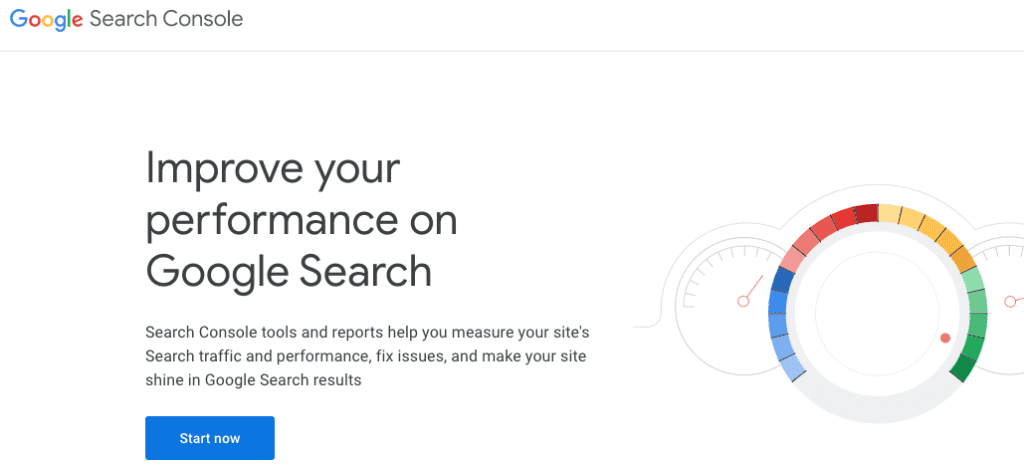
New tools.
Some tools have been so far included in this upgraded version.They are:-
1.Performance Report-this replaces Search Analytics.
2.Index Coverage Report-it replaces the Index Status and Crawl Errors.
3.URL Inspection-it replaces Fetch as Google,Crawl Errors and Blocked Resources.
Updates
Links,Sitemaps and Security Issues Report have been upgraded although Mobile Usability stays the same.
Removed
HTML Improvement,Property Sets and Android apps have since been removed.
Features for Google Search Console
*Index Report
It shows how well google is indexing your site
Overview Report
It shows the overall performance of your site.
URL Inspection
It shows how specific pages are.
*Performance Report
it shows how your pages are performing.It gives multiple insights on how your sight performs on search engines.The metrics prominently displayed are total clicks,total impressions,Average CTR,Click Through Rate and Average Position.All these metrics when viewed together present a meaningful overview of how a website is performing.
*Performance Report Dimensions
This shows queries,pages,countries,devices used,search appearances and dates.
*Keywords
It is a good idea to review the low performing keywords because some of them may be quick wins which when fixed can help increase traffic.
*Links
it shows your external and internal links.
*Sitemaps
This is generally an XML file that is a list of URLs that help search engines to discover the web pages and other forms of content on a website.
*Search Console Page Explorer Report
This feature offers data related to the user experience on the website relative to site speed.
*Rich Results Status Report
This is feedback through a performance report.It can help diagnose issues related to structured data.
Troubleshooting with GSC
Ranking depends on Google’s ability to crawl at index web pages.
-URL Inspection tool;shows which URL is indexed and eligible.
-Coverage shows discovery{how Google discovered URL}.
-Coverage Error Reports-can mean indexing can be improved.
-Fixing 404 errors-coverage reports can also alert a publisher to 404 and 500 series error responses or if things are fine.
PRICING
Google Search Console is a free service offered by Google.
CONS for Google Search Console
-Crawling function doesn’t work properly.
-There is no dashboard overview and shows unclear crawl errors and doesn’t give enough help to solve problems.
-Webpages submitted for crawl links
don’t get crawled even for a week.
-It does not sift through KWs other than using Regex.
-Keyword Difficulty doesn’t answer which keywords are driving the most traffic.
-It does not allow to track keywords from any site
-The APIs are complicated and can’t allow data to be imported from other tools.
-Google Search Console captures old error data too close together and gives irrelevant suggestions and inaccurate terms.
SUMMARY
The Google Search Console is a free service offered by Google to help users to monitor,manage and troubleshoot their sites in google search engines.It is therefore subject to usage limitations based on the fact that it’s offered free of charge.
12.SEOquake
This is an easy-to-use browser plugin that provides you with tons of useful SEO metrics for every single page on the internet.It helps you to obtain information about any site for a wide range of parameters such as page rank,google index,Alexa,and many others.

It allows you to see metrics for domains and landing pages including the current number of pages indexed by Google of this URL,the Alexa Rank,Facebook likes and others.There is an option for this plugin that allows you to show all these metrics directly in the SERPs so you can compare all the searches fast.
1.Page Overview-Dashboard
This includes information like Alexa Rank,the number of pages indexed by Bing,websites like SEMrush rank,web archive age,the number of backlinks and other social media metrics.
2.Page Info
This gives a quick glimpse of little meta keywords,meta description,internal links and the server that is used.
3.SEOquake Diagnosis
If you click the analysis button you get page analysis,mobile compliance and site compliance.The plugin then splits each of the three sections into several other data points to help you get an overview of all the information available.A green and red warning sign helps you know which site is doing well and which one needs improving.
4.Shows External Links
You can check the number of external links a certain page has built and where they are pointing.SEOquake allows you to export the list of links as a CSV file.
5.Compare URLs |Domains
It allows you to compare URLs like the number of pages indexed in Google,the number of backlinks and many more.Comparison of 15 URLs at the same time and its possible of exportation to a CSV file with a click of a button is a great plus for users.
6.Shows Backlinks
The new feature of Backlinks Overview Report works in such a way that when SEOquake is connected to a free SEMrush account,you can unlock your overview report and given access to important SEO metrics allowing you to see backlinks information or specific URLs,domains or root domains.
7.Display Advertising
This shows you how your competitors’ domains are being advertised.The previews of popular media ads and text ads are also shown.
8.Keyword Difficulty
In order to check the keyword difficulty for a particular search phrase,you activate SEOquake for SERPs.A small line of text directly under the search field will indicate the keyword’s difficulty.
This is basically what keyword difficulty does:
-Itallows review of all the major metrics in a heartbeat.
-It allows you to get a thorough analysis of SERPs and export the results in CSV format.
-It estimates keyword difficulty instantly.
-Itsets parameters for a search query.
-It runs a complete SEO audit of a web page check and mobile compatibility.
-It checks social statistics for Facebook and Google.
-It gets a full report for internal|external links.
-It compares URLs |domains.
-It does website audits fast.
-It examines keyword difficulty.
-It examines all the statistics for Twitter,Facebook,Pinterest and Google.
On top of this,the display shows Internal Liked and Keyword Density.
SEOquake features
The SEOquake features include SEO Audit,Keyword Density Report,Internal|External links Analysis and even social metrics.
*SEO Bar- this shows a summary of web pages.It is an adjustable interactive bar.
*SEO Dashboard-this is a replacement for SEO bar and it gives a brief SEO view of the current web page which includes page rank,domain and backlinks.
*Vast Data-it is an SEO extension that helps you to access vast data including Alexa and google rank,yahoo index and SEMrush.It allows you to switch between different reliable data sources.
*Keyword Analysis-you can get a detailed report of the keyword present on the webpage.It allows you to know how many times a keyword has appeared,where it’s found and its density and prominence.
*SERP Overlays-this gives a detailed analysis of all the SERPs and even exports the results in a CSV file.
*URL &Domain comparison-it helps compare up to 15 URLs at once.You can compare your URL with your competitors’ with all the parameters like backlinks and google rank.
*SEO Audit-it checks the health of your webpage with a detailed diagnosis.
Pricing for SEOquake
The software is not a Standalone it uses alternatives.
1.Moz Pro-$99|month
2.Premium-$119.95|month
*SEMrush.
A free version is offered.
CONS for SEOquake
-There is not sufficient information on use.
-Data handling is unhandy.
-Keywords Density feature doesn’t provide rationale as to what an average percentage should be and what you should aim for.
SUMMARY
With tons of SEO information in a single tool,improving website ranking by telling where it’s doing well and where it needs improvement as well as its compatibility of working effectively with android,iphone and ipad,this software enhances website performance.
13.LinkMiner
This solution helps customers with link building,backlink data analysis and links for any type of website.It has a better user Interface that shows a clear data structure and the design is user friendly.
It has more options with advanced backlink analysis,it’s easy to understand and evaluate backlinks with the link strength value.It facilitates quick and easy preview of backlinks as well as analyzing new and lost backlinks.
It’s basically designed as a backlink Checker tool to help bloggers,site owners and SEO marketers to check or analyze site backlinks’ profile,doing link audit and even build or steal backlinks from your competitors.With its powerful backlinks tool with huge links database,you can find any website backlinks profiles easily
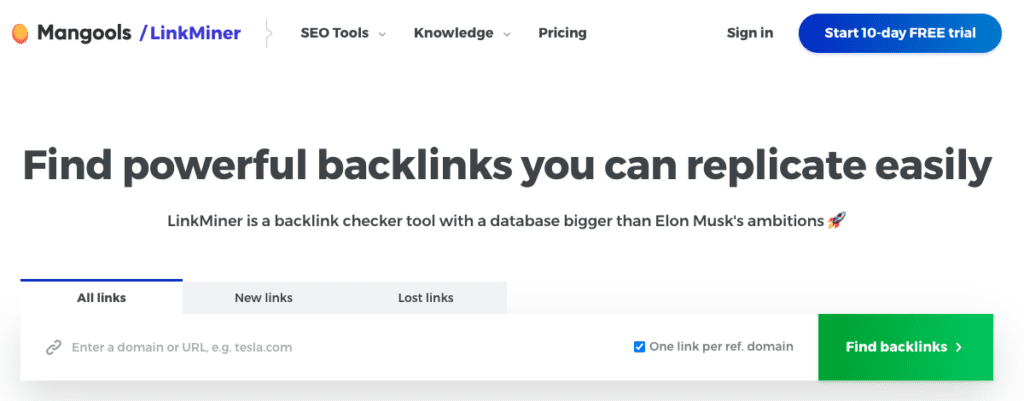
LinkMiner features
1.LinkMiner Dashboard Overview
Here you can find LinkMiner home page with domain analysis.
2.URLs for Backlink Analysis
When you enter a valid URL as an input,it drives you to see several options,among them root domain,subdomain,exact domain,path URL.
Root domain generates all backlinks pointing to the domain.If you search for different versions,you get specific results.
If you enter a valid URL in the input field,you can select:-
-all;to obtain all backlinks
–new;to obtain backlinks acquired in the last 30 days
-lost;to obtain deleted backlinks.
3.Backlink Profile Analysis
These are metrics related to web page authority and backlinks.
Under this are Citation Flow,Trust Flow,Referring IPs,Referring Domains,active backlinks,ample metrics and filters.
On the filter you get link strength,external links,trust flow,citation Flow,anchor,source URL,Alexa Rank and target HREF.You also find DoFollow and NoFollow links,active and deleted links and Facebook shares.
4.Backlinks Data Export
This helps for the purpose of sharing data with a client.
5.Favourites List
These are backlinks saved in the favorites section to be accessed later.It makes it easy to navigate through the list if or when they are needed.
6.Search History
Here you can retrieve any of the backlinks searches you performed in the past.This is especially helpful if you are working as a team and you need to get information on something you might have missed.
Pricing for LinkMiner
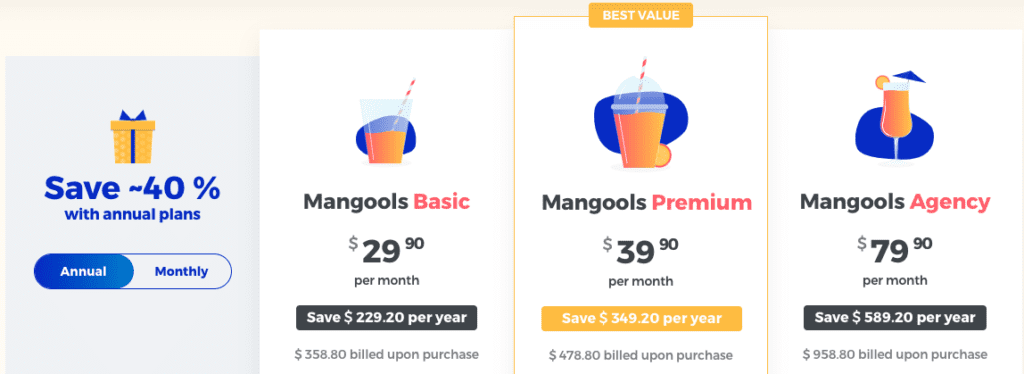
It is not available as a Standalone.
1.Mangools Basic-$29.90|month
2.Mangools Premium-$39.90|month
3.Mangools Agency-$79.90|month
CONS for LinkMiner
-It has a limited display of backlinks per page.
-It had a limited export page.
-There is no referring domains chart by authority score which is hard to find out unless you have to scroll it one by one.
-There is no option to check the total number of backlinks by anchor texts unless you use the filter to target anchor.
SUMMARY
With a detailed,well organized backlink analysis,easy data management and export,live website view on both mobile and desktop format and a user friendly interface,LinkMiner is designed to focus on links to provide high quality data analysis.Its good job at extracting backlink details from a URL that speeds up the process of link building by discovering potential opportunities makes the user to analyze individual backlink URL with site profiler which provides detailed SEO metrics.
14.PitchBox
This software is an influencer outreach and link building platform designed for in-house marketing teams,brands and agencies.It functions as a customer relationship management tool(CRM)as it helps the user to target influence.
It stores contact details, manages emails and keeps track of social media accounts that the users encounter during public relations prospecting.
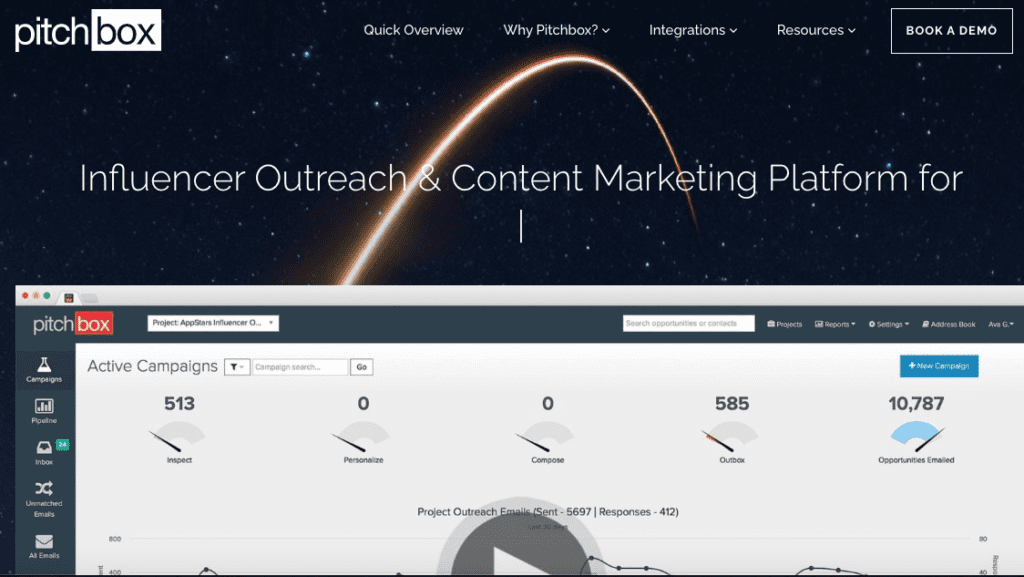
PitchBox features
Its features are manifested in the following functionalities:-
2.Pitchbox campaigns
When entered,potchbox scans the internet for you and helps you gain access to your outreach prospects,contacts and authority history.Once you start your outreach prospects,the opportunity tracker tracks your progress.
2.PitchBox product Review
You can research on different products without even leaving the program.The program review feature will automatically match you with the product review sites to match your keywords.
3.PitchBox email
It enables you to customize emails in forms of name,recipient and company that you can send to your prospective leads.
The PitchBox email outreach features include;
-Schedule email sending which automates the specific time that the emails are designated to be sent.
-Automated Follow-up-this automates check and ensures that emails that are not replied are pushed further to try and elicit replies from the clients.
-Ability to connect to your personal email and by signing in and you are good to go.
-Ability to track clicks and responses-it evaluates progress.
-Keeps records of past conversations.
4.PitchBox Opportunity Detail Screen
This enables you to view important information of each prospect and also to add tags to specific opportunities you want to reach out to.
5.Workflow
This is not for basic users.After the display of search results,you can narrow down the search by giving priority to the most relevant websites whose goals are similar to yours.
Another other feature on top of these is the Lead Vetting.
PROS for PitchBox
*Bulk email sending-this software uses a special methodology to send out the campaign outreach emails in such a way that they are sent at intervals creating an impression that it’s being done manually.
*Automated follow-up to outreach contacts-it does this in bulk.This helps generate a response,whether positive or negative.
*Ease of importing website targets-it is easy to import spreadsheets data into PitchBox.PitchBox data importation makes it possible to customize data into your spreadsheet to include website name,name of target and email address and this information is automatically imported into your email outreach template.
CONS for PitchBox
*The 12 months contract-there is the risk that your activities might decrease over time and so the idea of being rigid with the 12 month contract does not favor such people.
*Overall usability-the idea of things happening concurrently on the interface makes it difficult to navigate and sometimes difficult to go back to your previously viewed page.
*Response rate flaw-you need to monitor the reply rate manually to analyze feedback.
Note:PitchBox Customer Service is via live chats, phone or email or contact form filling.
Pricing for PitchBox
PitchBox pricing is custom based pricing for users based on the requirements of the user.It does not function as a Standalone tool.
However,there is PitchBox free trial for prospective new users though you need a personal trainer to take you through the nitty-gritties of PitchBox.
SUMMARY
With its diversity in functionalities, PitchBox works best in its capacity as an influencer outreach and content management tool.
15.Moz
This software contains tools designed to improve search engine visibility.It delivers a comprehensive suite of SEO tools for small businesses that want to manage their organic search within one interface.It covers core areas of SEO but offers less depth on technical SEO.
It includes features such as Link Explorer,Keyword Explorer and Link Tracker.
It has a clean and easy to navigate interface and the customer help is via 24|7 help hub and email.There is,however,no phone number or live chat.
Generally ,it has great Keyword and Link Explore, among other powerful tools.
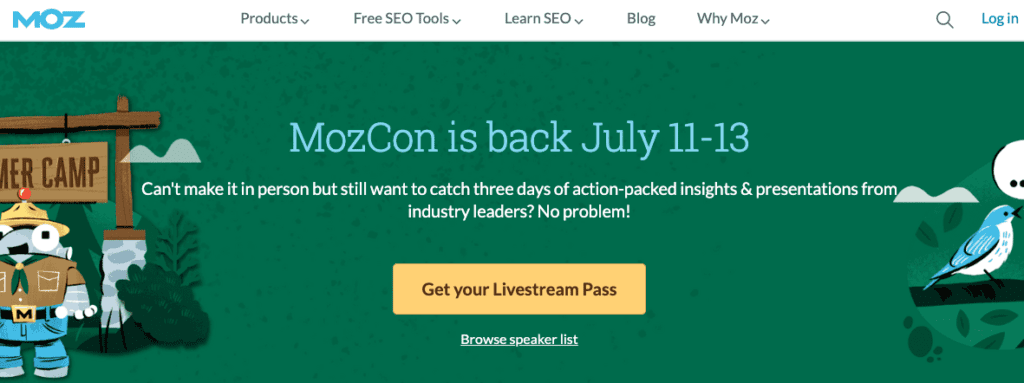
Moz features
*Keyword Explorer.
It takes a huge amount of SEO data and calculates metrics that will have meaning for marketers.There is also a priority score listed for each keyword you enter.
*Link Explorer
This is an index of over 40 trillion links superb for tracking new links and brand mentions which helps you understand your site’s ranking performance.It’s great for moving competitors’ domain for new links too.
*Site Crawl
This is effective for spot checks and routine crawls.It highlights a large number of technical issues,including response code errors,missing file tags,and faulty redirects.Fixing these errors is valuable.
Price for Moz
1.Standard-$99|month
2.Medium-$149|month
3.Large-$249|month
4.Premium-$599|month
SUMMARY
Moz Pro has refocused its efforts on pure play SEO excellent tools.It covers everything from technical SEO to link building.It covers the fire areas of SEO well without delving into areas such as blogger outreach and content marketing.
16.UberSuggest
This is a free web SEO tool that enables businesses to optimize page ranking and keyword phrases for online content.It specializes in generating new keyword ideas.
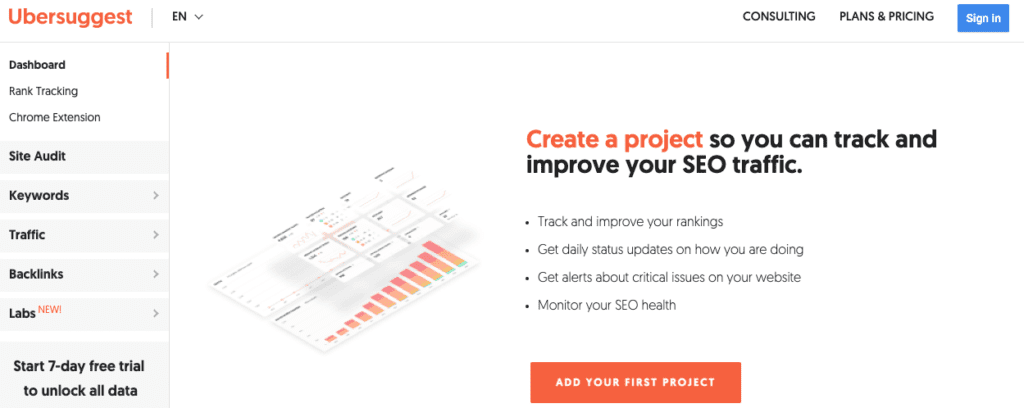
UberSuggest key features
1.keyword Ideas
Here you get monthly search volume,average CPC,PPC competition and SEO competition.After entering the seed keyword you can search;related questions,prepositions and comparisons.
2.Keyword Overview
It gives you important data on a keyword that you type in overview and search volume trend.It gives you:-
-Overview and search volume trend especially on how the keyword’s search had been trending over the last 12 months.
-Average backlinks and domain scores.
-Content ideas-it gives content on the topic that drives lots of traffic,backlinks and social media shares.It is helpful for figuring out what is already in and you can also filter to include or exclude keywords if you feel like.
-SERP overview;in SEO difficulty,you find top 100 ranking pages for that term plus social shares,data on their links and estimated traffic.
-Pro tip;this helps you see other terms that page ranks for which you may not have thought of on your own.
-Traffic Analyzer Overview;this helps you sneak peak into your competitors SEO efforts.It does this through the following ways:-
Organized keywords- this is the total number of keywords that the site ranks for in google.
Organic monthly traffic-this is an estimate of how many visitors a site gets from Google on a monthly basis.
Domain score-this is an estimate of how much link authority a domain has.
Backlinks-the total number of backlinks a site has.
Traffic Trend Chart-it shows how a site’s organic traffic has been trending.
SEO Keyword Ranking-this is a breakdown of where a site tends to rank in google’s search results.
Top Pages-this is a list of pages that send a site the most search engine traffic.
Pro tip-it sorts through a site’s top pages by looking at all the countries that UberSuggest works with or is available.
Keywords-it is similar to top pages but here you see the pages that send the competitors the most traffic.
Site Audit-this runs an SEO audit on your website and gives you recommendations on what and how to improve it.
Data from site audit
-Organic monthly traffic,organic keywords and backlinks;this is the same information that you get in the traffic analysis report.
-On-page SEO score;this audits 100 pages on your website and assigns each of them an on-page SEO score.
-Health check;a breakdown on your site’s pages performed in the audit.
-Critical error;the problems that hurt a page’s ability to rank.
-Warnings;these won’t make or break your SEO but still worth fixing to improve your SEO.
-Recommendations;little bonus steps that can slightly help with your SEO.
-Sitespeed-how quickly your site’s pages load on both desktop and mobile.
-Top SEO issues;pulls all of the data from the site audit report and shows you what to work on first based on the potential SEO impact of fixing the issue.
-Backlinks;these are broken down into:-
*Overview-here you see your site’s domain score,total backlinks and referring domains,estimated organic and monthly traffic.
*Backlink list-list of backlinks pointing to a website that UberSuggest has in its index.
*Filters-here you find NoFollow links from or not from a certain domain.It is great to see and study your own backlinks.
*Dashboard-shows track your organic traffic,setup rank tracking,monitor your links,among other things.
Price for UberSuggest
Overview:

CONS for UberSuggest
-It is frustrating for beginners because of the complications.
-It is not good for keyword tracking.
-Sometimes it generates few popups and images which are sensitive content.
-It is relatively slow.
SUMMARY
With a customizable interface and a competitive keyword,UberSuggest is a good bet for those who want to venture in the field.
17.SpyFlu
SpyFlu SEO Software Tool is a keyword research and competitive intelligence tool that is used by digital marketers to improve their performance in online serach.It specializes in this form of competitive analysis {spying} by identifying profitable search terms in your competitors’ paid and organic search campaigns.
It is a robust tool for finding new keywords to use in organic and paid organic search programs,it does comprehensive analysis to discover the competitors and the database has 13 years of google data.
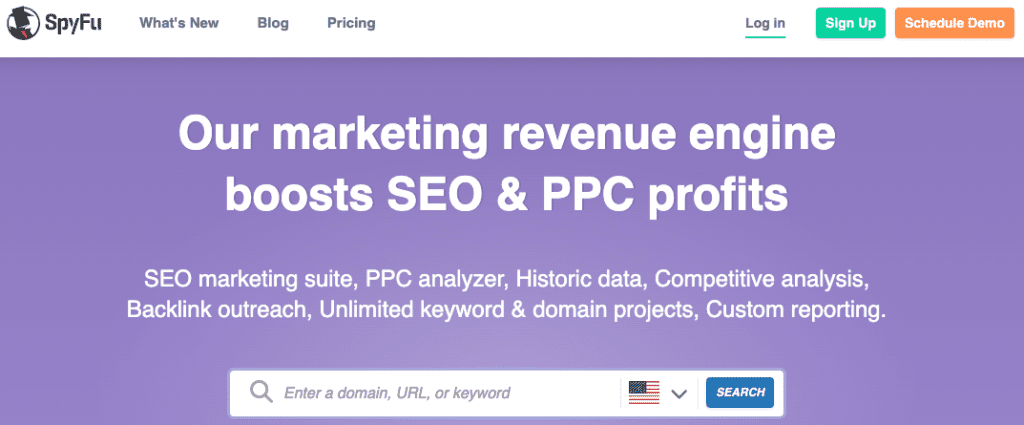
SpyFlu features
SEO Research
This provides rich data on the organic search performance of the website.
SEO Overview
The dashboard provides a wealth of information on any website.This includes the number of organic keywords,monthly organic traffic,value of organic traffic,keyword gainers and losers,inbound links.
SEO Keywords
Allows you to see the top performing organic search keywords for any website.It makes you understand your web and that of your competitors.
For each keyword,SpyFlu shows rank,cost per click,keyword difficulty,searches and clicks per month.It also helps sort out keywords in different categories and group them based on topics that any website ranks best.
SEO Backlinks
You can learn about the backlink profile of any website.It categorizes the backlinking websites by type.
PPC Research
With 13 years of data in SpyFlu database,the PPC Research tool gives you access to paid search on all major websites.
PPC Keywords
It’s nearly identical to the SEO Keywords tool.This allows you to see the paid keywords for any website along with the key information like monthly cost and position,ad position,total ads,among others.In this case,the SpyFlu grouping mechanism comes in handy again.
PPC Ad History
Here you see the paid advertisements used by any website.It basically means you are spying on them.
Keyword Rank Tracking
The SEO Software Tool tracks the position of your website in google search rankings over time It can be used to monitor the performance of your competitors as well.
Competitive Analysis
Apart from spying on your competitors,SpyFlu has tools that identify the keywords you have in common with your competitors.
These tools include;
-top organic competitors
-top ad competitors.
Pricing for SpyFlu
Overview:
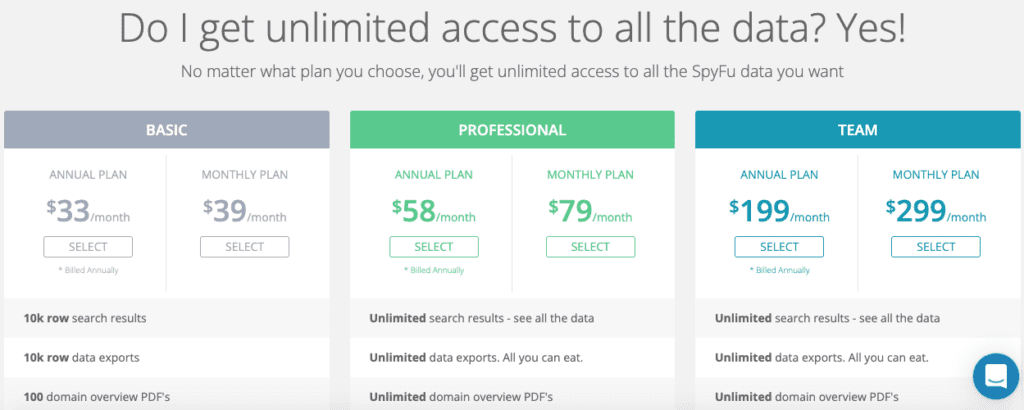
1.Basic Plan-$39|month
It is ideal if you don’t need API access.
2.Professional-$78|month
Ideal to track 15000 keywords and have API access.
3.Team plan-$299|month
Ideal for teams that need 5 user accounts.
CONS for SpyFlu
-Keyword research tool lacks some information.
-It only has basic keyword ranking capabilities
–Not ideal for Backlink analysis or site audits.
SUMMARY
This software is recommended for competitive keyword analysis, better understanding of the online marketing tactics used by your competitors and identifying high value keywords that you can use in both paid and organic search campaigns.
18.WooRank
The SEO Software Tool software helps you keep track of everything that affects the SEO performance of your website and discover any problems you might have overlooked.
The SEO audit is a report of your website’s health and you can use the information to fix any bugs or mistakes that may harm your rankings.
You can connect your account to google search,google Analytics and Facebook page and get the best possible results while it analyzes every page of your site separately.
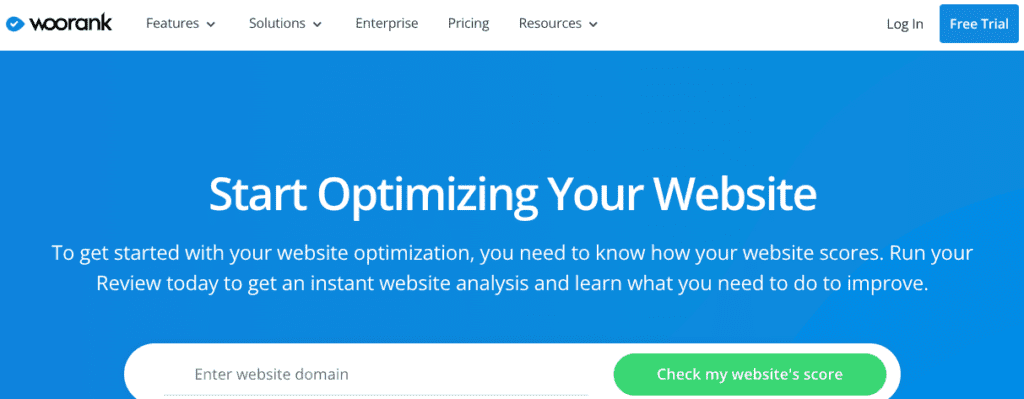
WooRank tools and features
Score and Marketing Checklist
It checks the recommendations and the problems in the review to see if you can solve them.It gives you a score and some marketing suggestions to help you improve your site.
SEO
Here everything is clean in color and if something goes wrong,it directly affects the way your site looks to Google engines.You can see information about internal links,sitemap and the on-page SEO factors.Most of the factors here can easily be fixed and have a big impact on your rankings.
Mobile
Mobile friendly websites attract uses.So overall performance of the site’s mobile version and the site speed are important.A nice responsive website will help your rankings in the long run.
Usability
These are factors that affect user experience and SEO.Some require technical knowledge while others can be solved by adding a 404 page.
Technology
Woorank checks if your server is up or down and sends notifications if there is a problem.It also checks for ab SSL,analytics and your site speed.
Backlinks
WooRank helps to analyze your backlinks by counting them,creating an overall score and calculating the quality of each backlink.To estimate the quality,check factors like the relevance of the anchor text,authority,the trustworthiness of the domain that links to your suite plus your competitors.
Social media
WooRank takes data from the social media accounts of a website and presents its statistics.It counts the shares,followers and checks one’s overall presence on Facebook,Twitter and Google.
Local and visitors
-Keyword Tool- it keeps track of the chosen keywords that you can double check on Google.You can add the selected keywords once and it updates their positions consistently.
-Site Crawl-looks for on-page SEO problems on your pages and posts.You add your URL and it scans your website and when the process is over it sends notifications to your email.
-The SEO Software Tool finds issues in the following parts of the page;title tag,meta description and body content.
-The size of the website determines the time consumed.
-Competitors.-this tab allows the user to monitor the adversaries’ online activities.You can analyze the technical performance,track down their position on SERPs,peek at their keywords and check on their SEO score and on page results.
-Assistant-it allows users to perform an in-depth SEO analysis of the website,highlight issues on the pages and give you an idea of how your site is perfoming.It gives you the core web vitals,overall traffic,web design analysis and provision of suggestions for improvement.
Pricing for WooRank
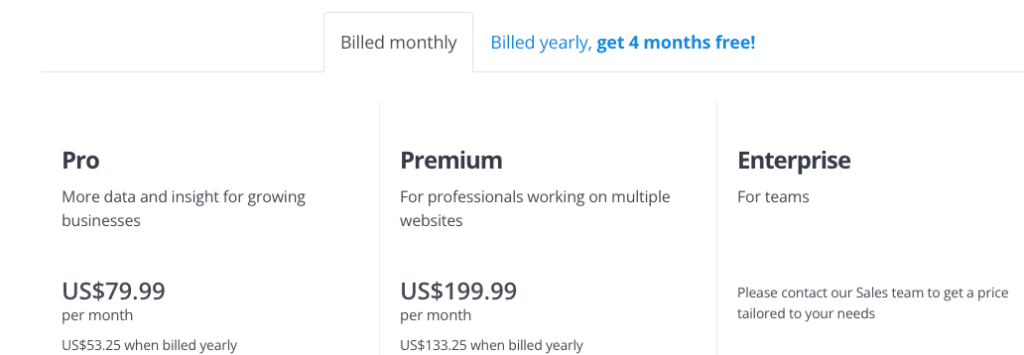
1.Free
2.Pro plan-$79.99|month
3.Enterprise-$199.99|month
There is a free trial for 14 days
SUMMARY
The SEO Software Tool helps you know if things are smooth on your website and if not how to improve.It is good for people with big projects or multiple sites at the same time.You can automate the process of detecting bugs or problems that need fixing.You only require your URL to begin working.
19.SiteLiner
This SEO Software Tool is an SEO audit tool that can help you find most authoritative pages and spot duplicate content.It lets you explore your site and discover key technical optimization issues.The functionalities include duplicate content analysis,broken link analysis,sitemap creation and reporting.
It is a duplicate content checker,in essence.

SiteLiner features
The features,based on its functionalities,include;
Find the power pages.
These are the pages with the highest authority.SiteLiner’s page power score can help you increase the page authority of weaker pages.All you have to do is transfer link juice(authority) from your stronger pages to the weaker ones by adding an internal link from the former to the latter.
Find duplicate website content.
Internal duplicate is a similar piece of content found on two or more pages on your site.SiteLiner has a built-in duplicate content checker that’s a master at detecting plagiarism across the web.You can either remove that blog post or edit to make the content unique.
Find your broken links.
Broken links are the links that send searchers to a page that no longer exists.SiteLiner can help you identify broken links and show you exactly where they appear on your website.Visitors land on a 404 error page and get a bad experience.You can use a tool like Redirection to automatically direct site visitors to the correct and updated URL,not the error page.
See all your internal and external links.
All these are found in the page results report.Having the right internal links helps visitors navigate through your site and access your content with ease.External links must also remain relevant because they are the websites you are sending your visitors to.
Generate and download accurate reports.
You can download all the analytics reports and share them with team members and clients either as PDF file or CSV formal and with the help of XML sitemap provided by SiteLiner.
Compare page sizes and load speed.
Fast loading is a priority..The Size of the page influences speed{hundreds of elements,large image files and complex codes take longer for a web browser to load}.SiteLiner shows these under comparison with other site sections.
Find technical SEO errors.
Apart from on page SEO tactics,a skipped page report {list of URLs that SiteLiner didn’t scan with reason}.All these technical SEO elements could cause search engines to also skip certain URLs on your website.They need to be fixed.
Pricing for SiteLiner
1.Basic-Free
-Analyzes up to 250 pages.
-Limited to monthly site checks.
2.Premium plan
-Analyzes up to 25 000 pages.
-Analyze your web as often.
-Control which pages are scanned.
-Save and renew previous website results.
Note:there are no additional charges if you want to upgrade to premium.You just purchase credits via credit cards or PayPal.
But the basic version is sufficient unless you are an urgency with lots of client websites to scan or own a large website with more than 250 pages.
PROS for SiteLiner
-It is fast and free.
-Has several features under one tool{broken link and duplicate content under one tool}.
-Download SiteLiner reports in a variety of formats;PDFs,CSV,Excel sheets which makes it easy to show clients and highlight important results.
CONS for SiteLiner
-Comprises pages that are not a direct comparison against your competitors whose actual things might be faster than what you are comparing them with.
-It doesn’t give insights on how to improve speeds and loading time;just how to compare.
-No efforts on improving the lackluster interface.
-Free plan limits you to 250 page checks and one site can only be checked once every 30 days.
-Limited competitive analytics metrics which lets you compare metrics like page loading time against other similar sites based on the average of the internet and not your actual competitors.
SUMMARY
It is a great SEO Software Tool that can be used to get an overview of the on page elements, duplicate content,broken links and skipped pages.
20.Screaming Frog SEO spider
This SEO Software Tool is a website crawler that helps you improve your site by extracting data and auditing for SEO issues.It is a website crawling platform for marketing teams to generate more leads that increase revenue and improve digital and social presence.
Its functionalities include helping to check broken links,crawling small and large websites efficiently and helping in generating XML sitemaps.It comes with MP5 algorithm to check duplicate URLs,page title descriptions,headings and find low content pages.
It uses advanced configuration over URLs to include last modified,priority and frequency.It integrates with Google Analytics,Google search Console and page speed in the APIs and performance data for all URLs in a crawl for greater results.
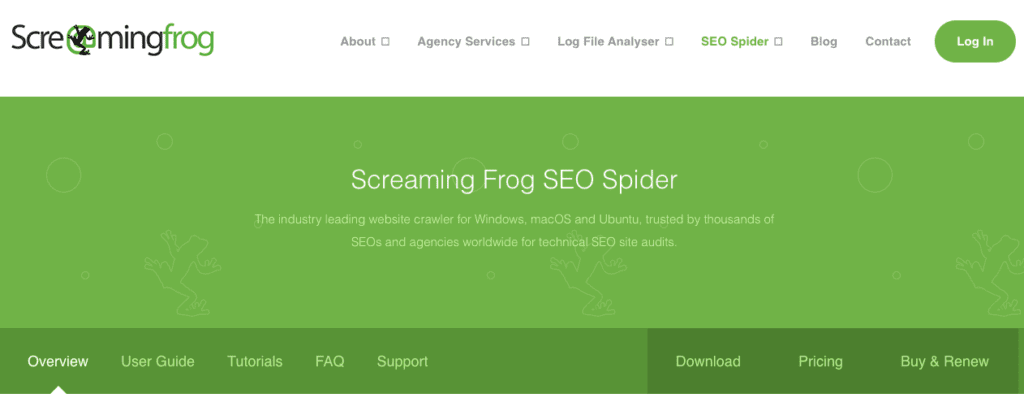
Screaming Frog SEO spider features
-Find broken links
It finds broken links {404s} and server errors and source URLs to fix or send a developer.
-Audit redirects
Finds permanent and temporary redirects,identifies redirect clicks and loop or upload a list of URLs to audit in site integration.
-Analyze page titles and meta data
Analyzes too long or too short titles,missing links or duplicates.
-Discover duplicate content
It discovers exact duplicate URLs and partially duplicated elements like page titles,descriptions or headings and find low content pages
-Extract data with Xpath
It collects data from the HTML of a webpage using CSS path,Xpath or Regex.
-Review robots and Directives
It views URLs blocked by robots and tag directives such as ‘nofollow’ ,’no index’ or canonicals.
-Compare crawls and staging
It tracks progress of SEO issues and opportunities and sees what has changed between crawls.It compares staging against products’ environments using advanced URL mapping.
-Schedule Audits
Schedule crawls to run at a chosen interval and on to expert crawl data to any location or automate via command line.
-Visualize site architecture
It evaluates internal linking and URL structures using interactive crawl and directory force and directed diagrams.
-Crawl JavaScript websites
It uses integrated chromium WRS to crawl dynamic Javascript rich websites and frameworks.
-Integrate with GA,GSC and PSI
It connects with Google Analytics,Google search Console and page speed insights for greater insights.
-Generate XML sitemaps
It quickly generates XML sitemaps and image XML to include last modified and changed frequency.
Pricing for Screaming Frog SEO spider
Overview:
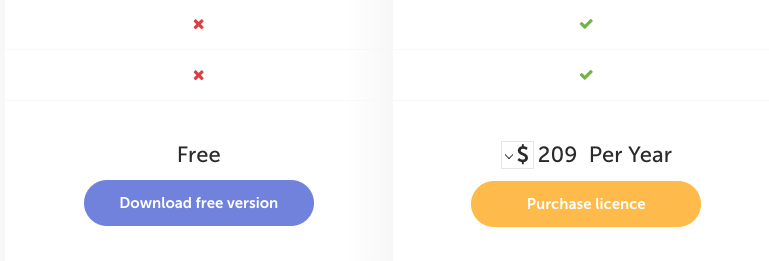
1.Free
Restricted to crawling up to 500 URLs in a single crawl and non full access of configuration.
At £149 per year you purchase a license that removes the 500 crawl limit and allows you to save crawls and also opens up configuration options.
21.Seed Keywords
This SEO Software Tool is a very simple tool that can be used as part of a keyword research exercise.Seed keywords provide great Keyword ideas.You can enter a keyword into the tool then get a list of closely related terms.

Seed keyword is a short keyword usually with one or two words.They tend to have high monthly search volumes and high competition.They never have modifiers.They are designed to sprout other keywords for which you can optimize your website.
Benefits of seed keywords to SEO strategy
-With search keywords,you get a baseline for growing relevant long-tail keywords which are less competitive and can optimize their websites to rank for them.
-Seed keywords generate relevant long-tail keywords each containing the respective keyword and that relevance to your website boosts your site’s organic ranking power.
-When you optimize your website for long-tail keywords,you will also be optimizing for the great seed keyword from which it was generated.
-They guide your content and search engine optimization.
-They give you direction to your content marketing efforts.
-You can formulate a strategy that targets low competition and high competition keywords with varying monthly search traffic,maximizing the chances that you rank well in the SEPRs.
How to find the right keywords
This depends on several keyword metrics.Right keywords are those that attract the right kind of high volume organic search traffic.You need to target :-
-short-tail keywords
-long-tail keywords
-question keywords
You need to make a comprehensive SEO Keyword list then combine keyword strategy with a full search optimization and search engine marketing strategy.These strategies include marketing over diverse channels such as social media and in building the backlink profile of your website.
How to select the right seed keywords
Short and generic format makes them competitive than longer and more specific keywords.
22.Mangools
This SEO Software Tool is a five in one set suitable for covering everything in keyword research.This coverage includes SERP analysis,rank tracking,backlink analysis to SEO metrics and insights analysis.
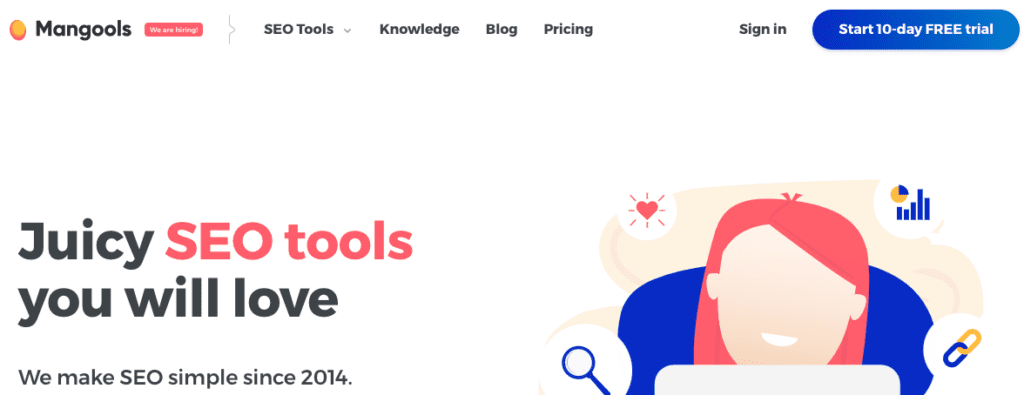
Key Functions of Mangools
-Top find keywords you can exactly rank for.
-Top discover your competitors’ top ranking keywords.
-Check SERP position for any location or device.
-Compare your rankings to other websites.
-Track positions and get updates on how your website performs.
-Spy on your competitors’ backlinks.
-Inspect the SEO authority of any website.
Mangools features
-Competitive analysis.
-Dashboard
-Keyword Rank Tracking
-Keyword Research Tools
-Link management
-Localization automation
-Mobile Keywords
-Reporting and Statistics
Pricing for Mangools
Overview:
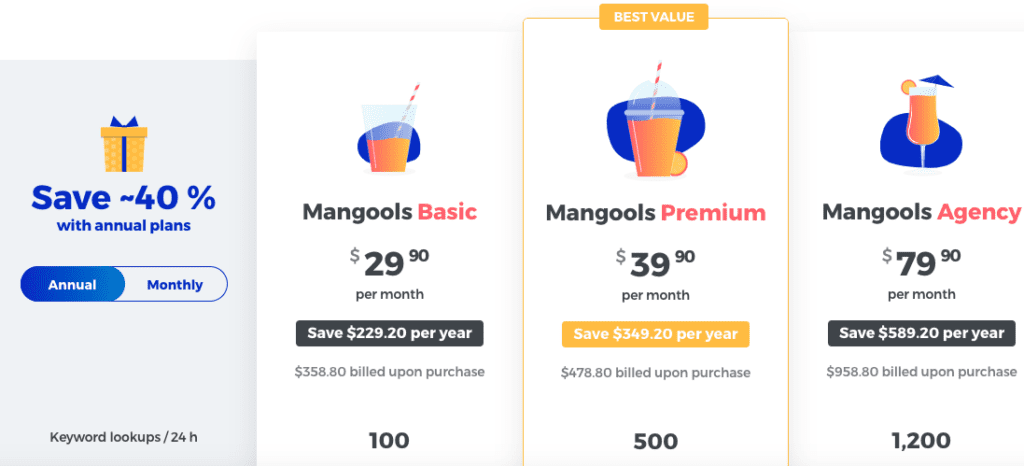
1.Basic-$49|month or $29.90($358.80) upon purchase.
2.Premium-$69|month or 39.90(478.80) upon purchase.
3 Agency-$129|month or 79.90(958.80) upon purchase.
SUMMARY
Mangools has a great UI and priceless SEO data and with the custom support SEO skills,it comes out as a software worth the effort.
23.Growth Bar
This SEO Software Tool can be used both as a Standalone Website Application and as a Chrome Extension.As a Standalone Website Application,you log in,enter keywords,access statistics and other functionalities.As a Chrome Extension,a Chrome browser has to be installed and a Google account opened.
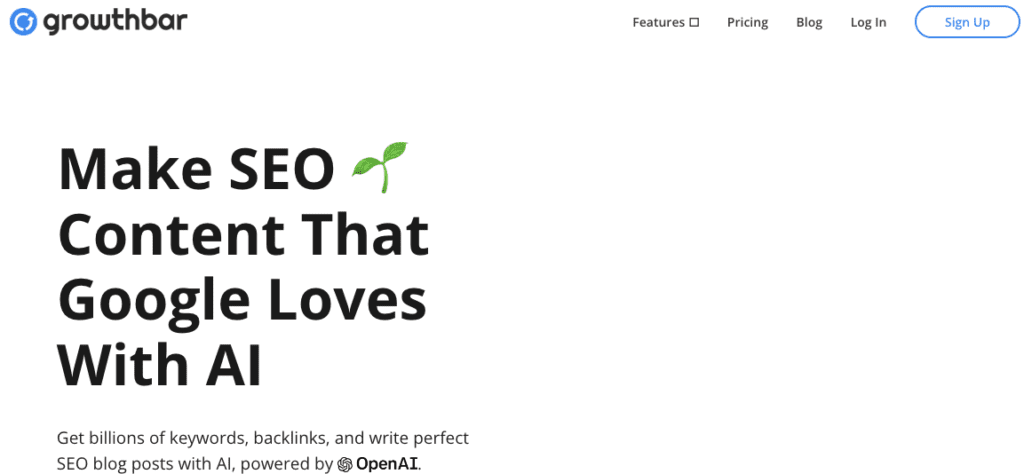
STANDALONE VERSION
The content tools here include;
-Content generator-this is its star feature and it uses Artificial Intelligence to help you create new blogs and web pages.Its information section has:-
-keyword difficulty score:this shows how difficult it is to rank highly for the top you are writing about.
-content targets-this shows the number of words it should contain,the URL you should use for it,the headings it should have and the keywords your post should have.
*The SEO Software Tool provides On the drag-and-drop section you find;
-competitor headlines: this helps you see what headlines your competitors are using in top ranking articles about the same topic.
-suggested images:it surfaces images used in similar posts into yours and gives you the URL where they can be found but usually at a fee.
-suggested links tool:gives you a list of external links that Growth Bar thinks you should include in your post .
*Paragraph generator tool-this feature outputs Artificial Intelligence generated paragraph based on a keyword you enter.
*Blog ideas tool-this gives you titles based on the phrase you enter.There is no limit on the number of titles that can be used.
*Site inspector-this is a domain analysis tool that lets you enter a domain and then shows you issues such as monthly traffic,backlinks to the domain,the keywords for which the site currently ranks,google ads that the owner of the domain is running and other issues.
There should be an addition to total backlinks because Growth Bar doesn’t have broken link building that identifies content in your niche that’s no longer relevant and recreating a new version then approaching websites who had previously linked to the content so they can replace the broken link with a link to your new resource.
*Keyword research tool-this tool lets you get keyword data or suggestions based on a phrase you enter.It shows you,among other things,the number of searches per month for a phrase you enter,how hard it will be to rank such a phrase and a list of keywords based on the phase.
*The Rank Tracker-this lets you enter a domain and a keyword and see monthly traffic,how high that domain ranks for the keyword you entered,how hard it will get to get on to the page,one of the Google search results for the keyword you entered,suggested keywords that will help you rank on the page and the average word count of the content ranking for your keyword on the first page of google’s search results.
THE CHROME EXTENSION
This basically changes all your Google search results so that they provide SEO metrics in addition to providing descriptions of and links to relevant web pages.When keyword is entered,keyword difficulty surfaces.This shows how hard it will be to rank highly in search results.The little strip right underneath each search results gives you domain authority,organic traffic,top keywords that it ranks for,top backlinks,and paid keywords being used,including Facebook ads being run by it.The Words Link shows the word count.
Pricing for Growth Bar
Overview:
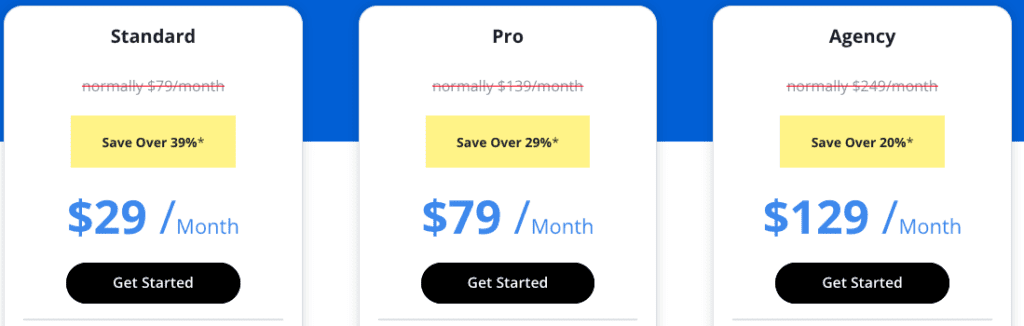
1.Pro-$79|month and $129| month if paid separately.
2.Agency-$199|month and $299 if paid separately.
It offers a five day trial.
CONS for Growth Bar
-It’s slimmed down nature is suitable for basic SEO projects only.
-The broken link is not reliable.
-The pricing for its Pro and Agency plans is high compared to the functionalities it offers.
– Keyword suggestion list doesn’t display the keyword difficulty score.
-Customer support isn’t available.
– Backlink research features are so basic and you can’t do broken link building with Growth Bar.
SUMMARY
The standard good price is useful for SEO metrics,proposition is good and affordable for startups and the features are enough for generating ideas for content,though not good enough for actually recording and researching by itself.It gives you the key data you need to execute a simple but effective SEO campaign.The Chrome extension provides a unique,fast and really easy way to access SEO data on the go and with no limits to apply to keywords research or domain questions,it’s a software worth the effort.
24.KWfinder
KWfinder SEO Software Tool is a keyword research tool that helps you find long-tail keywords,analyze SERPs and dethrone your competitors eventually.At a relatively cheap price,It boasts of accuracy and simplifies the keyword research process as well as offering multiple research options for unique keyword opportunities.
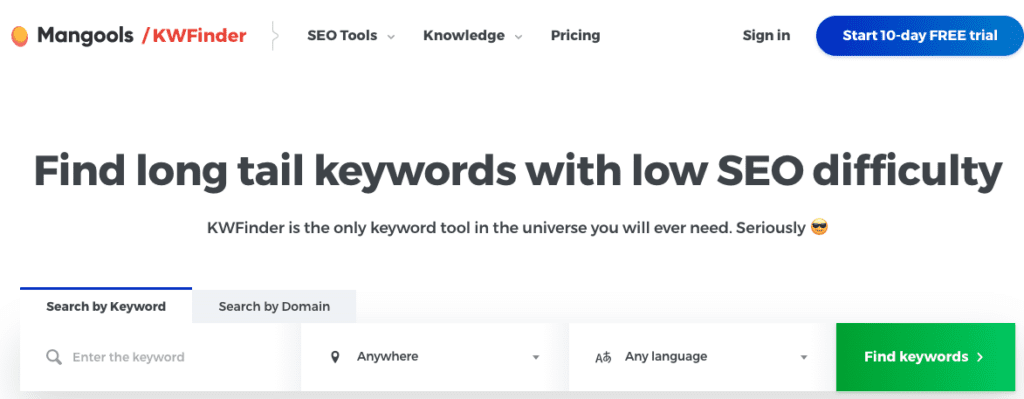
KWfinder features
The features of this SEO Software Tool are manifested in its functionalities as highlighted below.
-It helps to find hidden long-tail keywords.
-The SEO Software Tool helps to find your competitors’ keywords.
-It helps Google suggest keyword sources.
-It helps organize keywords with keyword lists.
-Helps import keywords in bulk.
-Helps filter keywords that aren’t profitable.
-It helps in search volume and keyword metrics.
-Helps in SERP analysis and SEO metrics.
-It works as a Keyword Planner Alternative.
Pricing for KWfinder
1.Mangools Basic-$29.90|month
2.Mangools Premium-$39.90|month
3.Mangools Agency-$79.90|month
Relevance
-It provides enough information for every keyword.This information includes pay per click,difficulty,search volume among others.
-It helps in understanding the keyword’s landscape.For example,keyword’s difficulty ranking.
-It provides information that helps one to make an informed decision on the best keywords.
-When using KWfinder to search,you get other keywords and the efficiency of KWfinder helps to analyze difficulty ranking.
-You can learn from your competitors based on keywords you research and discover keyranks they are ranking.
-KWfinder shows you the monthly keyword search data for every keyword you enter{keyword difficulty values are only shown for 30 days}.
Multiple research options
1.Autocomplete-uses google’s auto suggest feature to show keywords.
2.Questions-you see information based keywords that relate to what you have entered in the form of questions.
3.Related keywords- finds keywords using Google’s KW planner.
Performing Keyword Research Using KWfinder
After entering keyword,the keyword is broken down into the following metrics:-
-CPC;cost per click in google ads for the keyword.
-PPC;competition level in google ads.
-Monthly search volume;correct monthly searches for that keyword on Google.
-Keyword Difficulty score;how difficult or easy it is to rank on the first page of google search results.
-Trend;varied searches for the keyword for the past 12 months.
If you click on the filter you get metrics for evaluating the top pages.These include the Domain Authority,Page Authority,Trust Flow,Citation Flow,Links,Facebook shares,Link profile,Security,estimated visits et cetera.
These help you to get an idea of keyword difficulty.
Saving keywords using lists
Results page enables you to add to list the searches that you make.History page shows searches in the past.
Import keywords-this is a tool that helps you to import keywords,for example from Google and lets KWfinder evaluate for you.You can use Google keyword planner to brainstorm keyword ideas,you export in CSV format and then import that data into KWfinder.
PROS for KWfinder
-Fast and easy to use because of an intuitive interface that makes navigation cheap.
-It is diverse and allows the search engine optimization to pull from Moz,Majestik and other sites to link profile strength features.
-It allows multiple logins.So you can use KWfinder and other apps by Mangools when on higher plans.
-It is a web based application so you don’t install as long as the network is available.
-You can filter results and save keywords.
-It offers a ten day free trial.
It is a five in one tool that comprises KWfinder,SERPchecker,LinkMiner,Site profiler and SERP watcher.
CONS for KWfinder
-It doesn’t support multi tabbed keyword research.
-You can’t customize the SERP checker preview.
-Keyword results are limited no matter what package you are subscribed to.
-It is relatively expensive.
-They offer only a two day money back guarantee.
SUMMARY
KWfinder is a keyword tool created by Mangools.Its strength is in Its clean interface which lets you find keyword difficulty scores early and easily.
25.Majestic
Majestic is the only tool that has launched its data into space. It crawls the web for links to build a view of a website’s backlinks profile which allows its owner to improve its authority and ultimately rank better in search engines.It helps its owner to benchmark,analyze and improve their site’s backlinks and profiles hence improving their indexing and eventually their ranking in search engines.
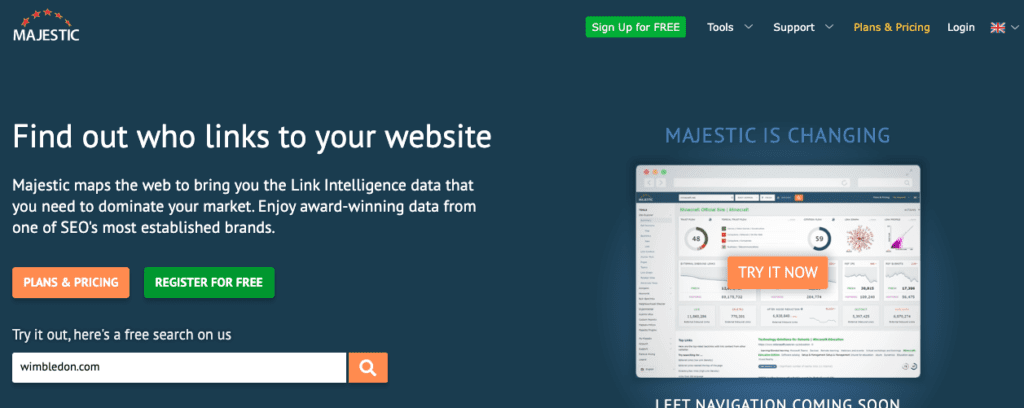
It provides an instant summary view of any site’s backlinks profile,provides comprehensive data access for advanced SEOs and link builders and provides data via Application Programming Interface to other tool providers and for dashboards.
Majestic SEO features.
-Backlinks profiles
Site Explorer shows complete backlinks profile through trust flow and citation Flow.Site explorer also filters most prominent links,topics,link contexts, et cetera.The links are decided into pages,languages,historical evolution and action texts.
-Link context analysis and visualization
Majestic backlink analyzer crawls links which means crawling and analyzing more data to be able to provide information about the surrounding elements of each backlink.
-Dashboards and Reporting
It exports large amounts of data.The visualization, reporting and data access functionalities are essential for extracting value from the tool.
It happens in the following ways:-
-Data extraction from any report.
-Copying to the bucket.This makes it easier to retrieve later.
-Powerful interface for generating advanced reports.
-Monitoring of a specific target over time via the campaign feature.
-Synchronization with Google Search Console and Dashboard creation.
*URL Submission and Site
Page view shows pages found for your site and if crawl error is indicated it can be fixed and then the URL submitted to the Majestic Backlink Checker which will recreate the pages.
-Comparisons and Discovery
Pro plan gives access to comparisons which are useful for benchmarking and extracting backlinks opportunities.
-Archeology
Up to date information is contained in the fresh index which is updated daily.But this feature only holds limited historic information of up to 120 days.
Beyond that time span,the History Index is mandated with storing information up to five years.
Its function is important in trading existing domains because it provides information about potential search engine blacklisting of domains.
Other tools
Majestic keyword tool
This tool looks up keywords in the anchor texts of its backlinks database to return the number of occurrences in page titles and link anchor texts.
Others on professional plan are
*Searcher explorer-it generates search results
*Neighborhood Check-it is used for spam link detection.
*Related sites-this is a list if sites m
Majestic identifies as related to the researched site based on backlinks and topics.It helps identify competitors.
*Clique hunter-when comparing domains,clique hunter allows you to filet their overlapping backlinks.That helps you identify the highest potential and strongest link you could aim to obtain for your site.
Pricing for Majestic
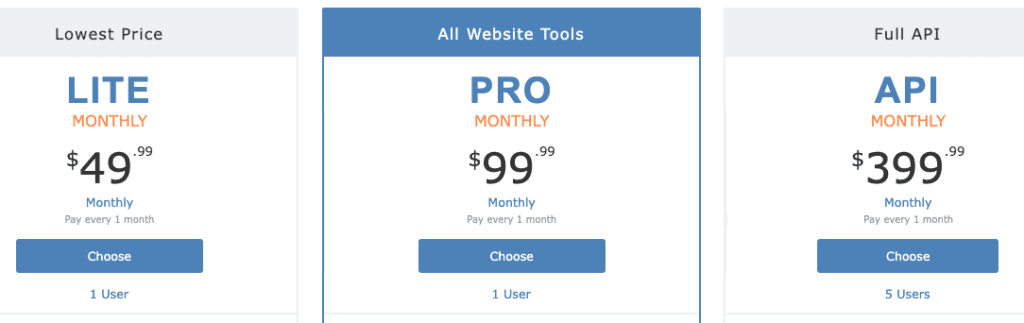
1.Lite plan-$49.99|month
2.Pro plan-$99.99|month
API is out of range for most users but will make sense for larger agencies and API users who integrate the data into other applications or dashboards.
CUSTOMER SUPPORT
SEO Software Tool offers in terms of training sessions with product specialist.There is also a Monday to Friday UK hours call support and blogs are also available.
What we say!
Majestic SEO Software Tool is not only a Standalone tool for advanced SEO use, it also doubles as a database that many other tools will access to provide backlinks profits for their sites.
It’s a reference tool for interpreting the authority pillar of SEO but provides only limited insights on your content and site architecture and therefore complementary tools are still needed.It works hand in hand with technical analysis tool and content auditing tool.
