Error 404
Oh no no!..Seems like the page changed its Url or was removed..You can get started here.
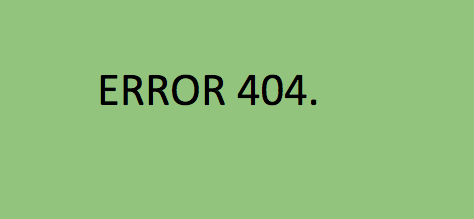
Otherwise let’s learn something here:
Error 404 occurs when you know the page and you lick the link but instead of getting the intended information, you see an error showing that the page you posted is not available. Therefore, error 404 is a standardized http status code which is sent to the webserver of an online presence to the web browser.
Most website experience this error and it is always good experience to fix it. One way of fixing this error is ensuring all pages on your website are available and accessible. You have to ensure there is no empty page or link because google will display this as error 404.Dead links can also create soft error 404.These links can be created by you deleting a page that was already indexed by google. Users will always click this link but they will get nothing to be displayed.
How to fix error 404.
- Reload the page.
- Check the url.
- Go back to directory level.
- Use the website search function.
- Use search engine.
- Delete the cache browsers and cookies.
- Contact the website.
