Best Video Editing Software in the market
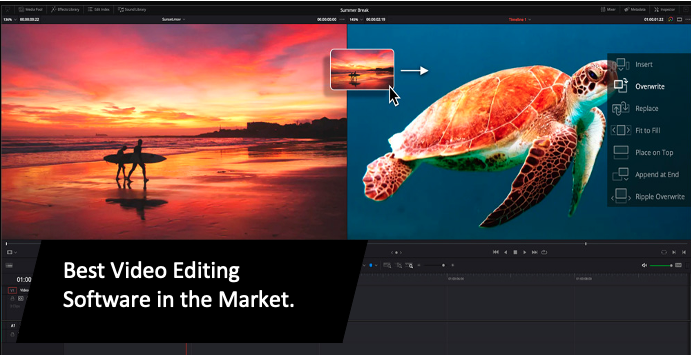
If you are video creator, you must be willing to know the best video editing software in the market so as you can continue producing best video for your commercials.
Despite knowing some of the audio editing software, video editing software will help take your videos to another level.
The following is a research done by our team to help you identify the best software before you invest in and start using it.Let’s dive in.
Video Editing Software Statistics Scores.
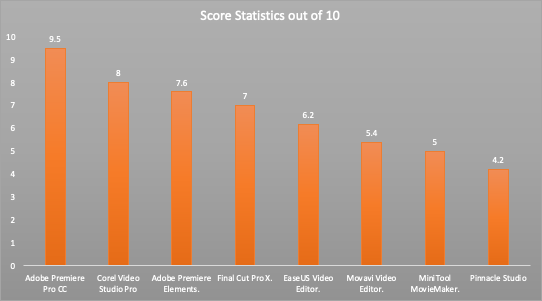
1.Adobe Premiere Pro CC.
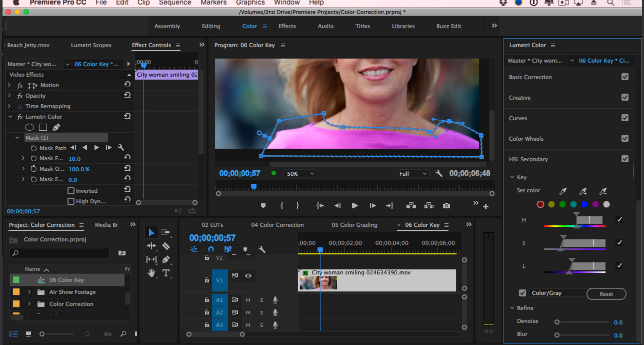
Adobe Premiere Pro Creative Cloud is tailored for professional video editors as it offers better and more innovative tools for storytelling.
The video editing software takes advantage of the unique features of the Creative Cloud to allow seamless interactions with other Adobe applications and services such as After Effects, Adobe Photoshop, and Frame.io.
Whether you are interested in making movies, short videos, or consolidating clips, the software is compatible and available to Windows and Mac users.
Adobe Premiere Pro CC is worth your money because it provides stunning features that expand the creativity and imagination of its users. Professional video editors will be equipped with industry-standard support and tools to enhance their video-editing skills to higher levels as they produce stunning content.
Key Feature for Adobe Premiere Pro CC.
- Speech-to-text to create captions automatically.
- Auto Reframe enables quick and automated reformatting of videos, optimizing all their attributes.
- Links to Adobe Stock allow users to easily find assets, including video footage, animated templates, and music tracks.
- Auto-Match enables easy matching of colours, given that Adobe Sensei AI powers it.
- Software integration enables Adobe users to work with Microsoft Teams to manage video editing projects.
- The interface is responsive to the demands of professional video editors with regular updates that enhance user experience.
- Virtual Reality support enables video editors to enhance their creativity in video editing projects.
- Audio Mixer enables sophisticated sound editing of tracks with access to Adobe Audition, allowing advanced features and functions.
Latest Updates for Adobe Premiere Pro CC.
The latest release of Adobe Premiere Pro CC was rolled out in June 2022, and it incorporates critical features such as:
- Vertical Video and Essentials workspaces.
- RED V-RAPTOR camera support.
- Improvisations to proxy workflows, performance enhancements, and additional functionalities for video editing.
This latest update of the Premiere Pro focuses on media, with users able to alter Sequence Settings when creating projects for social media functionalities. Users can also work on their videos or projects in their native format without complex digital data conversions.
Dislikes for Adobe Premiere Pro CC.
Adobe Premiere Pro CC, while a significantly powerful and valuable tool for video editing, may challenge users given:
- The complexity of its features and the need for user know-how to approach and tackle tasks rightly. In this case, practising or gaining some training on the software’s use is necessary for non-professionals.
- The subscription-based model of the software requires users to pay monthly or annually. This aspect introduces a pricy tag compared to other video editing software available in the market.
- Those interested in Adobe Premiere Pro CC must use high-performance devices to achieve the desired quality of the footage. Since the software demands high processing power, users must have computer systems with solid specifications.
2.Corel Video Studio Pro.
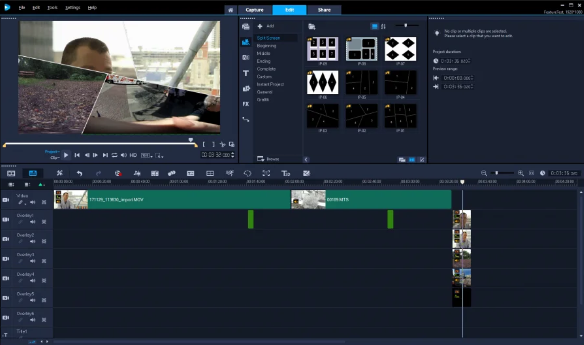
Corel Video Studio Pro is an intuitive video-editing program suitable for consumers. The software has powerful video editing tools that support Multicam editing, stop motion, audio ducking, time remapping, motion tracking, and video masking.
This program is suitable given its clean and straightforward interface, simplicity, and editing features. Consequently, Corel Video Studio Pro can be used by amateurs and professionals.
Key Features for Corel Video Studio Pro.
- Capture- Corel Video Studio Pro allows users to import clips. Record screens and capture multi-camera videos with built-in tools creating engaging productions.
- Edit – Corel Video Studio Pro gives users access to numerous essential tools, quick corrections, creative filters, and powerful features that are easy to manipulate.
- Share- Corel Video Studio Pro enables users to export video projects to different formats that can be shared and viewed across other devices or even uploaded on YouTube.
- Animation tools.
- Split-screen videos.
Latest Updates for Corel Video Studio Pro.
- GIF creator – the new VideoStudio tool allows users simple steps in creating GIFs and repeating animations.
- Speech-to-text converter – Corel allows more straightforward tools for auto-captioning than its Adobe Premiere Pro equivalent.
- Camera movement transitions – users can introduce seamless transitions and effects.
- Face effects and Face indexing – This feature allows creators to enhance people’s appearance and organize clips by Face Indexing.
- Enhanced audio waveform editing – This feature allows users to preset templates or create specialized ones to speed up videos smoothly.
- New format support – Users can export audio to HEVC MOV files and PCM 5.1CH. Also, the program uses Apple ProRes formats that increase efficiency.
- Animated AR stickers – This feature allows users to use face overlays such as hats and moustaches, similar to the Facebook Messenger and Snapchat features.
- Variable-speed keyframing – This feature allows users to create or use preset templates to speed up videos smoothly.
- Better media tagging – Users can utilize multiple keywords for finding and renaming LUTs for colour effects and media items.
- Non–linear keyframing in variable speed – allows users to make speed adjustments and save time in video editing.
- Enhanced media library – offers improved content tagging making it easier to find and organize media.
Dislikes of for Corel Video Studio Pro.
- Users are limited to using Microsoft Windows as others may not be compatible.
- The program is much more expensive than other options or alternatives.
- Corel Video Studio Pro is cumbersome even though it has more specific features.
- The software’s interface is not as modern as other programs.
- The zoom feature does not provide high-level adjustment options.
3.Adobe Premiere Elements.
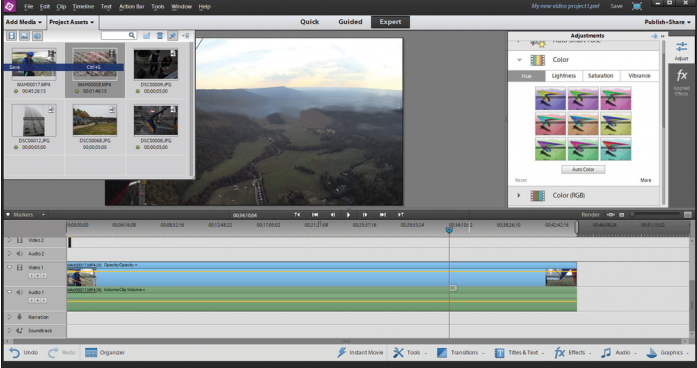
Adobe Premiere Elements is a software suitable for video organizing. It is loaded with fixing and editing tools that allow novice content creators easy approaches to achieving their goals.
The software also comes with in-built support that expands one capacity for developing a broader range of videos. The software is offered as a one-time purchase allowing users much more flexibility in terms of costs.
Key Features
- Fun ways for users to develop and share stunning movies and video creations.
- Easy editing and automation with Adobe Sensei AI technology.
- Ab organizer that helps users categorize and find videos quickly.
- Step-by-step guidance for creation and editing.
Latest Updates for Adobe Premiere.
The latest updates to Adobe Premiere Elements incorporate artificial intelligence, bringing creativity to Photoshop and Elements tools. The following are important updates for the software:
- Start with aspect ratio: Adobe Premiere Elements users can now choose different social media profiles and platforms as they align their projects to their needs.
- Auto Reframe: The feature was rolled out to help users analyze video clips as they determine the critical aspects of their media frames.
- Shadow and Highlight Guided Edit: This feature allows users to edit their images using special formats with the proper lighting.
- Animated overlays: This feature allows Adobe Premiere Elements users to incorporate smilies, birds, butterflies, and other objects within their videos.
- New slideshow styles: Adobe Premiere Elements users can now organize their content better. The Organizer helps them incorporate modern techniques in their overlays.
- Compress video output: Adobe Premiere Elements users can shrink their files and export them to different locations as they share content and work collaboratively
Demerits for Adobe Premiere.
- The software is not as powerful compared to Adobe Premiere Pro: Users have fewer options in terms of tools compared to other software.
- Some users find it challenging to understand how to use the tools. Therefore, amateur video editors may face obstacles in creating videos.
- Professional video editors for animations cite the lack of advanced animations or effects to aid their creative process.
4.Final Cut Pro X.
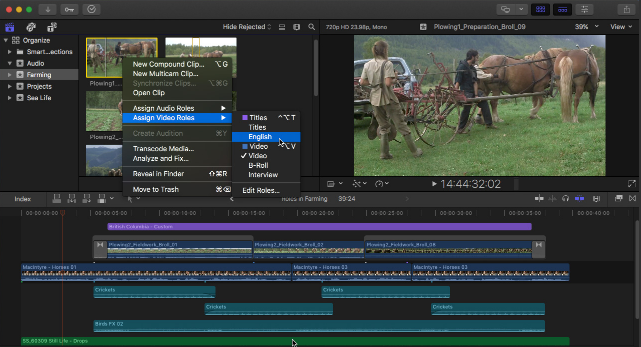
The Final Cut Pro X software is a video-editing tool for professionals using Apple computers and laptops.
The software is lauded for its stability, ease of use, and speed as it provides professional video editors with tools that Adobe Premiere provides.
Ultimately, Final Cut Pro X is tailored for the Apple environment, taking advantage of the high-quality software technology used by the electronics company. This software is quite popular in the film industry with its wide range of functionality, enabling complex video editing projects.
Key Features for Final Cut Pro X.
- Non-destructive editing of video clips.
- Colour-coding tools for enhancing the quality of the video (Balance Colour).
- Organization features help users tag video clips and improve their creativity with Smart Collections.
- Enhanced functionalities for workflow collaborations with other individuals, services, and features. Users can quickly move media into their libraries or synchronize them in video timelines.
- Using Frame.io, users can seek enhanced media asset management and product stock footage.
- Powerful graphics and text tools with users easily create 3D and 2D content.
- Sidecar- allows users to link their iPads to their Macs, serving as a second display.
- Extensive support for Pro Display XDR – Allows users a high-quality screen in creating their video content as it serves as a reference monitor.
- High Dynamic Range features allow users the ability to grade HDR footage
Latest Updates for Final Cut Pro X.
The latest updates to Final Cut Pro X are focused on improving users’ experiences, especially when working remotely, as the editing speeds have been significantly increased.
- Developing and managing proxy media enhances the performance and portability of video editing.
- Social media tools automate vertical, square, and other custom-sized video cropping.
- Workflow improvements improve the performance and versatility of the software.
- Users can now fix issues regarding absent custom sound effects in the Sound Effects browser.
- Improvements to user’s reliability on editing processes.
- Updates to the Compressor and Motion enable professional video editors to create innovative graphics and effects.
Demerits of Software for Final Cut Pro X.
- Final Cut Pro X has limited export functionalities, giving users must delve into more complex encoding to attain their end products.
- The software is complex, with users having to save their work every five minutes to ensure their data is not corrupted.
- Final Cut Pro X does not enable export for high-resolution images. One must change their formats to move or share them.
- Final Cut Pro X does not have Native Support for Red Raw files; therefore, it cannot open projects from older versions of its software.
5.EaseUS Video Editor.
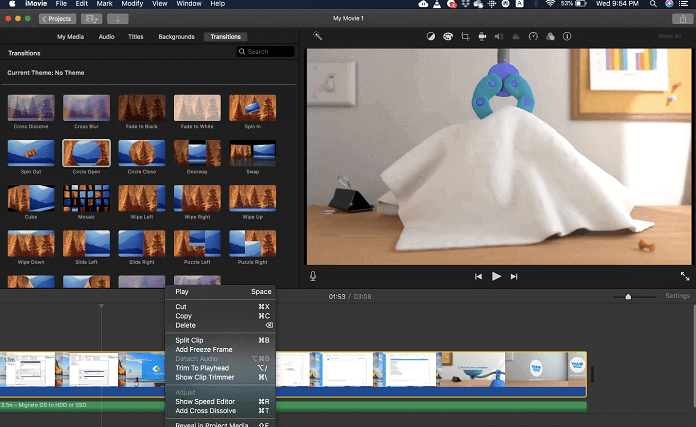
EaseUS Video Editor is a video editing tool tailored to meet the needs of any PC owner. This video editing tool is standard for businesses given its ease of use and compatibility with Windows operating systems.
The ease of use with this software is incomparable to other video editing software, making it quite the option for many individuals and companies.
Key Features for EaseUS Video Editor.
- Users can create videos easily, with the editor allowing multiple possibilities.
- Users can apply video effects that enhance their creativity.
- Import and mix music tracks professionally.
- Record personal narrations.
- Visual and transition effects.
- Supports a broad range of files with the converter enabling multiple formats.
- Users can export their videos in any format to different platforms and devices, including social media platforms.
- Trim, split, rotate, mix audio, adjust style, zoom, mosaic, and text-speech exchange are primary functions of EaseUS Video Editor.
Latest Updates for EaseUS Video Editor.
- EaseUS Video Editor has not made any updates in the past year, with the latest version
EaseUS Video Editor 1.7.7.12 contains bug fixes of previous versions.
Dislikes for EaseUS Video Editor.
- It is expensive compared to other options: users must purchase VIP features to get high-quality items to enhance their video quality. Notably, the templates do not provide the high demand that professional video editors demand.
- Users are also expected to subscribe to use features from the software, with the VIP features offering access or compatibility with only one device.
- The software is not supported on Apple operating systems, with the version yet released.
- It does not have aesthetic appeal.
- It has limited editing options in terms of animations.
6.Movavi Video Editor.
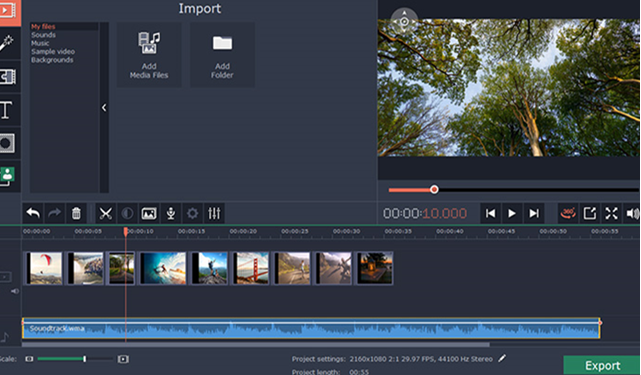
For video editors interested in introducing creative ideas to their videos quickly and efficiently, Movavi Video Editor provides such options.
The easy-to-use video editing software offers the standard features of a video editor while incorporating advanced features such as animations, transitions, filters, special effects, titles, and tracks.
As a more consumer-friendly video editing software, it has gained popularity due to its diversity in language options. The software supports fourteen languages underlining its global penetration by running on both macOS and Windows operating systems.
Key Features for Movavi Video Editor.
- Users can upload videos and photos in any popular format.
- The application contains Montage Wizard for automatic video creation.
- Movavi Video Editor users can assemble slideshows using Transition Wizard.
- Users can cut, crop, and rotate videos on the timeline, thereby improving image quality.
- The application allows users to apply artistic filters and insert smooth transitions between projects.
- Movavi Video Editor users can animate titles, stickers, callouts, and overlay videos.
- Users have access to Chroma key, Pan & Zoom, and other special effects.
- Users can use Stabilization to mitigate motion distortion.
- Movavi Video Editor users can add original music or choose from ready-made tracks
Latest Updates for Movavi Video Editor.
- Users can select where to save effect packs.
- Users can designate a new folder in Preferences and free up the default disk for alternative uses.
- The software is now packed with AI-powered motion tracking. Users can take advantage of the improved algorithm to connect stickers, titles, and masks to objects in videos.
- Users can launch the app faster, allowing them to dive into creative work quickly.
- Issues in the past versions have been fixed.
- Users can now incorporate overlay effects for improved colour adjustment.
- Users can customize the colours in videos to fit their needs.
Dislikes for Movavi Video Editor.
- This video editing tools are unsuitable for complex video editing processes. Therefore, it is suitable for making personal videos that are shared online or with friends.
- The software also offers limited audio-visual effects, limiting the creativity of users.
- Movavi Video Editor is slow when it comes to rendering large video files.
- The limited support for software compatibility, such as H.265, makes it a difficult option.
7.MiniTool MovieMaker.
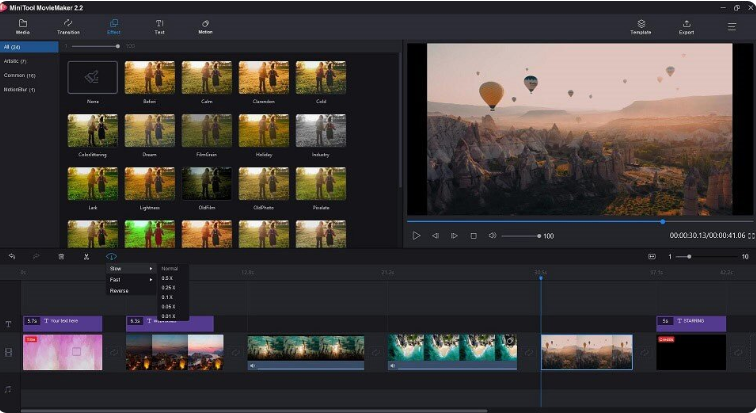
MiniTool MovieMaker is a friendly and easy-to-use software for video editing. It offers numerous exciting features and supports video or audio format conversation, ensuring seamless editing.
The free-to-use software is suitable for amateur video editors, given that it lacks the features preferred by professional video editors.
Key Features for MiniTool MovieMaker.
- MiniTool MovieMaker allows users to rotate, split, trim, zoom, crop, merge, and merge multiple videos.
- MiniTool MovieMaker has a speed controller tool that quickens, slows, and reverses videos.
- The software allows users to add customized subtitles for the video easily.
- MiniTool MovieMaker allows users to use some free music in the audio templates.
- The software allows users to incorporate audio for the video.
- The software allows users to access a free video template library included in video projects.
- It allows editing of pictures and videos in the timeline.
- MiniTool MovieMaker enables users to apply different video transitions and filters.
- Users can remove the audio track without losings video file quality.
- It supports all types of files with maximum compatibility.
Latest Updates for MiniTool MovieMaker.
- The software rolled out new subscription plans for customers.
- MiniTool MovieMaker now has nine brand-new effects.
- The software developers fixed the bug that the screen goes black when rendering elements.
- The software has a new Animated Elements function (12 built-in + 21 online).
- MiniTool MovieMaker now supports animated elements editing (change duration, position, size).
- The software has new online resources for transition/Effect/Text/Motion/Elements.
- MiniTool MovieMaker now supports up to 9 tracks to add text and animated elements.
- MiniTool MovieMaker developers fixed the bug that the upgrade window had disappeared.
- The software now supports the preview of online resources.
- MiniTool MovieMaker now supports previewing what has changed before users upgrade to the new version.
Demerits for MiniTool MovieMaker.
- The software has a limited range of features.
- The transitions provided are not of high quality or standards.
- The effects do not have customizable features.
- Users have complained of glitches during editing processes.
- For professional video editors, the application does not provide most features that allow high-quality video editing.
8.Pinnacle Studio.
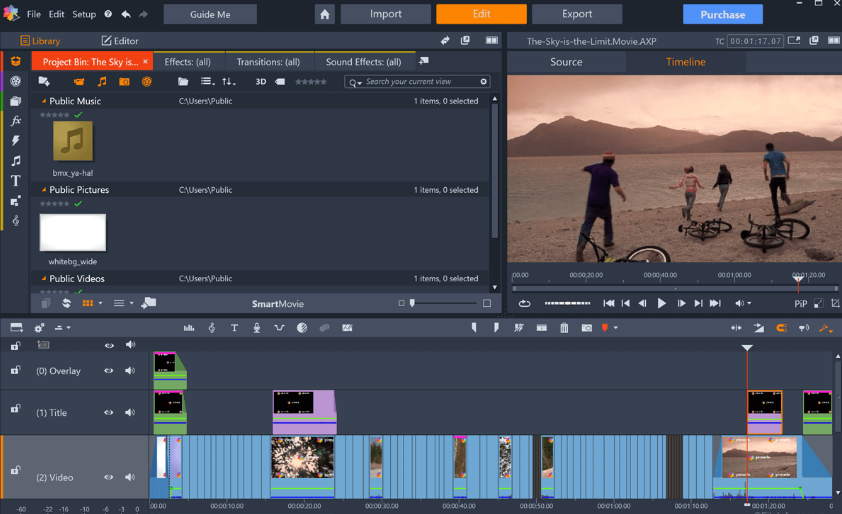
Pinnacle Studio is a video editing software that has grown its reputation for its power and speed. The software is manufactured by the same company as the VideoStudio video editing software, even though it is more expensive than its counterpart.
Notably, the software targets professional video editors because its excellent and high-quality features are helpful in professional video projects.
Even though its features ensure high-quality editing, the software is easy to use, with users enjoying a short learning curve in becoming proficient. The software’s editing interface is quite flexible and pleasing to use.
It features the Project Bins aspect, allowing users to store their content as they work on a project without any video effects.
Key Features for Pinnacle Studio.
- Basic video editing and transition tools – Pinnacle Studio users can drag and drop images, videos and clips.
- Standard Motion Tracking – This feature allows users to track objects.
- Trim Mode – helps users with effecting slide and slip trims.
- MultiCam Capture allows users to adjust lighting and sound sources without hiccups.
- Masks and Motion Tracking – This feature allows Pinnacle Studio users two kinds of masks: Shape masks and Panel masks. The former creates one 2D effect. The latter is helpful for 3D motion effects.
- 3600 VR video – This feature allows Pinnacle Studio essential editing tools while maintaining the 3600 aspects and converting the 3600 video to a standard 2D view.
- Multicam editing – Pinnacle Studio its users to simultaneously edit multiple clips of the same event shot at a different angle.
- Stop-Motion – This feature allows users to control a connected camera for taking shots automatically at time intervals specified. Additionally, it shows ghost images of the user’s previous shot, ensuring they know how to position the next one.
- Advanced effects – Pinnacle Studio allows users access to more than two thousand effects.
- Keyframing- This feature allows ultimate control as it lets users time adjustments and effects within keyframes.
- Colour Grading – This feature allows users to add some basic colours and adjustments. The Ultimate version of the software allows for more professional colour editing.
- Nested clips – This feature is useful for intros and outros, especially given their frequency of use.
- Transparency – This tool allows users to adjust each track’s transparency level in percentages. It is a useful tool for creating an evocative effect, especially for portraying the passing of time.
- Blend Models – This tool is useful for accessing six Photoshop-like blend modes, such as Colour Burn, Hard Light, Dissolve, and Multiply. These features let users produce artistic, unique effects based on the clips they are overlaying.
- Sharing and Output – Pinnacle Studio allows its users online sharing capabilities, given that the Cloud selection feature is linked to Facebook, YouTube, and other social media sites. Additionally, the application provides full disc-authoring modules with support for Blu-ray discs, along with DVD and AVCHD formats.
Latest Updates for Pinnacle Studio.
- Smart Object Tracking – This feature allows Pinnacle Studio users to manipulate the Masks created by users using the feature.
Demerits for Pinnacle Studio.
- The latest update (Smart Object Tracking) does not function as effectively as users would have hoped for, and it requires work.
- The 3600 VR implementation is not as effective or efficient.
9.Wondershare Filmora.
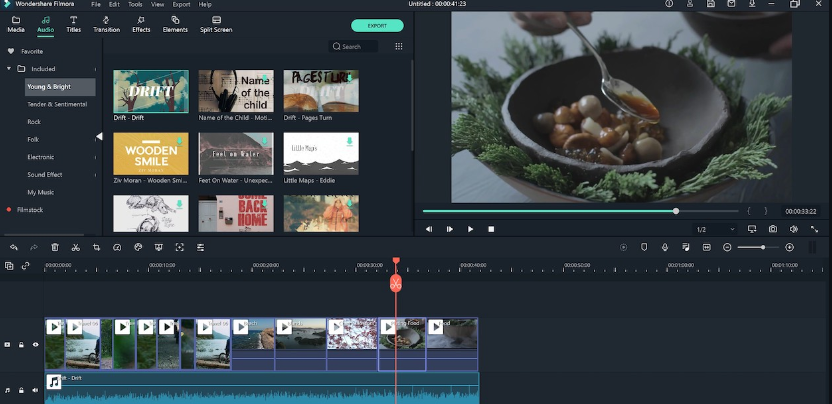
Wondershare Filmora is a video editing software that provides users with a quick and easy-to-use interface that enables excellent video footage.
The software is useful for different types of content creators, given the multitude of effects, tools, and filters for use.
Ideally, the software provides offline and online modes to users, ensuring that they have numerous templates and assistance with their video-editing projects. Most of the controls in Wondershare Filmora are intuitive and
Key Features for Wondershare Filmora.
- Green screen – this feature allows Wondershare Fimora users to change their videos’ backgrounds with useful effects.
- Split-screen – this feature allows users to stitch together many images or video clips into a single frame.
- Colour matching – this feature allows users to apply colour correction settings across multiple clips to make sure the clips, when stitched together, possess the same aesthetic style.
- Motion tracking – this feature allows users to detect moving objects in videos and create motion paths automatically.
- Auto-ducking – this feature enables users to automatically lower background audio volume in selected sections of their videos.
Latest Updates for Wondershare Filmora.
- Audio Visualizer – Wondershare Filmora users can now make their music alive on Windows operating systems.
- Speech to Text – Wondershare Filmora users can now save time by converting voice to subtitles quickly.
- Text to Speech – With one click, Wondershare Filmora users can convert text to voiceover and liven up their video stories.
- Support SRT file – Wondershare Filmora now supports the addition of external subtitles to videos.
- Support HDR – Wondershare Filmora users have access to vivid visual experiences.
- FX Plug-ins – Wondershare Filmora video editor has incorporated new amazing visual effects from Boris FX and NewBlue FX!
- Wondershare Drive – Wondershare Filmora now allows the uploading and sharing of project documents, project templates, and exported videos.
- Auto Beat Sync – Wondershare Filmora users can develop videos aligned to their music selection, add recommended special effects, and automatically generate videos.
- Speed Ramping – The software allows users to adjust video s’ speed with better control of the keyframes. Therefore, Wondershare Filmora now enables easy slowing down or speeding up of videos to create unique cinematic effects.
- Masking – Wondershare Filmora has optimized this interface to support masking keyframes.
- Stock Media – users can now browse over ten million stock media files. Additionally, they have access to royalty-free stock media.
- Auto Synchronization – The software automatically aligns audio and video captured by different cameras in the same scene.
Dislikes for Wondershare Filmora.
- Beginners may face difficulties using the software requiring training.
- The software performs poorly when it comes to editing 4k videos. In this case, the software crashes regularly during the editing of heavy or long videos.
- The software contains a watermark in video projects when one has not registered as a paying member.
- Wondershare Filmora is known for reducing the performance of computers, suggesting the need for high-performance devices for better functionality.
- The templates provided in Wondershare Filmora do not have suitable or high-quality features, with only basic elements for editing.
- While the software attempts to maximize the software screen landscape, it may appear cluttered and congested to users, given the multiple menus.
- At times, the video timeline editing may be overwhelming for users having numerous audio and video overlays.
10.Clipchamp.
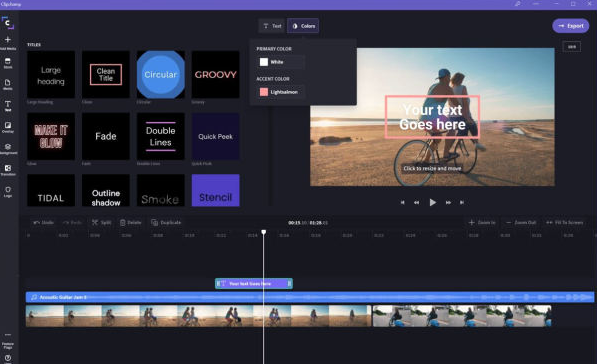
ClipChamp is a video editing software that helps in designing slideshows and uploading videos, photos, and music. Usually, users have access to numerous fantastic video editing features imperative in producing professional-grade stunning video content.
Users can sign up for free and immediately use the software. Given its compatibility with numerous platforms, all one needs is a computer with a Google Chrome browser and an internet connection.
The software is not supported on mobile devices even though its manufacturers have created a mobile application suitable for Apple devices. Having a premium account allows video editors higher-resolution exports and stock assets.
However, the free version is well-packed with features and videos. The ClipChamp video editing software is different from other video editing software because it provides a private platform for users to work on their projects and exists within the browser. Therefore, it only uses the localized processing power of one’s computer.
Key Features for ClipChamp.
- Professional editing features (brand overlay, video capture, social sharing, merge video, split video, video speed controller, media library, audio tools, text overlay, and video stabilization) are provided to ensure users have excellent video quality outcomes.
- ClipChamp software supports HD Resolution.
- The software has a split & combine feature suitable for video editing.
- Users can add still photos and audio tracks. Additionally, the software allows them to adjust audio levels using.
- ClipChamp has filter options too.
- The software integrates with Google Drive, Google Chrome, Google Photos, LinkedIn, YouTube, TikTok, Pinterest, and Google Video, among others.
- Green screen –can crate blockbuster effects with a suitable budget as the software offers a free online green screen video editor that allows replacing of backgrounds and addition of overlays and gifs.
- Picture-in-picture – ClipChamp users can communicate with different images, slideshows, and videos to produce excellent gameplay, lectures, and reactions in video content making.
- Text-to-Speech – This feature allows users to insert audio files with the artificial intelligence voice narrators allowing a range of features. The feature is useful in producing professional-looking documentaries and ads.
- Audio visualizer – This feature allows users to transform their audio recordings into dynamic animations useful for producing podcasts and music videos on different platforms.
Latest Updates for ClipChamp.
- ClipChamp video editor now allows more editing tools for the Compress/Convert function. Users can now edit videos before compressing and converting them for sharing. To achieve this, users can click the Edit Video button below their video
- ClipChamp video editor has incorporated a rotate function – Users can rotate videos clockwise or counterclockwise.
- Clipchamp now allows users to edit and compress their videos online without needing to download any software first. As such, videos are processed in the computer browser, ensuring safety.
- The software now allows users to easily trim the ends of their videos by dragging the bars inward.
Demerits for ClipChamp.
- The software is critiqued because its templates tend to be short and do not have specifications for shot types.
- ClipChamp is known for its slow export rendering.
- ClipChamp video editors lack suitable control over effects.
- The software is not quite exciting to use compared to alternative video editing software such as Microsoft Photos video-editing software.
- Given the premium option, most stock content is pricey.
11.Apple iMovie.
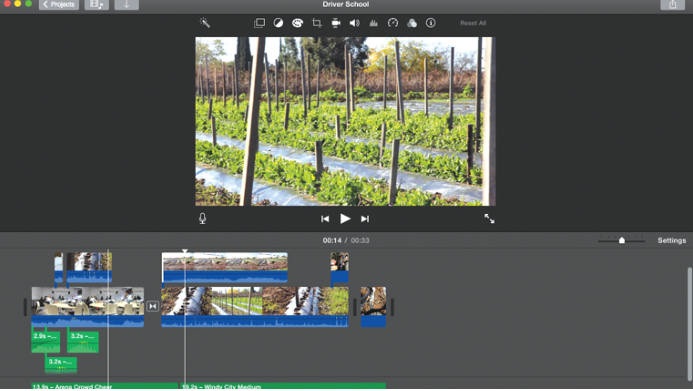
Recommended for basic purposes, Apple iMovie is quite useful to video editors. Users have a timeline that combines video and audio to expand their creative capacity.
As a production-grade editing software, Apple iMovie supports a wide range of file formats, is easy to use, and exports movies in high-quality resolutions (up to 8K).
Given that it is free, the software is popular, with individuals owning Apple computers having expansive options for video editing. Apple iMovie is designed for corporate businesses and students. Its beautiful simple interface provides quality experiences for users.
On iPad Pro, iMovie has been tailored to provide high-quality editing experiences. Users can work with numerous 4K video clips as they create effects such as the green screen.
The Magic Keyboard on the devices, combined with trackpad support, allows editors high-level precision and speed. Users can also link their iPad Pro and iPad Air devices to external screens for displaying their work while editing.
For students, iMovie is recommended because it enables solid engagement in video storytelling. Those using ClassKit are provided with platforms to collaborate with teachers for online educational projects.
Key for Apple iMovie.
- Colour matching for consistent movie aesthetic features.
- Cinematic Mode – This feature allows Apple iMovie users to develop more artistic and professional capacities in filmmaking. With the help of the Storyboard, users can combine this feature to sharpen their story.
- Make Movies – users can easily create films with the application supporting cinematic-quality features.
- Editing features – Users can create professional-quality videos with easy tools to import clips and other media files.
- Users have access to extra-special effects, which enhance the cinematic appeal of their videos (split-screen and picture-in-picture, etc.).
- High-fidelity filters – the software offers thirteen creative video filters that enhance the cinematic appeal of their videos.
- Simplified Soundtracks – this feature allows users to incorporate more than 1000 smart soundtracks that intelligently help to edit and match the lengths of movies.
- iMovie Everywhere – this feature allows users to share their video editing productions between Apple devices.
- Users can share devices on different online platforms.
- Unique themes for backgrounds and editing Great chroma-keying tool Lots of audio tools Excellent movie templates.
Latest Updates for Apple iMovie.
- Magic Movie – This new update allows users to create styled, edited videos complete with titles, music, and transitions in small, simple steps.
- Storyboards – Users can now learn video storytelling or enhance their video editing skills using this feature. With twenty storyboards afforded to users, with different genres like Product Reviews, Cooking and Science Experiments, the update ensures users can design their stories; shot by shot.
Demerits for Apple iMovie.
- The software lacks multi-cam or motion tracking capabilities.
- This software may be frustrating with its limited capabilities in editing.
- Apple iMovie does not support 360-degree video editing.
- Apple iMovie requires huge disk space, high processing power and RAM storage. Thus, users with low-processing computer systems may find it challenging to use.
- Apple iMovie does not support tagging.
- Some useful controls are missing making it quite inefficient for professional editing purposes.
- Users are limited to two video tracks
12.HitFilm Express.

HitFilm Express is a video-editing software with a free version that offers users many features to explore. The software is easy to use, given that its interface makes it easy to use, and users are afforded practical tips.
The user guide is lauded for its assistance in helping editors improve their production. This powerful VFX and video editing software allows flexibility in making videos and is created for all video editing activities.
The application is great for social media content creators since users achieve excellent authentic videos without watermarks.
Given that it does not require devices with high system specifications, the software provides superior results and is a suitable alternative.
Thus, for low-end computer users, the application is perfect for creating YouTube videos, and its learning materials help users achieve their goals. This software is the best video editor available, given its flexibility in Windows and Apple computers.
Key Features for HitFilm Express.
- Users can create content faster with HitFilm Express ultra-fast technology as they sync, copy, and trim with 32bit floating colour point, 8K resolution, and eight times faster playback features.
- Simple editing tools and transitions allow HitFilm Express users dynamic edits and edits with all the essential tools you need: cut, slice, trim, split, crop, flip & more, and seamlessly shift through scenes with professional, ready-to-use transitions.
- Presets allow users to quickly achieve the perfect transition, colour grade, or text using customizable presets.
- Built-in assets – Users can access a library of professional stock footage, sound effects, music, and templates.
- Audio sync – HitFilm Express allows users to automatically line up their videos with audio for a smooth, fast workflow.
- Text tools – users can easily add subtitles to videos with 2D and 3D formats.
- Access to plug-ins allows users enhanced features to acquire better effects.
Latest Updates for HitFilm Express.
- HitFilm Express allows users better stability when switching timelines while the orbit tool is active. Additionally, the software remains stable when users delete the active camera while using the orbit tool.
- The update enables users to switch between 2D and 3D timelines while the text tool without malfunctions.
- Users can now change views from Active Camera to another 3D view type without problems.
- Users have access to Threaded Rendering, which improves their experience within HitFilm Express.
- HitFilm Express now allows users more control over their texts with more tools to manipulate their work.
- The software now has an entirely new UI design.
- The update also incorporates Mac-native menus for Apple and Windows users.
Demerits for HitFilm Express.
- HitFilm Express does not offer any intuitive effects, with editors having to seek tutorials or YouTube videos to succeed.
- The user interface has been criticized for its unappealing aesthetics in functionality and design.
- HitFilm Express has limited features that make it imperative for users to purchase premium options.
- The software does not allow Green Screen Editing features any longer.
- The support provided by the online community supported by the application has limited capabilities and use by HitFilm Express users.
13.VideoPad.

VideoPad is a video-making software specialized for video editing professionals with the tools to use transitions and visual effects.
The software is formidable for business because it enables unique video-editing features. In this case, firms can use the software to create video ads, professional films, and training videos. However, its easy-to-use interface and simplicity also support its application for personal uses.
VideoPad is supported in Mac and Windows operating systems, with users availed support from its knowledge base, forum, and Help Desk.
The software provides documentation and videos for amateur users to help them get acquainted with its tools and features. Additionally, the two levels of support available when users subscribe to its premium features are helpful in editing tips and problem-shooting.
Key Features for VideoPad.
- Users have access to stunning video effects and transitions. This feature allows them to select from a wide range of video clip transitions, add text, overlays, and effects to 3600 videos, edit 3D videos, change 2D to 3D stereoscopic conversion, and overlay text for captions and movies credits, and customize the duration of applied transitions.
- The application also contains a Chroma key for green screen video production. VideoPad users can create visual effects templates and title text animations with templates.
- The software allows users to add custom logos and watermarks to videos.
- Users can share their video projects with friends and family using online and offline approaches. One can burn it to a DVD or upload it on social media platforms.
- VideoPad provides professional templates for intros, outros, titles, and themed projects.
- Users can apply effects in simple steps.
- The software allows users to edit videos in different formats, including webcam, GoPro, VHS, DV camcorder, mp4, apng, MPEG, Avi, and WMV.
- Pure digital audio tools – The software allows professionally importing and mixing music tracks.
- VideoPad incorporates audio effects, such as echo, choral, and distortion.
- MixPad multi-track mixing software allows users to make custom movie soundtracks with record unique narrations.
Latest Updates for VideoPad.
- Mac users now have improved features in terms of speed and functionality.
- VideoPad has introduced a help overlay for iOS users.
- Maintenance of features for both Windows and Mac users.
Demerits for VideoPad.
- VideoPad has limited functionality, and although its low price compared to other software in video editing fields, it fails to impress.
- Users have complained about the impracticality of VideoPad as it provides complexities in use for some businesses. Notably, most users must seek extra training in using the software.
- The auto-generate feature for subtitles contains errors that make it challenging for users to apply.
- Audio-editing features have brought confusion, with users finding it difficult to navigate the use of the application.
14.WeVideo.
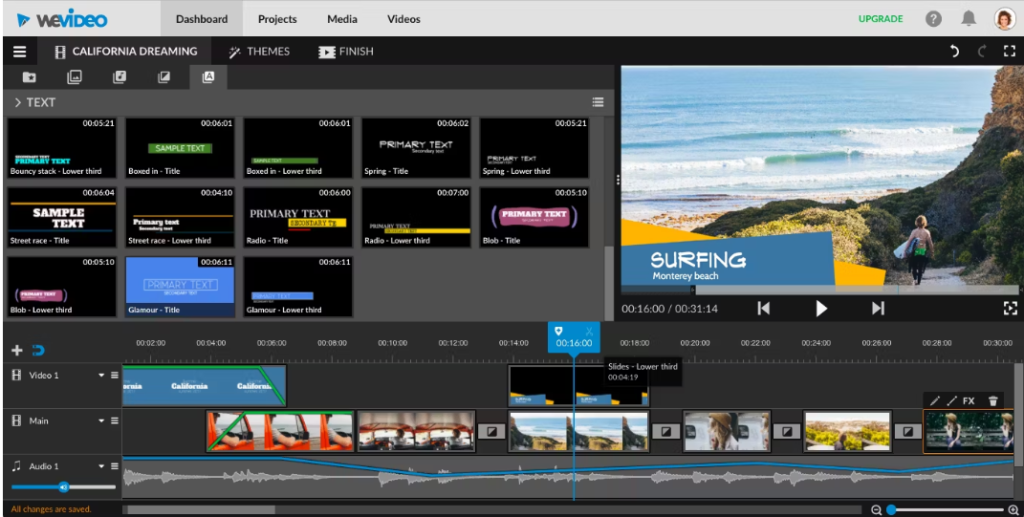
WeVideo is an online video editing software that allows businesses, schools, and individuals tools to enhance their video projects. For businesses, the software is vital in increasing sales and promoting brand awareness.
The education sector’s features allow collaboration between students and schools, facilitating engagement in a learning environment.
For individuals, the software is suitable for creating content. The software is lauded for its flexibility and speed. The application is quite handy for beginners with its features, allowing easy and fast strategies.
As a cloud-based video editing platform, users must use unique browsers that support the software’s features: Mozilla, Google Chrome, Opera 15+, Firefox, and Microsoft Edge.
People download the software manually using different browsers, including internet browsers. Nonetheless, WeVideo is a suitable option for professional and non-professional video editors with an internet connection.
Key Features for WeVideo.
- Online video editor – WeVideo allows users to make videos online without downloading the application.
- Screen recorder – users can record webcams and screens, sync them automatically, and maximize communication in collaborative projects.
- JumpStart technology allows users powerful features in transforming their videos with different styles.
- The software allows 720p video resolution.
- Users can cast their projects on different screens as they continue working.
- WeVideo allows multi-track editing and storyboards that improve video aesthetics.
- Meme maker – users have access to the best memes on online platforms. WeVideo allows them to use stock videos, GIFs, and images to create personal memes.
- Multiple-format video support – WeVideo enables users support with DIVX, FLV, 3GP, 3GPP, MPG, WEBM, MXF, AVI, M2TS, MOD, DV, M4V, OGV, MJPEG, MKV, MOV, MP4, MPEG, MTS, and WMV video files.
- Green screen – with Chroma essential effects, WeVideo users can easily change their video backgrounds to produce exceptional virtual environments.
- Video merger – users can take advantage of the free stock media and multiple transitions to combine videos and share them.
- Video trimmer.
- Users can add music and texts to their videos.
- WeVideo users can apply video templates to improve their creativity.
Latest for WeVideo.
- Simplified editor – users have a new feature to enhance their video editing skills. The feature is similar to a storyboard and includes effects, texts, and transitions that improve the quality of videos.
- Libraries – WeVideo users now have access to new library features, allowing traditional options that enable switching between images, videos, and audio. Additionally, these options are categorized to help users improve their editing.
Dislike for WeVideo.
- Since WeVideo allows or facilitates online video editing processes, privacy issues are a concern, with users worried about losing their projects to hackers.
- WeVideo fails to provide its users with the advanced features that professional video editors require. For instance, picture in picture and 3600 videos do not have the full support they need.
- WeVideo only provides subscription-based payment plans, which may be impractical for one-time users.
- The software takes a long to process raw video footage for editing.
- Users not subscribed to the software’s premium features often have their videos watermarked.
15.CyberLink PowerDirector.
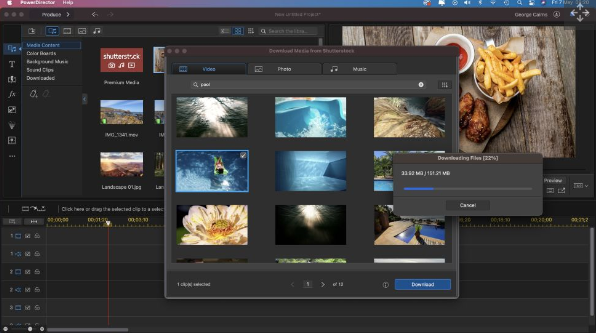
CyberLink PowerDirector is a powerful editing tool for professional video editors. The software has advanced editing tools that make it fast and easy to use. Users have lauded CyberLink PowerDirector’s rendering features.
Notably, users are provided with three editing modes (Slideshow Creator, Easy Editor, and Full Feature Editor), enabling them to use more effective and efficient tools.
Arguably, Windows operating system users can take advantage of these practical and flexible tools to enhance the quality of their videos.
The performance of Cyberlink PowerDirector is fundamental merit that encourages users, with video qualities exceeding expectations for most professionals.
However, users must acquire suitable storage spaces for the software because its advanced features may slow down low-performance computer processers.
Key Features for CyberLink PowerDirector.
- The software supports end-to-end 4k and 3D editing. Therefore, CyberLink PowerDirector users can edit, import, and export video content in these formats.
- The feature has an intuitive and simple-to-use interface.
- CyberLink PowerDirector allows users access to more than 100 video and audio editing features. In this regard, amateur video editors can easily incorporate 3D animated titles, subtitles, pro-level themes, and slideshows to improve their video quality.
- The software supports most video and audio formats facilitating its use on different platforms and for diverse professionals.
- CyberLink PowerDirector offers advanced Picture-in-Picture effects, split toning, and HDR effects.
- The software allows users superior artificial intelligence plug-ins that enhance the quality and aesthetics of videos.
- Cyberlink PowerDirector allows users to examine their large videos in ‘thumbnails’ style, ensuring organization.
- The software allows users to capture videos directly from different sources.
- CyberLink PowerDirector has an Express project feature with preprogrammed video templates. It is helpful for novice video editors in sorting their footage and selecting the best shots.
- The software has numerous preloaded filters, themes, effects, and transitions that enable beautiful and creative video content creation.
- CyberLink PowerDirector provides access to 24/7 customer support, ensuring users can be guided through their video-editing projects.
- The software allows screen recording, multi-cam editing, and motion tracking.
- LUT colour presets.
- Cinematic-style visual effects.
- CyberLink PowerDirector allows users advanced 3600 video-editing capabilities.
Latest Updates for CyberLink PowerDirector.
- Cyberlink PowerDirector users were provided access to patches enhancing the program’s stability.
- The software can now be launched on Windows 7 without any glitches.
- CyberLink PowerDirector users can now achieve better video quality with the enhanced patches.
Demerits for CyberLink PowerDirector.
- CyberLink PowerDirector requires users to upgrade to the premium version, given the cumbersome advertisements distracting users from their work.
- The software is known for offering weak colour matching.
- In terms of cost, CyberLink PowerDirector is quite expensive, and users have cheaper options.
- CyberLink PowerDirector users must contend with the presence of a watermark in the first five seconds of their videos if they are using the free version.
- The interface may be overwhelming to new users.
- CyberLink PowerDirector users have reported unexpected bugs that crash the application and force them to start over again if they had not saved their projects in real-time.
16.DaVinci Resolve.
DaVinci Resolve is a video editing software that has been growing in stature and relevance in the industry, rivalling programs like Avid, Premiere Pro, and Final Cut with its advanced features and efficiency.
The interface of the software is especially organized with simple aesthetics that make it easy for video editors to focus on their work.
By offering a wide range of high-quality video uploading options, render queue, and ultra HD effects, among other features. The software is quite popular in the Information Technology and Services industry and for small businesses with less than fifty employees.
Key Features for DaVinci Resolve.
- DaVinci Resolve provides users with compatibility with audio timecode facilitated by Tentacle Sync.
- Multi-user collaboration – This feature allows users local and remote collaboration options whereby colourists, editors, sound engineers and visual effects can work together.
- Audio Consoles – The application offers professional options for users to adjust multiple parameters and mix multiple sounds simultaneously.
- Automatic face detection- DaVinci Resolve users can sort.
- Automatic Cut Detection – This feature allows users to import pre-edited videos. Thus, they can import and export FCPSMLs, XMLs, AAFs and EDLs, making it easy to transfer video edits to Avid, Premiere, and Final Cut Pro.
Latest Updates for DaVinci Resolve.
Black Proxy Generator – This feature allows users to automatically create and manage proxies from camera originals. Thus, they can create a watch folder and automatically convert new media into H.264, H.265 or ProRes proxies.
Intelligent Media Management – DaVinci Resolve users can now add intelligent media location management for easy collaboration.
Blackmagic cloud – DaVinci Resolve users can now host project libraries on the DaVinci Resolve Project Server in the cloud. The feature allows them to share projects and work collaboratively.
Simplified Proxy Workflow – Users can now switch between camera original footage and proxies simply.
Shared Project Libraries – This feature allows users improved performance when using a secure private network. The update allows users immediate updates of editorial and colour and to make creative decisions in real-time.
Remote Monitoring Streaming – This feature allows users to live stream the DaVinci Resolve Studio viewer remotely.
Intuitive Object Mask – This feature allows users to recognize and track the movement of thousands of unique objects.
Automatic Depth Map – DaVinci Resolve users can now instantly generate a 3D depth matte of a scene
Dislikes for DaVinci Resolve.
The Learning Curve – The software is quite difficult to work with, especially with users who are used to the layer-based approach. As such, users must indulge in hours of tutorials to become familiar with the features.
Confusing interface – DaVinci Resolve’s interface is confusing.
No Dynamic Linking. Even though the software offers Fusion and Fairlight, the software does not provide any seamless links or collaborations with other applications. Thus, users may prefer Adobe premium options for dynamic linking with other applications when editing.
Premium service – While the company offers premium options, its free version does not provide noise reduction, making it necessary for individuals to purchase the option.
Inexperience in the video editing market – Compared to other video editing applications, DaVinci Resolve fails to meet the standards of premium software like Adobe Premiere and Adobe Elements.
17.Nero Video.
Nero Video is video-editing software that provides users with multi-track editing in 4K, HD, and 8K with numerous effects and templates.
The artificial intelligence-based program is quite suitable for professionals with the media management feature supporting different interests or pursuits.
This software is easy to use with simple user interfaces enabling easy learning curves for customers. Additionally, its streaming capabilities have been heralded as essential for video editors, proving the software capable of the diverse needs of individual and group users.
Nero Video is quite useful for commercial and private purposes. The software provides Nero Platinum for private users with suitable subscription prices affordable for the consumer segment.
Notably, the software also provides special volume licenses that make the software suitable for public institutions, companies, non-profit organizations, and education facilities.
The VIP versions of the software also come with access to customer service and a wide range of multimedia options.
Key Features for Nero Video.
- Nero Video allows users to enhance their shots within their work areas.
- Users can create perfect slideshows and movies with the 1-Click Video Story feature.
- Nero Video allows users to integrate with music, effects, entry, and exit.
- The software lets users share movies or videos instantly.
- Nero Video has countless effects such as tilt-shift, slow motion, titles, old movies, transitions, keyframe animations, and audio filters, among others.
- The software allows users to import image and video files from external hard disks, mobile devices, camcorders, USB sticks, and 4k and HD cameras into the Nero MediaHome media library.
- Nero Video offers over 1000 movie templates and effects.
- The software allows users to stream videos to different devices using the free Nero Streaming Player. Additionally, WiFi Transfer allows connectivity between Android and iOS devices.
- Playback – This feature allows users to easily manage and play movie archives easily.
Latest Updates for Nero Video.
- The software now has an interactive dashboard with a new look.
- Nero Video has new tabs such as ‘Recently used’ or ‘Favourites’ that makes switching between the different Nero applications even easier and quicker.
- The software now provides users with a new category, ‘Experience AI’, that enhances access to all Nero programmes that use its AI.
- The software now offers enhanced video editing: it supports 8K video editing.
- Nero Video now has access to The Nero Image Upscaler, which allows the sharpening of digital photos.
- Nero Video now offers Nero BackItUp, which is a data backup software that links with some intelligent improvements. Additionally, users can use the tool by inserting a previously specified USB storage device.
Dislikes for Nero Video.
- While the software contains most of the essential attributes of a video-editing program, such as picture-in-picture, slow-motion effects and more, it does not provide 3600 video editing features.
- The software does not provide online storage capabilities despite other cloud-based applications such as Cyberlink PowerDirector and Adobe Premiere Pro providing such features.
- Using Nero Video on Mac or iOS devices is challenging, given that the software does not provide dedicated licenses. Therefore, the software is only fully functional with Windows versions.
18.InVideo.
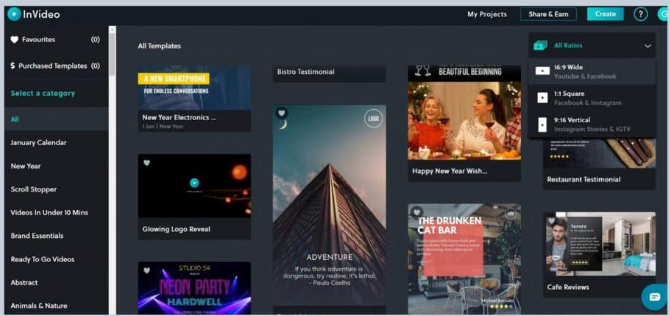
InVideo video editing application is incorporated with over nine million premium media (including iStock), over four thousand templates, audio tracks, and other customizable features. The software is fun and easy to use.
The software is perfect for making video marketing videos. Users are allowed to make videos on the software website, with templates to enable easy editing.
Additionally, users do not require advanced technical skills to use the software. The software rivals Lumen5 video editing software, given that it has better visual elements and features when it comes to making articles.
The intuitiveness of the platform is unique in ensuring tips and other types of assistance to users.
InVideo is known for its platform-based approach that looks similar to Canva.com, allowing users different platforms to make videos.
For instance, users can make videos tailored for IGTV, Instagram posts, Instagram Story, LinkedIn Newsfeed, and Facebook Newsfeed, among others.
Notably, the software provides two plans for customers: Business and Unlimited. Users can subscribe yearly or monthly to access the premium versions.
Key Features for InVideo.
- Users can create Storyteller videos suitable for creating blog posts, listicles, and other longer-form content.
- The Media Library – This feature allows users many Premium footages monthly. Users have access to 300 videos monthly on the Business plan and unlimited videos on their Unlimited plan.
- Support – InVideo provides users with support with an average response within 5 minutes. Additionally, the software responds to their online Facebook community.
- The Advanced Editor – This feature contains numerous tools allowing users to modify the colours, move things around, change how everything looks, and change transitions.
- Templates & Video Types – InVideo provides users with tools to create videos for Instagram, Facebook, and YouTube.
- Most of the videos that users create are usually script-to-video or “article-to-video”, so they do not use templates for creating. If you need to create any visual article, then you can always use InVideo.
- Normal video editing options (text-to-video, drag and drop, video capture, video creation, video editing, voiceover/audio, and animations).
- The software provides collaboration tools that allow seamless interactions between editors on a single video project.
- Customizable Branding – this feature allows users to design their video content to meet their marketing needs.
- Media Library – This feature is useful for arranging or managing media files with access to numerous audio and image files.
- Privacy Options.
- Social Sharing – users can directly upload their content to online social media platforms without any difficulties.
Latest Updates for InVideo.
Collaboration – This feature has been updated to ensure video editors have advanced options when engaging in group projects in real-time.
Dislike for InVideo.
- Even though InVideo is the cheapest software users have found, it does not have artificial intelligence-based features.
- InVideo does not presently “support” LinkedIn or Twitter videos, and users have to create square videos for YouTube and Twitter-style for LinkedIn.
- Users are unable to switch between templates.
- InVideo users find it time-consuming and lengthy when exporting video projects.
- The software only works effectively and efficiently with a stable internet connection.
19.Animaker.
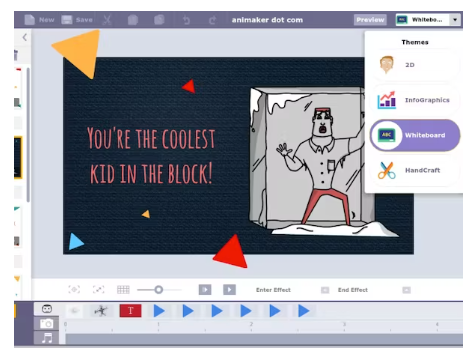
Animaker has awesome features for every video need. Animaker helps in video making, GIF and short video making, and live video editing.
Key Features for Animaker.
- Powerful HTML5 Engine – this feature allows Animaker users a powerful HTML5 engine which facilitates seamless performance on optimized browsers.
- Professionally Crafted Templates – this feature allows access to many professionally made templates enabling users the creative spark needed for their videos.
- Video Asset Library – This feature allows users a large collection of icons, images, videos, properties, BG, and animated characters.
- Record voices – The feature allows users to record their own voice inside the application and use it instantly with your video.
- Extensive Facial Expressions – this feature offers more than twenty facial expressions.
- Import Assets – Animaker users can insert their own images, logos, themes, videos, mascots, and more. Additionally, the software lets users import to create personalized libraries.
- Character Builder – The software allows over fifteen facial features for customization and over ten accessory slots for building.
- Auto Lip-Sync – This feature provides access to voiceovers with intuitive capabilities.
- Smart Move – Animaker users can automatically move their objects with assistance from the AI.
- Huge file upload size – The application allows users to upload high-quality and volume video content for editing without any glitches.
- 100+ Social Channels to Export – the software allows Animaker users links to YouTube, Facebook, TikTok and Instagram as they create and share videos.
- GIF Exports – This feature allows users to export projects to social media and other channels.
- Personalize workspace – This feature allows users to curate their workspace by creating folders, naming projects, adding assets, creating teams, sorting shared projects, and more.
- SSL Encryption – This feature allows users to securely encrypt data using SSL encryption to ensure the complete safety of video projects.
- Two Factor Authentication – This feature ensures the safety of Animaker accounts.
- Single-Sign-On – This feature enables Enterprise safety by having only a single user sign on with an ID at any given time. Additionally, it also prevents multiple unauthorized sign-ins easily.
- Multi-User Collaboration – Animaker’s seamless Multi-User Collaboration enables users to work on a project simultaneously without challenges.
Latest Updates for Animaker.
- Users can easily search content with the improved Search button that makes it easy to coordinate video projects.
- The software incorporated precise categories that allow users easy and quick tools to improve the quality of their video projects.
- Users can easily store their templates in a “Favorites” folder that enables easy access.
- Animaker users can now give feedback, collaborate, and assign tasks. Notably, the real-time collaboration tool is important for remote working as members interact to achieve projects together.
- New animations have been incorporated to ensure professional-looking video projects.
- Classy text formatting options – This feature allows users access to Great Typography as users can insert classy formats to their texts.
- Smart Thumbnails have been incorporated to enable Animaker users to input sneak peeks of their videos.
- Animaker has added gradient shapes that allow users more vibrant and elegant effects for their video projects.
Demerits for Animaker.
- Users have to purchase the premium version of the software for access to numerous features.
- The paid version is a subscription-based approach making it difficult for free-version users to appreciate the software.
- Animaker has a limited number of downloads.
20.Lumen5.
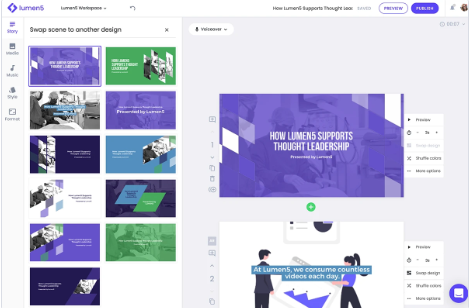
With the growing need for technological tools to advance the marketing options of brands, video advertising takes an essential role in the business environment.
Lumen5 is a video editing software that considers these needs. The software is tailored for video creation by organizations and brands, especially when they need stories, social posts, and promotions.
The software provides a vast array of photographs, stock films, and soundtracks, making it convenient for users with different needs. Moreover, the software is easy-to-use, and users find it easily understandable.
Key Features for Lumen5.
- Automated Workflow – this feature allows Lumen5 users to make recordings in minutes with the help of artificial intelligence.
- Text situating – the software allows users to determine text placement depending on the media document’s organization.
- Logo and watermark – This feature allows Lumen5 users to transfer logos and use them as watermarks.
- Still pictures – Lumen5 allows its users to effectively access a massive number of images covering a great many topics.
- Video resolution – This feature allows recordings in 480p, 720p, or 1080p formats.
- Branding Options – Lumen5 enables users to alter recordings to coordinate the look and feel of photographs.
- Video designs – The software allows users to upgrade each video to improve execution and change rates.
- Scene length – Lumen5 allows users to control the length of every scene, given that the framework is based on the measure of text in each fragment.
- Media Library – Lumen5 users can access a library with many free media documents.
- Angle proportion – This feature allows users to render recordings in standard 16:9 scene design, 1:1 square arrangement, or 9:16 vertical organization for particular social stages like Instagram.
- Video cuts – the software allows its users to make video cuts that can help recount stories.
- Letterbox style – This feature allows users to improve their information using a letterbox design recommended by viral image recordings.
- Music library – Lumen5 enables users access to many free sound records and ambient melodies ordered by disposition and classification.
- Brand colours – Lumen5 allows users to analyze preset hues and formulate their hex code to get the ideal shading.
- Text style decisions – the software offers different text styles and the ability to customize personal ones.
Latest Updates for Lumen5.
- The software now allows users to showcase their brand and business with icons.
- Lumen5 now allows its users access to stock footage.
- The software allows users to scroll through the extensive library to find the icons that fit their needs.
- Lumen5 now offers the software in five new languages (Spanish, French, Portuguese, Italian, and German).
- Lumen5 now allows its users to experiment with auto-captions.
- Lumen5 allows its users to skip to the beat of their selected tracks.
- Cropping – Lumen5 now allows its users to zoom into images and videos when cropping.
- Adjust the Volume on Scenes – Lumen5 now allows its users to adjust background music and the video clip audio, so the message does not get lost in all the noise.
- Lumen5 now allows users more control using media items as the new media toolbar allows them to crop images, trim scenes, and adjust brightness.
Demerits of Software
- This software is quite expensive compared to others.
- For non-premium users, the software comes with numerous limitations.
21.Apple Final Cut Pro.

This software is popular for amateurs and professionals, given the high-quality options provided to users. It is popular in the film industry as it gives more powerful editing tools. At the same time, amateurs can easily navigate the application.
Key Features for Apple Final Cut Pro.
- Object Tracker and Cinematic mode – allows users to improve their creativity as the machine learning tool detects objects and faces, matching them with effects and titles. The feature also lets users add dynamic colour or text correction to videos.
- Final Cut Pro is notable for transforming video shoots into cinematic modes.
- Allows users to edit more complex projects with larger frame sizes due to the Metal Engine supporting the software. Users with MacBook Pro laptops or Mac Studio can improve the software’s functionality by installing and using the app.
- Due to the Apple Neural Engine, creators can work on complex video projects, ensuring 8K ProRes videos and advanced editing.
- The video editing tool (Magnetic Timeline) allows users to experiment with story ideas without glitches.
- Organizing tools optimize the creativity and performance of users as one can create Smart Collections to incorporate into their video content.
- Motion Graphics allows users to create 2D and 3D titles for their videos; the in-built chroma key ensures they can use effects.
- Users can edit multichannel audio using built-in tools like Voice Isolation, enhancing their speech.
- Users can create videos in multiple formats or deliver multiple projects given the Compressor, which allows custom export settings.
- Users can connect the Pro Display XDR to their Mac for a 6K HDR playback and finishing solution.
- Final Cut Pro users can apply closed captioning in a variety of formats.
- Users can enhance the quality of their iMovie projects using Final Cut Pro, achieving high-quality HDR finishing.
Latest Updates for Apple Final Cut Pro.
- Users can enjoy Improved reliability when dragging a transition onto a connected clip.
- Duplicate Detection: This feature allows users to quickly display any video or audio that appears more than once in their video projects.
- Improved clarity of speech using machine learning (Requires macOS Monterey 12.3 or later).
- Users can enjoy Improved reliability when using drag and drop to replace a transition.
- Users can experience optimized playback and graphics performance for M1 Max and M1 Ultra on the new Mac Studio.
- Users can quickly locate media that appears more than once in a project using highlighted clip ranges or the Timeline Index.
- Users can import Magic Movie and Storyboard projects created with iMovie for iOS version 3.0 into the timeline.
- Includes Korean language support.
Demerits for Apple Final Cut Pro.
- The software is not compatible with Adobe Suite.
- It is only efficient in Mac computers or software.
- The software does not have any annual or monthly subscription.
- The magnetic timeline may be challenging for video editing professionals.
