15 Best Online Courses Platform.
Online courses are widely available.We know you are wondering where you will place your online course to gain more access to learners or even learn from the course displayed in the platform.Learning online is one of the most flexible training people have embraced because of its unlimited skills.You can teach courses such as digital marketing, software development, programming among others and all you need to have is a trustworthy platform.A well research has been done and now its time to rank the best online courses providers.
1.THINKIFIC
Thinkific is an online based platform used by course builders to share, advertise and sell their study materials by creating online courses and giving students membership options. The idea of starting the company came about when in 2021 the current CEO Greg Smith and his brother wanted to post their LSAT course on the internet in order to be accessible by many students. They have had tremendous success since then with thousands of online content creators, educators and students choosing to make use of the highly rated platform to build business, earn money and spreading knowledge around the globe.
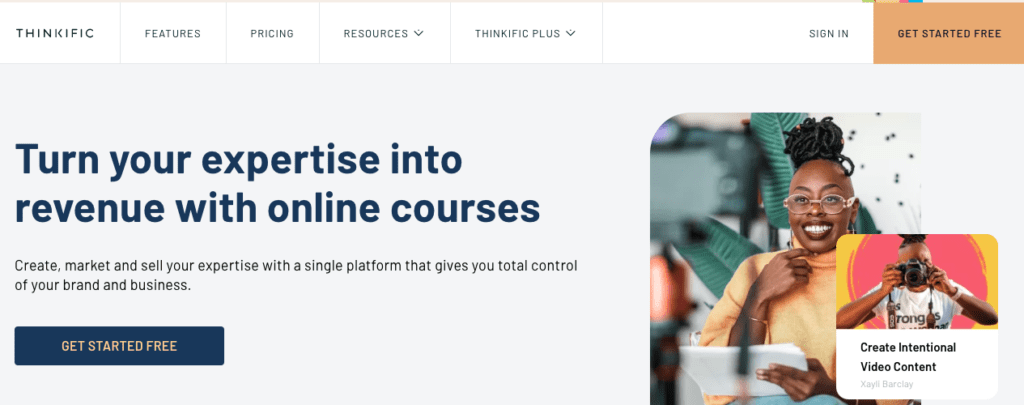
Key features for Thinkific
The platform is very easy to use with their customized content and course builders that you can literally drag and drop with ease.
–Course Builder
This feature lets you develop a content from scratch to the checkout point where you can get a finished product by just dragging and dropping it at the course builder. You can give your students the new learning experience by including live classes, video lessons and examinations for various groups with so many options to choose from. You can personally pick what subjects, projects from the many options available and create your unique study material without any design experience required
–Business aspect
The course builder can give you options on how to run your site and successfully make a honest earning while in the process. Thinkific offers you an option of how you want your clients to pay for the material and classes ranging from free courses to payment methods for membership fees through bank account and the platform has an online remittance option on the dashboard. Payment can include either lifetime payment or periodical payments such as payment per class or course.
–Examination and Certification
Thinkific offers a platform for students to get assessed in an online examination setting whereby the assessment can include a multiple-choice exam or an open-ended assignment. Here you download the assignment and do it then they time you and offer you a limited time that you should upload your paper in many available format options to be marked and rated before the time lapses. The platform will then assess the results and issue certification accordingly at the time of completion of a course.
–Online communities
When a student chooses a particular subscription value it comes with access to other similar students who are worldwide and they are learning the same content. These creates an online group of communities who can exchange ideas, create discussion groups and interact live.
–Support and Training Team
The platform offers a blend of knowledge from a dedicated team of trained teachers and professional businessmen who can offer expert advice over the phone, email and chat. Thinkific has won many awards globally and is trusted by the Fortune 500, this makes the platform to receive great reviews and stand out in a market that is very competitive. It helps entrepreneurs get their business ideas started by offering an free to use option which can later be upgraded when the time comes.
The site is fully customizable and will serve the needs of the business as it grows. They regularly hold conferences that brings the smartest idea developers in the industry together to brainstorm and help motivate other would-be content creators of their potential. These meetings are accompanied by regular expert training and strategy sharing to equip and support the course creators to be ready for an ever-changing technological environment.
-App Store
Thinkific has one of the world’s first education App store that integrates customized online tools to help students get the best online experience as they learn on the various courses on the platform.
Pricing for Thinkific
The pricing comes with specific features as follows:
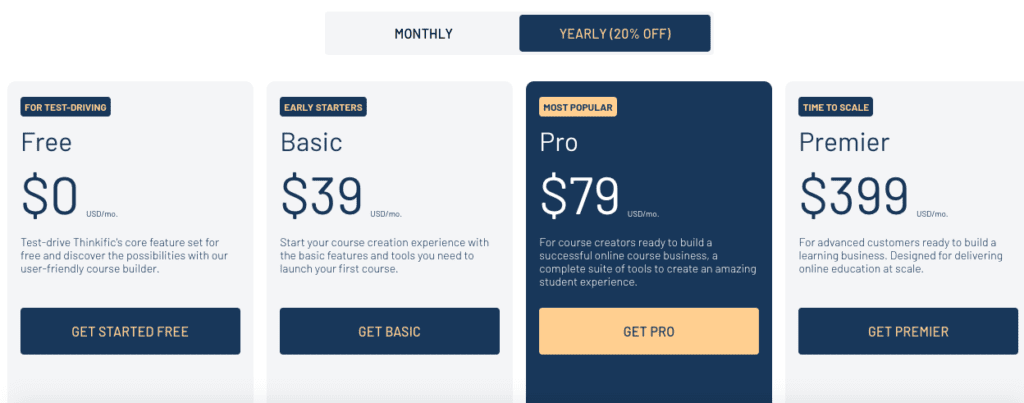
Recent updates for Thinkific
- The payment performance has been improved by reducing its drop-off rate and checkout page.
Likes
- It has an easy to use interface and that allows for drag and drop feature.
- It has several ready made templates to choose from.
- The site builder is effective and very helpful.
- They offer an effective customer care support for the site.
Dislikes
- They do not offer marketing tools such as affiliate email marketing.
- They do not have customer trainer instant messaging.
- They do not have assessment features.
2.TEACHABLE
Teachable, which used to be known as Fedora, is an online Learning Management System (LMS) created by Ankur Nagpal. It is an online platform created to host courses to teach students but anyone can create their own course and sell them on the platform.
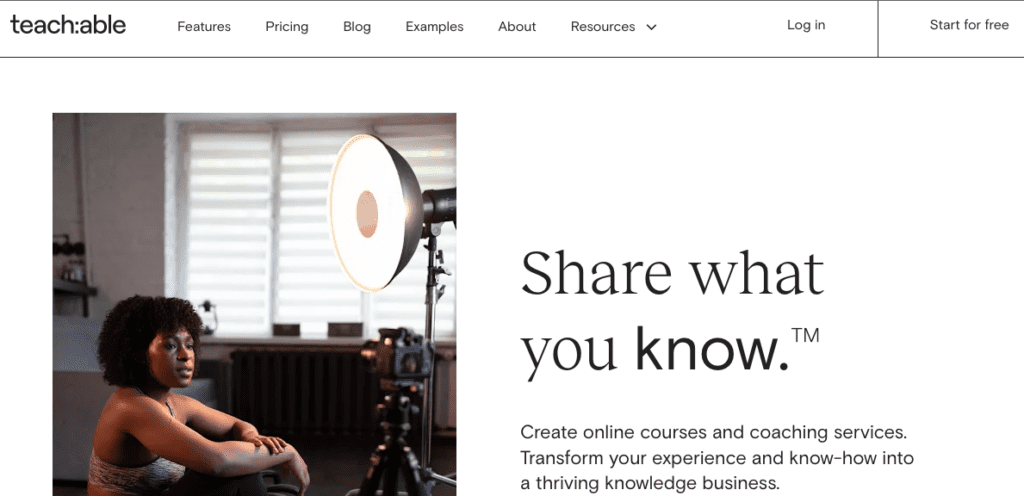
Key Features for Teachable
- Interface
It has one of the easiest interfaces to use as compared to other platforms which makes it very easy for trainers to get on the platform and sell their content to students who are able to easily navigate the website thus making learning easier.
- Dashboard
Once a user has successfully logged in to their account they are redirected to the dashboard which houses the upload button which teachers can use to upload their content on the site including different file formats such as texts and multimedia. The dashboard also contains the payment options and tracking every student’s progress on each and every course.
- Course Material uploading
The site has a drag and drop feature which makes it easy to upload content and different features on the platform in bulk. Your course material such as videos, images or PDFs are conveniently uploaded and stored on the platform as a backup and if you need more storage you can always use the third party cloud storage feature and buy storage from Dropbox or Google Drive.
- Customizable Templates
Teachable comes with a variety of different themes and templates that are customizable meaning the colors and layouts can be changed according to your preference. You can also add images and logos that can your unique signature brand and with a little more payment option you can completely change the Teachable domain and use your own.
- Embedding of Files
The files which are uploaded on the platform are automatically optimized by the platform to be viewed on the website unlike other platforms which usually requires users to manually set them up themselves. Photos and Videos are automatically placed in the centre or quality is improved depending on which device is used to view them.
- Marketing
Teachable encorporates promotional discounts such as coupons that relay offer messages to students to stay loyal to their subscriptions. Different course builders or teachers with multiple courses can also team up to offer bundle offers to students. Affiliate marketing can also be used to make an extra income by inviting new students to your course. Email marketing alerts are also available where a teacher can send students emails of up to date information on what’s new in the course.
- Customer care
Teachable has an active customer care support that helps new users on how to navigate the platform and any issues or grievances can be reported via email and will be responded to on a timely manner of less than 24 hours.
- Payment
Teachable offers a 30 day free trial period to new users on the platform, though it does not charge you a subscription fee, but will charge you $1 plus 10% for a transaction fee in case you sell any course on their platform. Once the month is up you can chose a basic plan that will cost you $39 monthly and they will charge you a 5% transaction fee for any course you sell. The payment is done monthly through PayPal or Stripe and other 130 payment options but sometimes there is a delay that may extend to the other month.
Pricing for Teachable
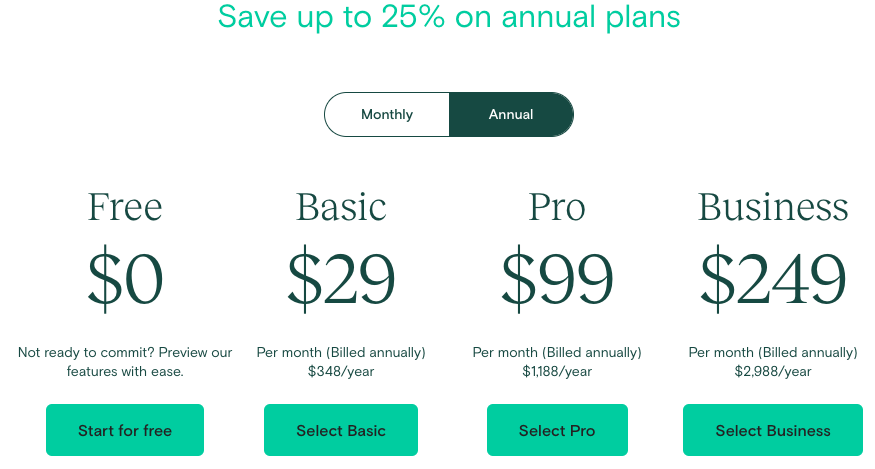
Likes
- Teachable has an interface that is easy to use for amateurs and beginners.
- Has customizable templates and themes.
- Easy to use drag and drop feature in uploading files.
- Marketing tools makes it easy to sell the courses online.
- Has an effective customer care support.
Dislikes
- They do not offer a way of certifying or documenting any of the credits their students receive.
- Their ready templates gives users a limited option in designing the platform.
- They charge fees when it comes to transactions.
- Their payment is usually delayed up to a month or longer.
3.LEARNWORLDS
LearnWorlds is an online based Learning Management System (LMS) typically used to train employees in an organization, course creation for course builders and selling the courses online.
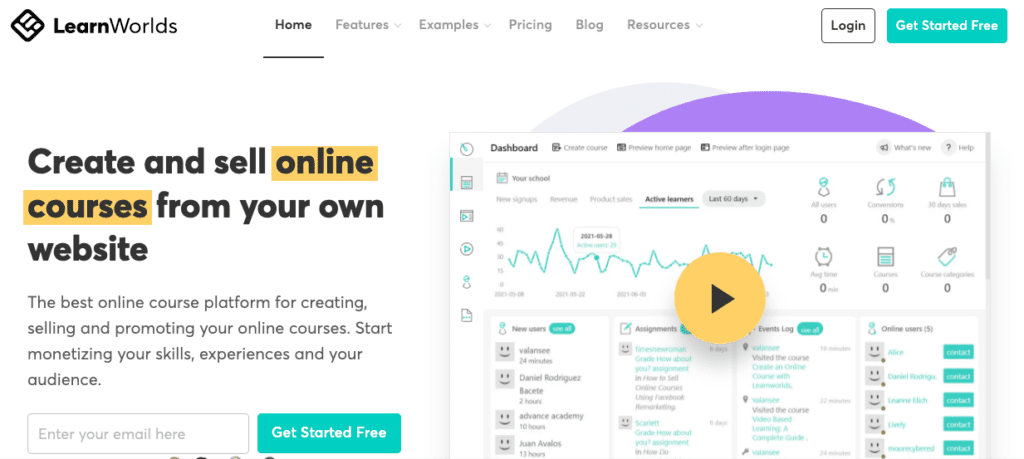
Key Features for LearnWorlds
LearnWorlds has many features that sets it apart from any other online platform selling courses or training staff.
- Sign in Page
Logging in is easy and what most users are prompted for is their preferred username or the name of the school. It has a free 30 day trial period before one is asked for a form of payment method.
- Dashboard
This is where all the information about the various courses are found, where new users are given a step by step tour of the website and where the course builders select which type of course to create. You can create a free course accessible by all or a paid by subscription course which will only be available to those who have paid for it.
- Activities
Course builders in LearnWorlds are able to create content for their students and also for training employees in many various forms. Here we will find various activities setup as lessons for learners in different methods such as a video library, audio recordings, questions, live interactive sessions and automated certificates. These activities offer an opportunity for the learners to socialize and engage with each other on the platform making it like an online social community.
- Website Builder
This functionality gives course builders various options on how to design the site with options on color choosing, different types of fonts and the page layout. The site offers over 400 templates to choose from making it one of the sites with the most high design templates as compared to other online based courses.
- Interactive E-Books
Learners have an option to upload their word document on the site and it can be turned into an interactive e-book where they can add more content in it while they study.
- Marketing Tools
Promotions are available in many ways including bundling several courses together to be sold as one. Coupons are also another way of marketing the courses where coupons are created and given a promotional name to be shared and distributed whereby whoever uses the coupon name gets a certain discount on chosen courses for a particular period of time. LearnWorlds also offers affiliate programs whereby users are encouraged to promote the page by marketing their independent pages as affiliate pages and they get paid a commission to bring learners to the site.
Pricing for LearnWorlds
The pricing comes with specific recommendations as follows:
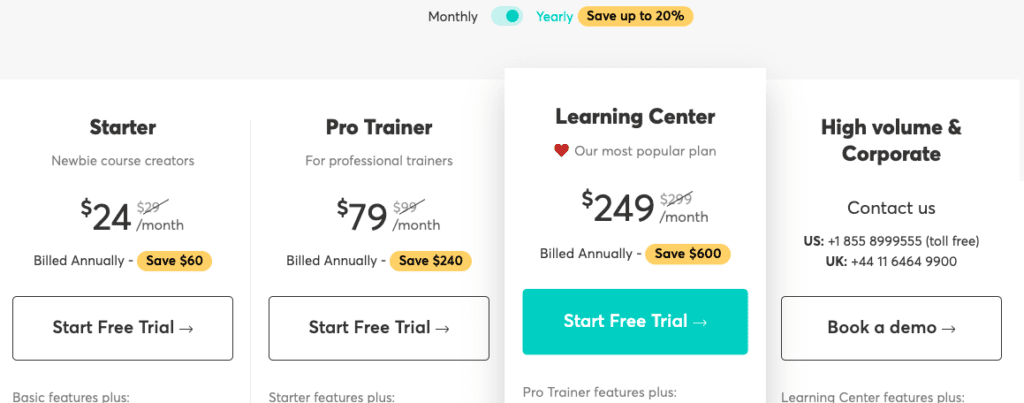
Likes
Templates are mobile and tablet ready
There are many ready built templates to choose from which are easily accessible on tablets and mobile phones.
Easy language customization
Ease in changing languages to better suit various users
Useful for businesses
The platform is best suited for regularly assessing employees, designing custom made training for any department and constantly carrying out performance appraisal training to help evaluate employee qualifications.
Performance Evaluation
Various departments can create their own unique skill building examinations suited for their category of activities to help the various heads of departments with employee performance evaluation.
Saves time and Money
LearnWorlds evaluation techniques will help the business save on time and money wasted when they hire professionals to write up their own performance appraisal examinations and it will also help with imparting the employees with the skills needed to have an edge in the competitive business world. The exams are quickly graded online to save time and the results are easily accessible in real time to help the management follow the progress of its employees.
Teaching Students
LearnWorlds can also be used to train students and for course builders it can be used as a platform to market, share and sell online courses.
Dislike
Suited for Small to Medium businesses
The functionalities and features have been custom built to be effective with small businesses and not large corporations.
The price is too high for individuals and businesses which are in their starting stages
There site is too overwhelming for new clients who are just starting out
4.KAJABI
Kajabi is an online based platform which course builders use to create, market, share and sell their online courses to companies worldwide or students. Selling courses online is a thriving business for educators and thus Kajabi has created a platform designed to make this a reality for course creators who have limited resources and knowledge in technological advancements in the world of coding and web design.
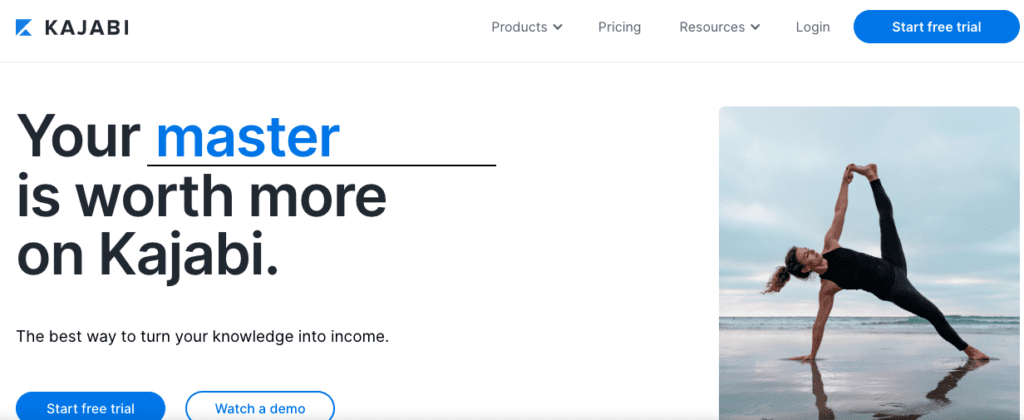
Key Features for Kajabi
Account opening and Sign in
Kajabi has built a platform for trainers and teachers to post their courses online and have accounts for every student or client who wants to access the trainers’ content. If you have a content that you would like to sell on Kajabi such as a workout manual all you have to do is go on to Kajabi website and create an account with them and you are ready to start selling your course which will be managed by the Kajabi staff. They offer a 14 day trial period for clients to check how their platform works for them but they need your card details at sign up. This site has one of the easiest to use platforms which helps amateur trainers ease into the business.
- Kajabi Assistant
In the website there is assistance on learning the basics about using the platform where you will be given a step by step guide on how to create your online course, how to market it online and how to sell it. They will also guide you on how to setup a online website for your clients. There is also access to Kajabi university on the tour where you will be given constant updates on new features and how to use them.
- Course Builder
This website builder offers unique features which can be customized to how the trainer will want his website to look like and you are usually given various templates that you can choose from. These templates will include different designs and various variety of colors. IF you lack the financial capacity to hire experts to help you with coding and business analytics then you should not worry because this is where Kajabi comes in to help. The site comes with an easy to use short course modules to teach you how to build your course and make it as attractive as possible.
- Offers and offers checkout
These are the pricing methods associated with the courses on the platform used to link courses or products with one or more price offers. Offer checkout are the negotiated terms of agreements used when changing details about a particular product such as the colors or added features such as offering an upscale.
- Payment Feature
Payment here is acceptable in third party apps integration such as PayPal and Stripe. Unlike other platforms where they cut a percentage off of every course sold Kajabi allows trainers to keep all of the money they earn on the platform while they only charge a monthly fee no matter how many subscriptions you get. On the part of their refund policy they do not have a strict policy on the issue but they leave it upon the course builders to freely decide what action they prefer.
- Marketing
Kajabi offers a variety of marketing options such as email marketing, pipelines which create automated messaging funnels for spreading information about the courses and step by step guidelines on how to join and start learning the courses online.
Recent update
There are eight new versions of templates available now such as Sales page OVO, Zoom webinar OVO, Freebie and a blank template that can let you create your own page from scratch and many others.
Pricing for Kajabi
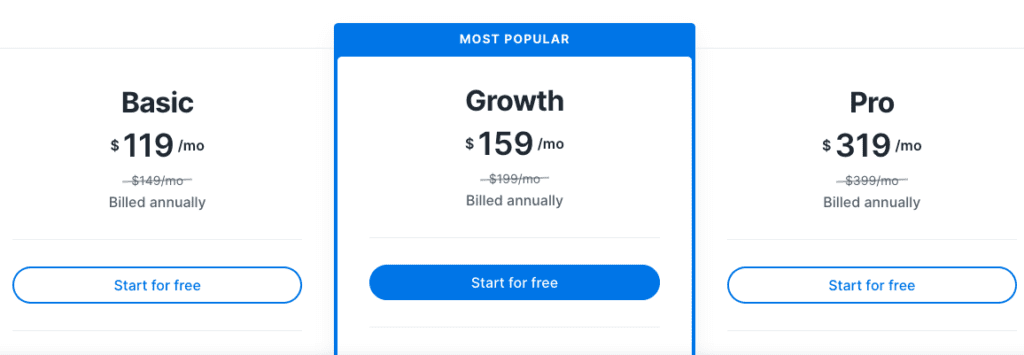
Likes.
- It is very easy to use for new users or beginners.
- Has all the features of a small business platform and digital commerce placed into one place.
- Has an active online community of users and students who can engage live on webinars.
Dislikes.
- Their email delivery system is very poor
- Their customer service is very poor
- They have a very limited customization options.
5.RUZUKU
Ruzuku is an online based Learning Management System (LMS) created for new teachers to create, teach and sell their courses online with ease. It houses all of their contents on a single platform where students are able to access their content by paying a monthly or yearly subscription fee. In Ruzuku lecturers can setup teleconferencing or video calls with other students for lessons or discussions through an international Content Delivery Network (CDN).
The lecturers in the various educational institutions can actually decide who is added or removed in the online classes in regards to payment options or student qualifications for the courses and engage students in live online discussions whenever they see fit. Ruzuku was found in 2011 and has grown tutors from basically all the various subject categories while still offering expert help to the general education of the next generation. It has catered for so many amateur teachers with no computing experience by making it simple to create a course and start teaching online.
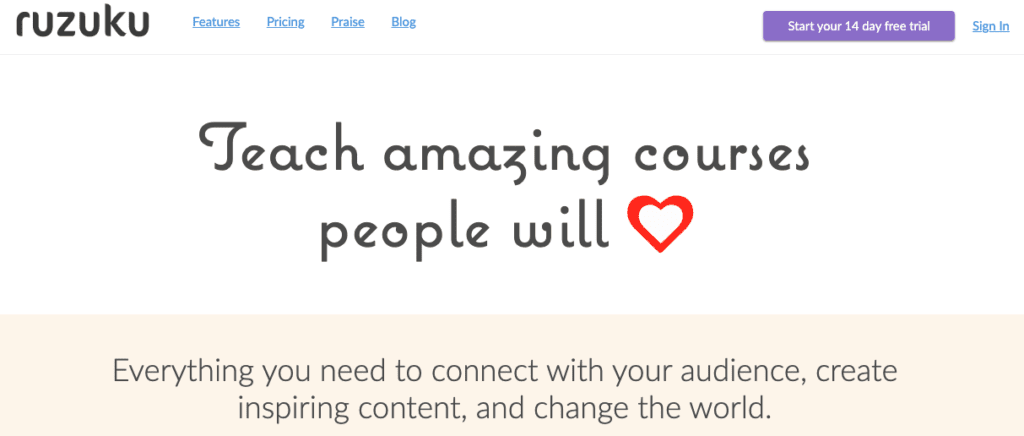
Key Features for Ruzuku
–Course Builder
Ruzuku makes course building simple by having a well arranged display on the dashboard where you can find all the relevant tools for course creation with systems such as WordPress clearly displayed and easy to find. All the courses are well organized in a list which makes it easy to track a student’s progress in the course as it will display the number of students on each course, how many courses are being offered and the dates when they started out on the platform.
- Management of the Course
Every course on Ruzuku has a management tool which simplifies the course uploading process by having a clear display of the multimedia such as images and videos or the text content which is included in the course material. Here is also where various information about the course is provided such as the different pricing methods and also where the various font and color designs options are available.
- Webinars
An option of including a global community of students to join in and take part in international classes and live web discussions about various topics is also available here. This option is made available to over 200 students per session and the Ruzuku app will make it easy for everyone to get to know each other by tracking and displaying every student online with the names they used at log in.
- Payment
Teachers are able to receive payment in the various payment methods available for students which include a subscription plan which is paid either monthly or yearly, single payment plan which is paid once or the installment option where the student will be paying small installments over a chosen period. They offer a 14 day free trial plan for new users to test out their tools without a credit card information requirement. If you do decide to pay for a monthly subscription but then again you are disappointed you can get a refund with their 30 day money back guarantee and you will not be charged for the refund.
- Third party services integration
Students can process payment online on two platforms, PayPal and Stripe.
- Affiliate marketing
Users on Ruzuku are given the opportunity to make an income while they market the platform. They use Mailchimp as their main email platform and their email referrals will be used to invite users or students to join the platform where every time someone uses your referral to join you get an income.
Pricing for Ruzuku
The pricing comes with specific features as follows:
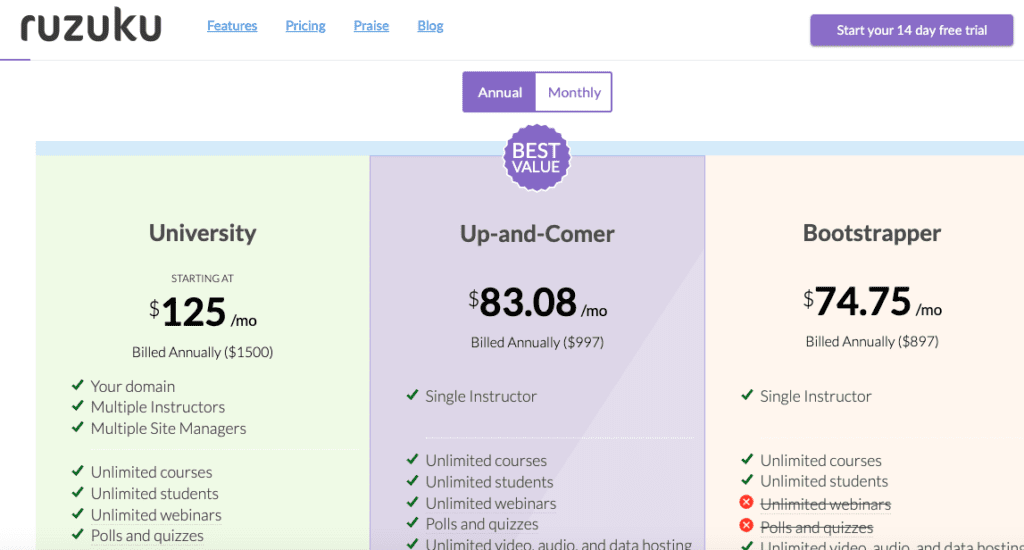
Likes for Ruzuku
- Ruzuku is relatively cheaper than most websites and they offer a fare price
- Easy to use interface for beginners and amateur teachers
Dislikes for Ruzuku
- Ruzuku is mainly concentrated on course creation and selling and not on businesses
- Ruzuku can only integrate two third party app services
- Ruzuku does not have a mobile app
6.PODIA
Podia is a platform where course builders are able to sell online courses, memberships and digital downloads. Here a teacher can build a functioning website and an online course platform for selling courses.
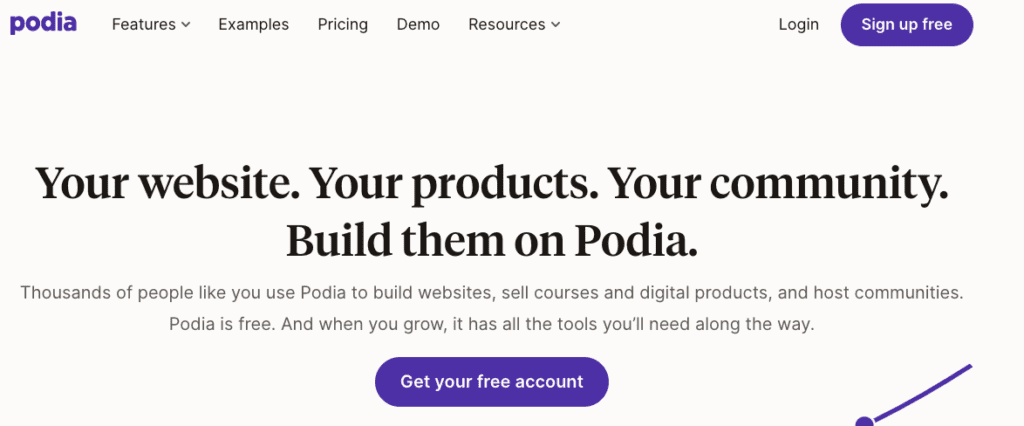
Key Features for Podia
.Course Builder
With Podia there is no limit on the number of courses that one can create on the platform, on top of this there is no limit to the amount of material that you can upload on these courses. This platform comes with an unlimited amount of bandwidth to facilitate the uploading of any amount of multimedia such as videos to the course library without having to use any external video upload software. Podia has a very easy to use interface which uses a drag and drop feature that allows you to easily decide how your profile will appear. It is very easy to create and add assessments for your students on the platform that will help with grading them at the end of the course. The assessments can be accompanied by multimedia images or any other type of file to assist them when they are taking the exam.
- Drip Content
This feature helps with easing students into the course material slowly as it controls the amount of information your students can access. This can be done by first confirming what sections they have gone through before releasing the following section to them so as not to lay so much on them.
- Digital downloads
This is one of the other two products that can be sold on the platform. It is no different to the online courses only that you can first design them offline and then upload them later. Additional files such as images, texts and other file types can later be added on the platform even though it has already been uploaded in the system. Digital downloads such as eBooks, articles and video tutorials, can be created in an unlimited amount.
- Marketing
The access to the other products email information is also available to all products so it is actually easy to launch a bulk email broadcast to invite users to purchase and subscribe to the other products and get them to subscribe to all of them. There are also newsletter updates that are sent out to an email list of users to inform the students of any update in the contents. Podia keeps track of these emails which can also be used to find out which emails the recipients are responding to either by positively subscribing or unsubscribing. This will help to know which emails have a high conversion rate in maximizing the income. Affiliate marketing can also be used to reach more users and increase the volume of traffic on these sites. The successful affiliates who have more users signing up are paid a commission based on which product they sell. Podia keeps record of each affiliate performance and they can get their figures at the profile while you also keep track of which ones are adding value to you or cut ties with the ones who are not.
- Customizable
Podia gives you the option to choose how your platform will appear with its different color options for the layout, the buttons and the background. Additionally the font types and sizes can be changed to coordinate with the style of your choice.
- Memberships
This is the third product sold on the platform by having a membership program which can only be accessed by paying a membership fee or a subscription.
- Onsite Messaging
This feature allows users to instantly message each other while also teachers are able to chat with their students. This helps new students gain information about the courses they are purchasing while also giving the course creators data about what students need.
Pricing for Podia
The pricing comes with specific features as follows:
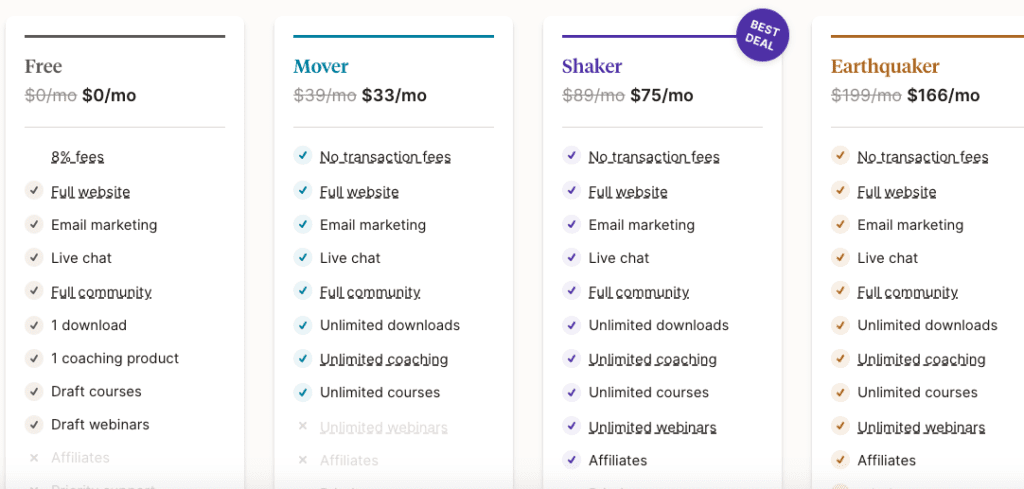
Likes for Podia.
- The user interface is very easy to use for new students or beginners
- Drip content features helps the students no to get overwhelmed by the whole course but to learn the contents step by step.
- The course upload and player system is able to support many types of files
- The onsite messaging system helps to facilitate communication
Dislikes for Podia.
- They do not offer any free plans, you have to pay.
- Apart from onsite messaging they do not offer phone support.
- Customization options are very few for online courses.
7.WizIQ
WizIQ, a cloud-based learning management system, offers adequate training and LMS features. This application makes it possible to create and advertise engaging and engaging courses. For live lectures or online lessons, it’s simple to build a learning portal with your brand using this program. It provides high-definition video conferencing. A digital whiteboard and a live chat option are also available. With the aid of a course builder tool, online self-paced courses can be designed and submitted in any format. The monitoring of teaching efficacy is made possible by analytics and reporting for courses.
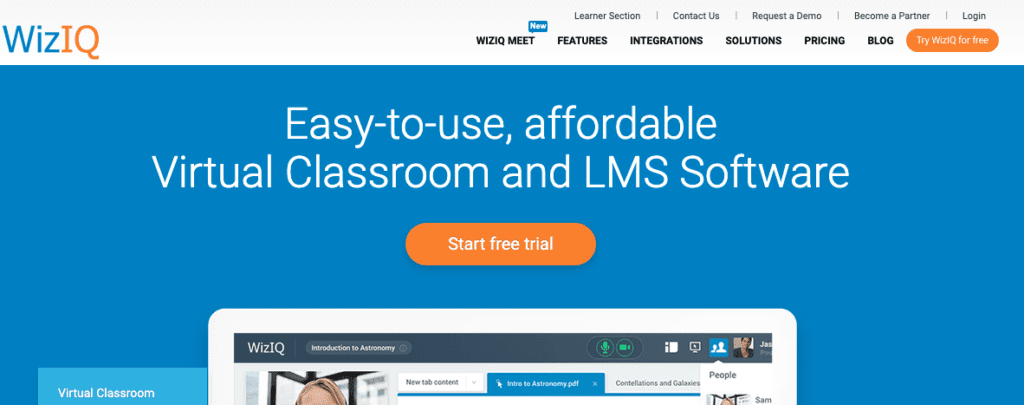
Users of WizIQ can message any person on their contact list. This encourages collaboration and learning by facilitating and simplifying interactions between students and professors. Additionally, the site has a notification system that informs teachers and students of impending assignments, submission deadlines, and other information. WizIQ makes it possible to create online multimedia tests and evaluations in several different formats.
Key Features of WizIQ
- Virtual Classroom– While attending online classes, teachers and students can communicate by using the virtual classroom.
- Tests and assessments – Users can create various types of questions, place time limits on them, and create tests with invite-only access using WizIQ’s exam-building tools to reduce cheating.
- Reporting and analytics – Reports on important data, like which course material was skipped and student progress, are available to instructors.
- Mobile learning – All the tools needed to run a live online course from any location at any time are included in WizIQ’s mobile learning (MLearning) software. The MLearning app is available in the Google Play and Apple app stores.
- Cloud storage – It is simple to upload, store, and embed all media files in a secure cloud-based hub. With options for cloud storage starting at 1GB, businesses may choose how much storage they need.
- Video streaming – WizIQ allows businesses to communicate and securely stream video. Students can watch videos depending on their unique rights when given access to credentials known as Tokens. Encrypted videos with time-limited URLs help protect sensitive information.
- Content authoring – Using content authoring tools, users can create numerous presentations. Up to 100 minutes of audio and visual content can be included in each course, along with PowerPoint presentations.
WizIQ Plan Pricing
- Free Plan – This plan comes with the following;
- Up to 10 people can attend your meeting.
- 30 minutes maximum to host a meeting.
- 16 whiteboards.
- No recording possibilities.
- Shared Notes.
- Private & Group Chat.
- Content sharing.
- Basic Plan – This plan goes for $7.99 per month and $81.99 yearly for 1 room. This plan offers ;
- 50 people can attend a meeting you host.
- Meeting for up to 120 minutes.
- 1 GB of Memory.
- 15 whiteboards.
- Brief Meeting.
- Options for meeting recording.
- Watch recordings.
- Chat in Private & Group.
- Sharing of Content.
- Shared Notes.
- Professional Plan – This plan costs $10.99 per month and $112.99 per year for 1 room offering the following;
- Organize a meeting for up to 50 people.
- Meetings might last up to 180 minutes.
- 2 GB of space.
- 15 whiteboards.
- Options for Quick Meeting Recording.
- Recordings page.
- Repeated Meetings.
- Automatic recording starts.
- Sharing Content in Private and Group Chat.
- Breakout Space.
- Combined Notes.
- Variously Designed Waiting Room.
8.Udemy
The curriculum is divided into courses and modules on Udemy, a massive open online course provider. These courses and modules may include videos, text notes, and assessment exams. The Udemy video player has helpful features like closed captioning and note-taking tools. Users of the Udemy mobile app can read lectures offline and listen to podcasts of lectures while traveling, even though courses cannot be downloaded for offline viewing. Users of Udemy can access courses on Apple TV and Google Chromecast as well. Udemy is used by more than 35 million users to learn new skills from 57,000 skilled instructors who have produced more than 130,000 online courses. Udemy is utilized for staff training by hundreds of firms and offers tutorials in more than 65 different languages to students in more than 180 different countries.
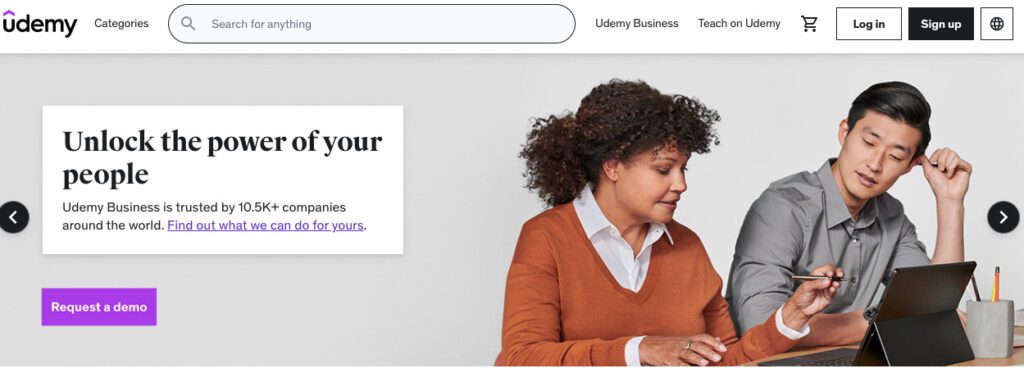
Key Features of Udemy
- Class Creation and Management: Oversees and produces the lectures, text, multimedia, slides, videos, and other resources that are assembled into lessons. Offers chances for testing and tasks, such as tests of knowledge, mock tests, and coding challenges. The courses can be finished by students in their environment, and the license is perpetual.
- Instructor Capabilities: The solution sells classes and accepts payments through PayPal or Payoneer from new students. develops educational materials to help students advance their careers, hobbies, or talents. explains how to build curriculum pages, units, an instructor dashboard, and other things. Lastly, allow for announcements, Q&A, and communication between students and teachers. The training contents are wholly the property of the instructors.
- Devices operate on desktops, laptops, tablets, and mobile devices. IOS and Android work together. Users can download lectures and watch them later without an internet connection using Apple TV or Chromecast.
- Certifications: sends a completion certificate so that customers can get paid after completing paid courses. Display your talents or grant bragging rights. Free courses and courses that only include practice tests are not acceptable for certification.
- Affiliates: Promotes a partner program for businesses or people who want to advertise courses on their websites or blog. Each sale results in a commission for users.
- Udemy for Business: This coexisting platform is a choice for businesses wishing to host corporate training. It delivers more than 2,000 courses, promotes corporate training, and creates learning pathways for staff. Check out its dedicated products page for more details.
Udemy Plans Pricing
- Enterprise – This plan supports 21 or more users, but pricing information must be obtained by contacting sales and you get access to ;
- 17,000+ courses are accessible.
- Unique logo and URL.
- Make an offer of exclusive courses.
- Specific subjects.
- Establish user groups.
- Worldwide collection.
- Access to the Udemy Business Pro.
- App for mobile.
- Team Plan – This Udemy plan costs $360 per user yearly, plus applicable taxes supporting 5-20 users.
- 7,800+ courses are available.
- Reports on Analytics & Adoption.
- Unique logo and URL.
- Access mobile apps.
9.Skillshare
Anyone may locate, take, or even deliver a class on Skillshare, an online learning community. Anyone may join Skillshare and begin producing projects, taking online classes, and even teaching. We started Skillshare to close the professional skill gap and give everyone access to a world-class education. Students can interact with their teachers and other students by participating in project-based learning, where they follow the procedures to create something. We believe that hands-on learning is the best way to expand one’s skill set and foster creativity. Taking courses on Skillshare will be extremely beneficial for anyone who wants to find their passions or learn new abilities. There are classes available for all ability levels, letting experts hone their craft and beginners explore their interests.
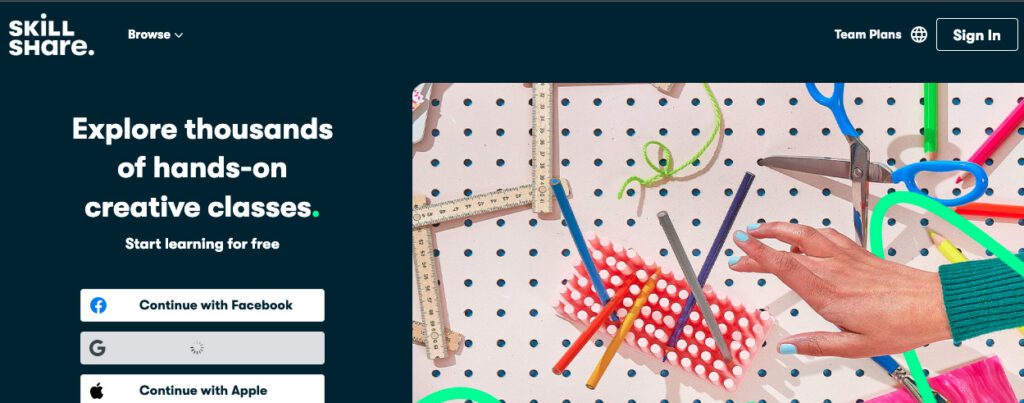
Key Features of Skillshare
- Skill Tags- When you create or change a course, you have the option of using skill tags as an instructor. These tags may be used five times. Teachers aim to make learning more accessible for students, and this new feature lets you focus your search on the items you need. To further customize the course that the website suggests for them, students can also follow these categories.
- Upload Video Lessons – Instructors can now post their video courses to Skillshare directly from their laptops. This indicates that only platform-based students can access your courses because they are hosted on the website.
- Interactive Project Steps- The project phase is crucial for both online teaching and learning because the platform places a lot of focus on projects. Recently, Skillshare improved this feature by giving teachers the option to give more content during each phase. Additionally, teachers have a say in how their pupils respond to each stage of a project.
- The process is easy- Teachers can add rich text and computer-attached images directly for each project step. Presently, teachers have total discretion over how the information is presented at each stage.
- Attach Files to videos, Steps, and Resources – Because of the platform’s significant emphasis on projects, the project phase is crucial for both online teaching and learning. Recently, Skillshare improved this feature by giving teachers the option to give more content during each phase. Additionally, teachers have a say in how their pupils respond to each stage of a project.
- Workshops – You can participate in one of the workshops, which are two or three complimentary classes from the same instructor put together in a series if you want to add additional structure to your Skillshare learning.
SkillShare Pricing Plans
Overview:
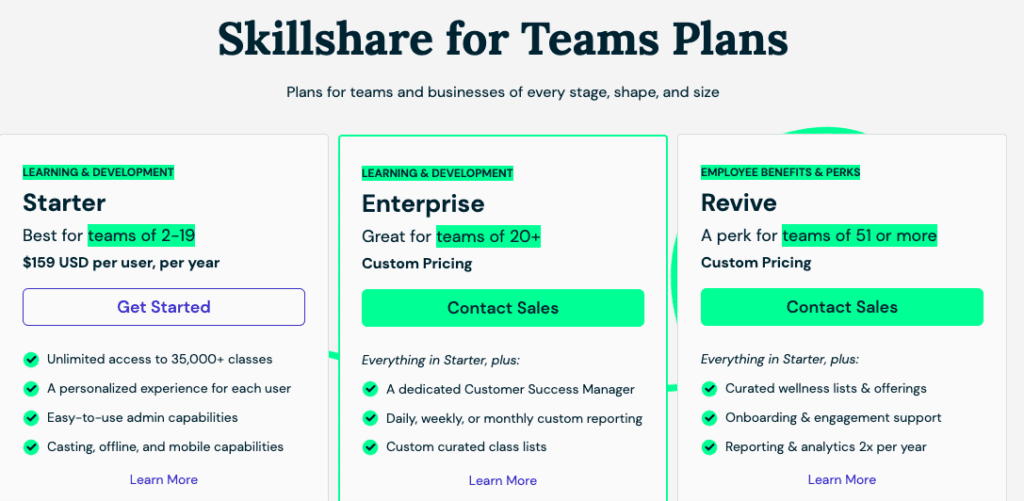
- Premium Plan – It offers access to over 35,000 courses and costs $168 per user per year. It works well for people who want to build or improve their talents.
- Starter Plan – It offers unrestricted access to more than 35,000 lessons for $159 per user per year and is most appropriate for smaller teams of 2 to 20 people.
- Enterprise Plan – For custom pricing, this includes daily, weekly, and monthly custom reports and is appropriate for mid-sized teams of 20+ people.
- Revive Plan – For bigger teams of more than 50 individuals, special pricing offers users onboarding and engagement support.
10.LearnDash
For the creation and sale of their online courses, business, academic institutions, training centers, and entrepreneurs throughout the world rely on the WordPress learning management system(LMS)called LearnDash. The LearnDash learning management system plugin has all the features you require to build online courses and host them on your website. Everything you need to get started is included in the core plugin, including an add-on for the PayPal payment gateway. The creator also provides free add-ons for a variety of other platforms, such as BuddyPress. Stripe, woo-commerce, Zapier, and more to help you take it further. Furthermore, if you want to go any further, there are premium plugins available.
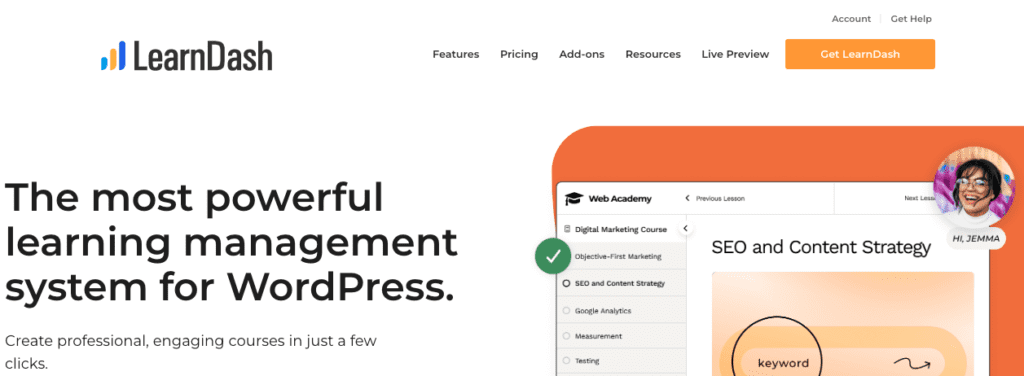
Features of LearnDash
- Intuitive Course Builder: A simple drag-and-drop course builder is included with LearnDash to make creating courses easier. You may add sections, lessons, subjects, tests, assignments, etc. With this flexible course builder without switching between pages. It helps you create an entire course with its assistance. It lets you evaluate your courses before publishing and changing the content.
- Smart focus mode: This feature aids in removing interruptions so that students may only concentrate on finishing their courses.
- Ultra-modern quizzing and assignment capabilities: LearnDash’s quiz builder provides an extensive question bank that may be combined with different assignments. It supports a variety of media, automated levels of difficulty, quiz attempts, and more are supported. Additionally, you can grade assignments too.
- Drip-feed lessons: It makes sure that the course material is viewed sequentially. It enables you to organize your content and publish it according to a set timetable. Additionally, you can choose between a linear and unrestricted progression.
- Automated course and learner management: Besides course creation, LearnDash makes it easier to manage courses and students directly from the learning management system itself. Based on the triggers you select, you can send emails and notifications automatically. Your users can be divided into groups and subgroups and assigned a group leader to oversee operations. To promote dialogue about the course, it also supports discussion forums.
- Pro panel: LearnDashpro panel rapidly runs reports and receives a snapshot of your learner’s progress. It gives a bird’s eye view of how different LMS activities like enrollment, completion rates, and performance affect the system.
- Seamless integration with external software: LearnDash was created on the WordPress platform and is compatible with all of your favorite plugins and themes. It syncs with all the most recent page builders, third-party programs, and media like photographs, audio, and video seamlessly. You can also develop SCORM and Xapi-compliant courses using third-party add-ons.
- Course points, certificates, and badges: Gives learners official certificates and badges with this tool. As students advance through the course, you can give them course points that they can use to access new content.
Learn Dash pricing
- LearnDash Basic Plan: Users of this package are free to design as many online courses for as many students as they like for $159 per year. The basic plan allows one site license.
- LearnDash plus plan: Anyone who wants to create and deliver online course content to students should use the Learn Dash plus plan as a platform for $189 per year. Ten site licenses are allowed under the Learn Dash plus plan. Additionally, this package enables the user to publish an unlimited number of courses along with this there are no restrictions on the total amount of courses or quizzes.
- LearnDash pro plan: For large-scale institutions of higher learning and course design the pro plan is ideal costing $329 per year supporting up to 25site licenses and includes all the unlimited features of the plus and basic plans.
11.Academy of Mine
Academy of Mine is a learning management platform leveraged by companies that offer professional training, employee development, B2B, partner training, HR training, scale/HealthCare/medical training, and other types of professional development. The platform is entirely white-labeled and perfectly melds with your website to strengthen the brand of your business, platform features scale with your company, and are completely adaptable to your organization’s unique demands with free development including free development. Academy of mine provides clients with 24/7 customer support.
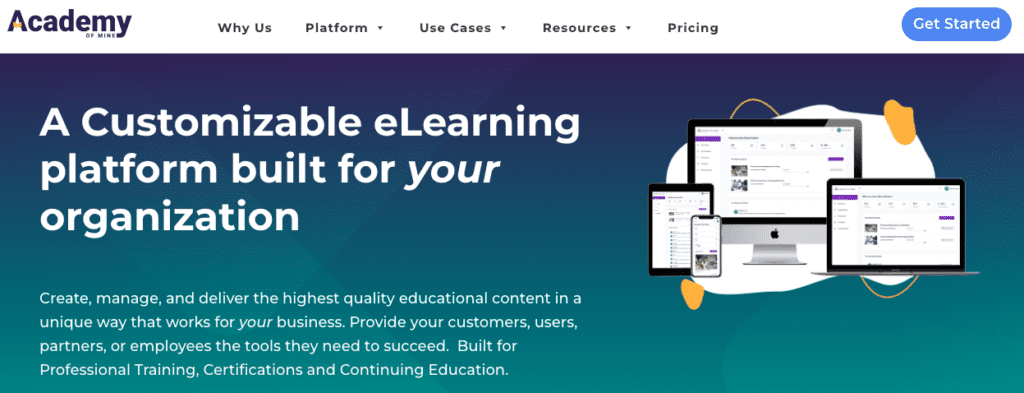
Features of Academy of Mine
- Ecommerce: Organizations can offer their courses using Academy of Mine’s integrated e-commerce features as a one-time purchase or a subscription, It is capable of taking payments through external processors (e.g. stripe, Authorize.net).
- Personalized branding: Users can create branded portals with custom URLs, logos, and color schemes. The vendor’s name will not appear on the site unless organizations temporarily utilize the Academy of Mine’s domain before switching to their own.
- Corporate and group onboarding: Organizations can offer their training courses in bulk thanks to this service. They can streamline the process of selling multiple licenses of a single course with the Group manager feature. Additionally, every course of the company has access to a dashboard and can designate different admins for each group to oversee learners and track course progress.
- Self-paced courses: A curriculum can be made by users utilizing a variety of content. They may import SCORM packages from external authoring tools like Adobe captive and Articulate storyline, as well as upload videos, PDFs, and word documents. They can also create assignments, discussion forums, and tests (such as multiple choice, multiple correct, and short answer). Course expiration dates, lockout (which prevents users from fast-forwarding films, for example), time tracking, drip material (i.e. a schedule for content delivery), and automated certificates for completion of a course or curriculum are further capabilities.
- Live virtual training: Trainers can conduct virtual training sessions and webinars in real-time using video, audio, interactive whiteboards, and integrated presentations using this capability. Academy of mine integrates with tools such as zoom. BigBlueButton and Vimeo live stream. As long as an API is exposed to the general public other tools can be accessed. During classes, instructors can have open or private conversations with students and collect their feedback (such as through surveys). Screen sharing and session recording are additional features.
- Course marketing: Users can build data-driven course sales pages that include information like pricing. They can provide their potential customers the chance to browse and filter the listings while displaying numerous course or product listings.
- Reporting and analytics: Users of the software can use reporting and analytics capabilities to track a variety of metrics, including student progress, course progress, and user audits. An administrator of a group can obtain a broad overview of their learner’s thanks to the group reporting tool. Additionally, users have the option to track sales orders and download the data into Excel for more in-depth research.
Academy of Mine Pricing.
Overview:
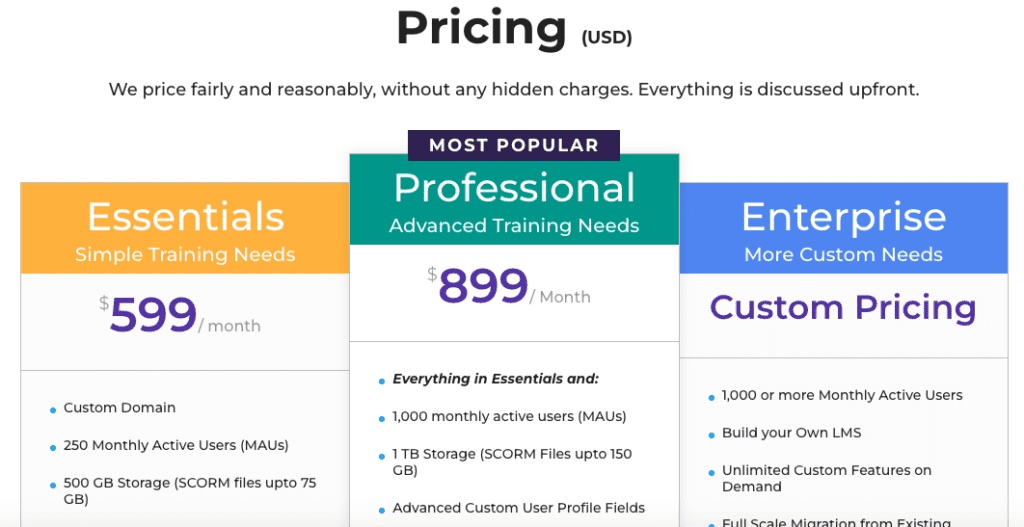
- Essentials- The $599 per month Essentials tier supports up to 250 monthly active users, 500 GB of storage, and 75GB of SCROM files. A custom domain, up to 25 B2B/Groups portals, quizzes, assignments, integrated eCommerce functionality, SCROM 1.2 and 2004 compliance, advanced reporting, a flexible website builder, integration with live webinars, bulk data import and export, integration with CRM, analytics, and other third-party software, audit log, and support for multiple languages are just a few of the features it has.
- Professional-Organizations who need more sophisticated functionality are supported by the professional tier for up to 1,000 monthly active users, 1TB of storage and 150 GB of SCROM files are all included in the $899 monthly fee. The advanced custom user profile fields, unlimited B2B/Group portals, single sign-on, request custom features, and Developer Access is all capabilities that are included in this tier in addition to the features of the Essentials tier.
- Enterprise- The Enterprise tier serves businesses with special needs and more than 1,000 active users per month. It includes features of the other two plans are included, along with unlimited custom features that may be created on demand, full-scale migration from an existing LMS, a dedicated account manager, personalized contracts and service level agreements, as well as personalized hosting and servers. For a quote, kindly get in touch with the vendor directly.
12.Shaw Academy
Shaw Academy is an online education and learning platform that offers certificate courses taught by knowledgeable faculty, take online classes in anything from graphic design to nutrition to photography and Photoshop to English language instruction. By becoming an expert in subjects in a variety of fields, like financial trading, business, learning English, coding, and web design, you can advance your career and receive an online degree. Classes at Shaw Academy are made for busy students who require a flexible learning environment. The bulk of lessons given on this platform is hourly scheduled rather than live, allowing you to choose a time that works for you, and reschedule if someone is co Students will earn two rewards after finishing the module-based assignments.
The first is a diploma from US State University or APSU. USA state of Tennessee Austin Peay State University and Shaw Academy have teamed up to certify courses that will give students the abilities, adaptable thinking, and mental habits necessary to lead in a continuously changing environment. A recognized provider for APSU’s Continuing Education program is Shaw Academy.
The CPD presented the second honor. Regardless of the industrial sector, career level, work role, or responsibilities, there is an increasing expectation that professionals engage in CPD. Shaw Academy collaborates with CPD to ensure that students’ academic and practical credentials don’t become outdated, mess up, or watch recordings of live videos later.
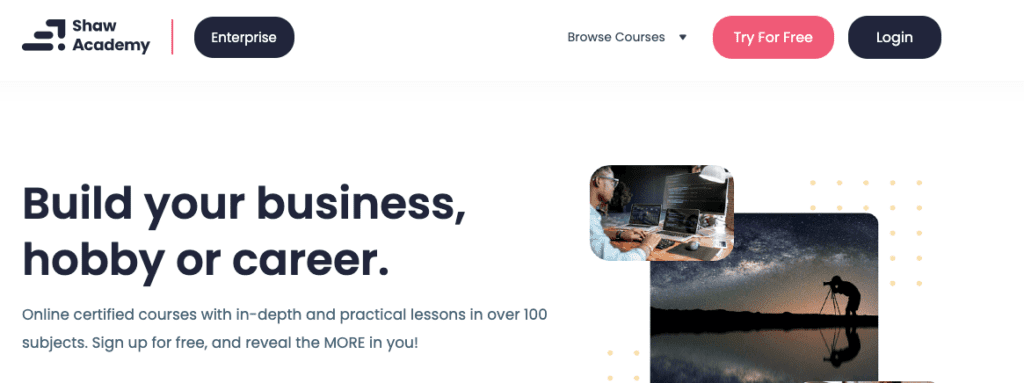
Features of Shaw Academy
- Weekly Assignments– You will be able to complete once weekly tasks that will undoubtedly gauge how well you comprehend the subject matter. These are usually optional and follow every other lesson. You don’t need to complete them to get a diploma. The majority of tasks continue to be multiple-choice questions with one additional End of Component Task available after each module. You will receive an electronic diploma if you complete the entire course and all four component tasks. If you like, you may also buy a paper replica of your diploma.
- Real-time Modules– The interactive webinar-style online course modules are delivered at predetermined times. These are often held twice a week, and you can only participate during the designated times.
- Unrestricted program– You can enroll in as many classes at Shaw Academy as you wish. It doesn’t require you to pay for each course like many other platforms do, nor does it limit the number of online programs you can take.
- Vouchers and Discounts– In addition to the free trial offer provided by Shaw Academy, this system occasionally offers coupons and other discounts accessible. You simply need to log in and then click the “attempting to register or redeem a coupon” online link to retrieve a coupon.
Shaw Academy Pricing
For $49.99 a month, you can sign up now and get lifetime access to ALL of our courses, along with 8 lessons free of charge. Delivering excellent education that is both affordable and available to all.
13.Treehouse
For people and students who want to learn how to code in some languages, Treehouse is an e-learning platform. People who seek to acquire instructional courses from a helpful online community primarily use it. Teachers can use Treehouse to teach IT courses online, and businesses can utilize it to run training sessions. With this solution, you have several possibilities for learning new material. This covers interactive content, online classes, video tutorials, and a lot more. Having these choices keeps you motivated and involved in coding. Additionally, it emphasizes the point that studying online doesn’t have to be rigorous and structured because you may access engaging lessons to help you remember what you’ve learned. Known as a MOOC (massive open online course), Treehouse is a free, web-based learning resource that welcomes participation from anybody in the world. MOOC enables professionals from many fields to interact on a certain subject. You can observe professors, students, freelancers, and many other people engaging in Treehouse, a community where people can realize their coding goals. These interactions enable people to receive fast feedback on assignments and quizzes. You may learn to code with Treehouse, develop useful skills, and land a job at a reputable company. Check out this approach if you wish to learn new talents but lack the time to do so. Because Treehouse is adaptable, you may fit your classes in between hectic schedules and tasks. Additionally, it is encouraging, allowing you to converse with others who share your situation. With Treehouse, learning is not limited to the classroom because you can learn the fundamentals of coding from anywhere at any time.
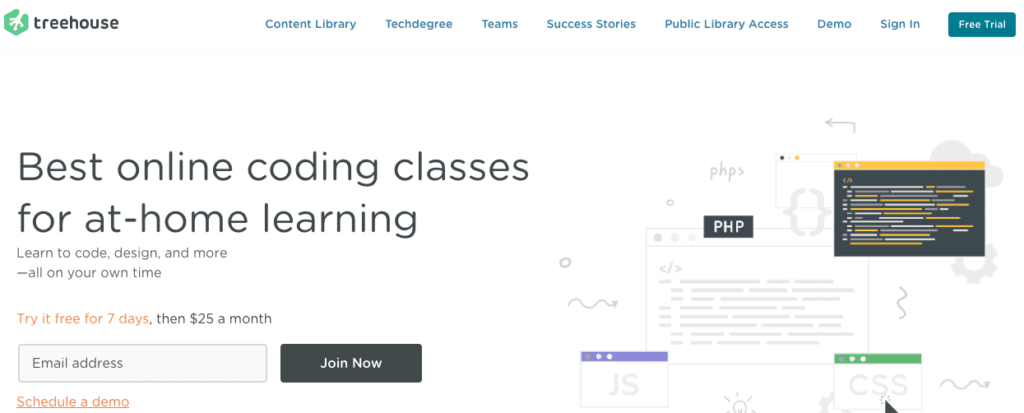
TreeHouse Key Features
- Techdegree – The Techdegree coding or training course is offered by Treehouse. People who want to learn how to design and code can take advantage of this. It includes coding challenges, interactive tests, and guided learning routes. Full-stack JavaScript, User Experience Design, Front End Web Development, and PHP are all courses offered by Techdegree.
- Talentpath – Additionally, Treehouse offers an apprenticeship program called TalentPath that includes a wide range of interactive materials and team-based instruction. You can explore a variety of educational content with Treehouse. This includes downloadable movies, online courses, and interactive tests. You can choose which of these possibilities you want to learn from by having these selections available. With this tool, you can tailor Treehouse to teach your teams how to work together to achieve a common objective. This is intended for employers who wish to instruct their trainees on the operations of their company or on how to perform their duties.
- Online Community – As a result of a large number of concurrent learners at Treehouse, they have developed a learning community where students may connect with others who have similar interests to their own. Students are encouraged by the community to contribute to their learning by asking and answering questions, asking and sharing ideas, and more.
TreeHouse Pricing Plans
- Basic Plan – The first plan, which costs $25 monthly, is regarded as a low-risk platform. You now have a simple fix to use while looking for online coding classes. You can access an online community, on-demand, expert-led video courses, and interactive practice sessions by utilizing this tool. This strategy is regarded as the most well-liked.
- Pro Plan – The Pro plan, which costs $49 a month, is appropriate for people who want to accomplish their coding objectives. You may take advantage of brand-new beta tools and total library access with this plan. Along with a few extra tools like added material, new beta features, and the ability to download videos to watch when offline, you also have access to all the features included in the prior plan.
- Techdegree Plan – The most recent price plan has a monthly cost of $199.00. Users have access to all the capabilities available in Basic and Pro, as well as genuine code review, project creation, and portfolio preparation. All the features of Basic and Pro are included in this personalized package, along with dedicated support, access for all members, personalized learning paths, powerful reporting, and flexible licensing options.
14.LinkedIn Learning
LinkedIn Learning is a platform for online learning that helps people and businesses realize their goals and aspirations. The same excellent content from Lynda.com is presented through a new, user-friendly learning environment called LinkedIn Learning which is driven by insights from the LinkedIn network. Two pupils studying a notebook with personalized course recommendations based on your experience, LinkedIn Learning helps you find the skills you need to enhance your career. The same excellent information as Lynda.com is present, but with unique insights and social engagement that only LinkedIn can provide. Through a customized, data-driven learning experience, we hope to assist individuals in discovering and acquiring the skills they require.
You have unrestricted access to a collection of excellent instructional films on the most recent software programs and abilities online. the laptops of two pupils To give you personalized course recommendations based on your current job, abilities, and what professionals like you are learning, LinkedIn Learning integrates all of Lynda.com’s high-quality courses with insights from LinkedIn data. Every level of learner may benefit from LinkedIn Learning, which is accessible whenever you’re ready to study. Even your iPhone or iPad can view it. After logging in to LinkedIn Learning, you may use the ‘Browse’ menu or search bar to find the site’s library of courses. There is a lot of content, so utilize the sorting and filtering buttons on a topic’s website to focus on a specific course if you’re seeking something specific or at a certain level of competence.
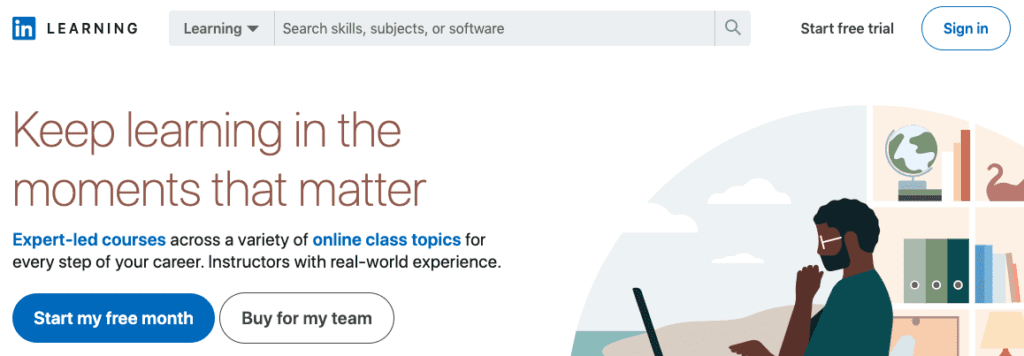
LinkedIn Learning Key Features
- Certificates of Completion – when you complete a course or learning path on LinkedIn Learning, you may obtain certificates. When you have seen all the videos in a course or learning path, they will instantly fill and be available for download through your account.
- Exercise files, notes, and assessments – are books that learning instructors might utilize to impart their knowledge in their courses. Taking notes gives what you are learning context. They assist in bringing to mind the parts of a video that are most pertinent to your needs. You can gauge how much of the course material you’ve seen you remember by taking assessments or chapter quizzes. LinkedIn Learning exams allow you to evaluate your learning or track your advancement. You have the option of taking the test now while watching the course or afterward.
- Learning paths and saved courses – Learning routes are playlists that focus on a certain subject or ability. They are assembled from other courses and videos to offer more comprehensive details on a certain subject or profession.
- Q&A – Students can ask questions of their course teachers and the greater Learning community using the Q&A tool. You can respond to other learners’ questions if you have any regarding the course you are currently viewing or if you know the answer to one of their questions.
- Searching for, saving, viewing, and sharing courses – You may look for and browse stuff on LinkedIn Learning that is pertinent to you while also sharing it with your professional network. When looking for material, you can utilize advanced filters to help you get more specific results. If you wish to look through content, you may also access the library on LinkedIn Learning.
- Skills you’re Interested in – The skills, interests, and keywords that are related to your professional path and your LinkedIn Learning coursework are listed under Skills You’re Interested In. On Learning, you can add talents to get recommendations that are pertinent to you.
LinkedIn Pricing Plans
An annual subscription to LinkedIn Learning is available for $19.99 per month with the first month free, or you can purchase a monthly subscription for $29.99 with the first month free. Access to LinkedIn Learning is given automatically to those who subscribe to LinkedIn Premium every month. After the trial time, subscriptions—whether monthly or yearly—automatically renew. You can choose to enroll in individual classes if you don’t want to buy a membership. Each course has different pricing, although the majority is $49.99.
Additional features offered by enterprise subscriptions include analytical and reporting tools for human resources as well as a skills insights tool to identify skill gaps that LinkedIn Learning courses can help to solve. The price of a subscription varies according to the number of users.
15.Coursera
One of the top websites for online education around the globe is called Coursera. Coursera’s main areas of operation are massive open online courses (MOOCs), professional certificates, micro-credential programs, and online degrees. With a valuation of more than $1 billion, Coursera was one of the first businesses in the MOOC sector to reach so-called “unicorn” status. It’s unquestionably among the top MOOC platforms for students who wish to profit from online learning without losing university-level standards. Discover the precise reason why in this Coursera review.
Coursera offers specialties that enable you to develop your knowledge of particular subjects and obtain recognized certificates or diplomas to demonstrate your proficiency. The platform makes access to higher education possible from anywhere. Through this convenient e-learning platform, you may pick up new skills from qualified educators as long as you have an internet connection.
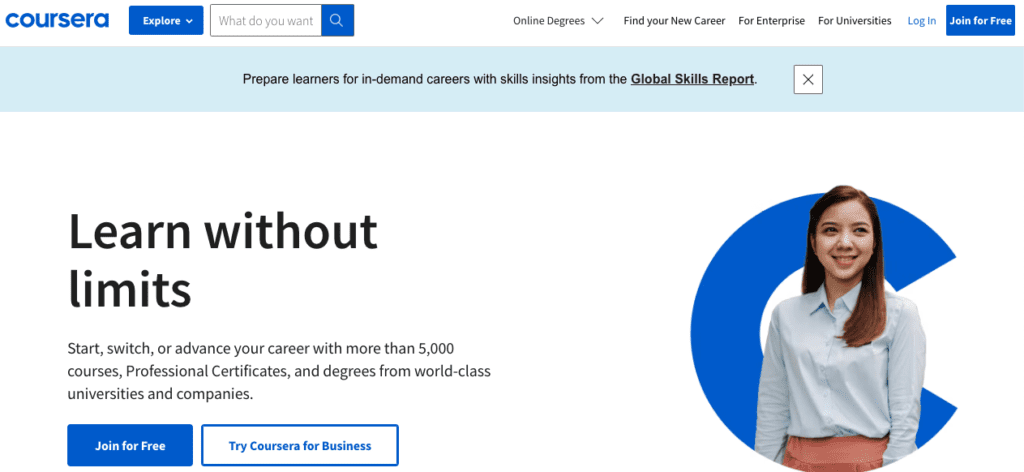
Coursera Key Features
- Platform Structure – With more than 4,000 courses available, Coursera features an extremely sophisticated learning platform. The platform has a straightforward layout that enables you to explore various vocational development routes and access your most recently used information.
- Coursera Partnerships – The fact that Coursera is partnered with a variety of colleges, businesses, governments, and non-profit groups dedicated to improving education sets it apart from its rivals. These collaborations allow Coursera to provide a large number of trustworthy and high-quality courses. A whole master’s degree program is available online, and you can complete it while relaxing at your home.
- Coursera Types – The best part about Coursera is that it provides a variety of course formats, from short, regular courses called Guided Projects to specialized courses, individual projects, and master’s degree programs that can cost thousands of dollars and take several years to complete. The platform’s degree programs and Master Track Certificate programs, which can be used to earn a university degree, are the highest-level courses available. This connects back to Coursera’s several high-end partnerships that linked traditional and online education.
- Languages – In addition to English, Coursera also provides course materials in German, Spanish, French, Korean, Japanese, Brazilian, Russian, and Chinese (including traditional Chinese as well). Coursera provides a fantastic opportunity to achieve precisely that by enrolling in courses in many languages, whether one of these is your preferred language or you want to utilize one of these languages more actively. It’s really easy to do this because most courses consist of video lessons with an interactive transcript in your preferred language. Both your PC and the mobile app can be used to access the script.
- Certifications – The fact that Coursera offers certified certifications from several universities is arguably its best feature. These credentials are acknowledged by employers, thus they may help you advance in your job. In comparison to Coursera certificates, other online learning platforms like Udemy and SkillShare offer completion certificates.
Coursera Plans Pricing
The majority of individual courses cost between $30 and $100. For instance, a Sociology course from Amsterdam University may be offered for half the price of the well-regarded Machine Learning course (Stanford University), which may cost about US$80.
The quality of the course is not reflected in the price difference! It is a component of a pricing strategy that Coursera and its partner colleges have decided upon. Learners who have made the payment may claim a refund within 2 weeks. Coursera uses a monthly subscription approach for Specializations. These might cost anywhere from $30 to $80 every month. A 7-day trial is available for the majority of Specialization subscriptions. Within this trial period, you can end your subscription. You must purchase a subscription to the full Specialization to enroll in an online course that is a part of it. Once the course is over, you can easily discontinue your subscription.
