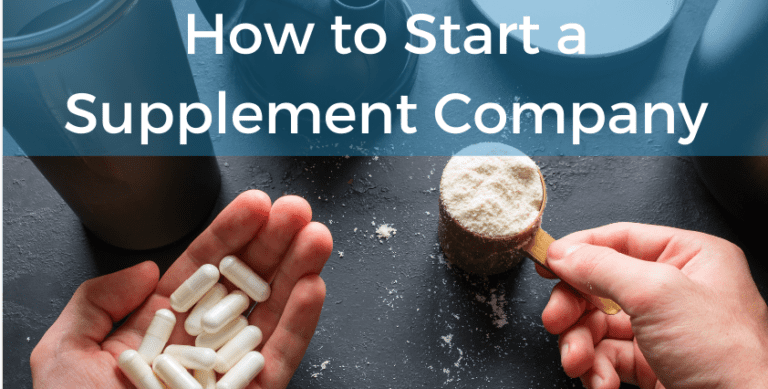How to add text to reels.
For Instagram funs, are you trying to add text to reels? What do you want to write anyway.lol..just kidding.
I like the fact that you landed into this page just to know how to add a text to reels. The good news is that you will know this today but also you will navigate on other related topics so as you will not spend much time doing them.
Instagram is the world most used social platform that enable people to share their pictures, videos, music and also act as a digital marketing platform.
You will realize this is easy than you though. Just keep reading to learn more and engage your viewers and grow an audience.
You can get more viewer engagement and add more information to your videos using the method we are going to show you. This method can also be used to brand your videos or make them more visually appealing.
How to add text to reels.
Let’s dive to these steps;
- Go to your Instagram app and click your reel tab.
- Tap on the camera icon from the top left corner of the screen to create a new reel.
- Now create a video you will be using in your IG reels or you can select the previously made video or image you want to add the text.
- Tap the Aa icon in the top right corner of your screen.
- Here, a text editing tool will appear and this is where you can add text to your reel.
- Using the text editing tool, you can change the font, color and the size of the text.
- Once you are done with typing, tap on the checkmark in the top right corner of the screen to save your changes.
Thats it. Easy right? Well there you go.
How To Edit Text In The Reels Tab.
This is another relevant topic that most of Instagram users search and we are here to make you understand all these by visiting this page. When editing text in your Instagram reels video, you can perform six different things.
These are discussed below;
To change these options, tap on the same Aa icon in the top right corner on your screen. Then select the text icon you would want to edit and choose the option of editing you want.
- Change the alignment of text: This is meant to make your text appear in the center, left or right.
- Change the font: You can select from a variety of different fonts that match your Instagram reels videos. This is meant to allow you make a perfect reel based on your text style. It also ensures your text are not boring to the viewers.
- Change the color: You can change the color of your text by using color picker in your editing tool. This helps you match your brand and overall Instagram profile.
- Include background color to your text: You can add variety of backgrounds to your text. This allows you to make your text stand out or add some fun to your reel. It engages viewers and make them enjoy your reel videos.
- You can add text to speech commands: From the editing tool, you would want to get more out of your text and help viewers with hearing impairment to understand your post. Adding speech command allows the text to have a read out loud functionality. This is a great way of being inclusive to your audience.
- Animate your text: Instagram made it possible for you to animate your text so as it moves across the screen. Through this, your text will add more fun and excitement to your reel.
You can see that the text to speech on reels is an advance way of making your audience enjoy your reels.
How To Make Text Disappear In Instagram Reels.
Sometimes you might want your text to disappear in Instagram. If you tap on the screen just below the horizontal line, you can set how long you want each of your text to appear from your reel.
This ensures your viewers are reading the right text on Instagram reels while viewing. All you have to do is to drag and crop the text block until where you want it to stop.
Summary.
Are you happy? Now you can go out there and roll. Make sure you try this and also read other relevant articles in this blog.