Compliance software are platforms used by modern businesses to monitor their internal systems and control in order to promote required regulations and standards.
As a business, you need this Compliance software to automate your business operations. We have researched and figure out the best compliance software in the market.
Let’s dive in.
1.OnPay.
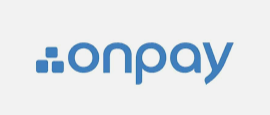
OnPay Compliance software is made to handle essential payroll requirements for small enterprises as well as fundamental HR duties.
It interfaces with a wide range of other HR systems to improve HR procedures, including those involving time tracking, accounting, benefits, and compliance software.
The setup only takes a few minutes, and the UI is simple to use. To make the transfer more simpler, it also provides help with data migration for new users.
For information updates, onboarding, and access to previous pay stubs and tax forms, OnPay offers an employee portal. PTO, vacation, and sick leave tracking is possible for businesses.
For keeping contracts and employee notes, the solution offers a document vault. It provides integration with a variety of outside programs, including Xero, QuickBooks, Guideline, Vestwell, and more.
OnPay also provides 401(k) planning, which aids employees in making retirement plans, as a function of employee management.
The program helps users manage their compliance, deductions, and investment portfolios. Employees can also obtain their W2 forms and pay stubs online. OnPay provides monthly subscription-based services that include phone and online knowledge base help.
Features of Onpay.
1.Payroll: Automate payroll processing, plan unlimited pay runs, tailor pay runs to fit business needs, make adjustments, and stop pay runs as needed.
2.Employee Management: Self-service is made available to employees via employee management. They can self-onboard, fill out personal information, make updates, and access pay stubs and tax documents.
3.Multiple Pay Rates: This Compliance software Supports checks, debit cards, and several pay rates in addition to direct deposit. enables payment to many employee categories, such as hourly workers, contractors, and salaried staff.
4.Tax Filing: Processes tax filings, including special tax filings for religious organizations and NGOs. By automatically calculating, paying, and filing tax forms, OnPay helps users with their taxes.
5.Integrations: The system establishes links with several different programs to carry out operations including time tracking, benefits administration, accounting, and other fundamental HR responsibilities.
6.Org Charts: Provides comprehensive personnel biographies, contact information, a business directory, and a graphic org chart. arranges workers by location, department, or teams, and automatically updates details based on changes.
7.PTO Management: This service offers personalized paid time off policies, up to three stages of accrual, automated accrual tracking, a PTO calendar, reminders, and email notifications. There are also in-app requests and approval features.
8.Insurance for integrated workers: Pay-as-you-go policies and low upfront charges are included, which helps with administration. provides assistance from knowledgeable brokers and automatically updates when the team changes.
9.COVID-19 Compliance: FFCRA sick or medical leaves, automatic FFCRA tax credits, and PPP expenses and forgiveness are all tracked for COVID-19 compliance.
10.Additional HR Tools: e-signing, in-app offer letters, onboarding procedures, new hire reporting, and personalized personnel checklists are all available. also provides.
OnPay DISLIKES
- Mobile apps are not skillful.
- fewer features are automated.
- Manual input is occasionally required for the payroll system.
2.NetSuite.

Businesses in a wide range of sectors have access to the capabilities needed to centralize and automate activities across departments thanks to NetSuite ERP.
This encompasses activities including supply chain management, distribution, CRM, and finance management.
As long as you have an internet connection, this cloud-based software is accessible whenever you need it.
The automated software maintenance of this program also makes it configurable and contributes to its cheap total cost of ownership. It offers real-time data insights across workflows and offers the possibility to create custom dashboards for your company.
Features of NetSuite.
1.Sales Order Management: The solution for managing sales orders offers automation that helps to lessen human mistake and hasten the process of billing and managing orders. Additionally, it is connected with other business processes like finance and fulfillment.
2.Source management: With its unified supply gateway, this solution makes sure that regulations are followed during the purchasing process. Additionally, it features forecasting capabilities that allow it to adjust projections in response to actual variations.
3.Warehouse Management: The warehouse management feature reduces overhead and cycle times, which streamlines warehouse operations. Additionally, it can increase delivery on-time rates, which will increase customer retention and ultimately increase income.
4.Production Management: The CAD and PLM features of the production management application are integrated. This function supports the creation of quotations, monitoring of contract renewals, and cost estimation.
5.Manufacturing Accounting: From forecasting to invoicing, this program includes all of the fundamental accounting capabilities. Based on variables like location and revenue, it can also assist your business in calculating the amount of taxes you must pay.
6.Transportation and logistics: Because this tool allows you to view the location of your transportation units in real-time, it is well-integrated with IoT functionality.
This tool’s logistical side offers inventory estimation based on previous data to assist you in choosing what to order more of and what to order less of.
NetSuite Dislikes
- Has no social media tools.
- Configuring a particular role-based feature may be challenging.
- South-East Asian language support is not included.
- Requires a third-party software to perform these tasks because it is incompatible with accounting and reporting regulations for nations like Israel.
3.Acumatica.
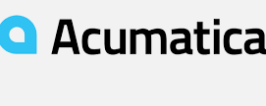
Users of the Acumatica Compliance software can consolidate transactions and examine a company’s financial situation in real-time.
It links functions like the general ledger, accounts payable, accounts receivable, and tax management to make sure that data is represented throughout all accounting elements.
It can be set up to meet requirements for everything from production, distribution, and point of sale, to construction and retail business. It is especially useful for small and medium organizations and is available for on-premises and cloud implementation.
This platform links many business programs and provides complete solutions in a contemporary and user-friendly interface.
To convert manual operations into automated workflows, the solution also uses machine learning.
Thus, by deploying Acumatica, rapidly expanding businesses may negotiate the difficulties of the digital market and realize their full commercial potential.
In addition to its outstanding capabilities, Acumatica boasts native integrations with more than 70 prominent platforms and services.
This platform can smoothly integrate with your current tech stack, whether it be for accounts payable, payroll, or warehouse management. Outlook, Salesforce, BigCommerce, and Shopify connectors are some of the most well-liked ones that it offers.
Features of Acumatica.
1.General Ledger: Keep track of every financial transaction that takes place within a company and produce financial statements including the income statement and balance sheet.
The general ledger can be organized by accounts and subaccounts using this functionality. To obtain more detailed insights, users can divide financial reporting into categories based on factors like department or product.
2.Accounts Receivable: This Compliance software Create and distribute invoices for unpaid debts, format invoices for printing in PDF or HTML, and send out invoices for owed payments that have not yet been received.
Additionally, it supports refunds, rejected transactions, manual charges, and PCI-compliant credit card transactions. Through built-in plug-ins or a custom application the user creates using Acumatica’s SDK, the program can link to bank processing centers.
3.Accounts Payable: Prepayment facilities are included in the Acumatica accounts payable function and allow users to manage requests, apply prepayments to invoices as they are received, and issue prepayments.
The software may generate tax filing reports automatically and calculate usage and VAT taxes. To lessen the possibility of late fees, payments might also be coordinated with cash flows.
4.Cash Management: GL, AR, and AP functionalities are integrated with the cash management solution.
By entering them into accounts payable or receivable, you can update balances and store transactions related to vendors and consumers. The application also supports numerous currencies and transfers money between accounts.
5.Currency Management: Prepare auto-reversing entries for open documents that are recorded in a foreign currency and automatically calculate realized gains and losses from transactions done with that currency.
You can also make adjustments to unrealized gains and losses. For currency translation, the program follows FASB-52 guidelines.
6.Tax Management: Use, sales, withholding, VAT, and reverse VAT taxes are all supported by the program for tax management.
Depending on the designated tax zone or tax category, taxes can be calculated automatically, or manually within the system. In the general ledger, taxes are also recorded to a tax obligation account.
7.Deferred Revenue Accounting: Acumatica uses user-created schedules to automatically calculate deferred revenue.
Create schedules either using templates or from scratch. Deferred revenue is automatically posted to different financial statements.
4.FreshBooks.

A complete toolkit for financial management is provided by FreshBooks Compliance software, an accounting software application.
Everyone is paid fairly for their work thanks to the solution’s automated invoicing and billing capabilities, and staff members may submit expense reports by uploading photos of their receipts.
Along with management tools that boost output, the application also features comprehensive reports that boost organizational effectiveness. On mobile devices running Android and iOS as well as in the cloud, FreshBooks is an application.
Accounting and invoicing software for small businesses, FreshBooks, is all-inclusive. It automates repetitive operations like invoice generation and receipt scanning so users may quickly go back to their top-priority responsibilities.
These are only a few of its key accessories, which also include accounting, billing, time tracking, and reporting.
Features of FreshBooks.
1.Invoicing: Personalized invoices and thank-you emails can be created using the invoicing tool. Users can ask for invoice deposits at the beginning of a project so they’ll have enough money to support the project financially in its early phases.
2.Expense Management: Link your bank and credit card accounts to FreshBooks rather than manually entering information into the expense module. Users can see real-time data displays to see where their money is going right away.
3.Time Tracking: Manage project and job durations with the help of the time tracking feature. It has a timer built in that precisely records a time log of tasks that can be clearly seen on invoices.
Users may also view how their staff members use their time, from tasks done to issues that need to be resolved before they get worse.
4.Project management: This Compliance software Keep important documents and attachments in the centralized project management tool so that teams can quickly locate what they need and return to high-quality work.
Users can assign due dates for tasks, share data and photographs via FreshBooks, and even assign rates or labor hours to specific projects.
5.Estimates: In addition to establishing a project’s scope, timeframe, and essential deliverables, create flexible proposals.
Users may easily convert quotes into invoices and give their clients the option of online quote validation. Additionally, this tool enables users to add discounts and submit invoices in several currencies.
6.Accounting: Receive accurate assessments of profit and loss and easily communicate with accountants about crucial financial information and reporting details.
This module simplifies bank reconciliations by integrating and organizing financial transactions, validating or amending automated matching suggestions, and creating and exporting summary reports that are compatible with Excel.
7.Reports: Using the reporting property, you may color-code spending breakdowns and get profit and loss statements.
Financial reports can be printed, exported, and even saved by users for their accountants. Because it stores important information like earnings and taxes that have already been paid, this application also helps users avoid headaches during tax season.
8.Payments: Use the payment tool to start a variety of payment methods like Apple Pay, VISA, MasterCard, and AMEX.
This technology also rapidly produces payments, gathers reports, initiates simple bank transactions, initiates deposit requests, and offers payment schedules and partial payments for client flexibility. Additionally, it automatically delivers receipts to customers.
9.Expenses: You can keep comprehensive control over your organization’s spending thanks to an effective and user-friendly expense tracking option.
Simply submit a photo of your receipt, and the program will add it to your spending account without further action.
The program also includes extensive time tracking solutions that support improved labor budget efficiency; this facilitates the creation of a more effective accounting workflow by making employee expense tracking simpler.
FreshBooks Dislikes.
- The invoices aren’t customizable, according to some consumers.
- sporadically slow.
5.Paylocity.

Organizations of all sizes can carry out administrative duties like hiring new employees, managing time and labor, and other essential operations thanks to Paylocity Compliance software, an all-in-one cloud payroll solution.
Its functionality comes with a variety of configuration choices that businesses can tailor to their requirements. It has strong security features like encryption, continuous backups, and secure data centers.
It also includes an accessible mobile version that works with iOS and Android devices.
Features of Paylocity.
1.Payroll: Employers can use this function to streamline a variety of payroll-related financial processes.
It automates payroll procedures, takes care of tax compliance, adds reimbursements for expenses to paychecks, offers garnishment services, and creates bespoke reports that extract any required data.
Employees are given the choice to access a portion of their earned pay as needed.
2.Workforce management: This function lessens administrative work, eliminates the need for manual job monitoring, and keeps correct records of each employee. Employee goal-setting using an insight chart can be encouraged via evaluation forms that can be modified.
3.Employee Self-Service: The program offers its users internal plans, enrollment and insurance access, a secure login available around-the-clock, and admin analytics. This feature makes it easier for both employees and employers to access, update, enroll, and manage data.
4.Time and labor management: Employers can implement geofencing restrictions to assure precise clock-in and clock-out procedures, and employees can clock in and out using a mobile app. It also automatically syncs with payroll, allowing managers to establish and modify schedules as necessary without having to manually change payroll data.
5.Reports: In addition to an ad hoc reporting capability, the system includes more than 100 standard reports. Reports can be scheduled to run automatically, and users can keep track of important reports using a favorites function.
6.Data Insights: Users of the platform get access to data on demographics, headcount, labor expenses, position insights, turnover, and retention.
Additionally, it has programs to create a diverse workforce, analytics for employment trends, strategic hiring and budgeting decisions, and real-time employee data.
7.Compensation Management: Using this tool, administrators can customize variables like the eligibility standards and the approval process.
Additionally, it encourages the personalization of compensation plans to coincide with corporate pay cycles.
Company executives can see budgets and allocations, and managers can provide raises and check personnel information including performance reviews and pay history.
8.Marketplace Integrations: Businesses can expand Paylocity’s capabilities to more easily manage all HR data and optimize payroll processes.
Single sign-on (SSO), ERP, and a number of HR-related operations are among the 20 categories of partner solutions that the solution interacts with.
In the vendor marketplace, there are more than 300 integrations available. Depending on the integration, data can move either in or out of Paylocity, or both ways.
Paylocity Dislikes.
- Its functionalities are not user-friendly.
- Flexible customisation is not an option for the reporting system.
- Timecard modifications occasionally have problems.
6.Namely.

Mid-sized companies can use the cloud-based platform namedly Compliance software. Organizations may manage talent, benefits, payroll, and time and attendance using an integrated suite of modules.
It includes extra capabilities for common HR tasks, like document storage and management, scalable dashboards, and audit trails that aid with time management, employee profile configuration, event tracking, and access control.
Organize all of your HR data into one platform with a user-friendly design that you AND your staff will both like.
Your Namely platform is developed with your specific business needs in mind and is flexible by design. Namely provides the resources and expertise to support your business each step of the way, whether you’re leaving a PEO or converting to new HCM software.
Features of Namely.
- Payroll: Consists of:
- automatic creation and submission of 1094s and 1095s for ACA, employee access, regulatory compliance, and prebuilt reports.
- Payroll numbers are continuously updated thanks to benefits deduction calculations.
- All HR data is synced automatically.
- tax filing and year-end reporting, such as W-2s and 1099s.
- Time and Attendance: Allows for:
- correct data transfer to the payroll module and provides choices for online time monitoring. offers physical clocks that can be programmed with punch-in options including PIN, fingerprint, and ID card.
- Hourly workers are shown data summary views on the admin dashboard, which displays reports and uses them to drill down into specific metrics.
- creating a schedule, controlling overtime, and carrying out bulk editing tasks.
- HR Analytics: includes;
- metrics for diversity that take into account variables like gender and age.
- studies of the pay gaps by gender and ethnicity, categorized by department, job level, and other factors.
- KPI dashboard includes trends for headcount, vacation, and attrition.
- to compare performance to industry benchmarks and acquire deeper insights through customized reports.
- Talent Management: Onboarding features, eSignature, personalized performance reviews, task tracking, customisable employee surveys, goal management, customizable automated review cycles, and more are all provided by talent management.
- Benefits Administration: Consists of wellness initiatives, a 401(k), life and disability insurance, FSA and HSA possibilities, and health insurance. There is also available additional insurance coverage for identity theft and for animals. Namely, Cigna receives employee elections automatically from Exchange.
- Mobile App: Time management geo-fencing mobile app, available for iOS and Android. Time off requests can be made by employees, and supervisors can check team PTO and receive reminders.
- Open API: Makes Namely a system of record and makes single sign-on easier. Import information from other platforms, such as an applicant tracking system, learning management system, or ERP.
Namely Dislikes.
- lacks things like background check integration and an ATS that is native.
- Employee names are hidden in the mobile app.
- Numerous problems with time management capabilities, including data syncing issues and time cards that are laborious to complete.
- There is need for enhancement in both the integration of Namely tools and third-party apps.
7.Rippling.

Using Rippling Compliance software, you can manage employee data, payroll, benefits, devices, apps, and more using a single, cloud-based platform.
Its administrators can easily handle activities ranging from IT to HR because to its small- and medium-business design.
Features include provisioning, time monitoring, digital document management, bespoke reports and graphing, and workflow approval management. Users can use it to automate administrative tasks, including the onboarding of new employees and offboarding.
Features of Rippling.
1.Onboarding and Offboarding: A single click can be used by users to onboard staff from any department.
It configures payroll, benefits, devices, applications, and more for new hires in only 90 seconds. The technology instantly turns off the devices of departed staff when they are offboarded.
2.Payroll: Users do not have to worry about deductions, paid time off, or promotions because the payroll feature is integrated with all employee information and HR systems. Payroll automatically prorates new hires after setting them up.
Users of tools like payrun comparison can compare the most recent pay run with a previous one to examine how factors like promotions and PTO affect employee pay stubs. Global payments to contractors and employees are also supported by the module.
3.Benefits Administration: The system unifies, in one location, all of a company’s benefit options, from 401(k)s to healthcare.
Users have the option of selecting from already-existing advantages or shopping for new benefits while getting advice on the best choices.
In addition, they can bring their own broker or speak with a certified Rippling counselor. To explore benefit options and enroll online, new hires are instantly welcomed.
4.Workflow management: This Compliance software enables managers to specify the approval process and make adjustments, such as raising a worker’s pay, without ceding authority. The technology automates the workflow approvals and updates.
5.Time tracking: Managers are able to design a PTO policy that satisfies the needs of the team. Then, with a click, they can examine and approve vacation requests. Payroll is synchronized with logged hours and paid time off.
6.Administration of the ACA and Cobra: The system collects employee COBRA contributions and automatically distributes ACA notices to assure compliance. On a single, pre-tax debit card, it also provides commuter, FSA, and HSA benefits.
7.IT and Operations Management: With an IT system linked to a single employee record, users may seamlessly purchase, setup, protect, and manage business devices, including Apple and Android models.
Every device in the organization is completely visible to administrators. They can re-assign devices to new hires, make updates, and monitor the security status and app usage of employees remotely.
According to characteristics like role and location, they can also install apps on work computers.
8.Security: The solution makes it easy to set up, manage, or disable all apps and to use SSO to limit employee access.
In addition to pushing OS and security updates, managers can lock and delete lost or stolen devices, encrypt employee hard drives, disable computers during offboarding, and disable multi-factor authentication.
Rippling Dislikes
- There are no perks supported by the native mobile app.
- Access to the payroll calendar is restricted to administrators only.
- The platform’s navigation is not intuitive; users must go back to the home screen to switch between sections.
- It does not have built-in clock-in/clock-out capability, making it impossible to keep track of staff hours.
Summary.
With best compliance software system, you can regulate laws and make sure your organization has the right software in place.
This helps your operation team to avoid losing trust and thus business reputation to the market.You can build your customer loyalty through these software and increase your business productivity.

