Quote Management Software are designed to automate quotations and improve your sales efficiency. It allows the sales teams to effortless generate and send quotations, tracking their shipping and maintain information used to manage and report billing.
So, do you want to increase your sales team’s production, get more quality leads and impress your clients? Well, we have the answer for you.
Apply Quote Management Software today and you will achieve your goals. We have researched and describe the best software for this task.
Let’s dive in and choose the best!
1.Bitrix24.
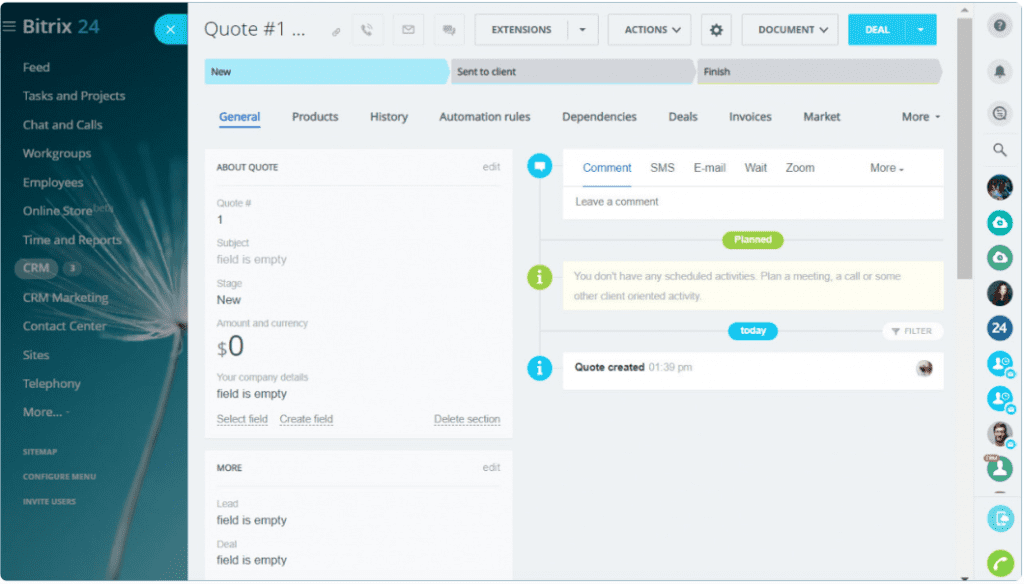
A collaboration solution with full management, teamwork, and communication tools is called Bitrix24 Quote Management Software.
You can access all of your files, projects, communications, tasks, and contacts on one platform with Bitrix24. By simply creating an account and inviting your colleagues, you may start using the site right away.
It gives businesses the tools they need to do marketing, sales, and customer service tasks like lead generation, marketing automation, campaign management, and call center assistance.
For businesses with less complex needs or a tighter budget, it has a free edition. Both on-premises and cloud deployment options are available. It is appropriate for both smaller firms and those with up to 50,000 employees.
Features of Bitrix24.
1.Pipeline Management: The management of your pipeline is facilitated by a kanban arrangement. Multiple pipelines and bespoke deal stages are supported by the software.
2.Campaign Management: You can create dynamic or static audience segments with this function. You can also run social network ad campaigns and organize campaigns for channels like bulk mail and instant messaging. It has stats and campaign templates.
3.Featured Call Centers:
- PBX (private branch exchange) functionality for routing, queuing, voicemail, call transfers, and forwarding are among the features. There are also employee extensions and recording capabilities
- Features used in telemarketing include callback requests, automatic call transcription, and voice or SMS broadcasting.
- More than 50 different local numbers.
- A connection to RingCentral and other VoIP programs.
4.Customer Support Tools: for providing customer assistance including posting office hours, sending pre-written responses, routing and transferring conversations, and viewing client and supervisor ratings with a live support widget.
Tickets, SLAs, statuses, and case priority are all provided by a helpdesk feature. Service staff can offer help via live chat, social media, email, and phone through a multichannel contact center.
5.Document Management: Create custom documents, manage quotes and invoices, set up recurring bills, and develop a product catalog.
E-signatures are supported for documents, and the kanban structure displays the stage that invoices are in. includes support for many currencies and tax features, and integrates with Xero and QuickBooks to handle accounting.
6.Apps for mobile devices: iOS and Android apps are both free.
7.Self-Hosted Alternative: The on-premise alternative is a scalable platform with support for :
- LDAP and Active Directory.
- Website clustering.
- SSO possibilities are galore, along with strong security measures like RSA encryption and two-factor authentication.
- Modules not included in the cloud edition, such as those for idea management, helpdesks, and eLearning.
- Complete modification is possible with access to the source code.
- Deployment on any significant server, including readiness for an AWS deployment.
- Trial of 30 days.
Bitrix24 Dislikes.
- It costs a lot.
- Insufficient Agile management characteristics.
- Only a few task statuses.
- Unorganized user interface.
- Arduous to set up and operate.
2.Pandadoc.
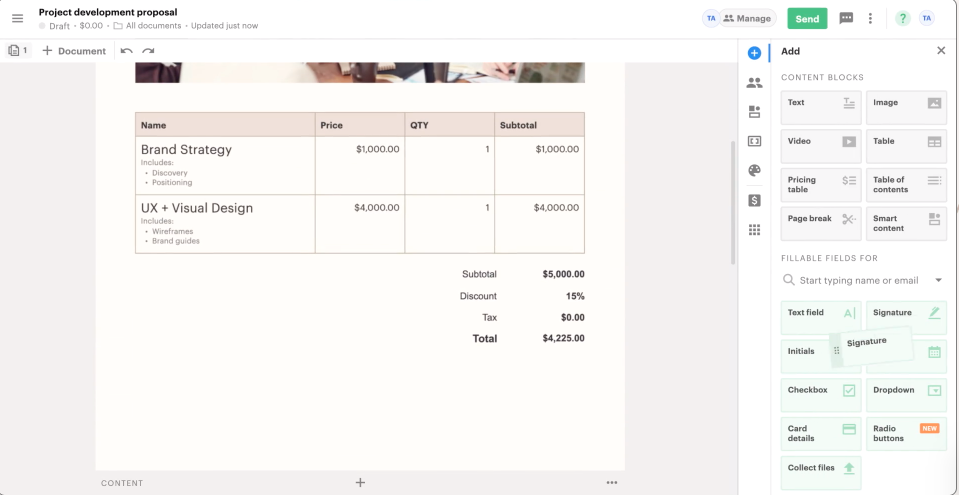
PandaDoc Quote Management Software is an automated solution for simple documentation that provides insights, simple workflows, and a quick, straightforward purchasing process.
It enables teams to close more sales, produce papers, and be more consistent. Security, convenience, and simple operations are guaranteed by the automated legal binding of eSignatures and its API.
Sending, producing, and keeping track of documents including quotations, contracts, forms, and more allows users to mimic the approval process.
There are integrations available for Salesforce, HubSpot, Pipedrive, Zoho, Copper, and other platforms.
Features of Pandadoc.
1.Forms: Use forms to gather data, money, and electronic signatures from customers, workers, or applicants. Include them in your website’s code or offer a direct link to them. For order forms, surveys leave requests, and more, create editable forms.
2.Proposals: Create individualized, convincing, and precise proposals by selecting from more than 450 pre-existing templates. You may add brand-specific material, set auto-reminders, and get instant notifications when parties to a proposal open, view, or sign one.
3.Tracking and Analytics: Analyze recipient behavior, such as clicks, views, and PDF downloads, using reports from tracking and analytics. A/B testing various document variations will improve engagement.
Review metrics such as the most recent page viewed, the total and percentage of time spent on each page, and others to gain actionable insights.
4.Creating quotations: Produce exact quotes using quantity parameters, direct chat, and interactive price tables with a variety of options. By exporting data from CRMs, you may decrease manual entry and increase personalization.
5.Contract Management: Digital contracts can be used to streamline the sales process. Choose from pre-made, accepted templates or alter one. Use clever search to access files stored in a central database.
6.Drafting: Send several contracts, copying and automatically populating new ones with customer information from older ones.
7.Renewals: Set up the provisioning procedure and renewal notifications when reviewing initial contracts.
8.Redlining: Collaboration is simple with Redlining thanks to chat, comments on various areas, and configurable permissions.
9.E-Signatures: Sign documents digitally on the fly, and after each signature, you’ll get an electronic certificate. Offers data protection while adhering to HIPAA, ESIGN, and UETA regulations. Mobile devices with inbuilt audit trails allow you to keep an eye on document activity.
10.Payment Processing: Real-time payment processing that complies with PCI DSS standards. Accept money transfers, merchant accounts, credit and debit cards, mobile devices, and bank transfers as payment methods.
11.Integrations and APIs: This Quote Management Software Effortlessly include modules into the company’s applications and websites.
Create documents right from the UI, streamline workflows, and get updates through API while securely capturing e-signatures. Utilize native CRM interfaces to connect to other services like Canva, Pipedrive, Zapier, Salesmate, Omniscient, and more.
PANDADOC DISLIKES.
- Does not offer a wide variety of templates.
- Document loading is slow.
- Customizing papers is a hassle, especially on mobile.
- Documents sent by users cannot be modified by users.
- Multiple PDF files cannot be merged into a single file.
3.QWILR.

Xero, Qwilr Quote Management Software is a proposed solution that makes it simple to handle documents.
In addition to With automation, e-signatures, and interfaces with tools like Salesforce, Hubspot, and Slack, and making it simple to design proposals, quotes, client updates, and other papers, it also aesthetically portrays documents.
It offers a vast bank of images and videos, pre-designed design templates, unique sub-domains, and brand-specific fonts and colors. Automating engagement tracking and payments streamlines communications and ensure simple operation.
A customizable customer experience is offered with editable quotations and an interactive dashboard.
Features of QWILR.
1.Document Management: Using the editing and design tools create proposals, pages, and documents that are interactive and mobile-friendly. Include content in your pages like videos, Google Maps, calendars, Type forms, and more. Share using encrypted links that are available on any device.
2.Quoting: Interactive quoting can shorten sales cycles and dialogue back and forth. Customers can choose pricing packages depending on their needs and then accept, e-sign, and pay using any device.
3.Analytics: Be notified whenever clients open or accept documents. Utilizing knowledge of client interactions and analysis of proposal efficacy, ensuring prompt follow-ups, and giving customized material.
4.Integrations: By linking CRMs, payment systems, and sales and accounting modules, you can automate workflows, make payments easier, and generate invoices. Use integrations for Google Analytics, Salesforce, HubSpot, Xero, PipeDrive, Slack, Stripe, and other services.
5.Personalizations: This Quote Management Software Create quotations, proposals, and invoices that are specifically tailored at various scales.
By providing brand-specific information and uploading prior, successful works, you may demonstrate experience to potential customers.
Cons for QWILR.
- Does not have the right customised template.
- Quite expensive for long run.
4.Vendavo.
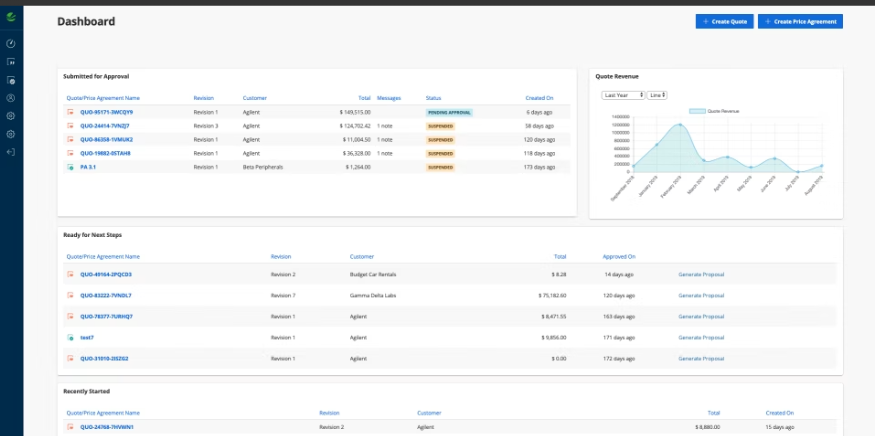
A cloud-based tool called Vendavo Quote Management Software helps B2B businesses by directing them toward an eCommerce-driven strategy for maximizing costs and earnings.
Processes that are AI-enabled can give product configurations, real-time business data, higher win rates, and more.
By using intelligent pricing suggestions based on global characteristics, it offers a better consumer experience.
It provides business risk alerts, a profit analyzer, a margin bridge analyzer, transaction price guidance, and all four. Users can use 2D and 3D graphics to build detailed proposals that are appropriate for corporate purposes.
It is appropriate for companies with intricate operational processes, several products, and pricing models.
Features of Vendavo.
1.Guided Selling: With the help of guided selling, you can streamline the request for quotes process. To produce error-free quotes, and receive information in real-time.
2.Visualizations: Use 2D, 3D, and augmented reality configurations to create documentation and proposals.
3.Proposals: Create thorough, brand-specific proposals, and deliver timely specs and authorized language access.
4.Negotiations: Conduct negotiations for a variety of products and clients under time-sensitive conditions. Using rule-driven approval workflows ensures lucrative deals.
5.Workflow management: With simple, supervised workflows, you may improve quote-to-order procedures. Help new hires transition into their positions more quickly.
6.E-commerce: Establish online sales channels by gaining access to interfaces with Salesforce, Microsoft Dynamics, SAP Sales Cloud, Sugar CRM, and other systems.
7.Artificial Intelligence: Using artificial intelligence, you may improve operations, gain useful insights, and find new possibilities. With AI-driven price modules, you can do away with manual pricing processes while also determining customer patterns, reviewing past purchases, and calculating profit margins.
8.Guided Pricing: Provide clients’ CRMs with the best, deal-centric pricing advice. Calculate prices using market factors like cost growth and pricing competition. offers win rate optimization and multi-currency support.
9.Analytics for pricing: Discovering profit trends, locating margin leaks, and identifying pricing opportunities
10.Workspaces Analysis: Create, coordinate, and share target analysis with pertinent decision-makers via dashboards. Collaborate as teams, develop charts and tables, compare data across multiple data sources, and leverage customizable filters to dig deeper.
11.Dashboards: Useable dashboards allow you to review opportunities and monitor price compliance. Dynamically update after every input, execute comparative analysis, and view groups with highest and lowest margin contributions.
12.Advanced Visualizations: Run break-even and ABCD analysis of products and customers. Observe the relationship between volume, price, and mix across multiple business dimensions. Use analytical charts and reports to visualize opportunities and factors.
Cons for Vendavo.
- User interface not satisfying.
- No free trial.
5.Quoter.
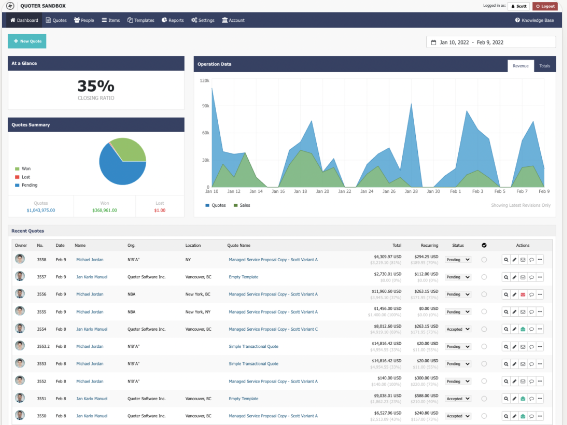
By automating the procedures of producing expert offers, Quoter Quote Management Software, a cloud-based technology, helps complete transactions more quickly.
Integrating with billing systems, PSAs, CRMs, email marketing platforms, and other systems, guarantees smooth workflows.
Businesses can customize templates based on variables and reuse them, saving time and increasing the volume of quotations, thanks to an intuitive interface.
It offers flexibility and is built for technology service companies of all sizes. All pricing options include an onboarding cost and support an unlimited number of users.
Features of Quoter.
1.Templates: Use reusable templates to produce uniform, brand-centric sales quotations, proposals, and documents. Include cover pages, proposal material, instructions, and product descriptions when customizing these. Include brochures, contracts, and other papers.
2.Product Cloud: By utilizing interfaces with Etilize, Ingram Micro, and Tech Data, it is possible to automatically pull facts and photos, access prices and availability in real-time, and include items and services in bids.
3.Specified Product: Automate intricate product pricing following client demands. Make choices such as model, plan, material, and size.
4.Digital Signatures: Electronic signatures that are legally binding can speed up the quote-to-order process.
5.Payment Processing: Provide real-time payment processing with a variety of gateways and support for numerous currencies. Customers can use a secure connection to view online checkout pages and finish payments by clicking on them. After payment completion, receive email alerts. Include deposit choices and ongoing costs in quotes.
6.Approval Management: Management of approvals allowing team members to generate quotes will help to eliminate bottlenecks. Obtain notifications automatically of any policy infractions.
7.Analytical dashboards: Utilize logical dashboards and reporting modules to monitor quotations, sales team performance, costs, and profits. Utilize graphs to analyze the ratios of generated quotations, sales, and closings. Utilize a combination of search criteria to find quotes and customer leads.
8.Tax Calculations: Based on the client’s location, accurately compute quotations. Multiple shipping and tax zones with allocated nations, states, and provinces should be created.
9.Coupons: Produce reusable, adaptable coupons. Offer discounts on products as a line item, a percentage, or a fixed sum.
10.Backup and security: Using automatic backups spread across several data centers, secure organizational data. With bank-level 256-bit SSL encryption and PCI-DSS compliance, critical information such as passwords and transactions are protected. Protects data centers using keycard and biometric entry mechanisms, as well as internal and external surveillance.
11.Integrations: Link to external programs like PayPal, Salesforce, Hubspot, Zoho CRM, MailChimp, Highrise, Zapier, QuickBooks Online, Xero, Stripe, Datto Autotask, ConnectWise, and others.
Cons for QUOTER.
- Expensive when you need more advanced features.
- Open invoice for a long time.
- You cannot customise the look and layout of the quote.
6.CONGA CPQ (Configure Price and Quote).
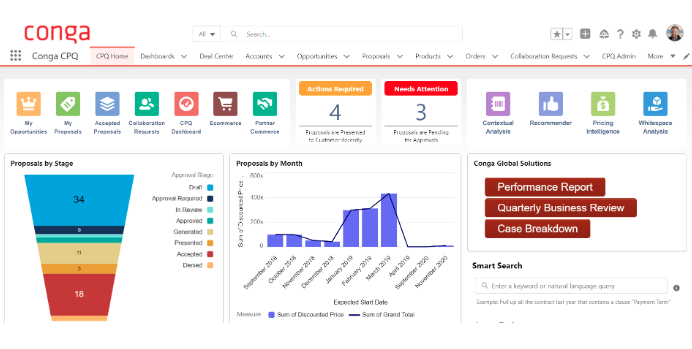
A cloud-based tool called Conga CPQ is intended to boost sales by utilizing AI and serving as a guided sales coach.
To create a distinctive quoting and purchasing experience, users can insert their data and configure the sales processes from a variety of models.
Features of Conga CPQ.
- Fast Processing: Use the integrated Turbo Engines to finish tasks faster and handle data more effectively.
- Administrative features that are accessible: Use a user-friendly interface to operate administrative features. By using click-based administration structures rather than coding, you can simplify the execution of details.
- Advanced Pricing Features: Use AI to process numerous data sets and determine complex and individual pricing needs.
- Single Data Model: Maintain centralized data in one location to guarantee that orders, invoices, and revenue are accurate. Utilize the data model’s intelligent engine to reduce duplication and produce thorough quotations.
- Different Sales Models: Estimate prices for goods that call for various payment options, such as subscriptions, services, and one-time sales.
- Quick Quotes: Receive quick and precise configured quotations utilizing artificial intelligence and machine learning.
- Infinite Attributes: Use the unlimited attributes that are available for configuration to further tailor the CPQ process.
Cons for Conga CPQ.
- It require technical skills to implement.
- Pricing condition are not yet clear.
7.ORACLE CPQ (Configure Price and Quote).
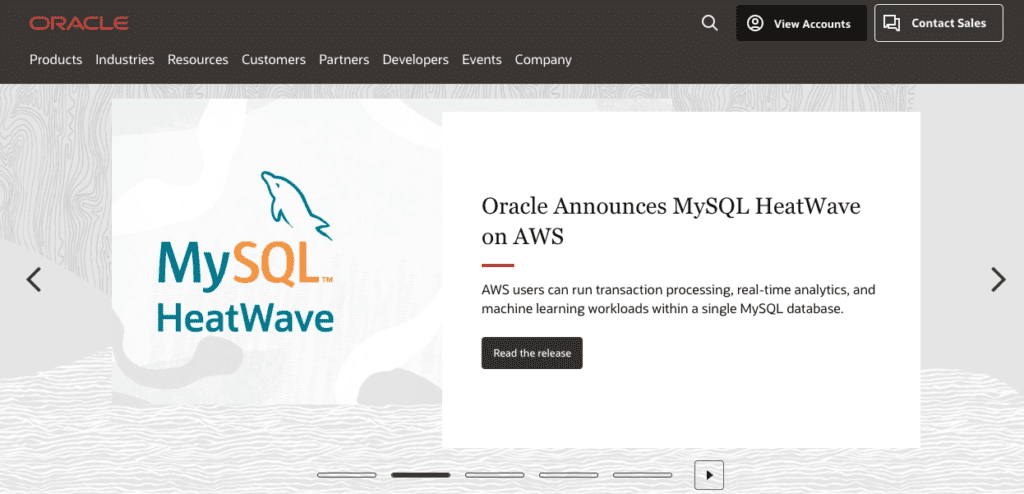
For medium-sized to large-scale enterprises, Oracle CPQ Quote Management Software is a cloud-based platform that offers optimizations for establishing, customizing, and concluding purchase orders.
It enables teams to produce thorough proposals, contracts, and documents with their branding.
Because of its built-in intelligence, sales teams may determine customer demands and close deals more quickly by using automatic, natural, and real-time setups.
To deliver the best product mix, it provides guided paths that take into account changing industry trends. It is accessible from any device and allows users to communicate with consumers in real-time.
It also features e-signature, end-to-end integration, and language flexibility.
Features of Oracle CPQ.
1.Guided Selling: Assist sales representatives by recognizing client needs and proposing pertinent products. Offer self-service capabilities to customers for setup and purchases.
2.Configurations: Using built-in intelligence modules precisely configure dynamic products to get the best combination. Use reusable rules and a standard model to create customizations. Assist clients in real-time product configuration from any device.
3.Subscription Management: Delivering subscription-specific quotations, setting up annuities, license agreements, renewals, and support agreements.
4.Support for price: Receive real-time pricing and rebate information following special offers and rules. Offers localizations, channel pricing, optional discounting, and more.
5.Analytics: Using detailed insights make sure that sales procedures are aligned with business objectives. Get a general overview of data related to price scoring, KPI comparisons, historical patterns, and predicted win optimization.
6.Management of Workflows: Automate Authorization and Approval Processes with Controlled Access at Every Level. By alerting relevant decision-makers via mobile devices, the process can be sped up.
7.Quotations: Compile pertinent and recent data to create brand-specific quotes and suggestions.
8.Document Designer: Create complex, personalized documents, such as bids, datasheets, contracts, engineering drawings, and work statements.
9.Contract Management: Detailed, multifaceted contracts with routing for signatures and approvals can be created and stored using contract management. Compare and combine transactions, highlight particular clauses, and accept or reject revisions are all possible. Using analytical modules, spot repeating patterns
10.Digital Signatures: Utilize integrations to compile legally valid electronic signatures.
11.Support for multiple languages: Use the integrated multi-language module to personalize documents.
12.Integrations: Connect CRMs, ERPs, online applications, and e-commerce platforms to streamline sales-to-order processes and consolidate vital data.
Cons for Oracle CPQ.
- No free trial.
- No integration service.
- Limited analytics features.
8.INFOR CPQ (Configure Price and Quote)
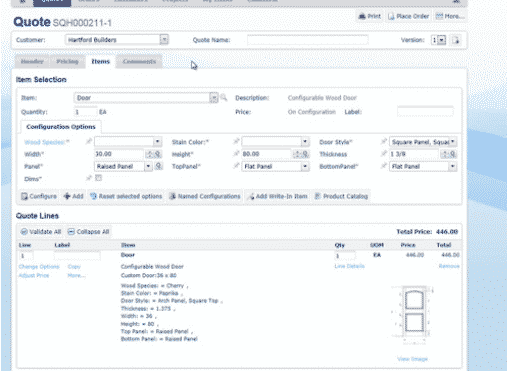
A cloud-based program called Infor CPQ seeks to improve the customer quote experience through visuals.
From creating interest to capturing quotes, the images are used at every stage of the process.
Sales representatives have access to a created product image depending on chosen settings throughout the configuration process.
Key Features of INFOR CPQ.
1.Model Creation: To make the configuration process interactive, create 2D and 3D drawings and models. Show potential consumers sample products and finished product models.
2.Integration: To improve important points, order documentation, and configuration procedures, use integrations. For assistance during each stage of the process, sync the program with Oracle, Salesforce, and Microsoft Dynamics.
3.Order Generation: Creating orders Transform pricing quotes into orders and produce manufacturing data.
4.Collaboration Software: Send pricing quotes to encourage collaboration through sales channels. Automated internal workflows might help you keep projects on schedule.
5.Analytics technology: Compile order data, employ AI to improve pricing, and provide sales support. Make wise judgments by utilizing AI insights.
Cons for INFOR CPQ.
- Reporting not satisfying.
9.QUOTEWERKS.
An online tool called QuoteWerks Quote Management Software makes it easier for businesses of all sizes and sectors to generate quotations and proposals.
It interacts with numerous lease, accounting, shipping, vendor, and distributor platforms to increase efficiency.
It provides a variety of services, including real-time pricing, warehouse availability, product descriptions and photographs, electronic order submissions, and more.
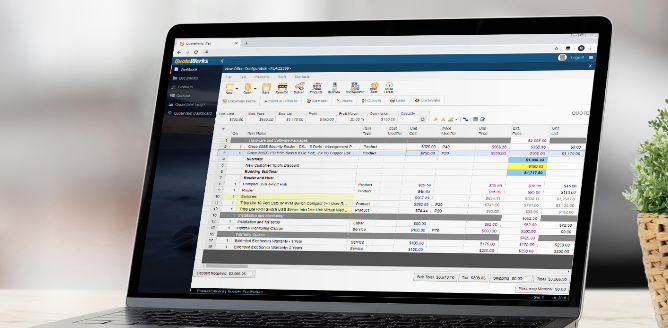
Features of Quotewerks Quote Management Software.
1.CPQ: Boost sales by enhancing the customer experience. By accepting online payments, recognizing when to follow up, and allowing e-signature capabilities, you may streamline the quotation procedures, expand features, and speed up the closing of sales cycles.
2.Quote-to-Cash: With CRM and email connection solutions, quote-to-cash aids in enhancing communication. The accounting, quoting, and CRM procedures may all be made more customer-specific.
3.Purchase Orders: You can electronically submit purchase orders in Connect Wise, Dell QuickBooks, Auto task, Sage 50 US Edition, Amazon Business, and other manual systems. Track line item shipping status, expected ship date, warehouse locations, shipping numbers, and product serial numbers in real-time for orders placed through D&H, SYNNEX, Ingram Micro, and Tech Data. You can input buy orders, receive particular items at various periods, and monitor the progress of your purchase orders.
4.QuoteWerks Web: Access current papers, layouts, goods, services, and more with QuoteWerks Web’s desktop application. Create and modify documents, look up and access contact information, look up, see, and use items, and alter labels and columns. It provides complete assistance with QuoteValet and Etilize.
5.Association of Distributors and Vendors: Quote products from distributors with real-time pricing from over 15 supported vendors. Amazon Business, Cisco, Dell, HP, D&H, iQuote, Ingram Micro, and more companies are among them. The capabilities cover everything from quote development, import, and search to order requisition shipping and serial number tracking.
6.QuoteValet: By tracking received, viewed, approved, and accepted quotes, QuoteValet streamlines the quoted delivery and acceptance process. Accept credit card payments, enable electronic signatures, establish auto-reminders, share data, work together with clients, and attach one or more videos to documents. It offers customized quote delivery websites that are brand-named.
7.Shopping Cart: Using an online shopping cart, you may automate consumer reorders, accept payments through email marketing campaigns, and temporarily lower the price of certain items.
8.QuoteValet Mobile: The best option for short and modest orders is QuoteValet Mobile, which allows you to create, share, accept, and pay for quotes through mobile devices.
9.Dashboard:
- In summary: Managers learn about the top-selling goods, quote phases, quarterly progress, and the total number of recent and previous quotes and orders. It draws attention to milestones, notifications for quote requests, expiring quotes, and monthly sales quotas.
- Opportunities: Review projections, evaluate performance, and acquire quarterly and YTD reports. The dashboard displays the top five won, open, and lost quotes together with the top five items by number and value.
- Reporting: Sort pending quotations, monitor specifics, and identify fresh prospects. The activity history of the documents is color-coded to aid distinguish between sales rep and customer activities.
- Payment: Easily view all payment types, including partial and full payments, as well as payment methods like PayPal and credit cards. View the Audit Trail to see who modified a document when and by how much.
10.Integrations:
- CRM and PSA: Microsoft Outlook, Salesforce, Zoho CRM, SugarCRM, Infor CRM, ConnectWise, and GoldMine are just a few of the CRM and PSA integrations available. Transfer crucial sales data for planning and reporting, communicate estimates and bids to potential customers, and establish orders. Gain visibility into income streams by fusing sales estimates with business development opportunities.
- Accounting: Integrate with QuickBooks, Reckon, Sage 50, and other third-party add-ons to eliminate or reduce costly blunders like as double entries and retyping errors. When quotes turn into orders, it assists with invoice creation.
- Shopping: Through connectivity with FedEx and UPS, you can get shipment quotes in real time. Provide customers with shipping options, compute, mark up, and pass-through shipping expenses. You may also select from a grid of services and prices.
- Leasing: integrates with Ingram Micro Lease-IT and GreatAmerica Financial Services, providing built-in support for lease payment computation, different lease options, and the choice of purchase or lease quotes. Additionally, it automates the submission of credit applications, displays the available lease alternatives, and aids in the creation, editing, and maintenance of lease rate cards.
Cons for Quotewerks.
- Only two integration applications can receive dashboard notifications; the platform as a whole does not.
- Estimates cannot include members who are from teams or other organizations.
- Except for QuoteValet, auto follow-up emails are not offered for estimates.

