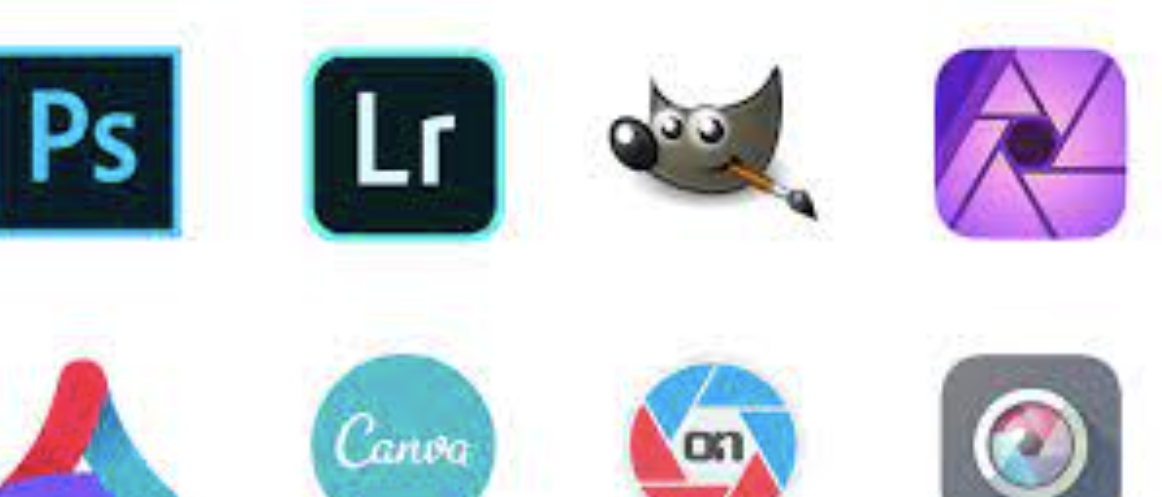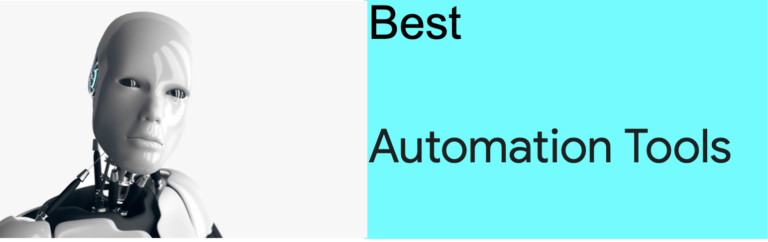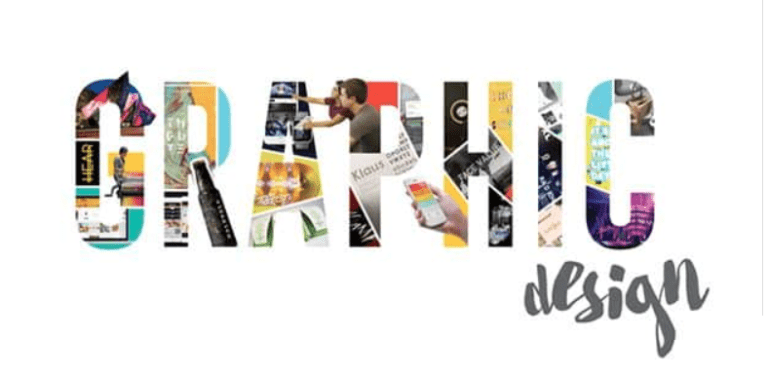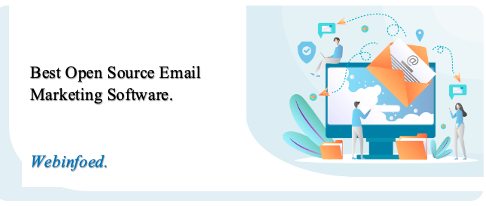Best Online Photo Editing Tools
The art of picture editing has reached new heights in the ever-changing world of digital imaging, redefining the way we capture, improve, and share our visual stories. This technological revolution has resulted in a variety of Online Photo Editing Tools, each with their own distinct set of features, ease of use, and creative possibilities.
The domain of online picture editing has evolved to accommodate both casual hobbyists and experienced photographers, with multi-platform powerhouses to specialized programs targeted for specific jobs.
The GNU Image Manipulation Program (GIMP), a multi-platform photo editor known for its wide toolbox and open-source accessibility, is one of the most notable participants in this dynamic landscape.
Its adaptability enables users to make use of extensive editing features, making it a popular among those looking for greater control over their picture altering process. Photoscape, on the other hand, features an easy interface that is filled with features ranging from basic edits to creative additions, making it a popular choice for novices and casual editors.
Canva emerges as an appealing option for graphic design and photo editing, providing a seamless blend of user-friendly templates and powerful editing tools. Polarr, on the other hand, is a sophisticated engine that caters to individuals who want to fine-tune every aspect of their photographs.
The online world offers a plethora of possibilities that transcend platforms and installs. Pixlr, for example, has a cloud-based method, allowing users to edit from any device with an internet connection. Instasize Photo Editor + Video harnesses the essence of social media-driven graphics by offering quick and simple tools for enhancing photographs and movies for immediate sharing.
Away from the mainstream, specialty tools like Design Wizard concentrate on graphic design while also incorporating photo editing capabilities. Fotor and BeFunky bring professional-level functionality to the online world, with a plethora of presets, effects, and tools appropriate for complex editing.
As technology continues to alter how we engage with photography, even behemoths such as Google Photos and Adobe’s Photoshop Express have carved out a position in the online photo editing environment, offering the power of image manipulation to people all over the world. Whether you like the ease of use of the iPhone’s built-in picture editor or the extensive capabilities of Photopea and Lunapic, the digital era ensures that creating appealing visuals is an endless undertaking.
We’ll go into each tool’s strengths, shortcomings, and ideal use cases in our investigation of the finest online photo editors, arming you with the knowledge to take your photo editing ventures to unparalleled heights of creativity and expression.
1.GNU Image Manipulation Program.

GIMP (GNU Image Manipulation Program) is the best free photo editor, rivaling Photoshop’s powers without requiring any financial investment. GIMP allows users to fine-tune photos, create original artwork, and use a flexible toolset thanks to a robust collection of professional-grade features and a highly customizable interface.
The software’s wide features span the entire range of Photoshop’s offers, making it an outstanding free alternative. Its interoperability with Photoshop plugins expands its capabilities even further, providing users with unprecedented versatility. Because GIMP is open-source, sophisticated users can add customized filters and features.
While it appeals well to individuals who are accustomed with picture editing software, newcomers may find the UI a little crowded or non-intuitive. However, considering the incredible editing prowess it delivers for free, this trade-off is a tiny price to pay.
GIMP is a free photo editor that sets an extraordinary standard for expert users and individuals looking for powerful processing and artistic capabilities without making a financial investment.
2.PhotoScape X.
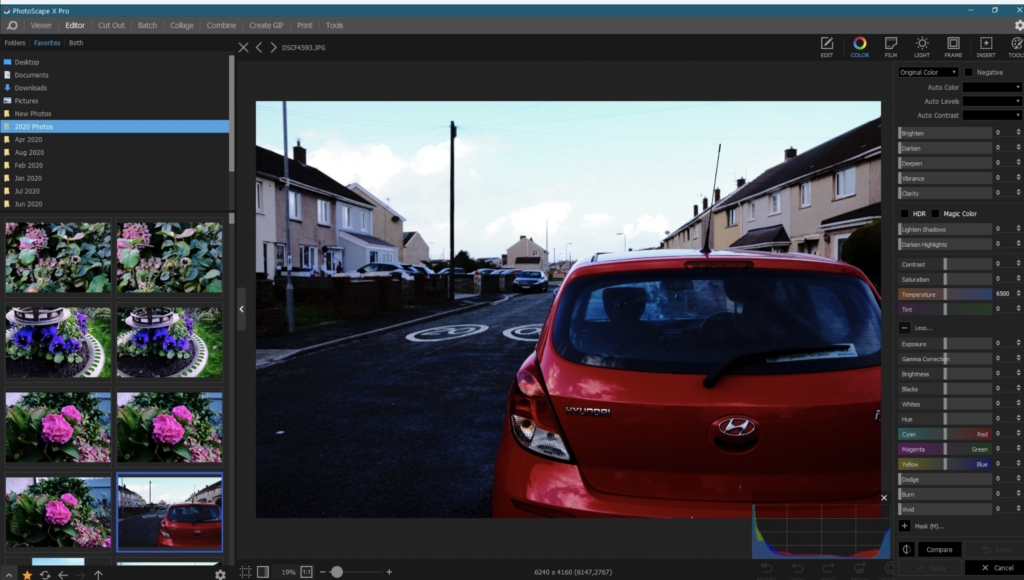
PhotoScape, an outstanding free tool, provides a comprehensive set of functions suited for photo editing and personal photo management. Despite a rather perplexing design, its powers make it especially useful for customers looking for effective photo enhancement and organization.
The software’s strengths lay in its photo editing capabilities, which enable both experienced and inexperienced users to effortlessly make professional-grade photos.
Its picture viewer, batch processing, and screen-capture tool are useful, and a wide range of filters and effects lend artistic depth to photographs. PhotoScape’s analog-style effects, cut-out function, and picture alteration features, in particular, stand out as great tools for creating one-of-a-kind graphics.
PhotoScape stimulates creativity by providing varied tools for artistic projects, boasting a huge collection of over 240 figures, frames, borders, and 1000+ patterns. The program’s straightforward photo editing features make it a standout alternative for anyone looking for versatile and free photo editing software. It is best suited for batch processing chores and experimental projects.
3.Canva.
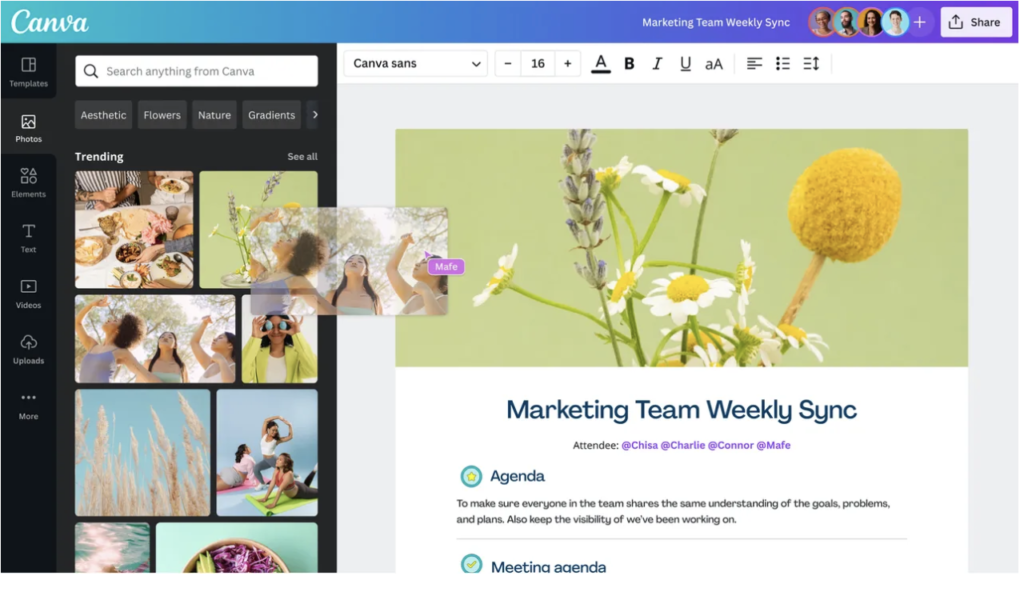
Canva, a commonly used graphic design tool, is notable for its ease of use, convenience, and intuitive UI. This all-in-one photo editing program acts as a one-stop shop for a wide range of graphic design needs, including brochures, posters, social media graphics, videos, logos, labels, and more. Canva’s accessibility makes it an easy pick for users looking for a no-experience-required photo editor, whether they have graphic design experience or not.
The software’s large template library speeds up creation, allowing users to design in seconds. While the free subscription provides a variety of capabilities, upgrading to the Premium subscription grants access to sophisticated tools, templates, and features. Subscribers receive access to a vast library of stock pictures, films, and design components, greatly expanding their creative possibilities.
Canva also has a mobile app that allows users to design on the go across a variety of devices and platforms, including Apple, Mac, Android, iOS, and desktop. While the software’s adaptability is admirable, it requires an internet connection to operate.
Canva’s adaptability caters to people of all graphic design abilities, making it an excellent alternative for a large user base looking for a simple yet effective photo editing solution.
4.Polarr.

Polarr is a powerful multi-platform picture editing software that is available on iOS, Android, Mac, Windows, and web platforms such as Chromebook.
This powerful picture editor has a wide range of tools that go beyond filters and effects to enable professional retouching and editing. Polarr, which is suitable for both novices and experts, allows for modest touch-ups, precision adjustments, and lens distortion repairs.
Polarr’s flexible interface is a standout feature, allowing users to customize their workplace to include only the tools they need. Furthermore, users can customize their look with adjustable colors and overlays, promoting a distinct creative approach. The software’s mobile apps may also generate QR codes and shortcodes, allowing for seamless sharing of images and styles and therefore improving collaboration.
Polarr’s multifarious tools make it a perfect alternative for customized alterations, whether for novices or pros seeking versatile picture editing solutions. It was designed for people seeking a quick and easy technique for personalised edits.
5.Pixlr.
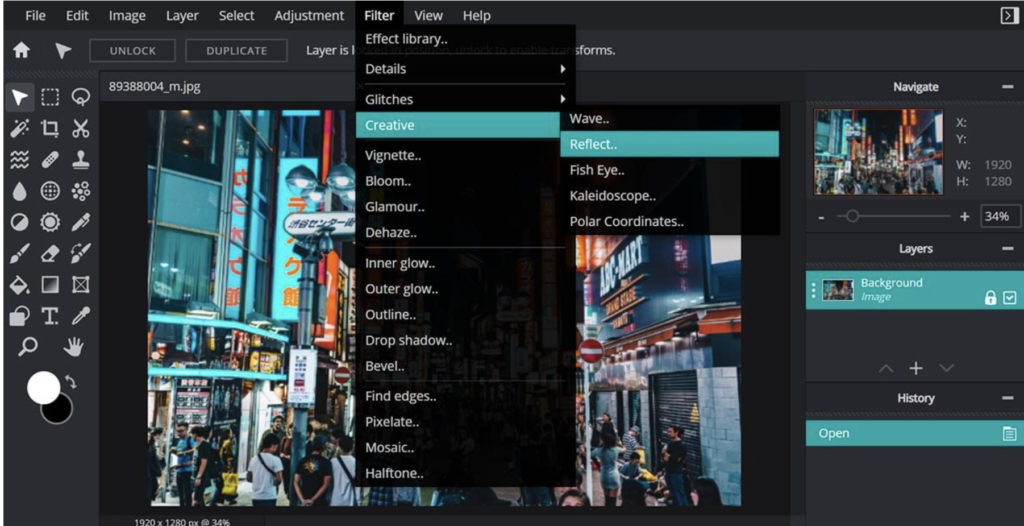
Pixlr is an excellent alternative for quick and easy photo editing. Despite requiring a sign-up, the time spent is greatly repaid by the variety of options Pixlr provides. This online photo editor, which works in browsers, iPhone, and Android platforms, offers a variety of one-click capabilities and a rich toolkit, all targeted toward simple image editing.
One of Pixlr’s most notable features is its ease of use. The platform includes lessons for mastering complicated functions, allowing for quick mastery once familiar. Pixlr is a fantastic choice for folks who are accustomed with photo editing apps due to its basic approach.
Beyond simple photo editing, the site provides Vectr, a free vector graphics editor, as well as complementing graphics and stock photos for creative projects.
While Pixlr is free to use, its more advanced features are behind the barrier. The Pro version unlocks more functionality. Regardless, Pixlr is a global favorite among iPhone picture editors.
Pixlr excels in short image processing projects, making it a top pick for people looking for quick and basic changes. It is ideal for beginners looking for an uncomplicated editing process.
6.Instasize Photo Editor + Video.

With a clean and user-friendly design, Instasize stands out as a premium mobile editing application for iOS and Android smartphones. While the program excels at cropping and resizing, its powers extend to extensive image editing.
Exposure, brightness, color, warmth, shadows, highlights, contrast, sharpness, and saturation can all be fine-tuned. Furthermore, the program includes an incredible collection of over 130 professional-grade filters that cater to a variety of aesthetics.
Instasize provides robust beauty features, different borders, a collage generator, and a text editor in addition to editing. The program supports basic touch-ups, collage building, and creative editing, making it suitable for users of all skill levels. Instasize enables people to improve their online photographs, whether they want to add a personal or professional touch.
Instasize is a versatile toolkit designed for mobile editing and influencers, delivering both powerful functionality and creative freedom. The software remains a terrific solution for anyone looking to easily boost their visual content, thanks to a design that caters to quick and compelling alterations.
7.Design Wizard.
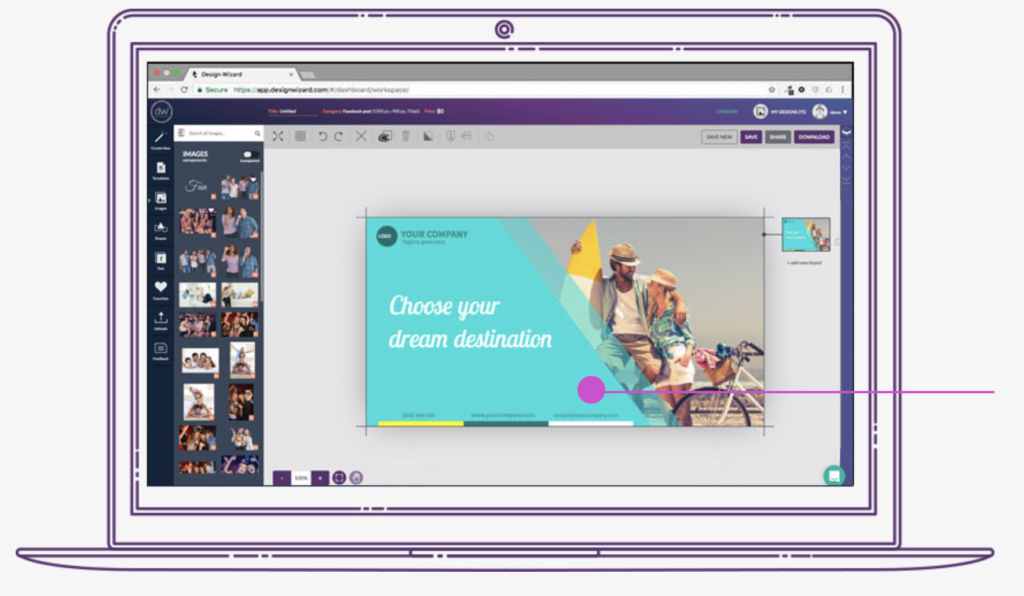
Design Wizard provides an easy-to-use tool for creating designs from movies and photos. Users can create spectacular visual material in minutes using simple software.
The platform’s free features are noteworthy, allowing for easy design scaling as well as the ability to add custom fonts, pictures, logos, and color palettes. The huge library contains over 1 million premium photos, as well as a large collection of high-quality movies, illustrations, and graphics, all of which are commercially licensed.
While the Free plan delivers significant value, the Pro and Business versions provide additional benefits. The Pro plan comes with 60 monthly image design downloads, picture and font uploads, free previews, and 1GB of storage.
The Business package includes unlimited regular video downloads, 1 premium video download per month, unlimited graphic design downloads, video uploads, text and picture enhancements to videos, and 10GB of storage.
Design Wizard simplifies the design process for social media marketers and business owners, making it an excellent alternative for creating appealing images that effectively capture consumers.
8.Fotor.
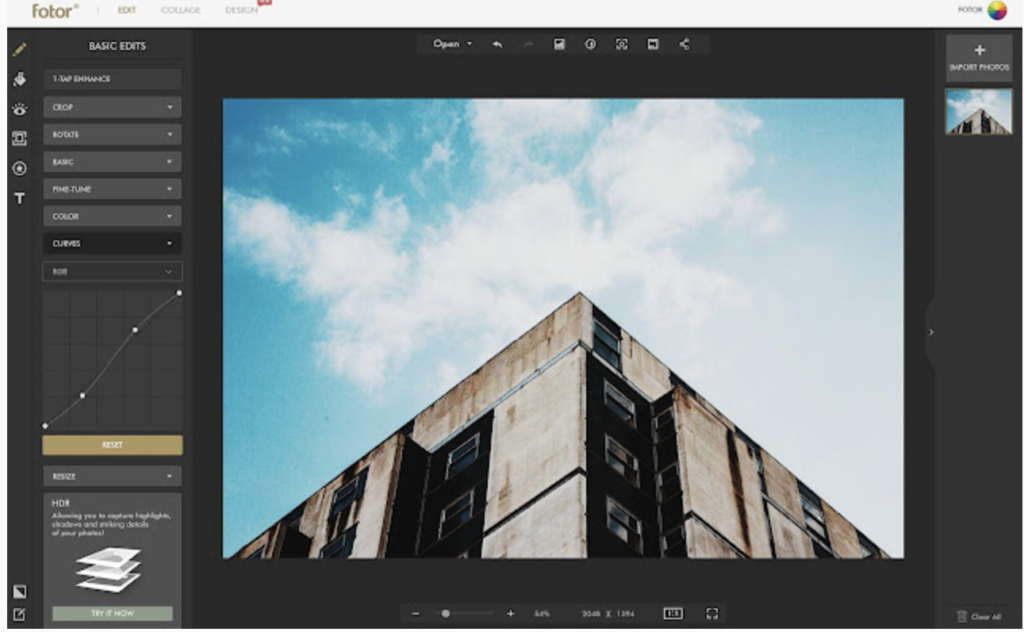
Fotor, a free photo editor for Windows and web browsers, stands out for its easy-to-use interface and high performance. This program has an easy-to-use interface that streamlines the editing process, making it suitable for beginners.
Unlike some browser-based editors, Fotor performs admirably, delivering a pleasant experience while not taxing system resources. The app includes a variety of Smart Filters and effects for creatively enhancing photographs. Fotor also contains a powerful picture collage tool and is capable of handling RAW files effectively.
Fotor compensates for its lack of significant artistic features such as painting tools with its efficiency in basic photo editing chores. It caters to bloggers and digital marketers by extending its utility to restricted design functionalities such as business cards, social networking photos, posters, banners, papers, collages, and invites.
Fotor’s strength is in its simplicity and efficacy, which positions it well for hobbyists, newbies, social media influencers, and digital marketers looking for a dependable photo editing solution that does not require complicated functionality.
9.Benfunky.
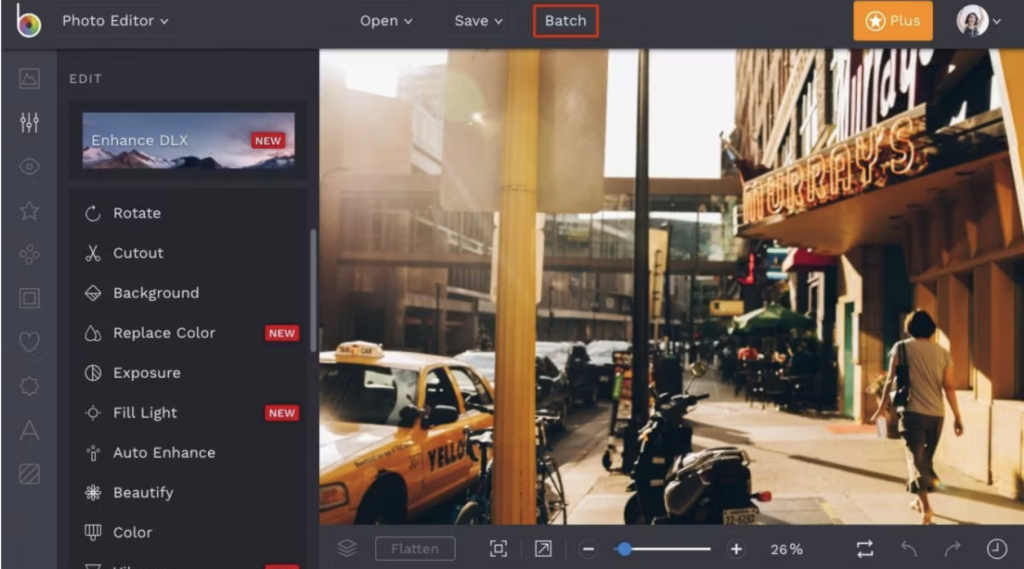
Befunky is a top pick for quick and effective photo editing due to its simplicity, intuitive design, and superb performance. It improves image quality and provides a user-friendly collage feature with an array of sophisticated capabilities. Befunky, like Fotor, offers a variety of design elements that make it easy to create postcards, brochures, posters, PowerPoint slides, and invites.
The platform is ideal for people who want to create social media posts, printable assets, or client presentations. While it may not have as many features as some options, Befunky excels in speed and efficiency, making it an excellent choice for developing simple creatives quickly.
Befunky’s streamlined approach ensures that users can efficiently produce appealing visuals, making it a perfect choice for those who prioritize speed and simplicity in their creative pursuits. It was designed with bloggers and anyone wishing to build social media assets in mind.
10.Pic Monkey.
PicMonkey’s distinguishing feature is its ease of use, which sets it apart from more complex solutions. It’s simple, uncluttered user interface ensures that even an eight-year-old can manage it with ease. The tool’s ease of use extends to its superb collage builder, which outperforms other basic picture editors and makes it generally accessible.
PicMonkey’s library of useful templates helps to speed up productivity and ease the creation of headers, banners, and marketing materials for websites and blogs. While the application only works on one file at a time, it is still a good option for online photo editing.
PicMonkey’s allure is bolstered by a slew of features available behind a barrier. Although a 7-day free trial provides access to additional features, choosing a paying option becomes necessary.
PicMonkey excels at providing an easy-to-use yet versatile platform for creating engaging visual content for site designers and bloggers.
Google Photos
Google Photos, Picasa’s newest successor, provides an easy-to-use interface for photo editing. While its editing feature set is restricted, the platform enables key operations such as cropping, redeye correction, auto contrast, and color correction, resulting in hassle-free image upgrades.
Aside from these fundamentals, Google Photos offers a variety of creative features such as animations, photo booth-style arrangements, holiday-themed effects, interactive tales, frames, and filters. Despite its simplicity, the platform is adaptable enough to handle both regular changes and more creative tasks.
One of Google Photos’ virtues is its ease of use. It’s integrated with a Google account and accessible online from almost anywhere. Users have plenty of options for sharing their creations with seamless sharing options for Google+, Blogger, and YouTube, as well as connection with other social networks like Facebook and Flickr.
Google Photos, which was designed primarily for hobbyists, is a user-friendly choice for individuals looking for simple photo editing and creative projects.
Photoshop Express
Photoshop Express, an outstanding browser-based online picture editor from Adobe, with a well-crafted look and a feature set comparable to professional image editing software.
Its user-friendly design offers immediate accessibility, appealing to users of all skill levels. Notably, Photoshop Express does not require any additional plugins, instead depending on Flash, and enables simple drag-and-drop picture uploads to begin the editing process.
The program, however, has limits. It only supports JPG files and is incompatible with the increasingly common PNG format. Furthermore, it lacks social media sharing facilities, which may alienate customers looking for easy sharing choices.
Photoshop Express is best suited for on-the-go adjustments via any browser and offers a strong alternative for individuals wishing to conduct rapid edits without the need for separate program installations. It’s very useful for people who mostly work with JPG files.
Ipiccy
iPiccy is a user-friendly free picture editor with one of the most user-friendly interfaces on this list. It caters to those looking for a hassle-free editing experience by providing several one-click tools and an excellent zoom capability, allowing users to create captivating final photographs with minimal effort commitment.
This software combines ease of use with powerful capabilities. It includes curve tweaks, clone tools, backdrop erasers, and other features that appeal to both seasoned experts and beginners. It’s worth noting that iPiccy requires Flash to function in-browser.
While iPiccy has several restrictions, such as saving options limited to JPG and PNG formats and sharing confined to Facebook, it does have some advantages, such as the ability to upload numerous files at once and a What-You-See-Is-What-You-Get (WYSIWYG) interface that improves productivity.
iPiccy is a feature-rich editing tool designed for novices and intermediate users. It finds a balance between accessibility and extensive functions, making it an appealing choice for a wide spectrum of users.
Ribbet
Ribbet stands out for its remarkable user-friendliness, making it an excellent choice for both beginners and pros. Its outstanding user interface and commitment to offering a pleasant user experience ensure that even the most inexperienced users can rapidly comprehend the platform’s functions. The program has a collage feature as well as a variety of tools, including over 70 fonts and sticker creation possibilities.
Ribbet excels at sharing choices and provides free cloud storage, allowing for simple organizing and access to images at any time. While certain complex functions require a Premium membership, the free edition still gives you access to the majority of the program’s functionality, making it a valuable platform for picture optimization.
Ribbet’s full package is visually appealing and positioned for ongoing refinement over time, and it is available for iPhone and iPad, with an Android version on the way.
Ribbet, which is best suited for both casual and professional users, supports a wide range of users, making it an outstanding platform for maximizing picture potential with its user-friendly approach and comprehensive toolset.
PhotoPea
Photopea is a powerful online photo editor that works without plugins and supports PSD file editing, giving users a Photoshop-like experience. This application may help with everything from simple illustrations and sketches to image scaling and upgrades. Users may easily apply filters, effects, crop, and process pictures.
Photopea is accessible via any online browser and is compatible with desktops, tablets, phones, and laptops, allowing for use across several platforms and on the road. The platform runs on the user’s device, guaranteeing that files are saved locally.
Photopea excels in simple visual jobs such as vector and raster graphics, as well as designing social media banners. While it is similar to Adobe Photoshop Express, it may lack the intricacy required for more complicated applications that require professional picture software.
Photopea, which is best suited for casual users working on minor editing and design projects, provides an efficient solution for image manipulation and creation activities without the need for dedicated program installs.
Foto Flexer
FotoFlexer appears as a user-friendly web-based picture editor, with a variety of visual photo effects and an image layering capability. This tool offers a registration- and account-free experience, acting as a full open-source image editor that can be accessed without installation or download.
While FotoFlexer accomplishes its goal with ease, it may be difficult for beginners who are unfamiliar with image editing. Inexperienced users may be hampered by the lack of extensive guidance and tutorials. Furthermore, the tool does not provide direct printing for projects.
FotoFlexer is a simple option for anyone looking for rapid changes without significant advice. It is designed for quick image alterations using visual effects and overlays. Its approachable nature appeals to individuals who are familiar with fundamental picture editing methods.
LunaPic
LunaPic is a safe and free open-source platform for anyone looking for picture editing, sharing, and creative skills. This program allows users to easily upload, modify, and share photographs. The photo editor has editing functions such as cropping, applying effects, filters, and other aesthetic upgrades, allowing it to be used to create slideshows, collages, GIFs from movies, and simple animations.
LunaPic does not require sign-ups or installations for use, with a focus on user convenience. The platform also has a comprehensive support area with over 200 FAQs to solve any technical or design issues that users may experience.
LunaPic is notable for its extensive library of animations and effects. The tool’s restriction is its canvas size, which has a maximum picture size of 1,000 × 1,000 pixels, making it difficult to resize larger photographs.
LunaPic provides a versatile and accessible platform for creative efforts, making it ideal for anyone wishing to create animations and apply effects to their photographs. Despite its limitations, its user-friendly approach and diverse capabilities make it an excellent alternative for individuals looking to improve their visual material.
IPhone Photo Editor
Photo Editor by Aviary is a well-known free iPhone photo editing app known for its large collection of editing tools, effects, and a user-friendly interface. The platform’s abundance of sharing options simplifies the process of uploading photographs to the internet. Notably, it outperforms several competitors in both the mobile and desktop domains by providing a full set of correction and enhancement capabilities. Like Instagram, creative filters help to improve the aesthetic appeal of less striking photographs.
Its exclusivity to iOS, which limits its accessibility to Apple devices, is an important consideration. Those looking for alternatives for PC/desktop, Linux, or Android platforms might look into several solutions.
Photo Editor by Aviary is best suited for iPhone users, particularly mobile photographers, and provides a complete toolkit for improving photographs with numerous tools, filters, and sharing features. Its limited platform compatibility emphasizes its focus on iOS users.
Conclusion.
The online photo editor world is broad and diverse, with alternatives for every preference, platform, and level of competence. These tools enable users to transform their photographs into stunning visual masterpieces, whether for quick adjustments, professional upgrades, or creative design projects.