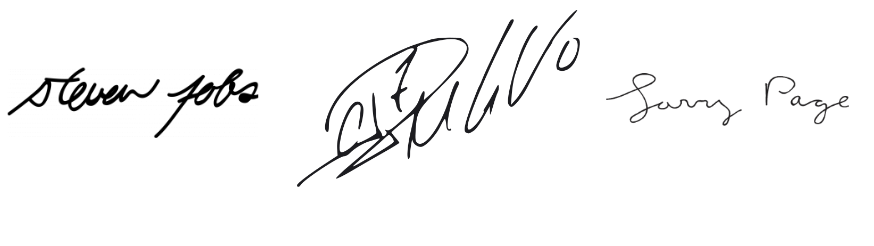Free email signature generators are widely used by both business people and other individuals.
An email signature generator is a typically free tool that coordinates the process of creating a professionally designed email signature.
You can use the tool to add features like social media icons outside of your contact information.
Yes you can manually create your own sign-off, but it can be time-consuming and might not turn out the way you want it to be.
By using a free signature maker, you stand to get a perfectly designed email signature without problems and on top of that, it saves you time.A well designed email signature will help you boost customer loyalty.
Benefits of using a signature generator.
Using an email signature generator will give your text-only email a boost. Several reasons make using a signature generator a requirement for business emails. Some of the benefits are discussed below.
1.It’s professional.
Generator tools help you create email signatures that look like virtual business cards. Recipients will always appreciate the initiative you take to present yourself professionally.
Creating such a reputation becomes very important when you are growing your professional network of clients or if you are making your next move in your career. It makes clients know that you mean business and they tend to take you more seriously.
2.It’s personal.
Email signatures from an email signature generator drastically reduce the chances of your email ending up in the trash.
Many emails end up in the trash based on the headings.S o with an email signature generator, your email can’t be considered spam and they will therefore most likely be opened. It allows you to add a touch, like a professional headshot.
3.It’s fab for salesmen.
Email business signatures generator allows salespeople to go a step higher in booking meetings, closing deals, making relationships, and building their networks.
This happens because you can easily add or change Call-to-action{CTA} to fit your desires. So you can tailor your signature to the stages of the sales funnel.
4.It’s a great meeting tool.
With an email signature generator, you can add a call-to-action{CTAs}. These clickable buttons and icons help recipients to take the next step in the business journey.
So it works wonders for you, whether you are promoting a new eBook or up-selling products.
You just add a CTA to your email signature to get more traffic and conversions. An email signature designed with a generator can help you a great deal with your go-to-market strategy, whether it is TOFU, MOFU, or BOFU content.
With a generator tool, all you need to do is enter content links and the clickable links are already in place for you.
Things to accomplish when you use a unique email generator.
1.Branding.
You should establish and reinforce your company identity in every correspondence that uses your email signature.
2.Personalization.
You should make sure you add your picture to give the recipient a personal and human connection so that they appreciate that they are dealing with a human being and not just some unidentifiable business entity.
3.Professionalism.
You should demonstrate credibility and show in your email how established your business is.
4.Linking opportunities.
You also ought to add quick links to contact information, social media, and any other relevant channels that can help your business.
5.Promotional opportunities.
You should drive registrations for upcoming events if they are relevant to your business. That way, your business gets more exposure to prospects.
6.Valuable offers.
Add a call-to-action for recipients to follow to download a relevant content offer, like an eBook or a report.
Email signature best practices.
Its advisable that you create two email signatures. The idea is that you’ll use one for outgoing messages and the other one for replies and emails that need forwarding.
In this case,it’s obvious that the signature that you use for outgoing messages has to be elaborate and fabulous to capture the attention of the recipients.
There you include all your contact information and a call-to-action.The other signature will be sinoker and should typically include only your general contact information.
An email signature gives your recipients more valuable information about your brand and how they can contact you.An effective custom signature will motivate recipients to trust you and even to take action.
Here comes the list:
There are several free email signature generators. But these are some of the top free email signature generators.
1.Signature.
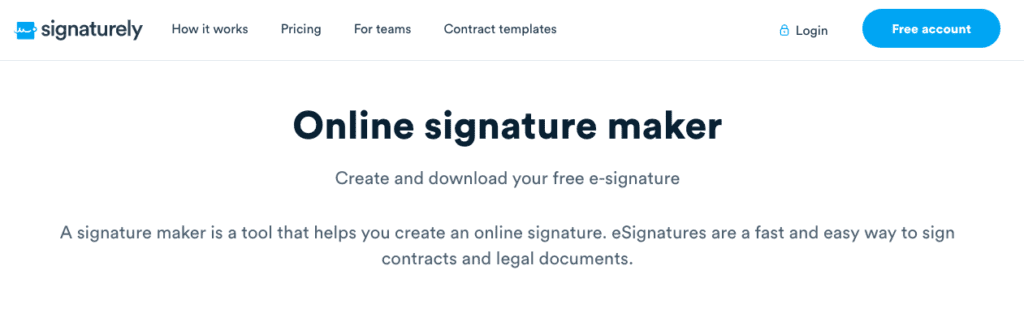
This is an online generator that allows you to create branded emails. By choosing a variety of the available professionally designed templates, you just pick the design that is most suitable for your brand’s image, you then customize it and you can easily install a ready to use sign off.
Mysignature templates are mobile-friendly and responsive and are compatible with the most popular email clients such as Gmail, Outlook, Thunderbird, and Apple Mail.
This ensures that your email footer will be displayed the same way on different devices. This tool is most popular among small business entrepreneurs and freelancers because of its simplicity.
But it lacks sophistication and it therefore can’t be of much use to business people with a bigger client number to send emails.
2.New World stamp.
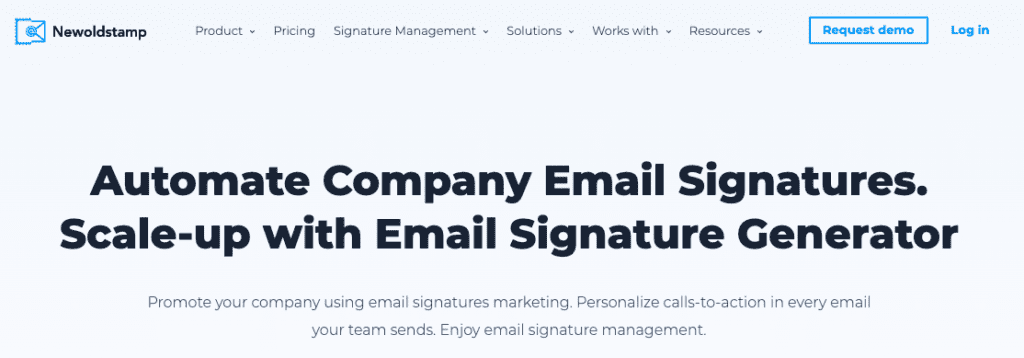
This is a professional email signature management for enterprises and medium-sized companies looking for more advanced features.
It allows you to create, manage and distribute email signatures across the whole organization.
NewOldstamp management and marketing features include template customization, central management, department layouts, automated distributions, auto-update, banner campaigns, and built-in analytics.
The service also offers seamless integration with Google workspace{formerly G-suite}, Exchange, and Office 365. They provide excellent customer support and are rated among the most user-friendly devices.
3.Gimmio.
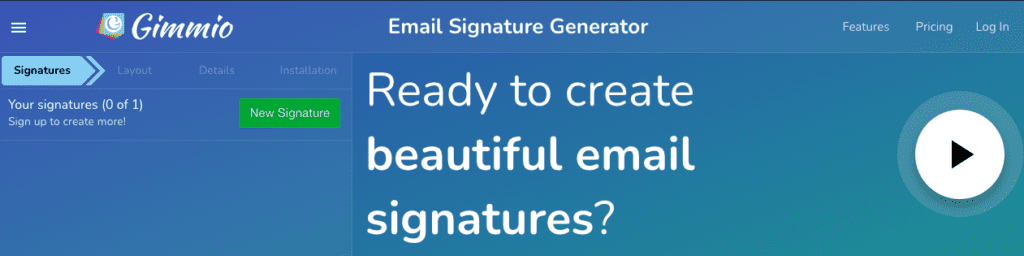
The free email signature generator was formerly known as Zippysig.This rebranded email signature version allows you to create custom email signatures for every member of your team and therefore it promotes teamwork among workers.
It also offers advanced customization options.
These include over 40 fonts to choose from, thousands of social icon variations, and layout options; like adding columns, changing field labels, and using custom banners.
They also provide a user-friendly dashboard and they also offer great technical support.
4.Signature Creator.
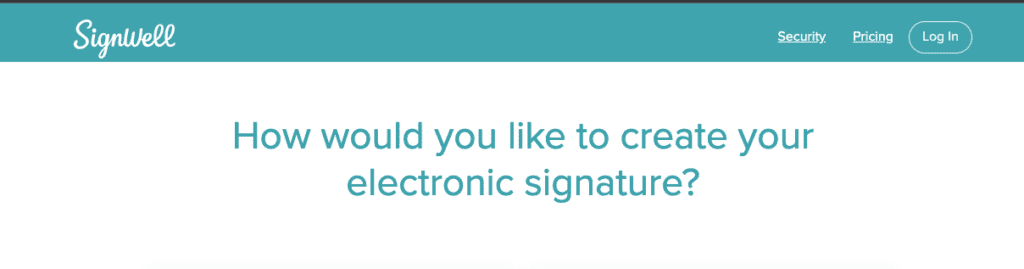
This is a good option if you are looking to create a custom handwritten signature, font signature, or email signature.
It helps you a great deal in that it’s one super easy tool. All the signatures you create are generated on one server and get automatically deleted after 15 minutes.
However, you can save the images directly from your server by right-clicking on the signature. This tool is simple and can be used by novices.
5.Wisestamp.
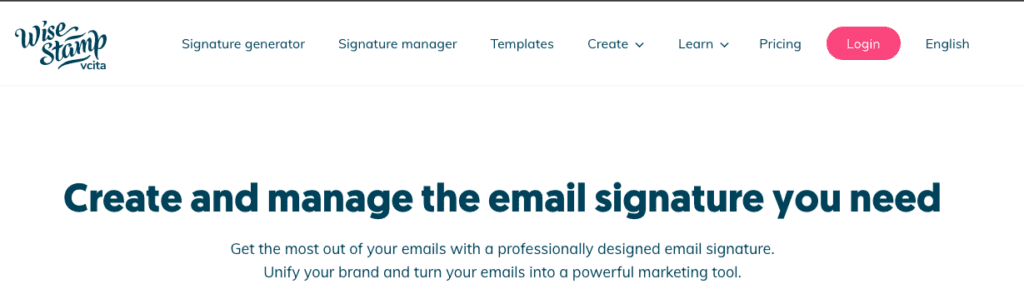
Wisestamp offers a free version as well as a monthly subscription service with increased functionality. It is used by many professionals to customize signatures.
This tool also allows you to add social media icons to increase your social media family. It offers over 50 professional templates that you can choose from.
It allows you to attach Instagram photos to the templates and so personalization of your emails becomes easy.
6.Hubspot.
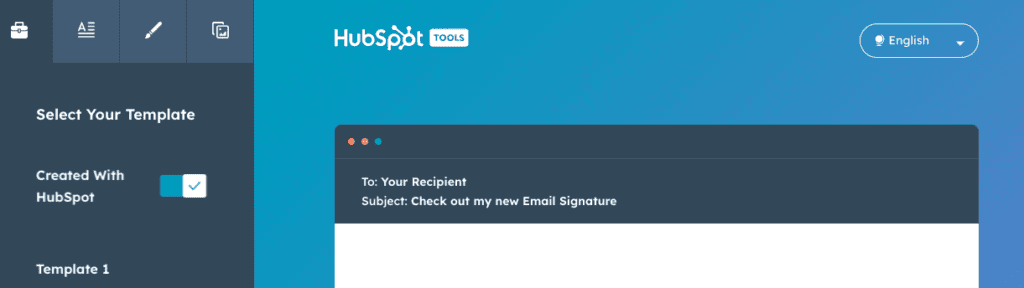
Hubspot email signature generator is an awesome option. You simply fill out your main information in which you include all your personal information.
You can then add links to your social media in the following form. It allows you to customize the style by choosing a theme, fonts, and colors.
The last two allow you to add a text or image CTA and Hubspot Academy certifications you completed. This can add credibility to your name and company.
Once you are done with that, you can use it with your email prouder, including Gmail, Outlook, and Yahoo mail.
7.Mailsignature.com.
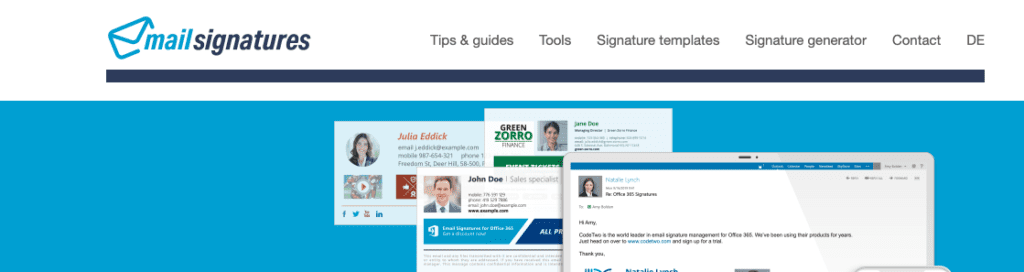
This is an easy, step-by-step generator tool. You start by selecting your email platform from your selection of clickable options, you then choose a signature template.
You can then add your personal information and your logo. You can stylize your font and you can link your social media accounts.
Once you review it, select Apply your signature to connect it to your email platform.
8.Signature email.
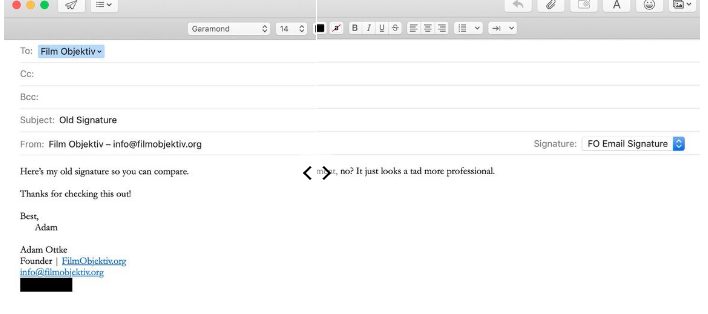
This tool allows you to add any number of fields and drag and drop them into any configuration that you want.
It gives you full control over layouts, colors, and spacing. With h signature email, you can add social media icons, banners, and a host of other important elements to your company’s signature.
The tool itself is free to use. The paid plan allows you to create a template for your whole company to use, making it easy to distribute the signature throughout your entire company by simply sending a link.
9.Designhill.

Design hill has featured in leading publications, including Entrepreneur, Inc, Forbes, and Huffing ton post.
Their email generator is easy to use. Once you are done creating, you simply embed it into your email account. The templates they offer are some of the most visually appealing ones available.
10.HoneyBook.

With Honeybook, you only need 30 seconds to build an email signature that looks great and yields the most benefits.
You just fill in two simple forms and then pick from eight templates that they offer. While other tools need a lot of versatility, this tool is perfect and keeps things simple.
11.Mailcastr.

This tool is a bit different. Apart from being a Free email signature generators, it will track all the emails that contain your created signature and notify you whether your recipient is reading your email or not.
It is useful for those who don’t have email marketing software. Mailcastr has a free plan that allows you to track 3 emails per day. The paid plan costs $5 and allows maximum benefits.
12.Growth mail.

Growth mail has all the features of other Free email signature generators plus some additional functionalities that are worth mentioning.
One of the unique features of Growth mail is the ability to turn your signature into a full-blown business advertisement that will help you drive traffic to your website without even trying it on your own.
13.Rocketseed.

Rocketseed lets you create email signatures that are fully responsive and look fabulous on every device. It has features that include:
-The ability to add banners within an email
-The ability to track results via their analytics
-The ability to check CTRs
-They are super easy to use
On top of that, they are used and trusted by some of the biggest brands in the world which include Chelsea. Football Club, Dell EMC, among others.
SUMMARY.
In just a few steps, you can create a signature that stands out and impresses your clients. A lot is said about emails having catchy headlines to punchy lines and most of the tips focus on how to capture the attention of the client and maintain it.
But the full focus should be on a hardworking email that concludes everything. Free email signature generators is one of the best branding tools if used effectively.
You should just emphasize your name as well as your job title, your contact, and any other contact information that is relevant to your clients.
You also need to nail the design by adding colors that are consistent with your brand, inserting space dividers to break up information, and implementing a design hierarchy that directs the recipient to read the most important information first.
That way you get to reach the clients and deliver the most important information.
You should also add links to relevant content offers including social media profile icons and personalized meeting links, if appropriate. This brings you closer to the prospects.
You can also create UTM codes to track the links being used in your signature. But it’s also important to ensure that your design is mobile-friendly.
All these are aided by an email signature generator which allows you to build and customize signatures that you can upload to your email service provider and save as your default signature.
Essentially, you can make your email signature act as your virtual business card that can establish your brand identity, inform your prospects of exactly what your business offers and personalize your outreach.
You should take advantage of every opportunity to imprint your brand on your potential customers.
Your email signature is perfect for adding to your branding strategy by using a tool that you use everyday-email.
Using a Free email signature generators to create the perfect email can provide contact information for your business to your prospects, develop your brand and give you a professional appearance with little effort.