By use of Free Lead Management Software, companies or business can track their customers and maintain them for a long time.
Lead management or customer acquisition management is a technique and process used to acquire new clients for business.
The Lead Management Software used in this practice can serve both small and big businesses. These businesses require effective and simplified tools for maintaining and acquiring customer database and sales leads.
Therefore, this software will help the business/organization to qualify incoming leads, analyze and nurture them to a point of conversion into new business opportunities.
This page will describe the top Free Lead Management Software/tools available in the market along with their features and not forgetting their drawbacks.
What is Lead Tracking and Management?
The idea of lead tracking was enriched with google customer’s research. This process involves determining the source of leads and what the lead drives to in the business.
The lead can be in the sales or marketing funnel. In this case, the organization will purse the appropriate actions to move the lead to the next level and close the sale.
Why is lead management important?
- It helps the business to track leads that qualify to sales and take more actions on them.
- It increases the efficiency in lead processing.
- It helps the business filter the leads.
- It helps the business to define the workflow.
- It helps the business identify active leads.
- It provides real-time data and reports to the business.
- It also provides forested information regarding the business performance.
What is the difference between lead management and CRM?
Lead management involves collection and identification of data and closing of deals while CRM (Customer Relationship Management) involves identification of existing customer database and considering the sales approach.
Therefore, CRM cannot be part of the lead management.
Now let us dive in to best lead management software for small business.
1.Monday.Com.
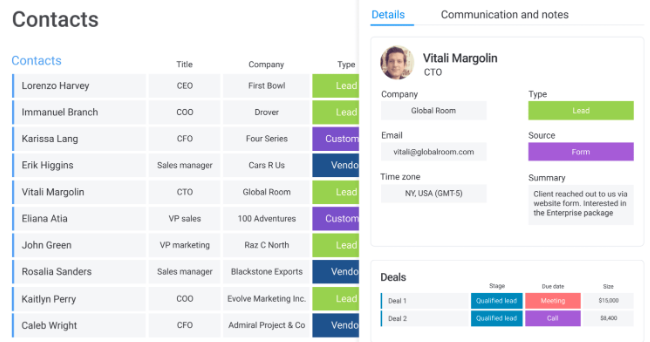
As a Free Lead Management Software,Monday.com is a cloud-based work OS that allows teams to quickly build workflow apps to manage their daily tasks, projects, and processes.
With a platform that swiftly adapts to changing needs, frees teams from manual labor, and unites teams in a collaborative workplace, teams may change their processes and projects without writing a line of code.
Monday.com for small to large enterprises, CRM software works well. Regardless of size, it can connect all organisational departments and makes pipeline management simple.
Features of Monday.Com.
1.Documentation.
Each task item on Monday.com has a file attachment button that you may use to store any relevant project papers, photos, spreadsheets, or other related resources.
Finding pertinent materials is simpler with this type of storage than with a centralized storage field.
2.Security.
Integrations for Single Sign-On (SSO) Monday.com interfaces with several well-known SSO providers, including Okta. One Login and Azure AD.
Advanced account permissions granular permission restrictions to limit access to only the right people will help you protect your assets and offer access to the right employees.
3.Budgeting .
Dashboard options at Monday.com include custom number columns, which can be utilized to build budget dashboards, as was already discussed. Create any type of project budget tracking using the formula columns.
4.Collaborative capabilities – Communication.
Monday.com provides all other types of customary communication capabilities, such as task comments and message boards, but does not offer any type of chat functionality. Like most other collaborative tools, these features include “ @” mentions, GIFs, and file upload buttons.
5.File sharing.
As previously mentioned, each assignment includes file storage and sharing functionality from Monday.com.
In this manner, all pertinent users will have complete access to all project materials. You will be notified when new files are added to each task if you are tagged in a project board.
Dashboards for teams can be created using a variety of widgets, such as task progress, project calendar, project timeline, and custom number columns, on Monday.com for any project or user (budgets, resource numbers, etc).
6.Mobile application.
Monday.com provides an iOS and Android mobile version of its software so you can stay in touch with your team and manage project assignments while on the road.
7.Planning and management characteristics.
To help you track the development of your project, all task items are structured with several status columns and a task scheduler that prioritizes them.
8.Quotes and Invoices.
With the launch of the new Quotes and Invoices app, you can now create quotes and invoices for your clients directly on Monday.com. Smaller companies seeking an all-in-one platform to streamline operations may find this to be very helpful.
9.Team calendar shared by the team.
Monday.com enables you to see each of your project boards in a team calendar view. You will be able to see which tasks have due dates that are weeks or months away in this manner.
Monday.com Dislikes.
- Although the product has a free trial available, there isn’t a free plan that lasts forever.
- It does not include capabilities like mind mapping and creating repeating tasks. To help with planning, use mind maps.
- You cannot switch back and forth between the views using the tool. Changing the project’s perspectives will be useful.
2.PipeDrive.
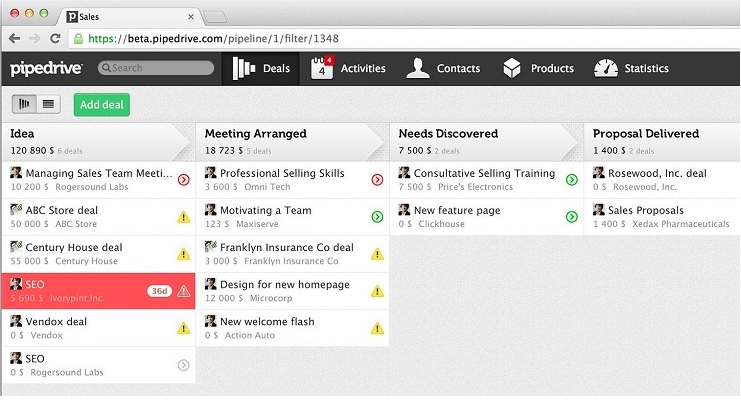
Pipedrive Free Lead Management Software is a CRM and sales pipeline management for small and medium-sized teams.
Hardcore salespeople and ex-Skypers collaborate to build it. Pipedrive groups lead so that you always have a clear picture of the sales process and are forced to concentrate on the most crucial deals first.
Features of Pipedrive.
1.Management of pipelines.
Using a tried-and-true methodology, pipeline management brings your lead generation and sales process front and center.
Now that you and your team are aware of what to do, conversions will grow and you will remain on course.
Your team can monitor the status of each step in the sales stage on your main Pipedrive dashboard so they can decide what to do next.
You can grasp your priorities and concentrate your marketing efforts like a laser beam thanks to the dashboard’s excellent usability.
2.Integrate your email.
Have you ever felt annoyed when a potential client asks you for assistance but you are unsure of who they are or how they found you? If this is the case, you are squandering a lot of time and energy.
It would be better if you were aware of each prospect’s identity and current status in the marketing funnel, by linking your contacts and emails.
Your small business could lose a lot of money by dealing with an unorganized lead flow. Particularly if a client notices that you are ill-prepared or disorganized.
3.Generating leads.
Even if your company is the most reliable in the world, you are almost certain to fail if you don’t create (and close) enough leads.
You will like Pipedrive’s prospect generation tools for this reason. You can launch and deploy a smart bot that can gather leads on your website with the aid of Pipedrive.
Then you may automatically direct those leads to your top salesperson. In this manner, you ensure that none of the website visitors are overlooked. Additionally, you can profit from your sales crew by utilizing clever automation and leverage.
4.Reporting on sales.
If the implications of the data are difficult to comprehend, they are useless. Information, on the other hand, is possibly your most important marketing asset provided it is extremely simple to comprehend.
Because of this, Pipedrive has a fantastic sales reporting dashboard. The key performance indicators that drive the success of your organization are simple to comprehend (or whimper).
The reporting capabilities of Pipedrive make it simple to identify your sales team’s top achievers as well as its weaker individuals.
5.Predicting sales.
Think about how useful a sales forecasting tool would be if it allowed you to prioritize which deals and prospects to target with your marketing campaigns.
We don’t have endless hours in the day to spend marketing our small businesses. Making the most of every opportunity is crucial for us because of this.
You will always be able to select the proper projects and business opportunities to concentrate on thanks to Pipedrive’s complete clarity.
Pipedrive Dislikes.
- faulty mobile meeting or follow-up reminder notifications.
- no tool for planning campaigns.
- no feature for live reporting.
- Small account support is insufficient.
3.Hubspot Sales.
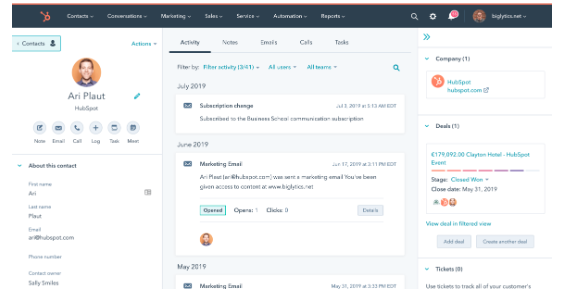
Hubspot Sales Free Lead Management Software is an email tracking tool that instantly notifies you whenever someone opens, clicks on, or downloads an attachment from one of your emails.
The software reveals when, how many times, and from which device they viewed the email. It also reveals where they were when they accessed it.
Within your inbox, Hubspot Sales also provides recipient profiles. These profiles display contact information such as employment history, address, connections, and email history, giving users helpful context.
Hubspot Sales makes it possible for you to schedule upcoming emails, helping you to make sure that you don’t forget to send them or that they go out at a specified time and date.
With Hubspot Sales, you can make calls immediately from your browser and log or record them in one click to your CRM. Salesforce, Gmail, G Suite, Microsoft Outlook, and Office 365 are all integrated with Hubspot Sales. It also works with Hubspot CRM and HubSpot Marketing.
HubSpot Sales features.
1.Sales Automation.
Users can schedule a series of emails to be sent to prospects at specific times, with automated follow-ups. Messages can also be personalized with customization tokens such as contact and business information.
2.Lead/Contact Management.
Your team can handle your leads or contacts directly from contact records. With the help of this tool, your team can quickly update records, automatically store sales actions, and add company and contact information.
3.Email Tracking.
Instant notifications notify users when a prospect opens an email, clicks a link inside, or downloads a crucial file, like a proposal.
To increase emails open, meeting scheduled, calls returned, and sales, users can tailor outreach for engaged leads and automate outreach for prospects who don’t engage.
4.Prospect Management.
Using visitor and page view data as well as bespoke views for salespeople, this tool enables users to concentrate on interested prospects instead of chasing down cold leads. Regular follow-up is made possible with daily email digests and revisits alerts.
5.Customizable pipelines.
This feature allows for the quick creation of new leads and allows for their customization to the sales process.
Sales dashboards make it possible to monitor the status of monthly operations, sales quotas, and the value and general condition of pipelines. Users may then concentrate on the best deals and discover the possible revenue scope thanks to this.
6.Reporting and Analytics for sales.
Having total insight into the end-to-end Sales Progression, pipeline performance, and Data Analytics are one of the most crucial features, and it helps to aggregate all of your data into one piece.
Your sales and marketing teams have access to a wealth of information with this tool, including deal forecasting, funnel reports, sales activity reports, deal pipeline waterfall reports, reports on changes in deal history, and many more.
Dislike for HubSpot Sales.
- The interface has “hiccups” and weak reporting capabilities.
- Fewer sophisticated features than you may find in an expensive top-tier CRM.
- Not always accurate for duplicate contact features.
- If users complete a form from the saving device, contacts may be inadvertently merged.
- HubSpot CRM requires multiple steps to properly export data or lists.
- For large, commercial companies, this approach isn’t always ideal.
- Premium features may get expensive as your business expands.
4.Zendesk.
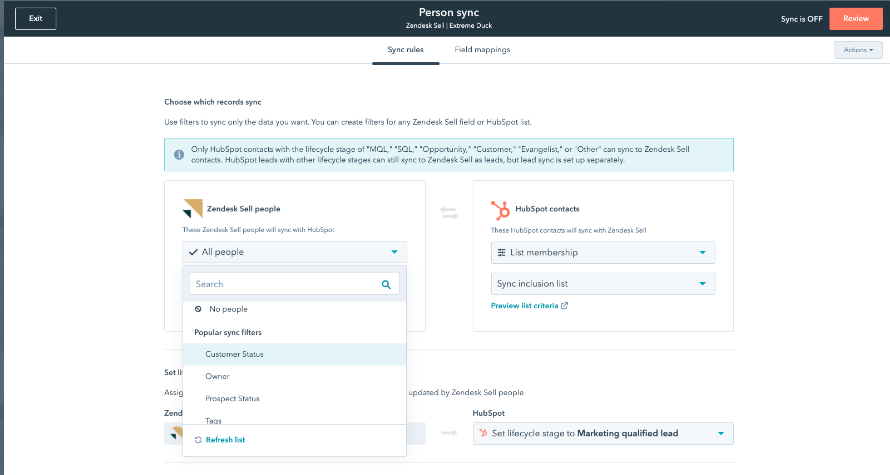
Zendesk Free Lead Management Software is a cloud-based help desk management system that offers customized capabilities to create online communities, knowledge bases, and customer care portals.
A front-end portal that can be customized, live chat capabilities, and interaction with programs like salesforce and Google Analytics are all elements of the system.
Zendesk is utilized in a wide range of vertical areas, from small to large, including technology, government, media, and retail.
Features for Zendesk.
1.Helpdesk (Zendesk support).
Zendesk being around for a while, some people refer to it as “the godfather of helpdesk tools.” Since then, they have added a ton of features to its ticketing system, including:
>Create tickets from requests made by phone, chat, email, and social media.
>Consolidate tickets from various disconnected channels in one location.
>Organize and address support tickets.
>Personalize ticket views.
>Support custom ticket fields and conditional logic.
>Observe the activity log and the representative’s name handling it.
>Assist with dashboards and reporting.
2.Instant messaging.
Zendesk offers both Zendesk Live Chat (legacy) and Zendesk messaging as live chat options.
In addition, to live chat on your website, Zendesk Messaging is a larger tool that enables communication via WhatsApp and Facebook Messenger. To enable the agent to swiftly switch channels, the tool centralizes all of these discussions.
3.The base of knowledge.
Similar to many other helpdesk solutions, Zendesk gives you the tools you need to create a scalable support system, primarily through FAQs and community forums.
With the fundamental plan, you can write, arrange, and distribute help center content in a single language. Support articles, also known as embeddable, can be added to websites as widgets.
4.Ticketing system.
Zendesk’s support ticket system adopts a very conventional approach to ticketing, which is a requirement for any support and helpdesk solution.
Generally speaking, their ticketing tries to:
>Gather all support requests from chat, email, social media, and other places in one place.
>To simplify your support workflow, you may keep track of discussions easily in one place.
>Quickly address client concerns.
5.Social networks.
Zendesk’s solution for community forums is called Zendesk Gather, and it’s accessible to customers of the Suite Professional, Enterprise, and Enterprise Plus plans.
You can create online communities focused on your business or your products, which can improve your branding and provide you with more feedback:
>Create areas where your clients can interact with one another and collect truthful comments from clients
>To lessen the pressure on the helpdesk, permit customer encounters to resolve each other’s problems.
6.Analytics and report generation.
Zendesk provides Zendesk Explore, a component of their platform that provides you with a base for gathering, gauging, and analyzing information about your clients and their customer experience:
>Get ready-made performance reports (updated daily).
>Take pleasure in analytics and reporting automation.
>Utilize data to enhance the client experience.
>Create your dashboard (for pro and Enterprise customers).
Zendesk Dislikes
- Despite having a 14-day free trial, it is clear that there is no free plan.
- Prospects cannot be added directly from a company domain or email to auto-fill information.
5.ACT! CRM.
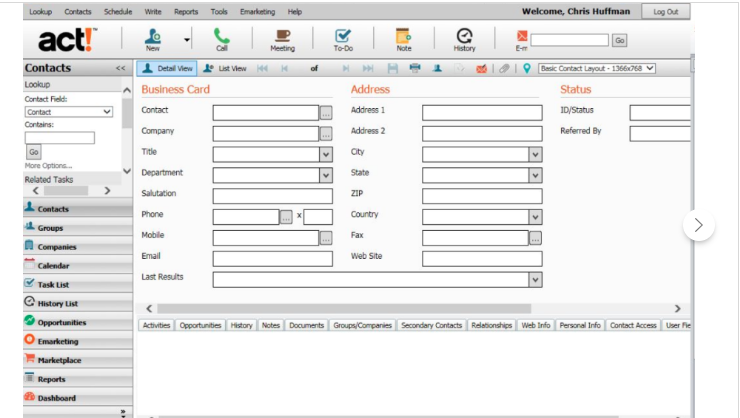
Act! Free Lead Management Software is a Swift page contact and client management solution that facilitates the management of a central repository of data of prospects, leads, opportunities, and clients.
It saves contact information, account history, communications, exchanges, notes, and activities.
It delivers sales and marketing automation to help business growth through sales, engagement, and retention. Both on-premise and cloud hosting options are available.
Act! CRM features.
1.Customer management.
Centrally and systematically collects and maintains comprehensive customer data. Contact information, emails, documents, notes, activities, history, and history.
2.Account management.
Controls interactions at the business or account level to provide a full picture of interactions with an organization.
3.Dynamic Groupings and Filters.
Creates dynamic groups from comparable contacts using rules-based criteria. Dynamic groups can be used for sales initiatives, marketing, and targeted messaging.
4.Sales pipeline management.
Provides support for revenue estimates, strategy modifications, and targeted efforts. Consists of quantifiable measures such as opportunity close rate, close-won value, open deals, and others.
5.Sales Process Management.
Enables either a pre-built or a custom-defined sales process, streamlines sales activities and evaluates progress against each stage.
6.Hot Leads and Call Lists.
A call list that is intelligent and ranks campaign receivers based on their level of interaction makes it simple to find and concentrate on hot leads.
7.Opportunity tracking.
Records and maintains important opportunity information, including status, value, anticipated close dates, and more.
8.Task and Activity Management.
To effectively manage time calls, meetings, and daily task lists are tracked and prioritized.
9.Tracking sales engagement.
After an email is sent, click tracking is available along with Outlook integration to concentrate on sales efforts and the most interesting prospects.
10.Analytics and Reporting.
Uses data-rich reports and actionable insights to track sales, marketing, and business KPIs and help decision-makers make well-informed choices.
11.Marketing automation.
Provides turnkey campaigns, automated administration of assets, landing pages, surveys, and email marketing.
12.User management.
Users may be added, responsibilities may be assigned, and role-based accessibility may be defined for team and activity management. Also keeps track of each person’s performance.
Act! CRM Dislikes.
- Security issues: Although the CRM saves data in a centralized location, which makes it secure, there is a potential that a security lapse may occur if the system malfunctions and the data is not received by the cloud.
- Data loss: Not all CRM systems are capable of or perform data backup; only a select few CRM systems carry out this type of backup operation. Data loss is a possibility.
- Costly: Because a technical support assistant or core team is required for the effective operation and functioning of the CRM system, a significant financial investment may be necessary.
6.Fresh sales.
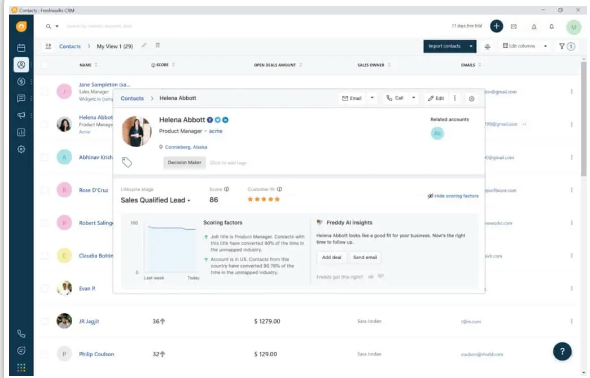
Fresh sales Free Lead Management Software are a complete sales force automation system for sales teams.
It gives a salesperson everything they require to generate high-quality leads, engage in contextual discussions, close deals using insights driven by Al, and develop long-lasting client connections.
Fresh sales automate the sales process, boost productivity and efficiency in daily tasks, and give the sales team more time for selling by integrating email, phone, chat, and telephony.
To automate the assignment of leads and to design and manage marketing campaigns that will engage the target demographic, businesses can define custom rules using Fresh sales.
In addition to assigning leads to teams based on skills or tasks, administrators can alter holidays to automatically transfer calls, categorize contacts’ data using specific criteria, and update lead assignment methods.
Features of Fresh sales Free Lead Management Software.
1.Smart forms.
Create new leads automatically by using information from social media accounts, website activity, and photos when website visitors sign up.
2.360-Degree customer view.
Customers’ social accounts, purchases, websites, interactions, and appointments may all be accessed from a single screen.
3.Velocity Reports.
You can see how long it takes to turn eligible leads into paying clients and learn where sales representatives are having trouble.
4.Push Notifications.
Users who have enabled push notifications will receive notifications anytime a new lead, task, or transaction is sent to them. These notifications also serve as meeting reminders.
5.Revenue Analytics.
Using precise revenue indicators to find top performers, winning campaigns, and leading regions.
6.Custom Reports.
Use custom reports with tables and charts to monitor sales managers’ performance and revenue levels. Plan for the delivery of reports on a particular day.
7.Automatic profile enrichment.
This Lead Management Software automatically adds social and publicly available information, such as company information, social profiles, and images, to leads, contacts, and accounts.
8.Email tracking.
Real-time notifications of email openings and clicks help prompt answers and maximize marketing efforts.
9.Agreement Status.
Keep track of the amount of each contract and the total number of deals that are being reviewed to better understand the status of each deal.
10.Visual Sales Pipeline.
Use sorting and filtering to find deals across stages and obtain a better understanding of the pipeline.
11.Integrations with Third-Party Apps.
The Marketplace offers third-party apps that can be connected to fresh sales. Through Zapier, you can connect to Google Sheets, Mail Chimp, and more.
12.Mobile App.
With the Android and IOS apps, you can log calls, check into meetings, move leads along the pipeline, make voice notes, access the calendar, and receive notifications.
Fresh sales Dislike.
- It’s challenging to integrate with other tools.
- The professional edition is the only one that offers workflow automation.
- To use the software, some research is needed.
- Uploading data is not possible.
- APIs need to be improved.
- Switching between two pages is time-consuming.
- Sent emails cannot be automatically imported (through IMAP).
- Real-time Facebook lead syncing is not a built-in feature: a Zapier connector is necessary.
7.Zoho CRM.
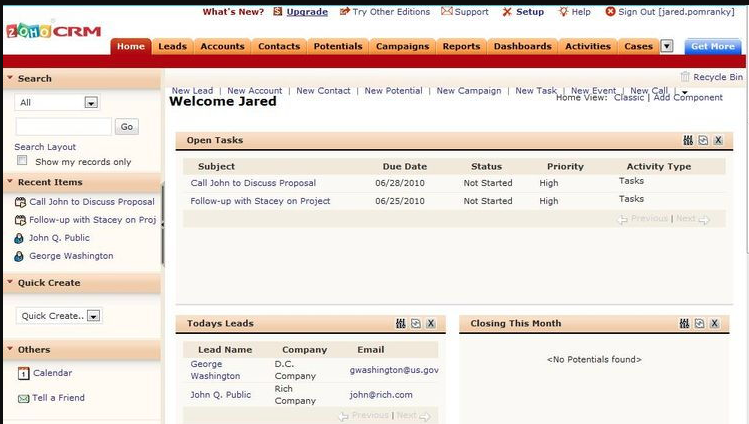
The sales staff of an organization can operate more productively and close more deals using Zoho CRM Free Lead Management Software.
Lead management, marketing automation, contact management, multichannel forecasting, territory administration, and a variety of other features are all included.
Built with conversational Al, it helps users by forecasting lead and transaction success, providing a voice assistant, and making automation suggestions based on behavior analysis.
Users can use workflow automation to speed up manual activities and monitor performance using real-time monitoring and analytics.
Features of Zoho CRM.
1.Automation of the sales process.
Zoho CRM offers automation tools for time-consuming sales operations including lead generation and routing, data input, email notifications, field updates, and more.
Lead, deal, account, and contact management, as well as workflow and assignment rules, are all included in the SFA module.
2.Process Management.
This module makes it possible for your sales to adhere to a set sales plan. By logging offline procedures like order management or deal closure using the blueprint functionality, you can guarantee consistent execution.
The software automates approvals for routine tasks including vacation time requests, capital expense reports, and requests for price discounts.
3.Support for several channels.
You can send emails straight from the CRM by connecting the solution to your email platform. You may respond in real-time, keep up with pertinent conversations, and automate lead creation by connecting to your brand’s social media accounts.
Sales representatives may log and track call-related data with ease thanks to the phone bridge connection. To support your website’s marketing, customer service, and sales operation, you can also integrate a live chat and lead capture forms.
4.Performance Management.
Territory management enables you to categorize clients based on shared characteristics, while forecasting tools allow you to assess how well a product, team, or region is performing (region, products, etc.).
5.Marketing Automation.
This Lead Management Software provides a comprehensive toolkit to aid in automating marketing initiatives.
Customers may be divided into groups according to a variety of factors, lead nurturing processes can be automated, code-free web forms can be made to collect customer data, business cards can be scanned and uploaded, and campaign spending can be examined.
Additionally, the module offers complete event administration, email campaign functionality, survey features, and marketing-related information including budgets and performance indicators; you can link relevant primary campaigns and sub-campaigns using a hierarchy feature.
6.Team Collaboration.
The feeds feature serves as a hub for teamwork, announcement sharing, and advice-giving. To make daily activities easier and to automatically deliver real-time sales updates, you can integrate chat capability.
Users have the option to add notes to documents or activities and tag other team members. Other capabilities include project management tools via interaction with Zoho projects, groups for cooperating around certain events or for specific objectives, and more.
7.Security: Sophisticated security methods guarantee that data is kept secure. You can pick where you want your data kept (U.S and EU data centers) and encrypt data fields.
You can also store vital business data in safe vaults. In addition, Zoho CRM has the opportunity to specify which IP addresses users may log in from, audit logs to track activities, and two-factor authentication.
You won’t lose data whether a system-based or natural calamity strikes thanks to real-time backups on numerous servers.
Zoho Dislikes.
- scrolling is excessive.
- Unchangeable profile layout
- duplicates data problems.
- It’s difficult to delete files.
8.ActiveCampaign.
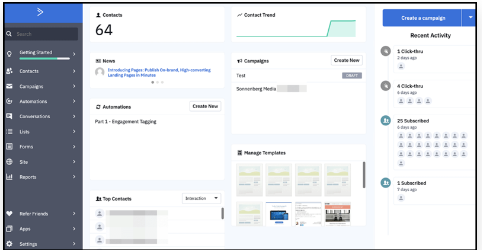
As a Free Lead Management Software,this is a Cloud-based marketing services which has a wide range of powerful features, including lead scoring, reporting, automation, and contact segmentation.
Due to its flexible deployment architecture and support for all devices, it is perfect for enterprises of all sizes.
With many connectors and exporting possibilities, it also performs as a marketing-focused CRM to help with sales.
Machine learning is offered, and can be used for data such as sales, emails, and phone conversations.
Using predictive sending and predicting win probability are made possible by machine learning. A consultant directory with certified consultants from other nations is available to customers as well.
Features of ActiveCampaign.
1.Dynamic Content.
Maintain content freshness and personalization by automatically altering email content based on the stage of the buyer’s journey that a lead is in.
2.Email Marketing.
A powerful and feature-rich suite for email marketing delivers broadcasting, triggered and targeted mailings, funnels, and solid connectors with well-known social media and e-commerce platforms.
Also provides:
Campaign creation and automation are made simple with a drag-and-drop builder.
Scheduled Emails: this allows you to schedule emails for particular days and times.
Email autoresponders: These tools let you send automated welcome emails, launch a welcome series, or distribute lead magnets.
3.Segmentation: Target particular groups within the contacts list to personalize emails and engage recipients with the appropriate content.
4.CRM: Automatically alert the sales team, update deals, set tasks, and nurture leads. Lead scoring, highly qualified target handoff to sales, and integration with well-known email providers.
5.Advanced Reporting: provides personalized reporting options such as personalized KPIs, sales reporting, tag counting, and powerful segmentation. Insights regarding email performance are provided. Email opens, clicks and purchases can all be increased with split testing.
6.Fast Training: Arrange one-on-one meetings with the company’s customer care staff to assist teams in catching up with training. There are several comprehensive webinars and user guides available.
7.Migration Services: Get assistance moving from other marketing automation products by using our migration services. Services offered include contact list and tag import, from building, workflow creation, and email template creation.
8.Effective Integration: integrates with more than 250 other apps, including payment processors, membership websites, and e-commerce storefronts, such as PayPal, Stripe, Shopify, WooCommerce, BigCommerce, Facebook, and Google Analytics.
9.Audience Segmentation: enables personalized messages. Tags can be created based on past purchases, location, length of time since the last purchase, personal hobbies, and more.
10.Contact and Lead Scoring: This Lead Management Software Notifies users when leads are about to turn hot, sending emails that are automatically triggered in response to changes in lead scores and assigning tasks accordingly. Helps with deal follow-up with the most likely to close deals.
ActiveCampaign Dislikes.
- Subject line missing from email template.
- Email uploads cannot be done in bulk.
- Automations don’t reveal how many people have opted in.
- The uploading of photos to forms is difficult and the form builder occasionally delays.
- Campaigns have some issues with text selection.
- Even in a structured section, fonts can change randomly.
9.Keap.
Keap is a Free Lead Management Software previously Infusionsoft, is an integrated platform that fosters business success through enhanced client organization, seamless automation, integrated apps, and reduced repetitions.
It serves companies of all sizes in various industries and is offered in Lite, Pro, Max, AND Max Classic. Its noteworthy features include lead generation, client conversion, marketing and sales automation, in-depth analytics, and sales pipeline management.
Email and SMS marketing features are available on the Keap CRM platform. You may design customized and automated sales and marketing with it.
To determine the status of the leads at each stage of the sales process, you can create numerous funnels. On transferring the lead to a new stage, it may start the automation.
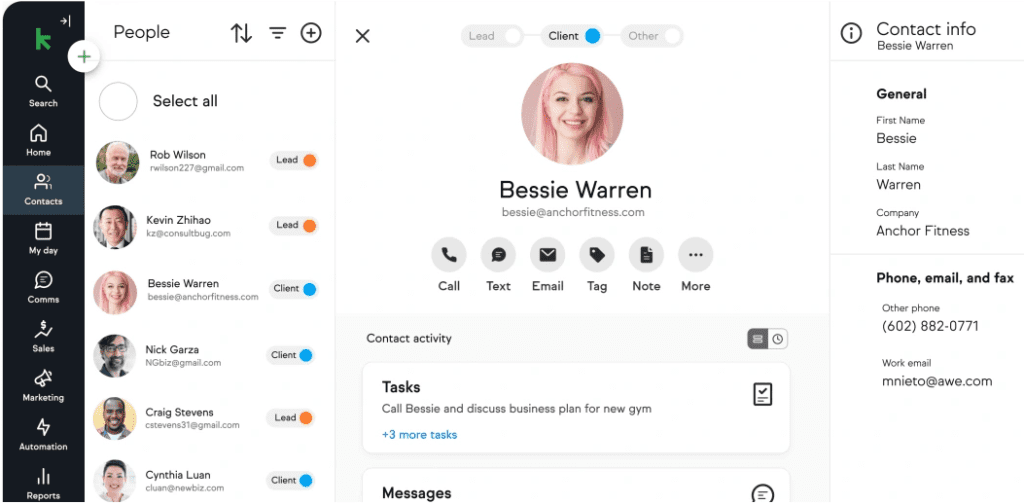
Keap Free Lead Management Software Features.
1.Email Marketing.
Promote sales, nurture leads, and keep customers informed through email marketing. Automated email can be used to streamline complicated processes.
Utilize built-in A/B and spilled testing to increase the effectiveness of emails, assure deliverability with auto-spam checking, and make emails smarter with tried-and-true algorithms.
2.Making appointments.
By creating calendars and exchanging links, you may organize and arrange appointments. Access customer information and notes, quickly change schedules, and receive reminders on mobile devices.
Its Google Calendar integration makes the process more efficient and productive.
3.Reporting and Analytics.
Access analytical reports that have been produced using many different data points:
4.Marketing.
Provides data on campaign effectiveness open and click rates, completion rates, and conversions by lead source, sales stage, and other parameters.
5.Sales.
This Free Lead Management Software visualize growth, track and compare daily, weekly, and monthly data, and view patterns regarding sales, transactions, and payments for a specific period.
6.Revenue.
Managing payments and invoices, monitoring income growth, and keeping tabs on weekly and monthly transactions, revenues, and expenditures are all aspects of managing revenue.
7.Engagement with contacts.
Measure interactions straight from reports to boost marketing efficiency and consumer engagement.
8.Automated payment.
Whether daily, weekly, monthly, or yearly, choose a frequency that will ensure automated and timely payments. Renew subscriptions on the expired card.
9.Customizable Dashboard.
Control sales funnels from the dashboard, which aids in managing leads and keeping track of current customers. Obtain thorough and accurate information about leads and customers.
10.Integrations.
Connect to Outlook and Gmail inboxes for easy, automatic record updates. every communication sent or received should be updated in the contact records. Integrated with Big Commerce, Appointment Core, WordPress, Zapier, and more.
11.Customer relationship management.
Access details about the customer, such as their contact information, email address, social media accounts, birthday, and more, in one location.
Instantly access documents, pictures, shared files, contracts, and proposals. You may need to consult their past payment records, estimates, meetings, talks, and emails.
Dislikes for Keap.
- The steep learning curve for brand-new customers.
- Doesn’t support client administration and vast amounts of data.
- Has a dearth of crucial features and capabilities, including customization, a Google review tracker, well-organized reports, and more.
- Customer assistance, according to users, isn’t very helpful.
Summary.
With Free Lead Management Software, you can achieve quality leads for your business.Just read keenly the entire content about these software and choose your best.However, i know all these software are the best but it all depends with your budget.

