Internet security software are very important not only to the computer but also to you.As technology grows, hackers’ competence also increases and this means that your computer is vulnerable to attack.
This is why we have done enough research to help you secure your computer now and forever. Our top priority is to help you make a decision based on our top-ranked Internet Security Software.Apart from data integrity, the antivirus software can also protect your data from being stolen or corrupted.
Why we need internet security software.
-They protect against the transmission of the virus to your computer.
-They block spam and ads from spreading the virus to your computer.
-They defend your computer against hacker attacks.
-Ensure protection from input devices such as flash disks.
-They protect your data and files from being corrupted.
-They supercharge your computer and make it perform effectively.
-They protect your computer from spyware and phishing attacks.
-They protect you from accessing websites that may bring a malicious attack on your computer.
-Protect your kids from accessing authorized websites.
-They protect your computer password from being identified.
The list begins;
1. Bitdefender Antivirus Plus.
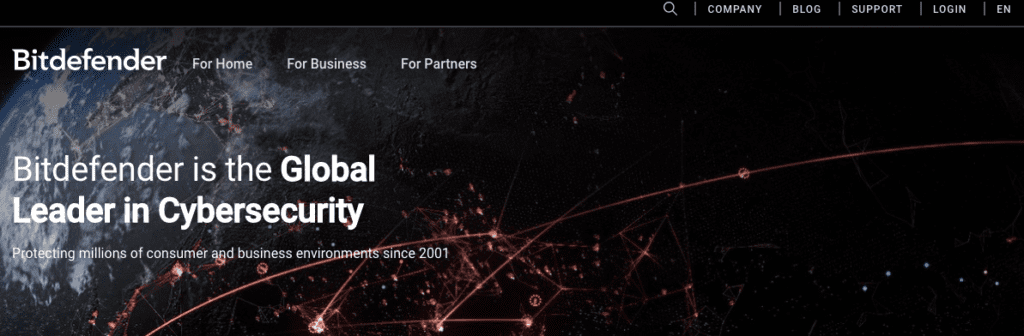
This is the best antivirus with the ability to protect your computer from ransomware and provide you with VPN protection, prevent unnecessary ads from running into your computer and automatically detect missing security lope holes, and offer a simple password manager.
Therefore, this software is not only meant to protect your computer against attacks from viruses but also other many security suites.
In this case, we can say that if you want to maximize your computer’s protection, just work with this antivirus and you will never regret making this decision.
Key features for Bitdefender.
-Its powerful scan engine protects your computer against malware, worms, trojans, rootkits and spyware.
-It provides real-time virus detection.
-It enhances ransomware protection.
-It offers a VPN.
-It provided an outstanding score in a testing lab and other website protections.
-It comes with many security bonus features.
-It provides banking protection.
-Impressive online protection.
-It is good for video editing, image, gaming and resource-intensive application.
-It takes less time to install since it runs at max speed without slowing your computer.
-It offers detection from suspicious websites and prevent your financial data from failing into wrong hands.
-It uses behavioral detection to monitor active application.
-It sniffs and blocks phishing websites that pretend to be trustworthy.
Pricing overview
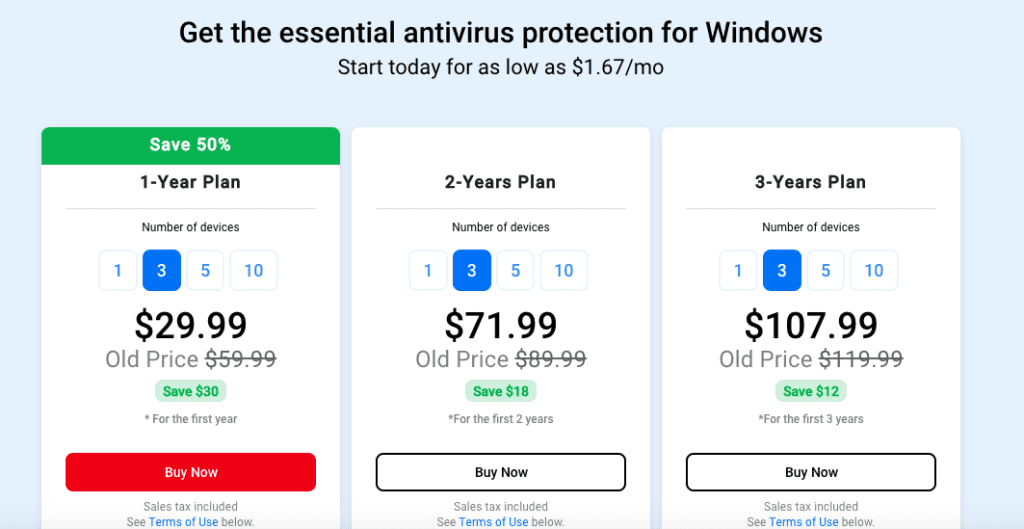
CONS
-The software provides unlimited VPN access by requiring a separate subscription.
-It provides a new password to every new account which is boring.
2.Norton AntiVirus Plus.
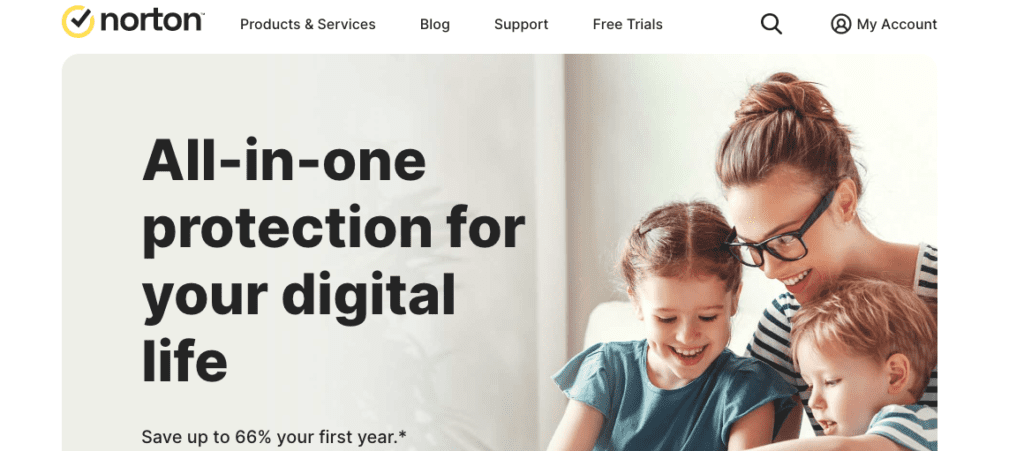
This is impressive security software that scores well in the independent last test. It offers many important features though its pricing is somehow discouraging.
We selected this software because it does only provide security protection to your computer but also other important features such as the backup system that can archive your files locally or offers online storage.
The software also acts as a spam filter for individuals who still use them. The software protects your computer from outside and betrayal from within. Norton is the best security software for a single powerful computer.
Key features.
-It protects your data from ransomware attacks.
-It comes with an online backup, firewall, and password manager.
-It provided excellent scores on an independent lab test.
-It uses massive malware directory and heuristic analysis to detect malware and provide excellent level of virus protection.
-It offers real-time virus detection.
-It works well with Windows, Mac, Android and iOS devices.
-It protects your computer against keyloggers, backdoors, ransomware, spyware, crytojackers among others.
-With its cheapest plan, it still offers top notch protection such as anti-phishing, password manager and provide users with 2 GB cloud storage,
-It has money back guarantee.
-Its upgraded version comes with webcam protection, VPN with no data limitation, dark web monitoring, parental control among other benefiting features.
-If you are a USA user, you can get comprehensive identity theft protection.
Pricing overview:
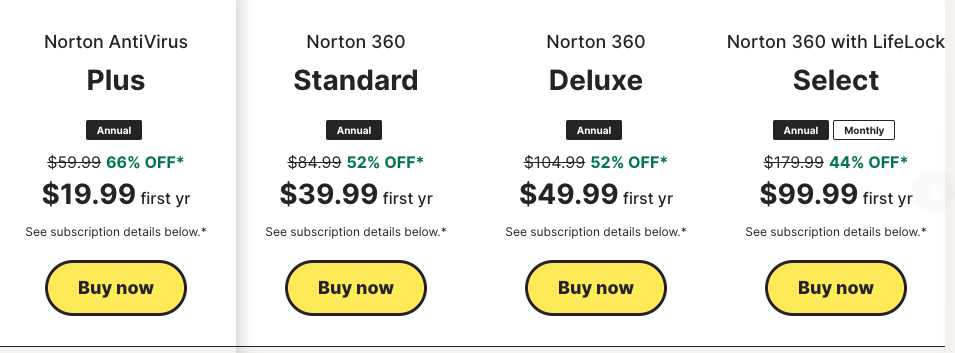
CONS.
-The software is expensive.
-There is no pricing for multiple users.
3.Webroot SecureAnywhere AntiVirus.
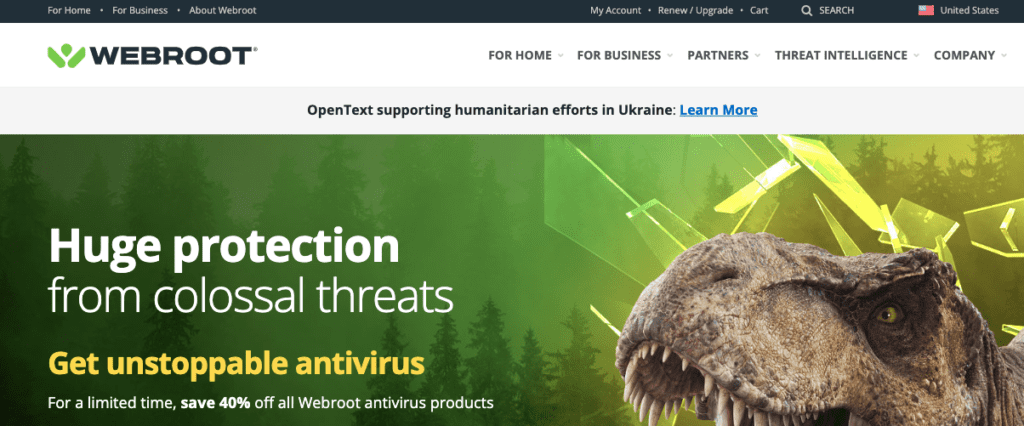
This software can scan your computer’s virus at a high speed by using a trickle of your system’s resources.
It gave excellent scores and can roll back some ransomware activity. The software provides endpoint protection by utilizing cloud computing and machine learning to detect threats like malware that might cause damage to the cloud infrastructures of the business.
In addition, the software detects threats in real-time and thus reduce the act of regular update and checks. IT security will no longer worry about the performance problem but focus on system performance improvement.
Key features.
-It provides identity and privacy shields
-It will protect your computer while offline.
-It consists of an outbound firewall
-It can also be used for Android and iOS protection.
-It comprises multi-environment support.
-It has anti-phishing technology.
-It provides both phone and online support.
Pricing overview;
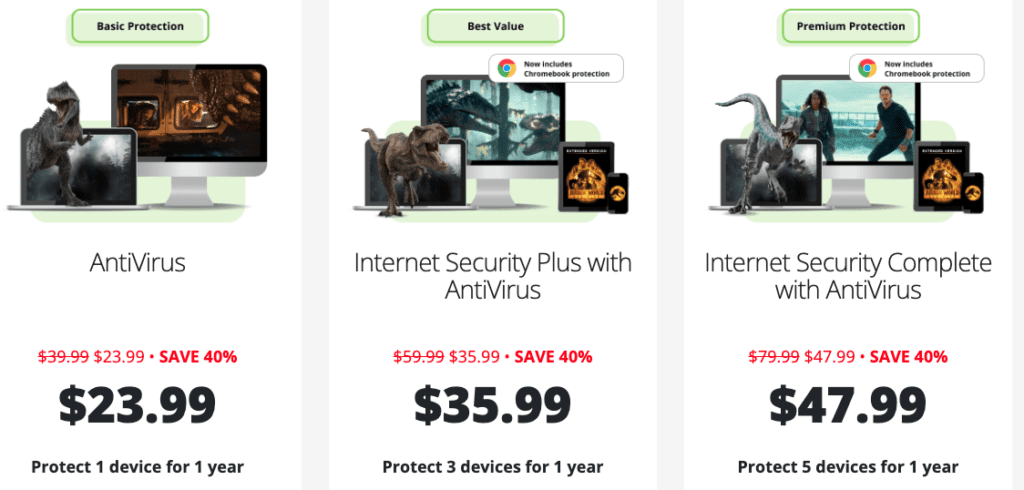
Cons.
-Some of its firewall components are not working.
-There are mixed results in testing with hand-modified ransomware.
-There are limited lab test results because of its unusual detection techniques.
4.McAfee AntiVirus Plus.
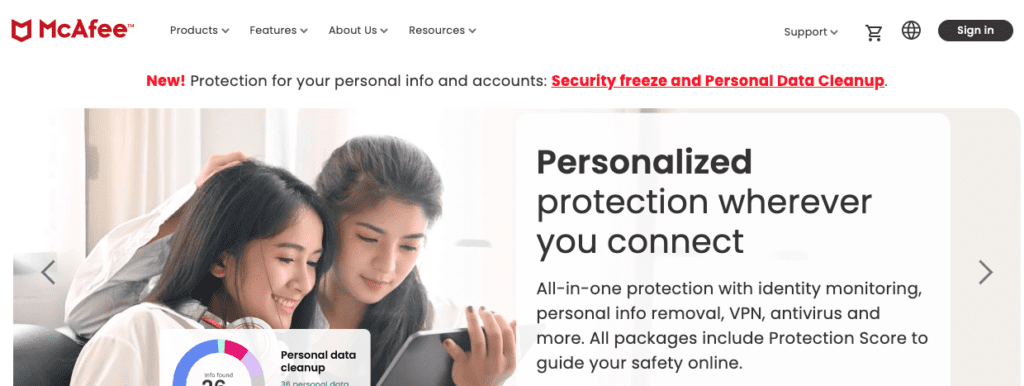
This security software protects your windows computer, macOS, Android, and iOS device. However, it does not fully protect apple platforms.
The use of this software helps you protect all your devices just with one subscription.
Protecting your devices against attack will save you your finances and keep your files safe. McAfee offers plenty of high scores from the independent lab test.
The software goes beyond antivirus protection with a simple firewall, and ransom guard detects security breaches, and provides a system to foil crypto jacking.
Key features.
-The software has a user-friendly interface.
-It offers a robust firewall.
-It has a virus protection pledge.
-Its score on the independent lab test is excellent.
-It provides security for Windows, macOS, Android, and iOS devices.
Pricing overview:
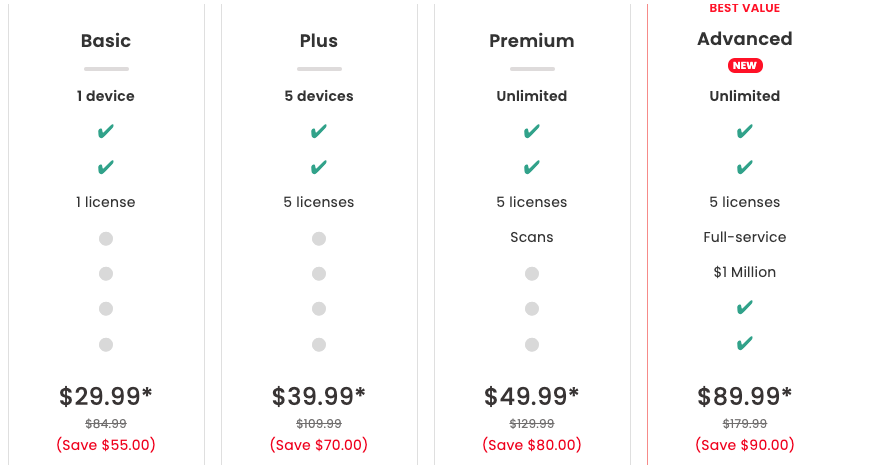
Cons
-The software failed in one lab test.
-It offers a few features for iOS.
-The software scans slowly on Windows and macOS.
-Some features are not working currently.
-It does not offer many features on Mac.
5.G Data Antivirus.
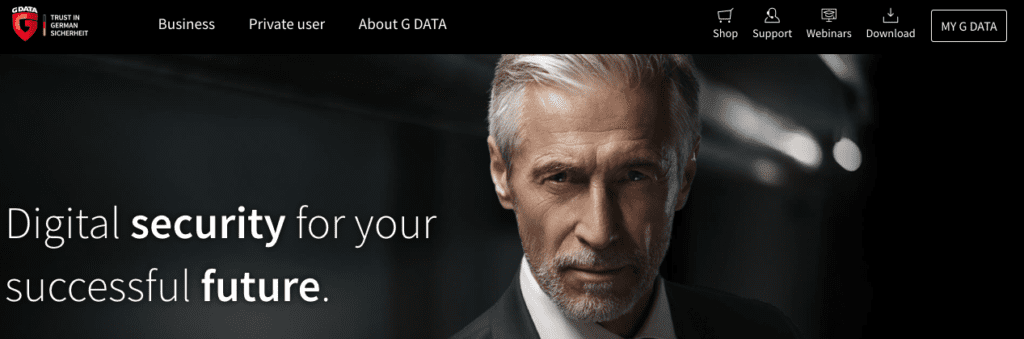
Your computer security is also safe with this software because it offers a variety of extras that enhance your computer security via online threats.
The software comes with parental control tool that locks down access to certain categories of websites or defines URLs manually.
In addition, the software provides AutoStart manager that allows users to take additional control over which programs boot and when. The software also offers a keylogger protection tool which is a cybersecurity must.
Unlike other security software, it was possible to configure which programs to protect especially when running a program that legitimately requires capturing of your keyboard input.
Key features.
-It protects your computer against banking Trojans, ransomware, keyloggers, and other exploits.
-It provides a control panel where you can restrict specific websites.
-It comes with a spam filter.
-It has an excellent score on the hand malware protection test.
-It provides tools for inbound and outbound firewall settings.
-It can help you identify weak WIFI passwords.
-It is user-friendly.
-It offers a comprehensive assortment of virus scanning options.
-It provides real-time virus detection.
Pricing overview:

Cons.
-Its cheaper version does not have key protection options such as VPN, firewall, parental control, and cloud backup.
-It lacks a free trial.
-It has some minor scanning issues.
-It provides mixed scores from independent lab tests.
6.ESET NOD32 Antivirus.
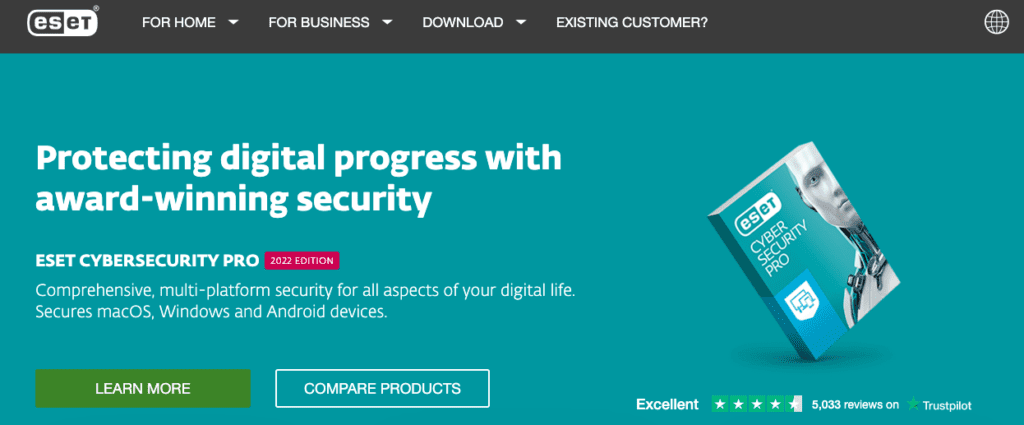
This security software is also among our best Internet Security Software because it proactively detects and removes more viruses, trojans, adware, phishing, worms, spyware, and other internet threats.
Key features.
-The advanced version of this software comes with smart scanning technology that protects your computer from new attacks. This antivirus could detect and eliminate both known and unknown viruses.
-It has a cloud-powered reputation that enables faster and more accurate malware detection.
-The software works better in Windows, Mac, and Linux viruses, rootkits, and other malware.
-It can protect your online privacy and identity through antispyware.
-It offers a host-based intrusion prevention system that blocks unauthorized changes to your programs.
-It comes with an internet security guide that teaches you tips and techniques to make your online experience safe.
-It comes with removable media control that prevents malware infection from USB flash drives, CDs, and DVDs along with blocking device ID.
-It also removes malware that hides from the operating system via anti-rootkit detects.
-It helps you suspend pop-up notifications via gamer mode and scan, and schedule tasks while playing.
New features.
It has a social media scanner that protects the social media user and their friends from harmful content including profiles, the wall, newsfeed, and private messages.
Its cloud-powered scanning speeds up scans by whitelisting safe files based on ESET’s file reputation database.
It scans files while downloading and this reduces access time to downloaded files.
Pricing overview:

CONS.
Its device control is very complex for most users.
It has poor scores on malware-blocking tests.
Ransomware protection is not effectively tested.
7.Avira Free Security.
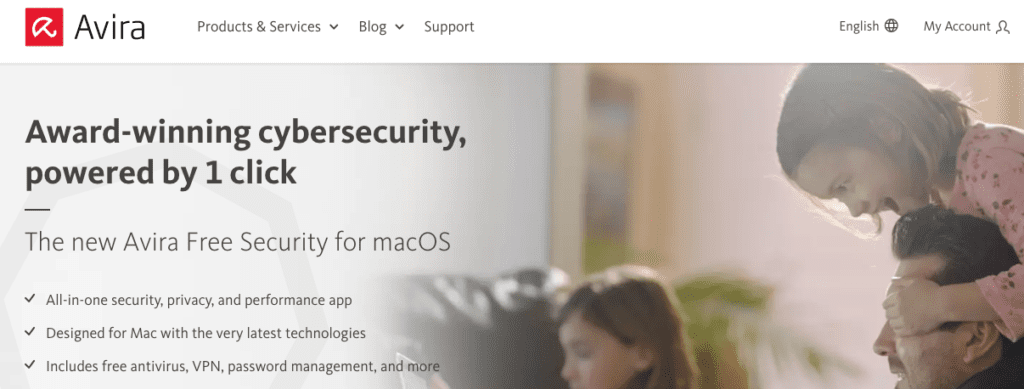
This Internet Security Software provides award-winning protection against all types of malware along with a suite of privacy and performance tools such as a free VPN, password manager, driver updater, and many more.
The software is easy to install and use. The new edition comes with a user interface and AI technology that protects your computer in real-time against emerging threats.
Since it is all in one cybersecurity package, you will benefit from the new Avira-protected opera browser with built-in security and privacy tools.
Key features.
-It offers free security award-winning protection along with privacy and performance tools.
-It provides superior detection with additional web protection and repair capabilities.
-It enhances online privacy and security.
-It uses the latest cloud technology that brings real-time virus detection and data protection at hand.
-You can upload the fingerprints of unknown files for analysis and scanning.
-It protects you from billions of malware attacks every year including ransomware, trojans, worms, adware, and more.
-It offers advanced repair functionalities, fixing millions of files every year.
-Since the software is light and fast, it can provide fast virus scans and is highly efficient. This reduces system resources.
-You can scan external storage devices and schedule various types of scans.
Pricing overview:
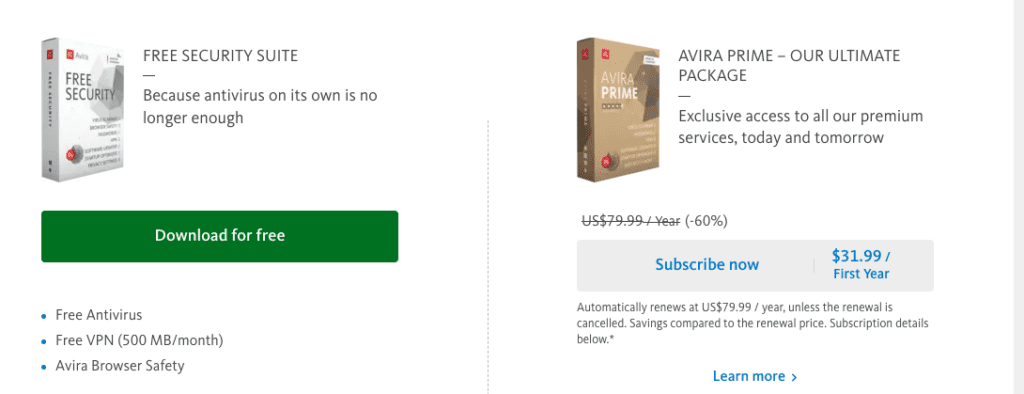
Cons.
-It has a basic backup module.
-Not much attractive interface.
-It tends to detect many false positives.
-It does not adequately block files that are auto-downloaded without the user’s permission.
-It takes time to start when the computer is turned on.
-Uninstalling the software is a process.
-Since it is light, it cannot handle complex/dangerous viruses.
8.Malwarebytes.

What makes this Internet Security Software different from others is that it offers most of the functionalities that are found in traditional antivirus programs along with ransomware protection, anti-exploit technology, and machine learning that creates a protection solution with a wider scope.
The software brings the generation of a security program that protects your computer against the most advanced threats and makes antivirus obsolete.
It combines all the malware-fighting technologies, anti-exploit, anti-ransomware, and website protection into a program that scans 4x faster than its previous versions.
Its premium version adds real-time protection which is one effective way of protecting against attacks. However, the software-free version only scans and eliminates threats found manually.
Key features.
-It can replace antivirus or run other antivirus programs.
-It is user’s friendly.
-It protects you from advanced threats such as ransomware. This allows you to surf the website without worry.
-It removes all traces of malware.
-It scans your computer faster.
-It removes potentially unwanted programs that could result to slow loading of your computer.
-It enhances the performance of your computer.
-It enhances detection and remediation.
Pricing overview:
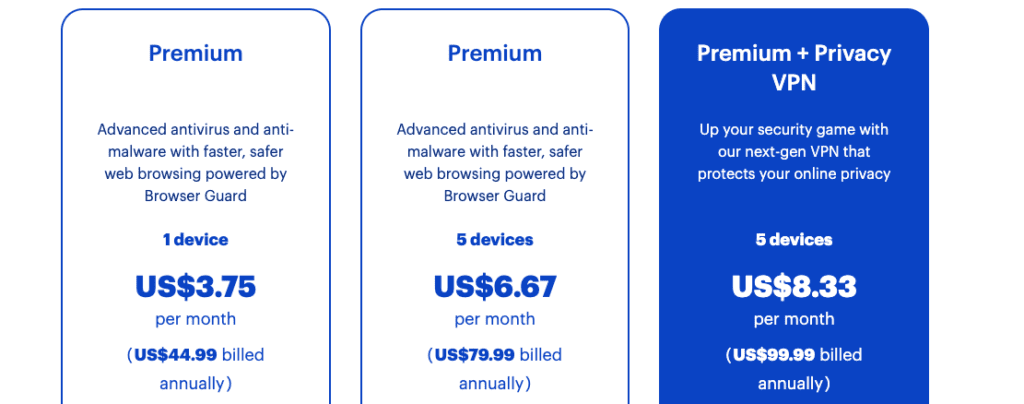
Cons.
-There is no real-time protection
-Sometimes quick scan fails to capture affected files.
-The trial version provides fewer features.
9.Kaspersky Anti-Virus.
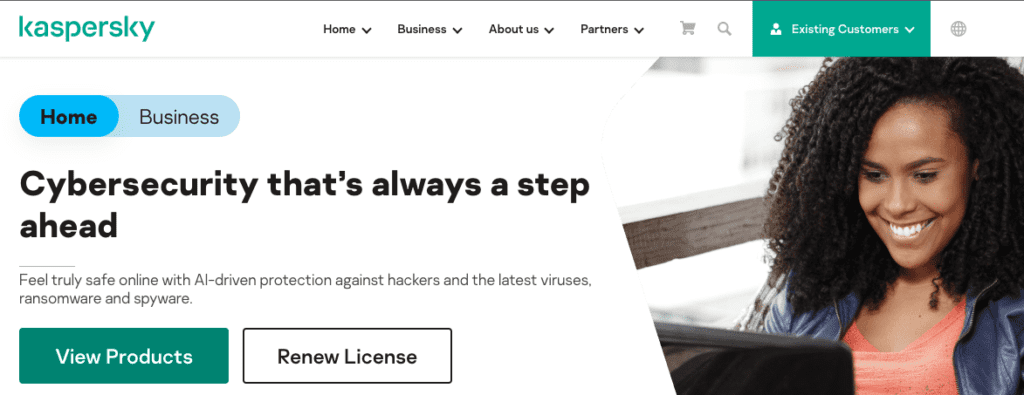
This is one of the popular Internet Security Software that came into existence due to its use of proactive latest technologies to detect viruses and provide a completely dependable computer that is protected against malicious programs.
The software is easy to install and use while more advanced users will find it a highly adaptable product that can tailor to suit their requirements.
New features
-It offers optimized antivirus scanning.
-It protects your computer against rootkits.
-Instant database updates.
-It offers protection from emails and internet traffics.
Key features.
-It scans and disinfects archived files.
-Protect against viruses, trojans, worms, spyware, adware, and other potentially hostile programs.
-Protect your computer from dangerous macros in Microsoft Office documents.
-It offers protection against a rollback of changes by malicious programs.
Pricing overview:

Cons.
-Web console usability.
-Consumes a lot of memory
-Frequent updates of the software.
-It does not provide a DLP solution
-Installation is a process.
-Very expensive.
10.IObit Malware Fighter.
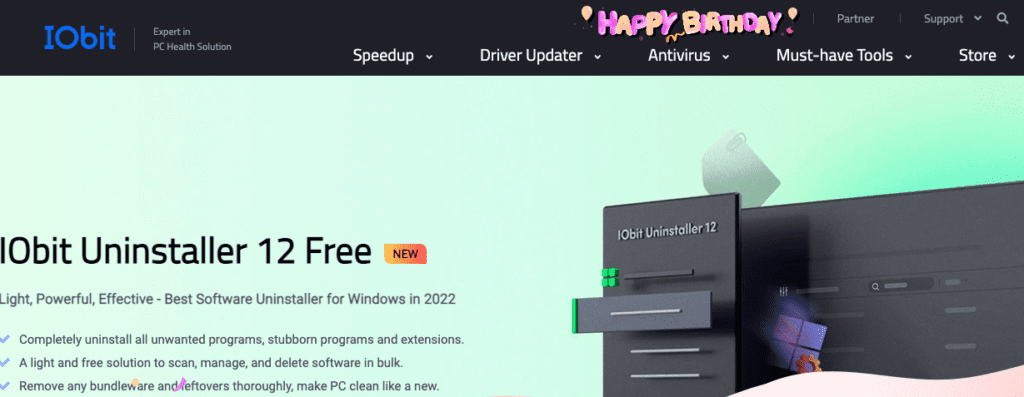
This Internet Security Software can fight advanced malware and spyware by detection and removal.
It performs deepest scans and protects your computer from various potential malware, ransomware, crypto-jacking, adware, trojan, keyloggers, bots, and hijackers among others.
It comes with a unique dual-core engine and driver-level technology that performs malware detection.
Key features.
-It can identify more threats to the computer as fast as possible.
-It comes with a safebox that protects users from ransomware and allows them to lock their data with a password.
-Its anti-malware database is 160% larger compared to other security software.
-Friendly user interface.
Pricing overview:
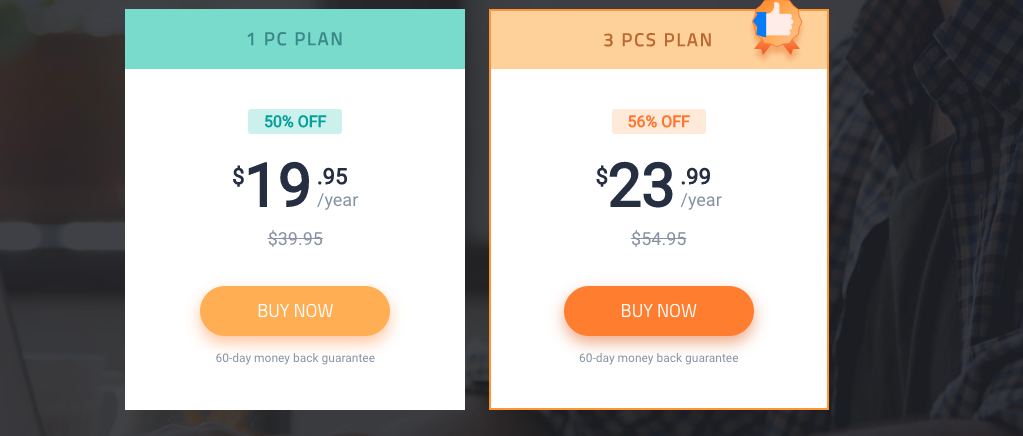
Cons.
-It does not have many decent features as provided by other computer security software.
-Ineffective download scanning.
-There is no significant real-time protection.
-No scores from the major testing lab.

