I was relaxing with my friends then one of them came up with something that left us mouth wide open. What is it? This was Chat gpt.
I love hearing new things and this made me to write this article to help you. So I can say, you are lucky you got this content. I did my research and explored more possibilities so as I can answer the question you have been looking for.
The question is how to use Chat gpt. But first. Let’s go a little into the details by covering the following;
- What is ChatGPT?
- How to use ChatGPT
- Is ChatGPT free to use?
- Chat gpt features
- Chat gpt login
- Why Is Chat gpt Login Not Working?
What is ChatGPT?
Just as its name suggests, this is artificial intelligence software that uses natural language to answer the questions asked to it. This means that if you ask this software a question, you will get your answer instantly.
I know you have heard about simple voice assistant like Siri. Chat gpt is built on large language model which have been integrated with neural network with huge quantities of data for deep learning. This implied in the name ChatGPT which stands for Chat Generative Pre-Trained Transformer. The prototype was first introduced to the world in 2022.
How to use ChatGPT.
Now we have reached to the question you have asking yourself. Using ChatGPT is simple. Just visit chat.openai.com but if it is your first time, you will have to register a free account with Open AI before getting started. You have an option of using an easy login with google or Microsoft account or use your email address.
The next step is entering your phone number but keep in mind that you cannot use virtual phone number (VOIP) to register for OpenAI.
You will receive a notification to confirm your number which you will enter pn the registration page to complete the setup.
Once you start seeing some housekeeping rules about ChatGPT including potential errors in data, how to users can send their feedback and how OpenAI gathers date, just know you have successfully registered.
Sounds great right?
Well, using ChatGPT is fairly simple, because you only have to type in your text and receive the information you want. The main important thing here is to be creative and see how your Chat gpt responds to different prompts
I tried asking the question, see what it gives:
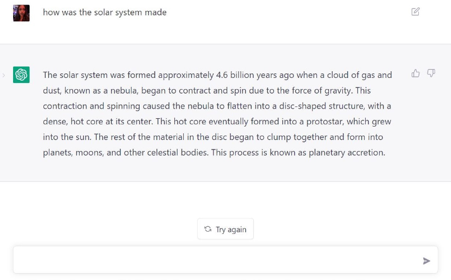
You can see Chat gpt have given me a detail explanation of what a solar system is made of and also gave me terminologies that can be used to explain the process that derive the solar system. This means if there is more information available regarding the topic, be sure the Chat gpt will give it all.
Also, you should know that this software will begin filling in gaps with incorrect data if there is no enough information available. OpenAI notes that there instances are rate. However, Chat gpt uses a model that has limited knowledge of world events after 2021.
Despite these challenges, the user have option to put queries continuously until you close your browser or reset the thread to clear your previous requests. Furthermore, users can use Chat gpt in dark mode or light mode.
Don’t forget that ChatGPT only works with text unlike other live Live Chat Software.
Is ChatGPT free to use?
Well, I also research on this question and more than 2.7 million users are trying to figure out whether there are any charges for using chat gpt. The answer is Yes, it is free for basic version. In this version, there is no limit to how much you can used it though there is a word and character limit for responses.
But here comes another answer.
OpenAI uses this software but they are paying for it. According to research, OpenAI have spent about $3 million per month to continue running Chat gpt which is $100,000 in a day.
Note that Chat gpt does not have an official mobile app available so don’t fall in any Chat gpt app scum.
Chat gpt features
- The software is simple and easy to use.
- Most of its information are reliable.
- It answers all the questions.
- The software can handle multiple queries at the same time.
- It can solve simple and complex queries.
ChatGPT login.
It is easy to login to chat gpt if you have already registered an account with them. If you have an account, follow the steps below;
- Using your web browser, go to chat gpt portion of the OpenAI website.
- Choose “log in” on the page
- Type your email address and password you previously registered with.
- Click enter and you will be directed to the chat gpt dashboard where you can see services such as establishing new conversations, seeing analytics and managing ongoing conversations.
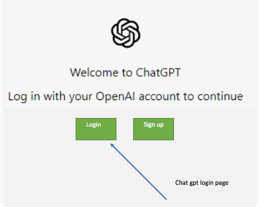
Why Is Chat GPT Login Not Working?
Don’t worry, chat gpt is still a new software and its developers are trying to make it more effective. Most users have reported this problem and we have tried to come up with possible solutions or possibilities on why you cannot login.
If you saw the statement “chatGPT is at capacity right now”,it is possible that there is lot of users trying to use or log into it at the same time. This means the software could not handle server overload
- Another reason could be slow or poor internet connections.
- Incorrect credentials such as email or password or both.
- Another reason for ChatGPT login not working could be due to your internet connection being slow or not working properly, causing you to have server problems.
- One of the biggest reasons you might not be able to log into ChatGPT could be due to incorrect credentials. It is important to make sure that the username, email, and password you have entered or used are correct.
- The use of VPN and accumulated browsing data could also lead to Chat gpt not log in. You can clear your browsing cache and start again.

