Sales coaching software are platforms that help salespersons techniques to manage, analyze and improve sales close rates.
These software are important to business since they enable continuous training with features such as live feedback from observers, conversation intelligence and giving signals to up sales or close opportunities.
In addition, these platforms may provide a repository of previous recorded sales calls and also a list of upcoming sales deals in the pipeline.
This provides greater overview of sales calls which may have direct impact over revenue. In some instances, live feedback or review are provided by third party representative or artificial intelligence.
Most businesses not only use Sales coaching software but also Data visualisation software to get an overview of the entire sales progress.
Therefore, this software helps the sales team to reduce ramp time by quickly identifying areas for improvement and aligning the messaging and approach among client facing salespersons.
With all these said, we have researched and described the best Sales coaching software for you. Continue reading as you gather enough information for your choice.
Best Sales Coaching Software.
1.Dialpad.

Unified communications platform Dialpad is accessible on PC, mobile, and through web browsers.
The Sales coaching software includes a web app, voicemail transcription, online meetings, and connectivity with Google Apps for Work and Office 365.
Advanced options include unlimited ring groups, bespoke analytics and reporting, and interfaces with Zendesk, Slack, Hubspot, and Azure.
Its call center offers interactive voice response (IVR), omnichannel routing, and analytics dashboards for simple call agent supervision and coaching.
For supervisors to intervene in time to aid improve call outcomes; AI-powered Voice Intelligence performs live sentiment analysis through automated note-taking.
It highlights useful call information and call summaries for agent feedback using integrated machine learning.
Within the United States and Canada, subscribers have unrestricted access to the dial. Google, Microsoft, and Sprint currently list it as a preferred partner. The supplier provides a 14-day free trial.
Features of dialpad.
1.Contact Center: Use real-time screen recording in the contact center to monitor an agent’s whole screen and assess workflows and provide employees with insightful feedback.
Customer-agent discussions should be recorded and saved in a CRM database for subsequent analysis.
Omnichannel support allows you to communicate with customers across several platforms and access caller history. Give customers a survey to complete so they can offer feedback.
2.Support for sales: Utilize Live Coach to give agents on-the-spot assistance. Observe calls using real-time sentiment analysis, listen to calls, and join calls when more assistance is required.
When particular terms or expressions are used on calls, provide the agents with some helpful advice.
3.Messaging: Use SMS, MMS, group SMS, and other methods to contact team members. Connect on any device with clients, customers, and external vendors.
To hide personal numbers, change your ID to a different department. Use internal messaging to talk to your friends and play games with both internal and external members of your group.
Utilize the presence and status features to indicate if a member is available, busy, or away.
4.Security: Use the Google Cloud Platform’s 256-bit Advanced Encryption Standards to impose data security. Layered encryption maintains the security of calls, messages, and payments.
With integrated automatic backups, you may identify system failures and reroute traffic to prevent data loss.
5.Web conferencing: Make secure, high-definition video and audio conference calls using one of more than 50 global access numbers.
6.Conference Call App: Use the conference call app on any iOS or Android device to join a conference call.
7.Control: View the schedule of speakers, conference details, and participant lists using the controls. When screen sharing, change screen layouts from the grid view to the video view, and toggle between the screen view and the participant view. Use the controls provided by the organizer to muffle everyone and lock conference calls.
8.Group Chat: Ask a question, share your thoughts, and converse with other meeting attendees in the group chat.
9.Screen sharing: allows meeting attendees to share a window, a screen, a document, a tab inside a window, and more.
10.Conference call dial-out: Automatically call participants who have been invited before the conference call starts, or send an invitation while the call is still in progress.
11.Calling: Make calls using cloud calling and AI technologies on laptops, tablets, smartphones, or desk phones.
12.VoIP: Using WebRTC and Opus codec technology, deliver conversations with high-definition clarity while guaranteeing 100% uptime SLA.
13.User Configuration: From a single spot, add new workers, assign responsibilities and phone numbers to participants, provide permissions, and more. Automated document sharing, calendar communication, and messaging across employee accounts on Google G Suite and Microsoft 365.
14.Mobility: Use the mobile business phone app to work from anywhere at any time. Send messages; listen to voicemail, make, take, transfer, and record calls, among other things.
15.Call Handling: Forward incoming calls to other members, add a third party, forward to external numbers, and more. Change calls between several devices, including a laptop and a smartphone.
16.Call Distributor: Create an automated contact center using interactive voice response (IVR) that is specifically designed to meet the demands of your customers by calling the call distributor.
Set up call routing rules to automatically route customer calls to the right departments, offering them the choice of a voicemail or a callback. Get call metrics showing the number of available agents, the time spent on the call, and the response time.
17.Voice Intelligence (VI): Natural language processing (NLP) and voice recognition technology embedded into Voice Intelligence (VI) allow for the recording, transcription, and capture of crucial action items during phone calls.
During a call, a back-and-forth transcription in text format can be used to track who said what and when. To keep track of crucial information shared during a call, search through recorded phone calls for keywords and get post-call summaries.
2.Gong.

Gong Sales coaching software is a tool for revenue intelligence that aids in recording client interactions online, by telephone, email, and other channels of contact.
Providing real-time insights and analytics based on sales conversions enable better decision-making for revenue planning. Deal intelligence, integrations, people intelligence, field sales, and market intelligence are among its other salient features.
Features of Gong.
1.Deal Intelligence: To understand the state of your pipeline and stop your sales from declining, see every interaction between deals in a single, unfiltered view. Increase closure rates and identify dangers with the aid of AI.
To ensure a smooth handoff after the sale, collaborate with the entire team on a contract. Gain access to the knowledge transfer at scale and inform everyone of the most recent transaction.
2.People Intelligence: Analyze the special talents and skills of the top performer to improve the selling ability of the entire team. To give agents individualized coaching, and gain real-time insight into the activities of managers and sales representatives.
You can also extract factual statistics on the team’s performances in comparison to industry benchmarks.
3.Market Intelligence: By recording all interactions and providing insights on the best and worst practices, market intelligence can help businesses get close to their customers. Obtain the customer’s voice and words to ascertain their opinions about the goods.
4.Security: SOC2 Type II compliance, which offers a third-party attestation report covering availability, security, privacy, and confidentiality, helps you protect client data privacy and lessen the likelihood of data breaches.
5.Integrations: Integrate the revenue intelligence platform of the product with the existing systems of the company.
Gong dislikes.
- The automated reporting mechanism is ineffective.
- It is possible to enhance the transcript’s search.
- Costly for small-scale businesses.
3.Lessonly.

With the help of the cloud-based learning platform Lessonly Sales coaching software, businesses of all sizes can deliver training.
Using simulations of real-world tasks, employees can practice and gain the necessary work skills. Course development, analytics, learning paths, and other capabilities are included.
It specifically serves sales, enterprise, L&D, and customer service and offers flexible access through mobile devices.
Features of Lessonly.
1.Building lessons: is made possible via a visual drag-and-drop interface. Images, movies, text, test questions, and other items can all be included. Additionally, SCORM files like xAPI, AICC, and cmi5 are supported by the system.
2.Learning Routes: With this tool, you can create several learning paths to meet the requirements of your business and make sure that each student is given lessons that are pertinent to them.
For instance, you could design a sales rep learning path with relevant courses for their position.
3.Content Hub: Templates and best practices are available on the Lessonly University Content Hub.
Additionally, your organization has full access to it as a repository for already-created courses. Whichever content you choose to use, let Lessonly know, and the support staff will copy it to your platform.
4.Single Sign-On (SSO): Users can sign in to Lessonly using their credentials from another application thanks to Single Sign-On (SSO). To offer this choice, the platform connects with Azure Active Directory, SAML 2.0, and Google Suite.
5.Admin Tools: Lessonly comes with some admin tools that make it simpler to carry out routine operations.
You can add many employees at once using bulk uploads, and you can download documents for offline use using PDF exporting.
Webhooks are another feature of the application that can be used to automatically send data to another database, such as reports.
4. Ringcentral contact center.

Unified communications and collaboration software called RingCentral is a Sales coaching software hosted in the cloud.
With conferencing, messaging, and other features, teams can stay in touch while on the go. For more effectiveness, users can integrate third-party APIs and modify workflows.
Other services offered include modules for supervisors, self-service, real-time insights, and skill-based routing.
Features of ringcentral contact center.
Inbound Call Routing: IVR, CTI, and automatic call distribution are all parts of the inbound call routing system (ACD). Avoid asking callers the same questions twice by using the IVR’s information. Customers with the most qualified agents for their needs.
External Features: By using automatic outbound dialing options, you may eliminate the need for human phone number entry, increasing team productivity and response time.
To produce more leads, consider the best times and methods for contacting particular clients.
Omni-Channel Communication: Connect in real-time with customers through a variety of channels using omnichannel communication. Follow, sort, and route messages from the first point of contact to the conclusion.
Use video conferences, chat, file-sharing, and other collaboration tools to get in touch with the employees.
Tools for monitoring calls: include keeping an eye on users, meetings, devices, queues, call quality metrics, and calls themselves. To enhance performance during live calls, provide real-time coaching.
Reporting/Analytics: Get access to customized dashboards for various company-wide and department-specific indicators, such as queues, user-level and usage patterns, and agent performance. The point-and-click interface allows you to create customized reports. Key performance indicators (KPIs) are tracked, and smart bots can warn agents in real time.
SMS APIs: 19 inbound and 13 outbound format, including v-cards, pictures, and videos, integrate voice and video functions with a message support. Up to 10,000 messages can be sent with a single API call, and you can manage all messages across apps. Send messages from departments, extensions, or other company numbers using the original numbers.
Text messaging APIs: Make use of frameworks and prebuilt bot adapters like Botkit, Errbot, Hubot, and Lita. Utilize powerful capabilities to create an effective messaging platform within and between departments, such as direct and group messaging support, real-time notifications, message history, message formatting, and team member lists.
Video Meetings: Create video meetings to engage participants right away. For analysis, gather previous conference data.
Fax APIs: APIs for sending and receiving faxes Sending faxes in 29 various file formats, automatically queuing messages, forwarding and resending faxes to minimize re-rendering, and consolidating several files into a single API request are all possible.
Analytics: Create a single, logical data layout for a quick study of departmental, corporate, or user-level trends and usage. All calls, users, meetings, numbers, devices, queues, call quality criteria, and scores are all subject to agent monitoring.
Voice APIs: Use RingOut to connect any two numbers, anywhere, to make calls. Make calls using browsers that support Web RTC.
Advanced Call Control: Gives programs the ability to take, make, and forward calls, adjust and report presence statuses, access Call Flip, hot-desking, and Call Park, and muffle extensions.
Voicemail: Call records can be searched, and voicemails can be downloaded or played back. Utilize speech-to-text conversion to access voicemail transcriptions in audio format.
Caller ID: Generate caller IDs for each call based on circumstances, events, and other settings. Schedule advanced call routing, location-based call routing, and advanced call routing.
Recorded greetings: Offer voice announcements, voicemail greetings, and on-hold messages that are tailored to your business.
Real-time Notifications: Automate apps and procedures with real-time notifications, such as call initiation, ringing, pick-ups, hang-ups, and warm transfers.
5.Dialpad contact center.
An inbound customer service tool called Dialpad Contact Center is a Sales coaching software that uses the cloud to improve agent productivity and unleash communication insights in a simple-to-use interface.
It offers services for video, voice, group messaging, MMS, SMS, conferencing, document sharing, and screening and is compatible with all personal devices.
This system includes capabilities for streamlining business communications in the cloud, such as a customized IVR, mainline for the business, social profiles, and Google Apps connection.
Features of DIALPAD CONTACT CENTER.
1.User Configuration: Create new users, give them phone numbers, sync them with Office 365 or Google G, and set user rights all in one location.
2.Mobility: Get rid of the limitations of a standard desk phone and stay connected anywhere, on any device.
3.Call Analytics: Use call analytics to overcome all difficulties, large and small, improve the efficiency of the call center, and achieve KPIs to stay competitive.
4.User Portal: Change several account settings through the user portal, including:
5.Introductory data: Upload an avatar (or use the one from your G Suite account), and choose a phone number that will be displayed as the caller ID for outgoing calls, along with the language and timezone.
6.Voicemail options: Upload a welcome message, utilize the pre-recorded message, or use the advanced options to record a new one. Set the call routing rules and the number of rings to be rung before sending a message to voicemail.
7.Executive Assistant: Give another user executive or assistant status so that calls are routed to that user’s number first.
8.E911: Identify the specific location where emergency services are dispatched after calling 911.
9.Administration: You can anticipate a smooth deployment, a quick set-up, and the ability to manage and provision users simply and effectively.
10.Web Portal: Manage and configure the platform and users to control settings and profiles through the web portal.
11.Administration Portal: Control every movable feature and configuration with total authority thanks to the administration portal. Access several functions by logging into the site, such as:
12.Office Settings: Gain access to services including the main line, teams and users, the desk phone, office settings, integrations, and number portability.
13.Departments: Establish hours and call routing guidelines for departments, assign operators, add or remove departments, and add or remove departments.
14.Call Centers: Create call handling rules, set up hold music, assign agents to new call centers, and more.
15.Billing: Access the account’s monthly invoice, which includes all previous invoices.
16.Security: Improve team processes with the best cloud phone systems, which have multilayer security, encrypted calls, automatic data backup, and redundancy.
Utilize cell phones, desk phones, tablets, and laptops to communicate from anywhere at any time. To safeguard and maintain the information, adhere to tight policies. Maintaining access to all data even in the unlikely case of a network outage
17.Voice Intelligence: Use voice recognition and natural language processing with integrated machine learning to offer transcripts and real-time recommendations.
18.Post-Call Automation: By automatically generating automated call notes and call summaries, you can close more sales and streamline your sales process.
19.Live Coach: Utilize coaching groups to increase productivity and receive real-time sales recommendations and coaching. Calls are heard, comments are given, and when necessary, the call is taken over.
6.AVAYA.

Avaya Sales coaching software is a cloud-based business communication tool that helps teams collaborate more effectively by digitizing business interactions.
Users can use it on the fly across channels to ensure a better customer experience. It provides unified communications, anticipates questions, and enables self-service to respond to frequently asked questions.
Among its other notable features are supported for AI, meetings and conferencing, omnichannel connectivity with a single desktop, and more.
Features of AVAYA Sales coaching software.
1.Workforce Engagement: Increase employee engagement by using game mechanics, and keep a careful eye on how an agent uses applications, engages in off-the-phone activities, adheres to schedules, and uses processes.
2.Team management: Use coaching and evaluation in scoring to automate quality management.
Whenever necessary, seek the advice of subject-matter experts. Streamline the team’s operations and keep tabs on their development. Forecasting and staffing need to be made simpler.
Give agents access to call recordings, skills routing, real-time monitoring, analytics, and coaching to increase efficiency and streamline processes.
3.Contact Tracing: Access AI and automation tools for some of the most thorough and quick solutions for contact information, identification, and communication.
4.Chatbot: Use virtual agents to communicate with clients and facilitate a quick switch to real customer care when necessary.
5.Automated communication: To contact clients and establish a lasting relationship, enable automated notifications, alerts, text exchanges, auto-forms, phone calls, and emails.
6.Conferences and Meetings: By removing organizational divisions, conferences and meetings can help teams collaborate more deeply, move more quickly, and find quick solutions to issues.
7.Workstream Collaboration: Encourage teamwork with simple, natural-feeling communication tools, and user-friendly apps for messaging, chats, discussions, file sharing, meetings, and more.
8.Calling and Messaging: Communicate effortlessly using one-touch calling and directories, UC features, and a cloud-based phone system across devices, touchpoints, and modalities.
9.Managed Services: Utilize Release Management, Comprehensive Managed Services, and Comprehensive Managed Services to manage the infrastructure for operations and communications.
Secure and Customized Outsourced Managed Services that eliminate downtimes and 73% lower the likelihood of outages.
10.Device-as-a-Service: By integrating the Device-as-a-Service option with the current strategy for producing a single bill, sales operations can be made simpler.
Utilize cutting-edge communication tools, such as a no-touch plug-and-play setup, to provide clients with an engaging video and voice conversation experience on any device.
Gain access to advancements in subscription flexibility and cancellation policies without paying additional fees. At the end of the contract, replace the current devices with new ones.
7.Bright pattern.
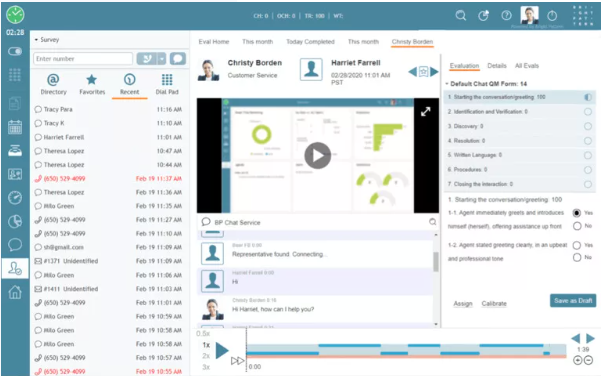
Providing a variety of capabilities to enhance consumer experiences, Bright Pattern Sales coaching software is a cloud-based omnichannel solution.
It enables quick and easy switching between numerous channels, including text, email, social media, video, and web chat. The company’s main services include predictive dialing, CRM, bots and AI help, interactive voice response, and bots.
Features of BRIGHT PATTERN
1.Inbound Voice Calls and SMS: Control calls from the desktop independent of the call delivery options for incoming voice calls and SMS.
In-call and independent SMS messaging, call transcription, conversation continuity for dropped conversations, pre-recorded message playback, and a virtual queue with a callback option all improve team operations and customer experiences.
2.Outbound Voice: To customize the dialer for desired agent engagement and any list quality, access all outbound voice dialing options, including predictive, manual, progressive, and preview.
Maximize the chance of an answer by using secure calling windows coupled with postal codes.
3.Answering Machine Detection: Find out when a live person or an answering machine takes calls using answering machine detection.
While maintaining a high predicted connection rate, be aware of whether to connect with live callers or leave messages.
4.List sorting and filtering: can be used to prioritize high-quality leads, transfer records within campaigns, and collaborate with other call center activities.
5.Predictive Dialer: To increase call efficiency, dial a list of numbers and connect to live calls automatically.
6.IVR: Personalized IVR menus, scripts, and other features guarantee outstanding client experiences. Callers should be directed to agents and IVR scripts that are compatible with the main brand message.
7.CTI Inclusion: Centralizing client data will speed up agent responses. Work with existing CRMs like Oracle Cloud Service, Zendesk, Freshdesk, and Salesforce to implement hassle-free CTI connectivity.
8.Workflow automation: Notify customers and agents of updates to support tickets. Automate routine ticket processing and maintenance tasks.
9.AI and Bots: Automated sentiment analysis, tracking and routing, intelligent support, and quality control are just a few ways that AI and bots can enhance consumer experiences.
10.Reporting and Analytics: Access in-the-moment statistics and analytics regarding assigned service campaigns, queues, agents, and teams, along with the alerts, data, and actions related to them.
Work with data from a variety of sources, including Tableau, Google Data Studio, Zoomdata, and Amazon Quicksight.
11.Case management: Communicate with clients using all available channels. Access communication history that includes transcripts and agent notes, among other extensive information.
Dislikes of bright pattern.
- Replies to support tickets that vary.
- Expensive.
Summary.
With best Sales coaching software, you can train your sales team to be effective in delivering quality leads that will improve the business productivity.

