E-commerce business is all about shopping online and it has become more than just the luxury it used to be during the situation stages. It’s now a fundamental necessity in one’s life.
To start an E-commerce business, you need to set a goal that gives rise to a scalable and profitable business. You should have a long-term vision and build an asset that brings true value to the market.
How best to start an e-commerce business.
Whatever you engage in your quest for a place in the E-commerce business, you should ensure that you protect yourself legally, get your finances in order, market and sell your products and start building your store.
Starting an ecommerce business may be easy, but making it grow takes more than just product listing, choosing a brand, and starting to sell products online. You need to have and maintain traffic to your site.
Here are the basic steps to follow to start an ecommerce business:
1. Research e-commerce models.
Before you can decide on what to sell, you need to understand that different business models work differently for different people and so you need to have an insight into all the possible models.
You may choose to use Seo tools to identify keywords that could rank easily on google. It could be drop shipping or print on demand or retail wholesaling or warehousing model.
You need to have a perfect product idea or the favorite product you intend to sell under your brand. When you choose a single product category, for example, you can control content marketing and branding and divert the rest of the energy into helping traffic to grow which increases sales.
You also need to decide which platform you wish to sell your product on, whether Amazon or Shopify.
The five types of business modes are Dropshipping, Print On Demand, Retail Arbitrage, Private Labeling, and Affiliate Marketing.
2. Start e-commerce niche research
You need to narrow down your business ideas to a niche if you want to run a profitable ecommerce business. You can try to identify successful businesses that are already in the space you are choosing.
Although you can not choose an overcrowded space because the competition there is intense, you should also make sure that the area you choose is competitive enough because that means that market is available. When you get more specific, you are more likely to face less competition.
When you niche down, it allows you to work with business owners in that niche or even become an affiliate and grow your customer base. You should choose a product category with a minimum category of 1000 keywords and then concentrate on the blog niche that can produce results in social media.
Getting a few affiliate marketing opportunities can also go a long way in helping you because it can mean that shipping expenses are catered for.
3. Validate Target market and product ideas
You have to identify those you are selling products to. You can use Facebook, for instance, to get an idea of who your ideal customers are. You need to get detailed demographics about them.
A broad base of your target audience is important if you are to be successful. Once you have the image you want to project and the customer you want to cater to in mind, you can now come up with product ideas.
You should be careful when investing in a product. It is important to test the product and identify potential problems and how to possibly solve them. You need to establish if the suppliers can meet the threshold of pricing and how reliable they are. This helps you look for possible fallback plans in the event things don’t go according to the script.
4. Register your e-commerce Business and Brand name
Your brand should be able to connect with your persona. You therefore need to identify your persona. Here are the basic steps to follow in order to register your business name:
Register your business –choose a business name and register your company. You should do this while keeping in mind all the legal protections and tax benefits.
Pick your store’s name-although the name of your store and that of your site don’t have to be identical, you should make sure that whatever you pick fits your niche.
Get your business licenses-you need to get help from your local state on how to get your business licenses because rules and regulations vary from state to state. The requirements are also a bit different in different areas.
Get your employer identification number –this number has to be acquired whether you intend to employ workers or not. It’s a unique number and identifies your business as well as helps you file some paperwork
Apply for business licenses and permits-you can check for legal requirements of opening an online store in your area bearing in mind that there are different sales tax licenses required before you start.
Find the right vendors-you should find out who you would do business with because the competition is tough. You should research and find out how to get the best quality products at the best prices.
Logo creation-you need to have a logo design that is not in your business niche. It must not be very original but it should stand out.
Get visual-you now have to consider the colors of your brand, the imagery, and the type of fonts to use. You can hire a professional designer to do it for you or just opt to do it by yourself.
5. Wrap up your e-commerce business plan
By now you have your target market, your product niche, and your brand name, you now should focus on how best to make it work. You can do this by dwelling on figuring out your profits. You should also know how your staff, product sourcing, market budget, and logistics would work.
On top of these, you need inventory management software to help in keeping your business organized especially if your business deals with a large inventory of items.
But if you are a beginner, you can just order products from the manufacturer and send them directly to the fulfillment center.
You should lay down a good foundation because it’s upon a solid foundation based on the strategy that helps build the business.
6. Create your online store
When you create an online store, you become an official e-commerce business owner who can now register the domain name and any other redirect URLs. You can now focus on website design that’s compatible with your e-commerce software.
The shopping cart platforms are numerous. They range from free to premium. Your interest should be things such as the features they have, loading speed, compatibility with your structure, and other important things that come with the software.
You can now get a template depending on the shopping cart that you have chosen.
7. Marketing
When choosing your cart, the great focus should be on search engine-friendly features. You can now subscribe to marketing newsletters or even start listening to digital marketing podcasts that can give you insight into marketing your product.
You can use social media, pay-per-click ads, sponsored content, or a combination of all these to market your product. You can also create an email list and plunge into a social media campaign to gain subscribers.
Create your online store using best e-commerce software.
Just like any other competitive business inventions, e-commerce softwares come in different packages presenting what they offer to prospective buyers to make market influenced choices.What determines the choice of a particular software include product idea, vision for brand, target customer and marketing company.
The best eCommerce software must have all the basic tools you need to get started alongside the ability to incorporate add-ons, plugins and extensions.They must be fast and efficient, more reliable and with a better geared Search Engine Optimisation.
1.SHOPIFY.
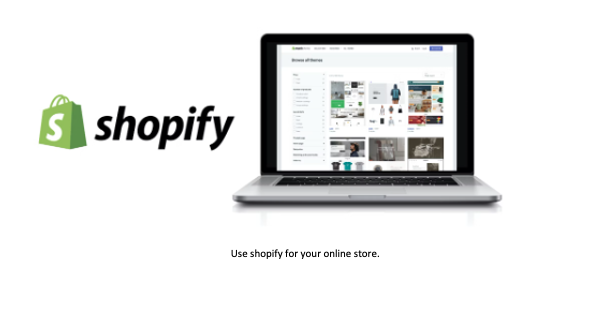
Shopify is our best E-commerce business software that is easy to use and affordable.The platform works well if you rely on Facebook ads,Instagram marketing or plan at selling dropship.It has easy and advanced eCommerce features that includes robust platform with comprehensive tools for omnichannel selling.
Through this software, you can sell directly through your website, in person, on social media,via third party marketplaces and anywhere else.
It has the best check-out with efficient delivery and all the other services like email,automation,abandoned cart recovery,hosting services and payment processes.
Shopify key features.
-User friendly inventory management.
-Support best SEO practices.
-Automated store emails.
-Customer support options.
-Integrated sales channels.
-Mobile app features.
-Point of sale
-Unlimited bandwidth hosting.
-Free SSL certificate.
-Access to many payment processors.
-Large available themes.
Dislikes:
-It can be expensive.
-Limited to design terms and customization.
-No access to email hosting.
Price
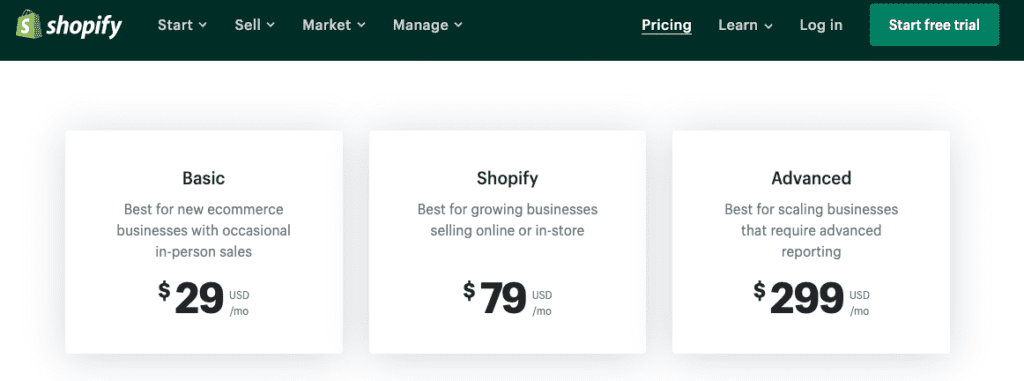
2.BIG COMMERCE.

This software has a robust product search engine ideal for larger retail brands.It is good for both eCommerce and brick and wall business.The interface allows customisation to for those who don’t know how to code since it the templates to design your store, sell and market your products.It is good for those without much web development skills but can also be useful to the tech-savvy who can tweak the HTML and CSS.
Though it has advanced and buyer-centered templates in the store, only two are free, though with variations that make them even.
Pricing.
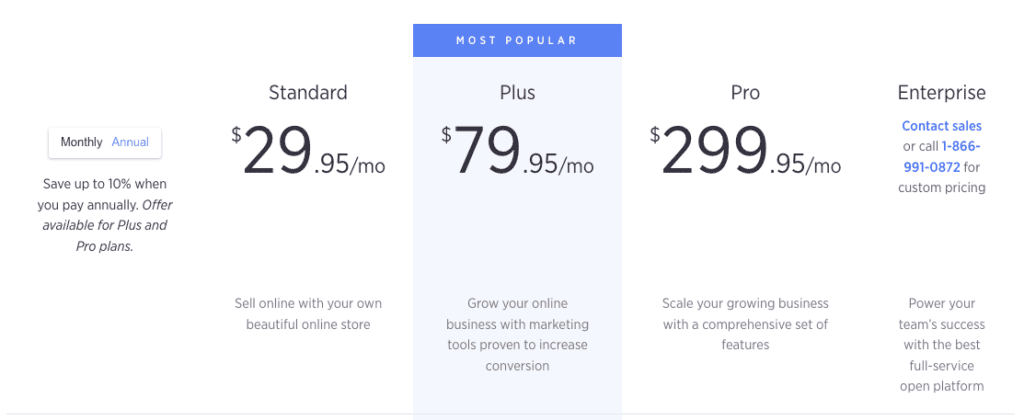
Advantages.
-It is flexible and scalable and can therefore be upgraded.
-Excels with multichannel selling.
-Has a strong Search Engine Optimisation performance.
-Has fantastic theme designs.
– It offers a comprehensive abandoned cart feature.
Disadvantages.
–Inconsistent speeds in consecutive studies.
-It gets expensive for high volume stores.
-Cart abandonment is not an entry plan of the software.
-It doesn’t offer I-click selling|upsells.
3.WIX.

This eCommerce software has an amazing value for solopreneurs and small eCommerce businesses.
It excels in the following fields.
->Offers multichannel integration, abandoned cart recovery,dropship and print on demand capabilities.
->It is beginner friendly to those venturing in online store business.
->Best for on-page customer support while creating the store because assistance is provided as you move on.
->Easy to use drag and drop functionality.
->Best eCommerce software for zero transaction fee.
->Has a website builder with all the eCommerce features added on such that some extra tweaks and customisations are needed if you want to sell online using it.
->Though free for basic sites,it needs paid subscription for eCommerce tools.
Due to its offer of free services, it comes with some limitations.
->It is lacking in commerce features but you can do basics like track orders,process online payment,multichanneling selling and automated emails.
->It has no low stock alerts to help you avoid stock outs.
->It does not have enough space.
Price
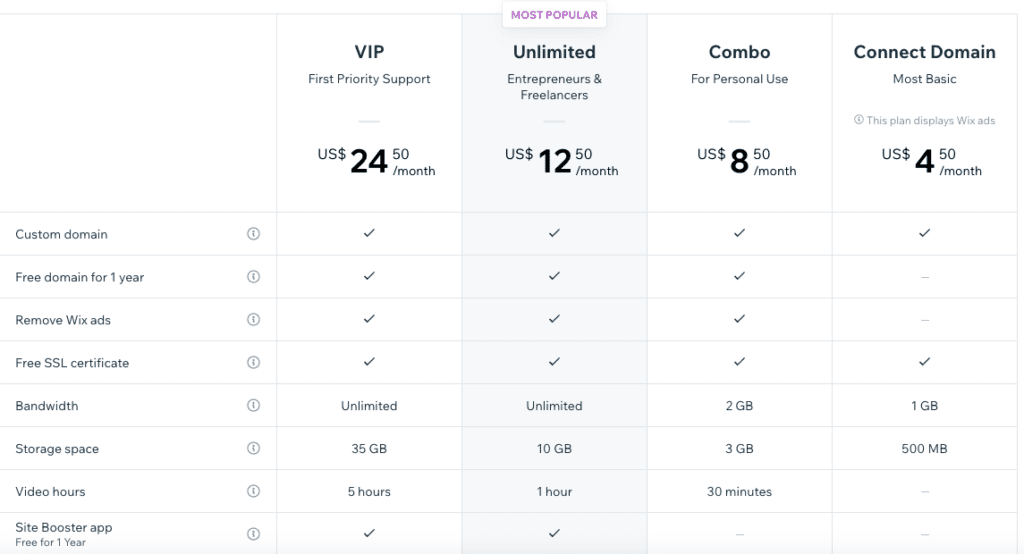
Key features.
Customer support options
-Support available 24 hours and priority phone support given to Business VIP
Integrated sales channels
Amazon, Facebook, Instagram, eBay requires Business unlimited or Business VIP.Other channels require third party app.
Mobile app features
Has the ability to manage your web and inventory new orders, communicate with customers,setting up mobile Point Of Sale requires either square or sum up for added card payments.
4.ADOBE COMMERCE.

Formerly known as Magento,this eCommerce software is best for businesses with PHP programming experience.It is highly customizable and favours larger established business with technical resources.It is flexible and allows third party hosting provider.
It is not good,though,for international payments and selling across multiple channels.
Price.
Custom pricing only.
Free trial length-No
Key features
Customer support options
Phone support and online help including tech support resources.
Integrated sales channels
1.Amazon
Mobile app features-N|A
Point of sale
Third party extensions available.
5.SHIFT4SHOP.

Best free eCommerce software with a robust free shipping cart software for business selling online.It does not have extensive eCommerce functionality but can set up online shopping for a business quickly.It also offers hundreds of key features out of the box and templates to create your store.You can also use its API to integrate with third party apps.
It also offers free domain name and registration services, diverse free themes, free SSL certificate that is a PCI certified making it secure to safeguard customers information.
Price
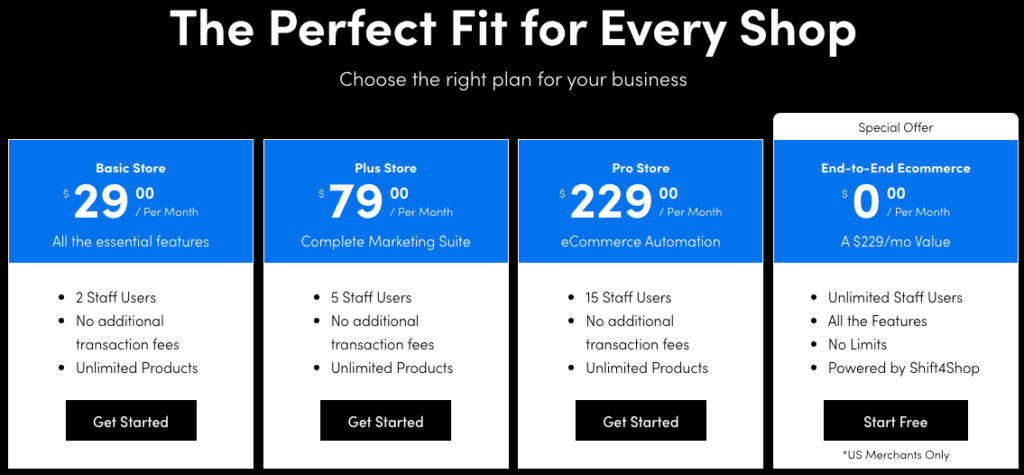
Key features.
Customer support options
24|7 phone,email and chat support
Integrated sales channels
eBay,Amazon,Facebook
Point of sale
Available for purchase
6.PRESTA SHOP.

This eCommerce software is best suited for tech-savvy business starters.It is an open source eCommerce software.It is flexible and customisable and can tailor your store exactly as you want it though you have to find your hosting provider, set up all the privacy and security settings on your own.
It is free but offers no customer support though the core basics include inventory tracking,online check-out,shopping cart, international selling and analytics reporting.
Price
-Free
Trial length
Not applicable
Key features.
Customer support options
->Technical support plans available
->Support via phone:Monday-Friday-9 am to 6 pm
->Help centre, technical documentation and community forum available online.
Integrated sales service
Amazon,eBay,Etsy and Facebook
Mobile app features
Not applicable
Point of sale
Available as add-on module
7.SQUARESPACE.

The best website builder for artists and creatives and is user friendly drag and drop interface.It was initially a web builder but added eCommerce features and it therefore isn’t that well equipped in features.For example, it offers only two payment integrations.
It has to be customised to the way you want and out source the design and development.After set-up,it has decent inventory tracking features and can be upgraded to sell gift cards and subscription based products.
Price
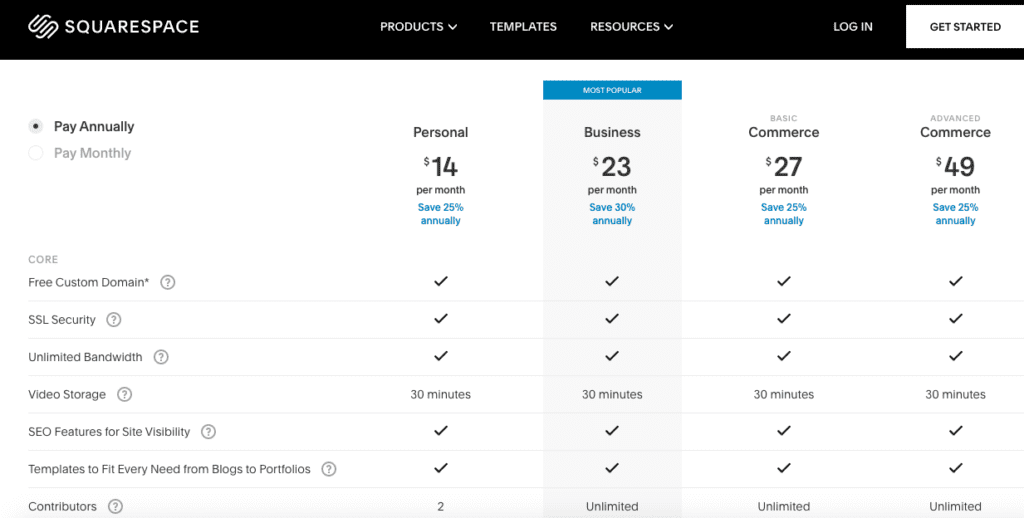
Free trial
->14 days and a one time 7 day trial extension.
Key features.
Customer support options.
->Email available 24|7.
->Live chats available from Monday to Friday starting from 4 am to 8 pm.
Integrated sales options.
->Shopping feed extension to see on Amazon,eBay,Etsy and Google actions.
Mobile app features.
Website editing, scan shipping table,order management,inventory management and customer communication.
Point of sale
Available via mobile app{only available in USA}
Note:For just $9|month you can add a small embeddable code to your Squarespace and leverage Shopify‘s advanced eCommerce and marketing tools to handle the rest of your business transactions.
8. WOO COMMERCE.

The best eCommerce software for WordPress users.It is actually an add-on of the blogging content management system called WordPress hence it lacks eCommerce features tight integration and relies on third party apps and plugins.
Customer support is limited hence when you hit a snag it can be a problem.It lacks PCI compliance hence not that reliable.
Price
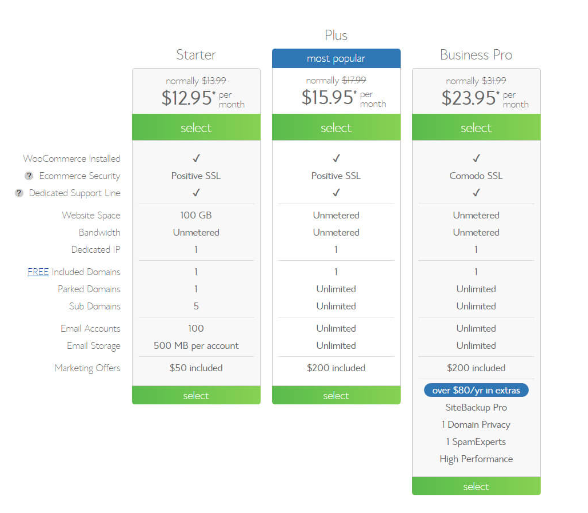
In summary
-Average:$30.
-Hosting:$120|year
-Domain name:$15|year
-Registration:$100|year
-Site theme:$108|year
-Shipping:$29 plus an additional small pay per sale
-Marketing and communication:Up to $79|year
-SSL certificate:$65|year
Free trial.
N|A but offers 30 day money back guarantee.
Key Features.
Customer support options.
Only available via live chats or email.No support is offered in third party apps and plugins.
Integrated sales channels.
Google shopping,Etsy,Facebook,Amazon,Pinterest and Walmart.
The integrations are disjointed though.
Mobile app features.
Add products,manage orders and new analytics.
Point of sale
Native POS available.
9. VOLUTION.

Best for quick set up and easy interface.It started out as a website builder but expanded functionality to online selling.It includes web hosting even though you have to register and pay for your donain name through a third party.
It has all the basics, which includes processing orders, setting up recurring billing,track inventory and promoting related products.
You can create and manage customer accounts and add taxes.However,customization options are limited.
Price
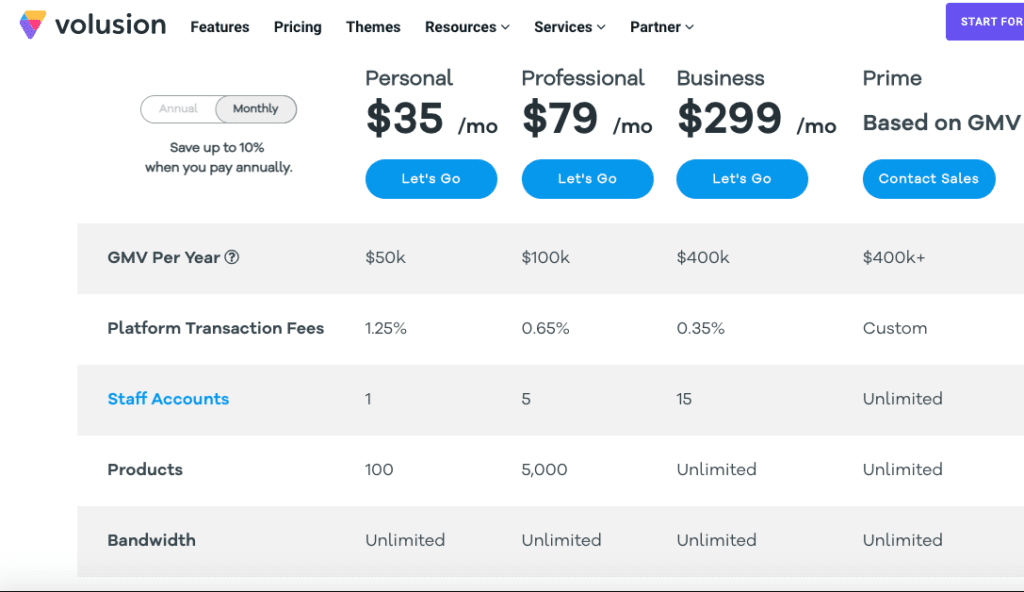
Key features.
Customer support options
-24|7 support but it varies:-
*Personal plans can access online support
*Pro plans can access online plus phone support
*Business plans can access online plus priority phone support
*Prime customers can receive VIP support which includes a private slack channel
Integrated sales channel
Godatafeed extension available to allow sales on more than 200 eCommerce channels including Amazon,Google shopping,eBay and Walmart.
Mobile app features
-Not applicable
Point of sale
-Yes
10. AMAZON.

Best for people who don’t want to build a store.It was initially a third party for promoting and selling products but is now offering online selling.You can now use the marketplace to create your own mini Amazon storefront but because it’s a rented land,Amazon can pull the plug at any time and disable your work.It normally supplements your existing channels .
Price
-Individual:$99 per item sold plus additional selling fees.
-Business:$39.99| month plus additional selling fees{referred fees,fulfillment fees,inventory fees and refund fees}.
Free trial length
-Not applicable.
Key features.
Customer support options
-Support forums available 24|7
Mobile app features.
-Analytics reporting, basic inventory management,returns,view upcoming payment balance,respond to messages,take phones,list new products.
Point of sale
-Not applicable
Final thoughts.
Setting up your E-commerce business takes much more than just having your products and content on your website. So if you follow the procedure meticulously, you end up setting up a profitable e-commerce business.
However, you may also outsource ecommerce task if this seems difficult for you but it is possible to launch an eCommerce site for less than $1000 depending on the tools you need to make your business compete in the online market and the different aspects of your business that need to be catered for, but for an ideal eCommerce software to serve your business purposes, you need to scout by looking at all the features and pricing before you commit to the one of your choice.

